Upgrade Exploratory Desktop to Newer Version
日本語版はこちら
Upgrading Exploratory Desktop to a newer version is pretty simple. Here is how.
Download the new version
First, go to Download page and click green Download Button.
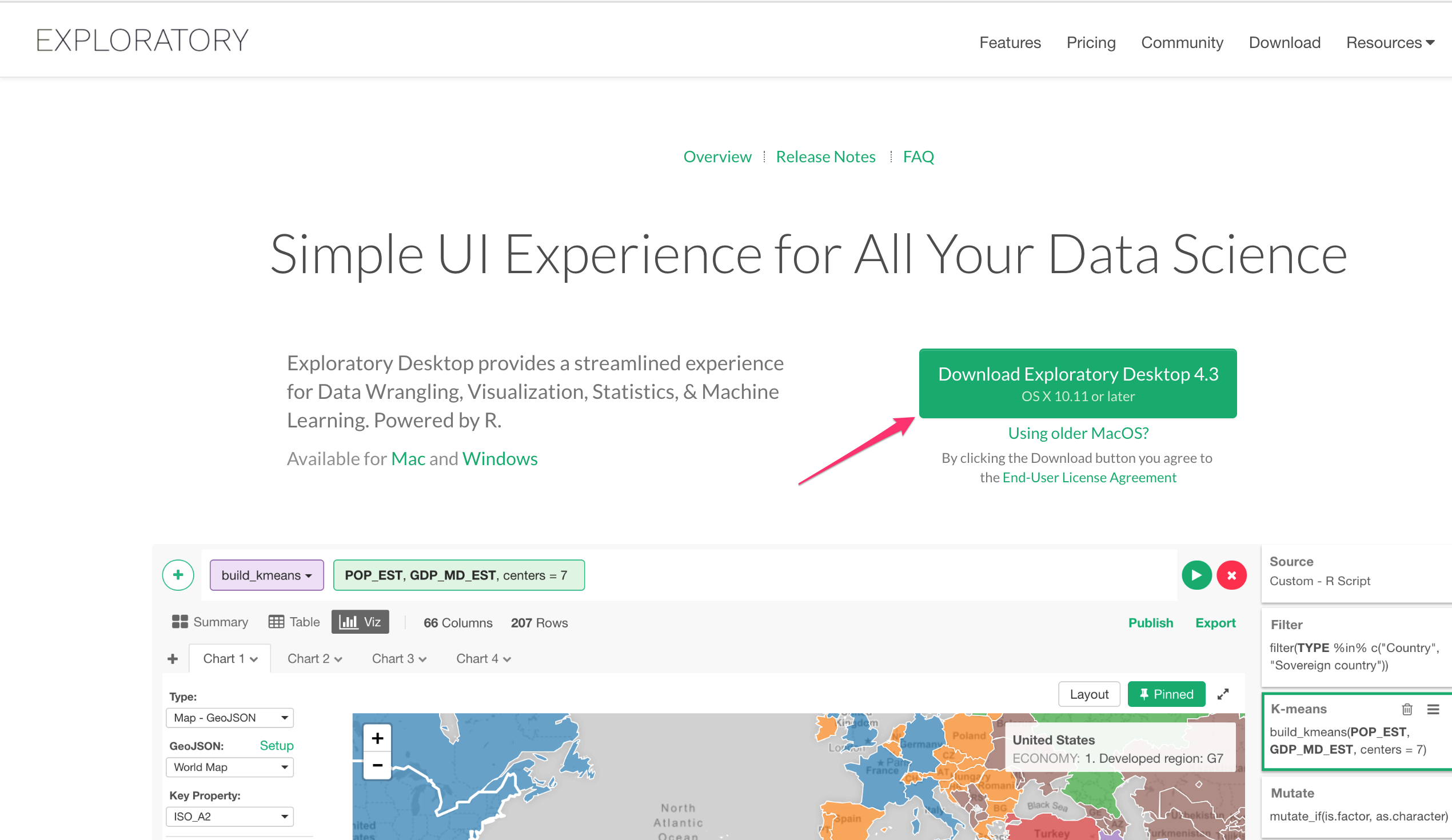
By default, it detects your OS and shows the appropriate download button, however, if the default is not correct, you can switch it by clicking either Mac or Windows green link.
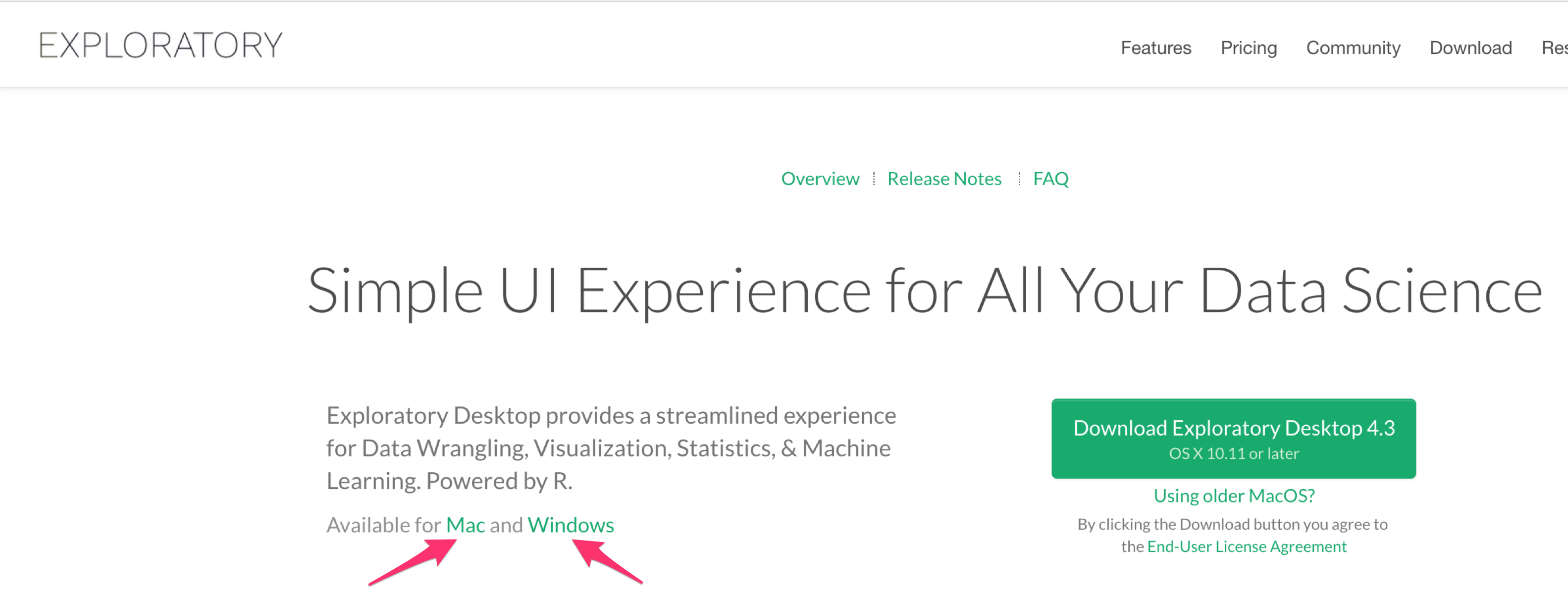
Upgrade
Upgrading Exploratory Desktop is basically you override the existing Exploratory Desktop app with the newly downloaded one. But this doesn’t mean that you are overriding the existing projects you have created before. All the projects you have created so far are saved inside Exploratory’s repository (.exploratory) that is located under your home directory, and this is outside of the app.
So, overriding the app or removing the app won’t delete your projects!
For Mac
For Mac, just double click the downloaded file, and you will see small window like below. All you have to do is drag and drop the Exploratory.app Icon to Applications folder.
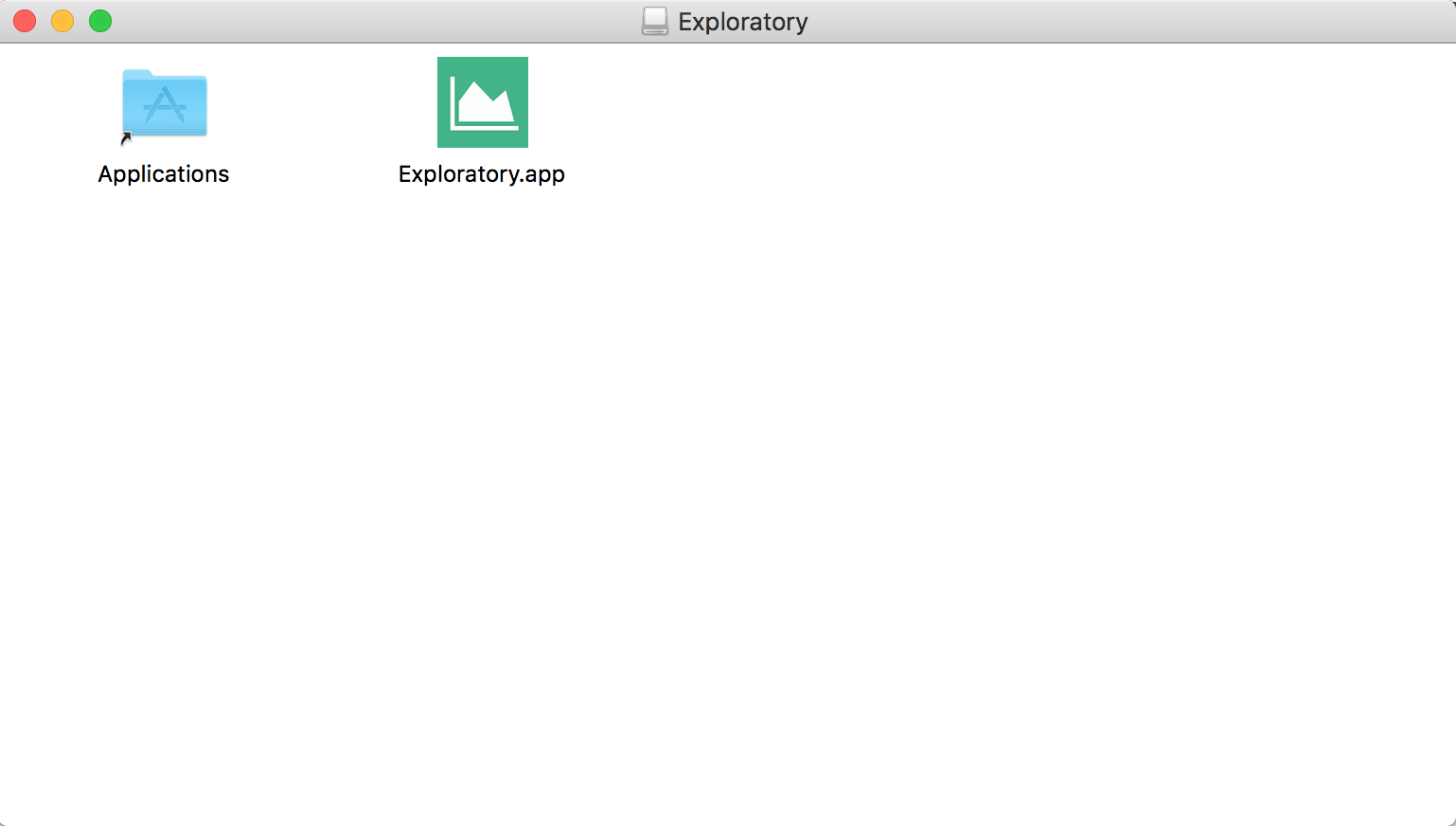
You will get a dialog like below. Click ‘Replace’ to override the older version. As mentioned above, all the projects you have created before are saved outside of the application. Overriding the app or removing the app won’t delete your projects.
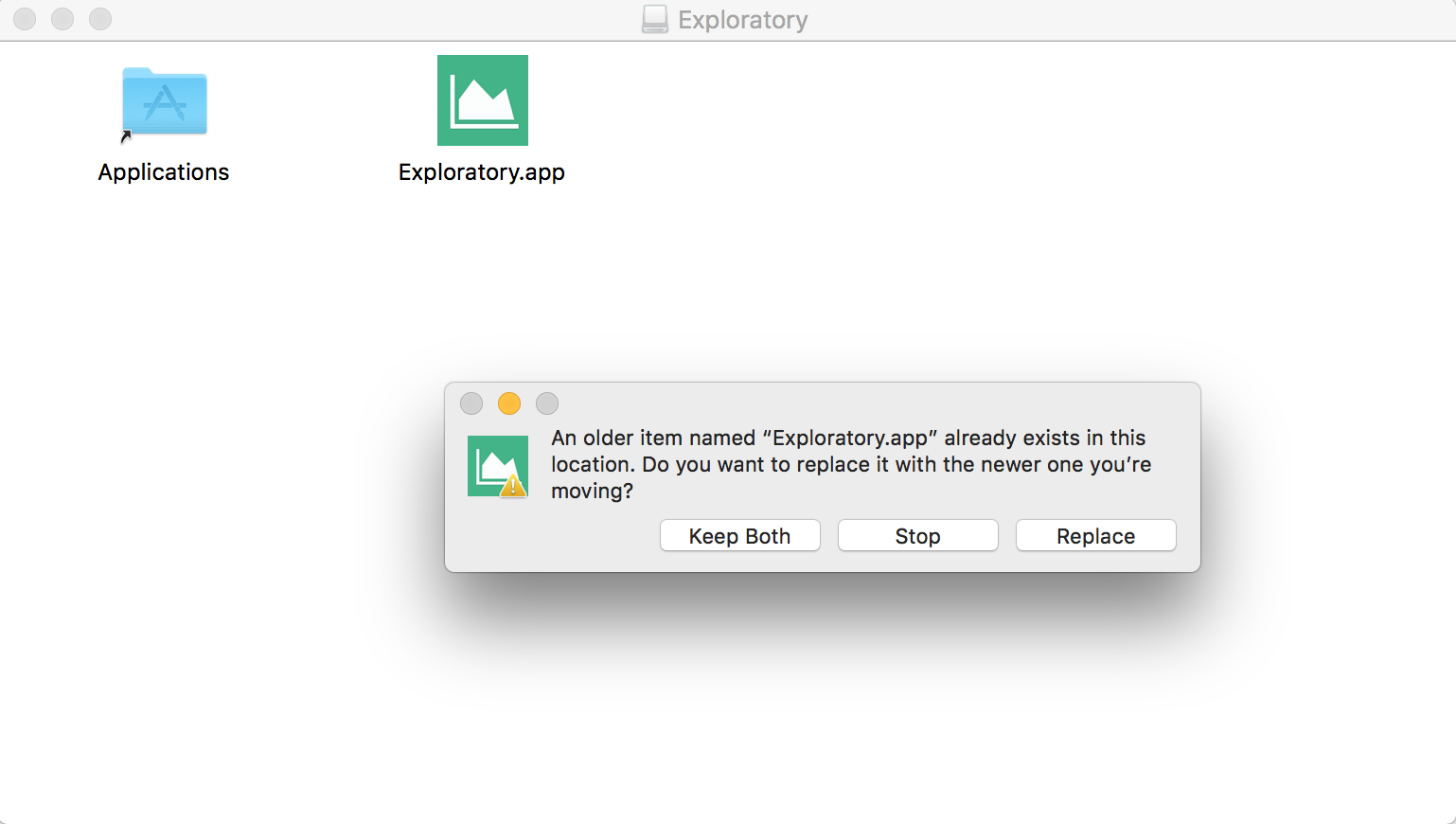
And double click the Exploratory.app Icon then follow the instruction if asked.
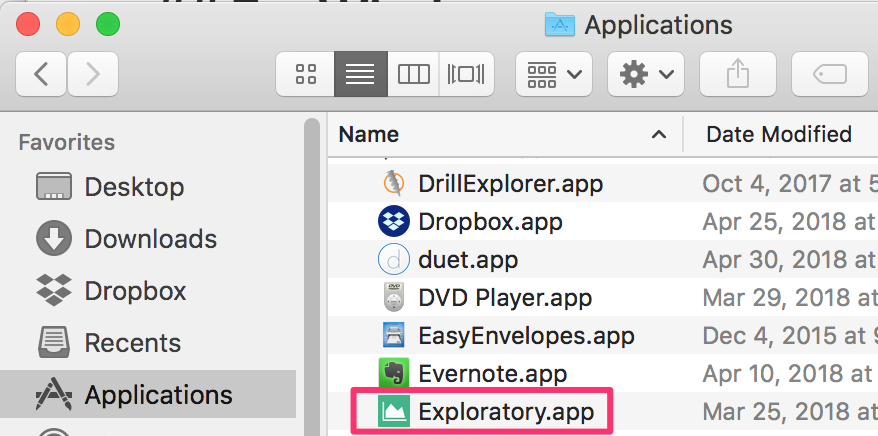
For Windows
After you downloaded the file, double click the downloaded exe file. For example, if you use Windows 64bit and want to ugprade it to Version 5.0.1, the file name is Exploratory-64bit-5.0.1.exe.
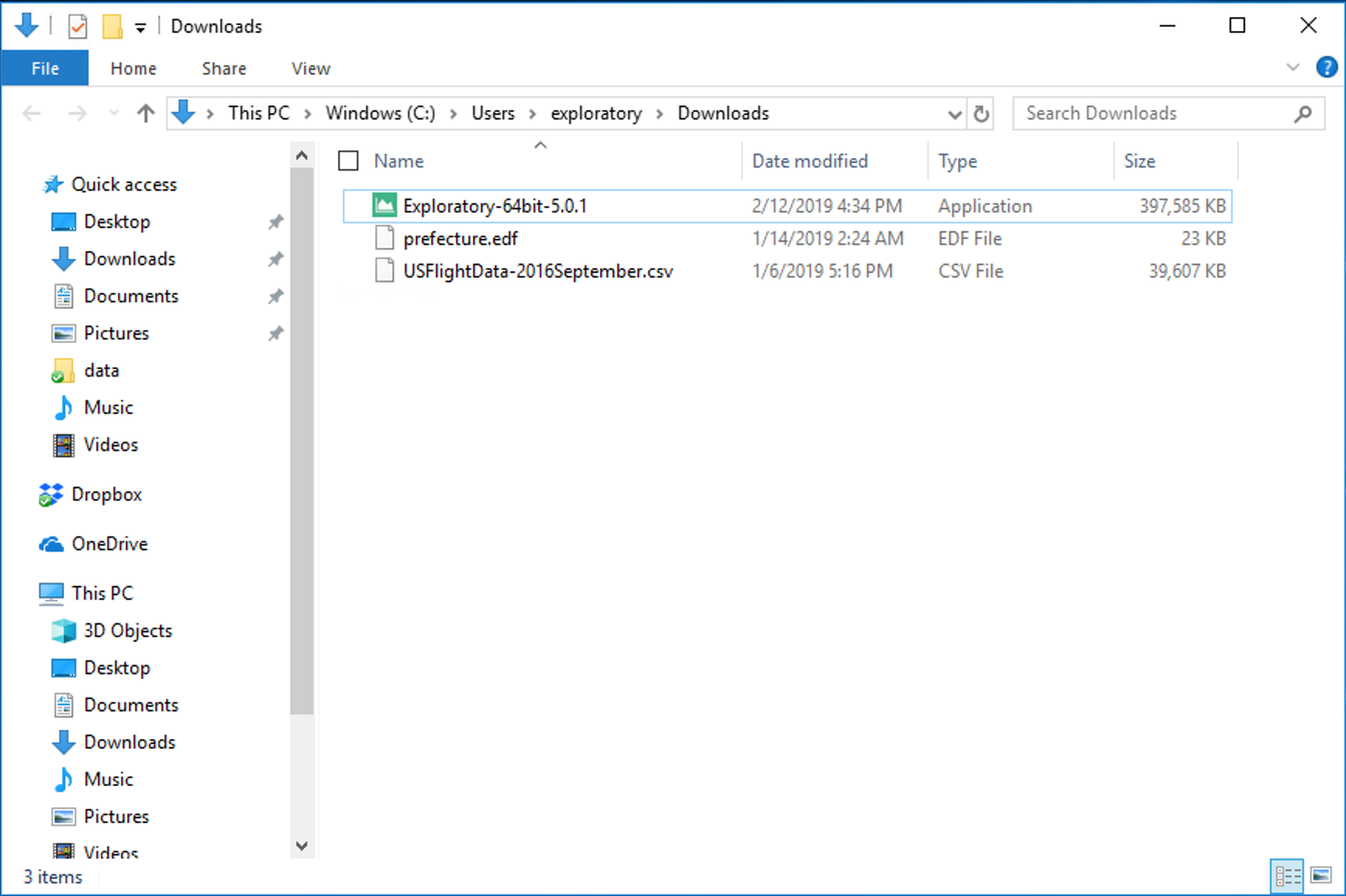
Select the folder you have installed the existing version of Exploratory Desktop before and cick Install.
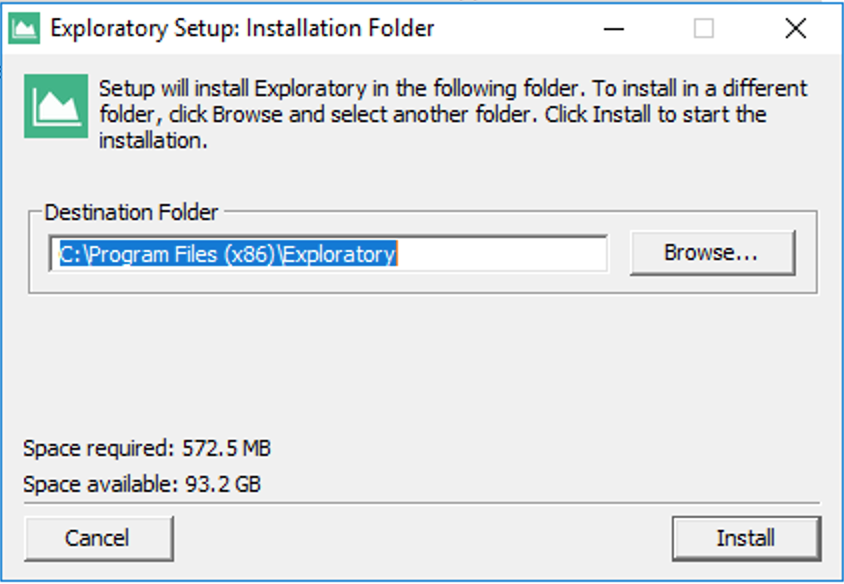
After completed, close Close button.
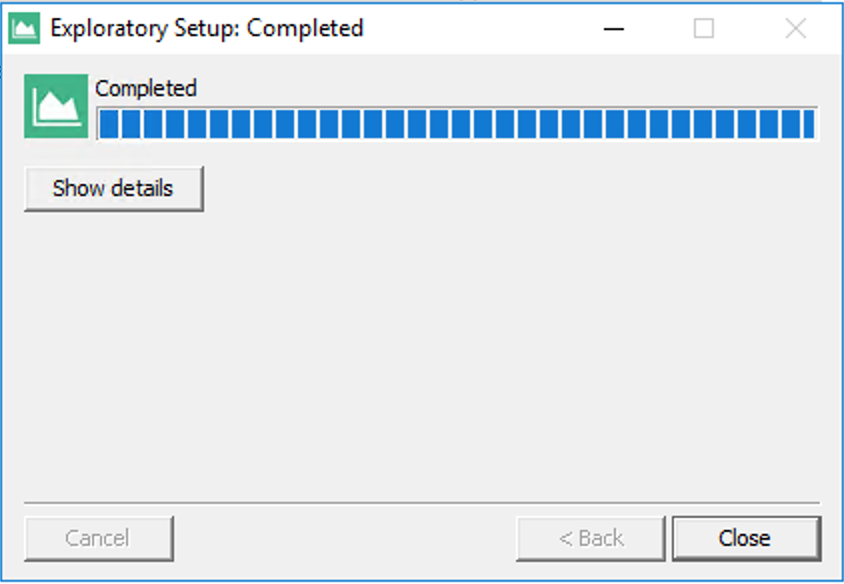
Double click the icon short cut on your Desktop
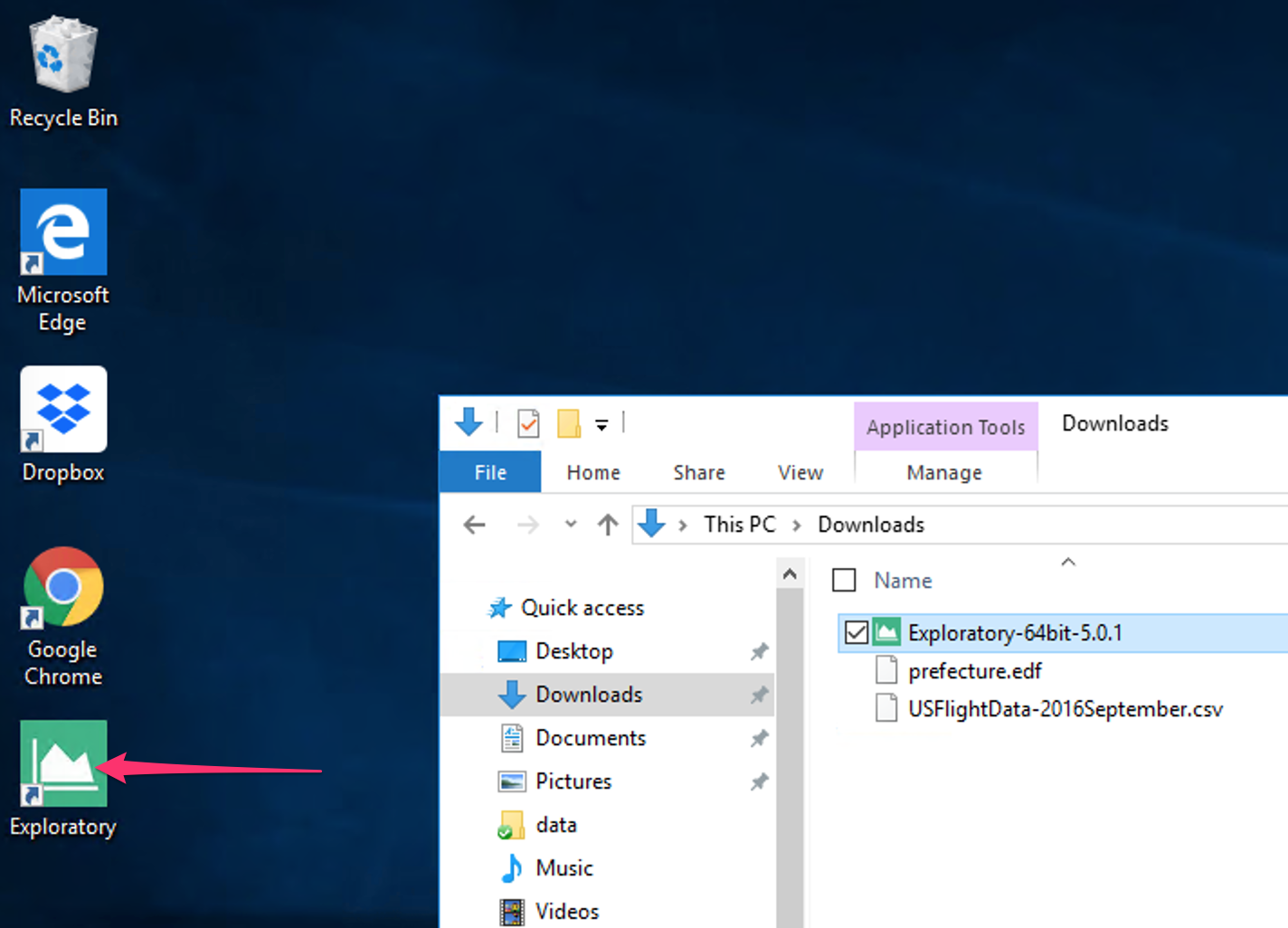
Or select Exploratory from the Start Menu.
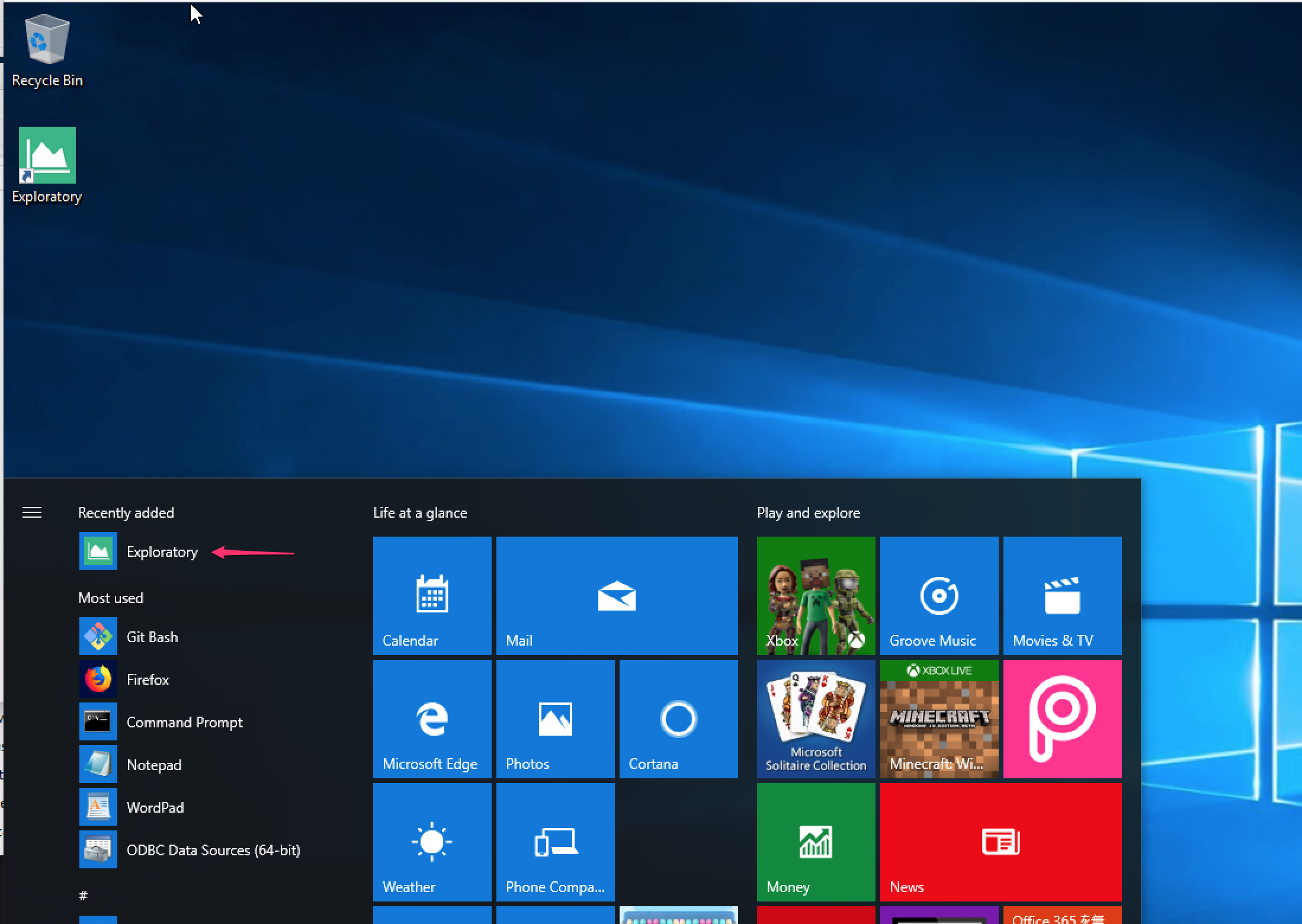
Once the app launch, you might be asked to upgrade R and/or R packages inside the app. If that’s the case, you can click “Start Setup” button to upgrade them automatically.
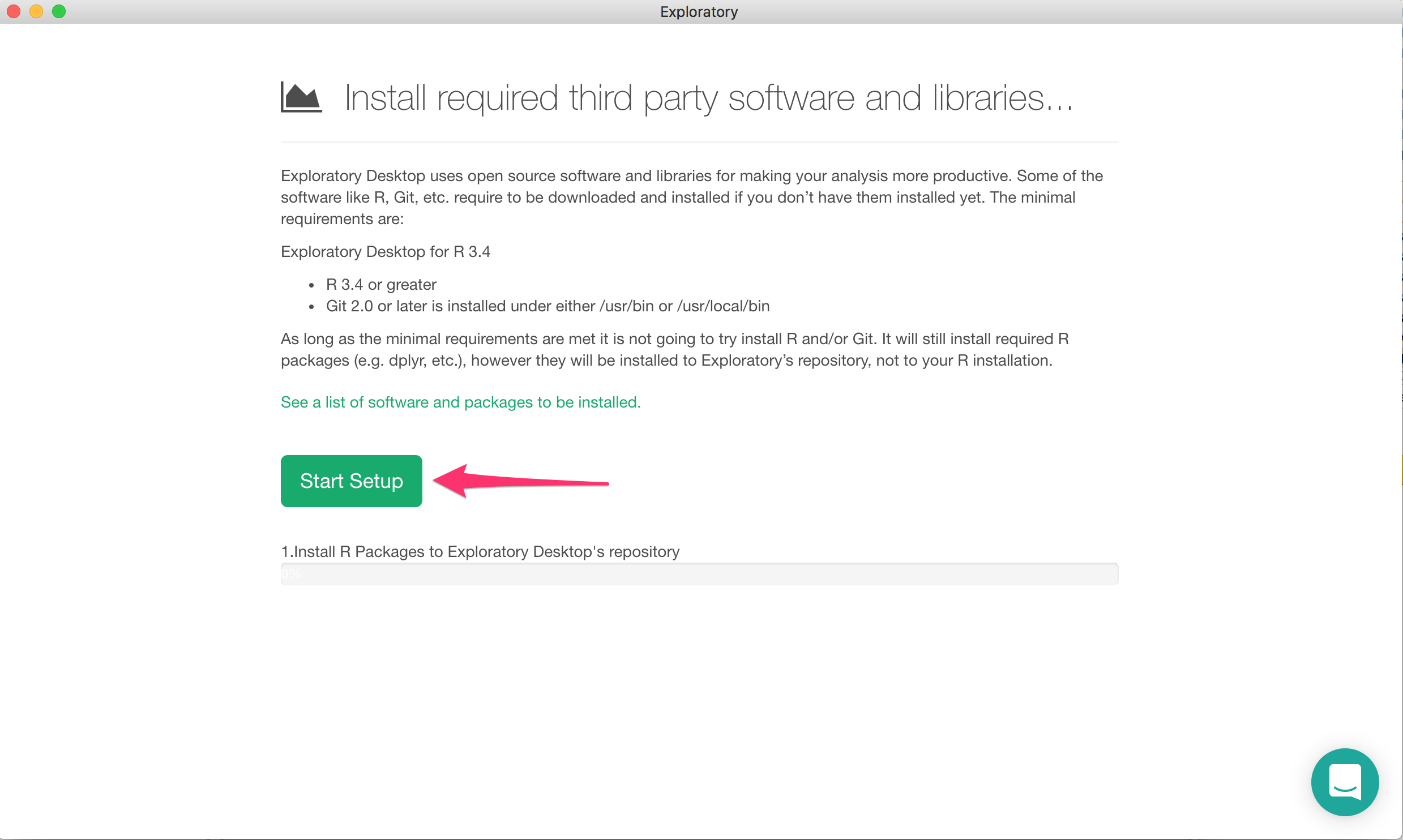
Custom R Packages
When the new Exploratory Desktop version upgrades R version (like from R3.4 to R3.5 when upgrading Exploratory Desktop from v4.3 to v4.4), you need to re-install custom packages that you’ve installed on old Exploratory Desktop version.