How to Clean Column Names
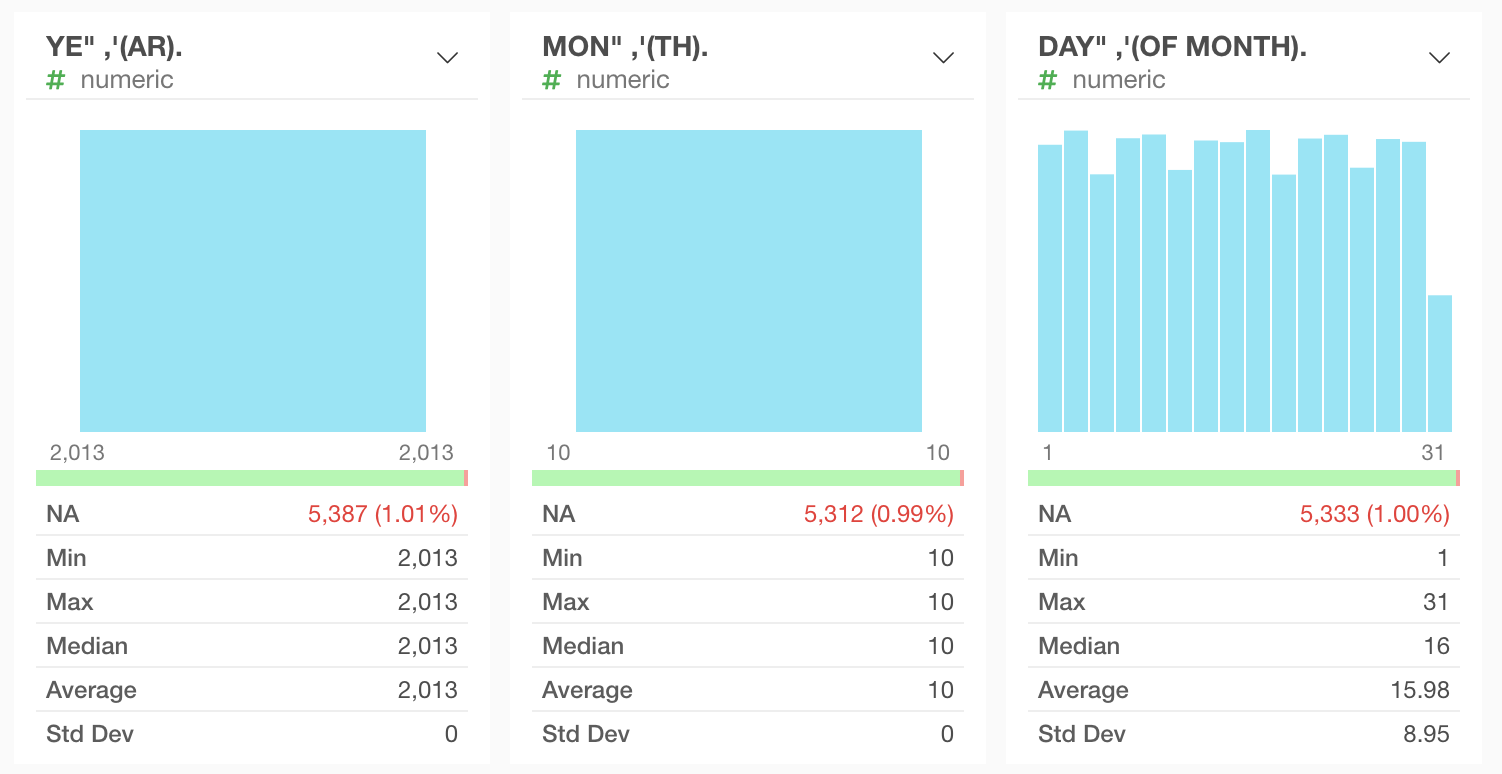
To clean these column names, select plus button located left next to the Steps, select Others… and select Clean Up All Column Names.
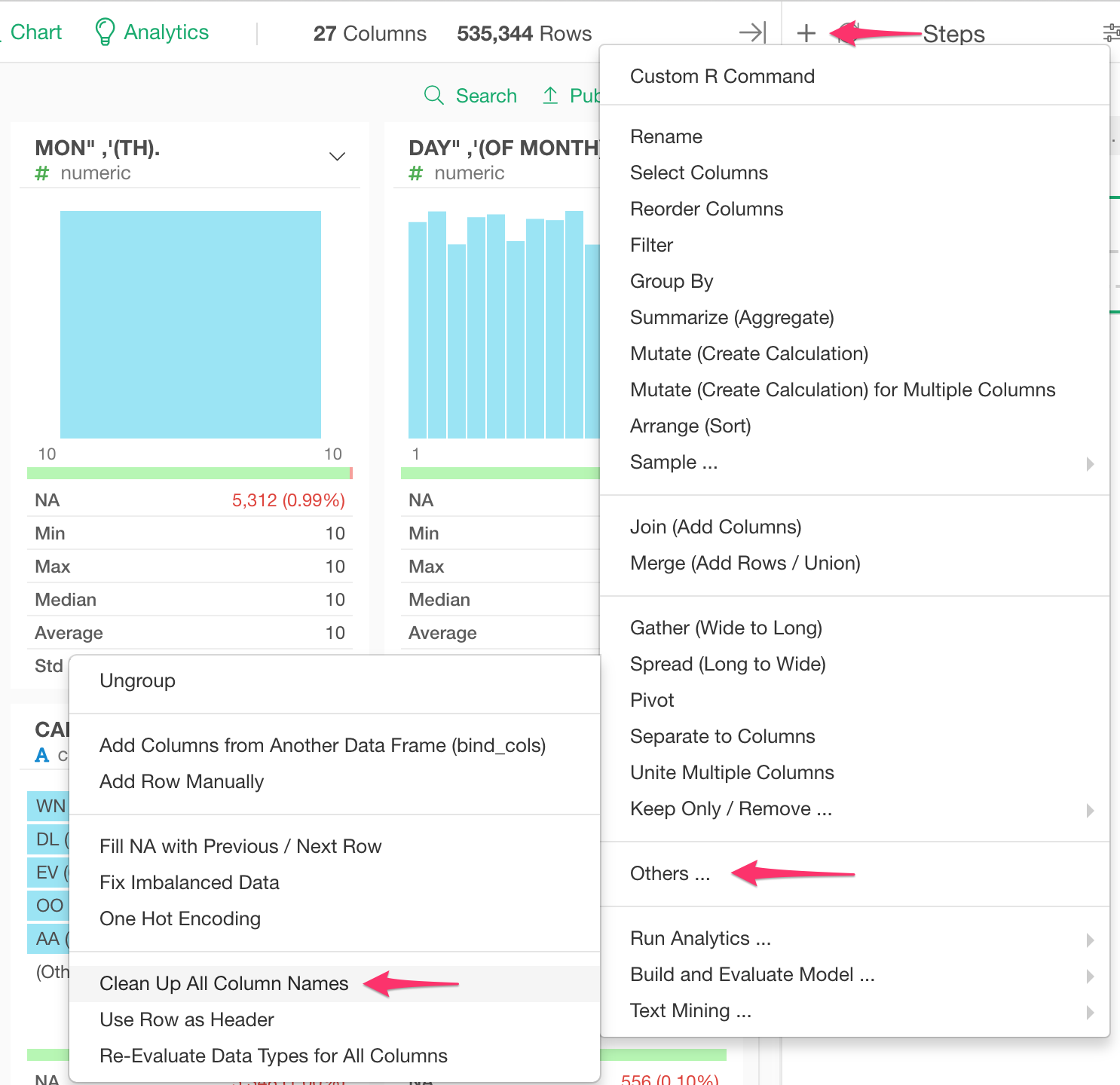
This will open up a below Dialog.
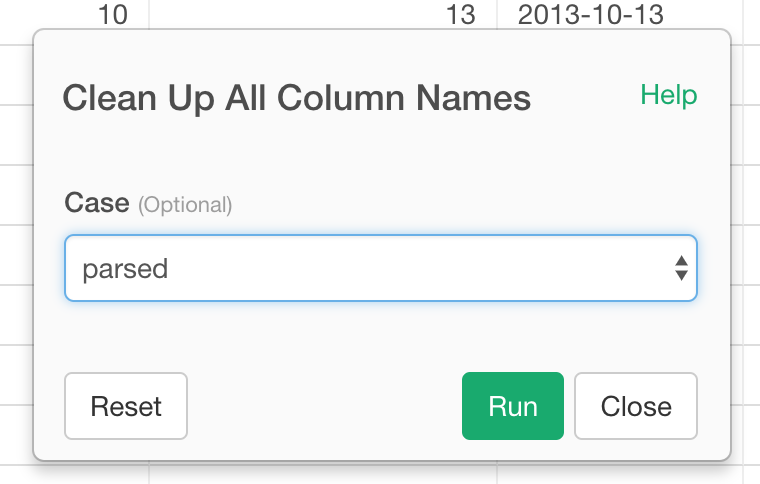
On this dialog you can chose “Case” argument from followings:
- parsed
- snake_case
- lowerCamel
- UpperCamel
- ALL_CAPS
- lowerUpper
- Upperlower
- multipbyte
And one you save it, column name is cleaned up like below, (example for “parsed”)
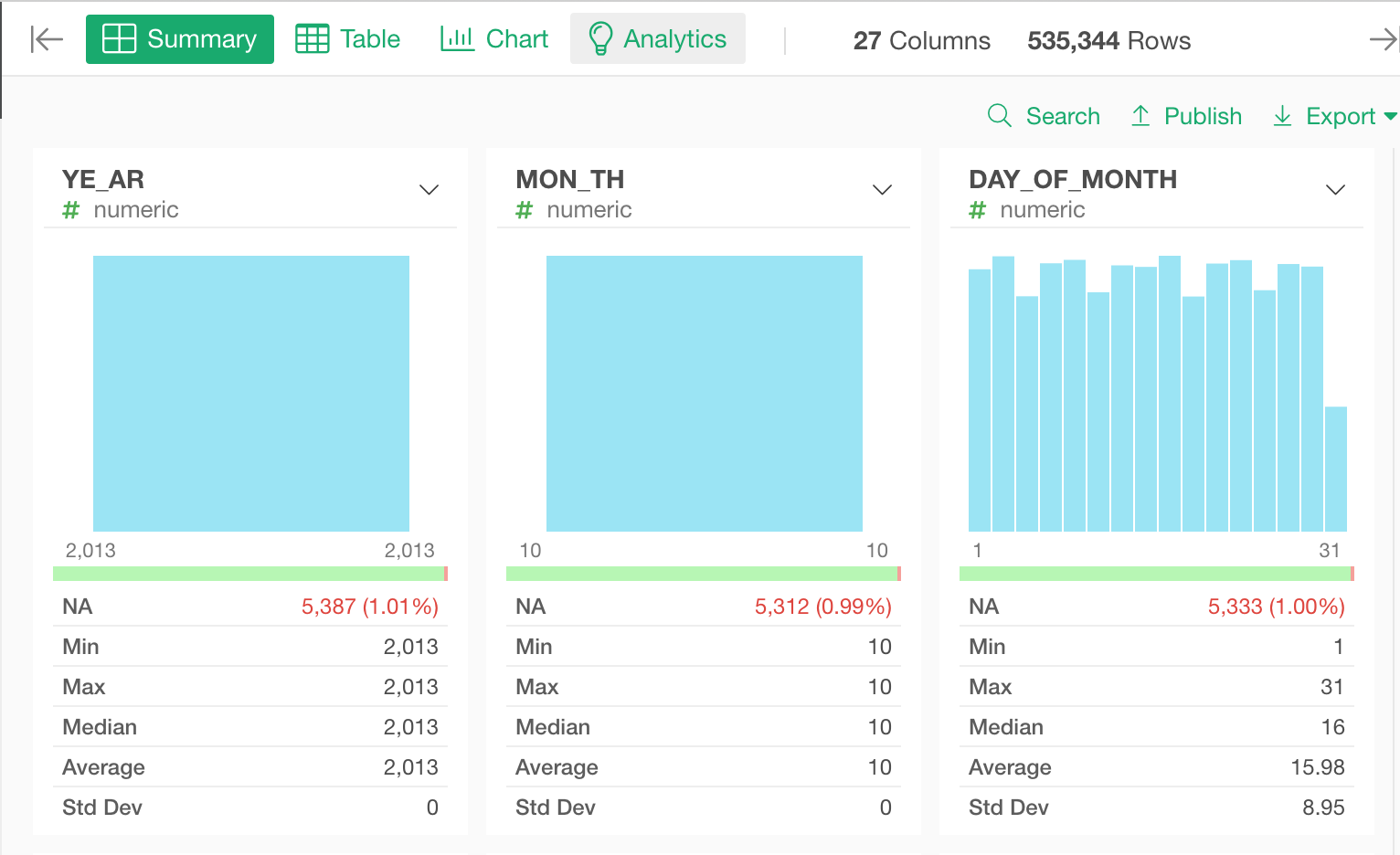
parsed
A column name is created with multiple words that are joined together with an underscore (_) as the separator and current case is preserved.
For example, “Product Name” becomes “Product_Name”.
snake_case
A column name is created with multiple words that are joined together with an underscore (_) as the separator and each word is lowercased. For example, “Product Name” becomes “product_name”.
lowerCamel
A column name is created with multiple words that are joined together as a single word with the first letter of each word (except the first one) uppercased.
For example, “Product Name” becomes “productName”.
UpperCamel
A column name is created with multiple words that are joined together as a single word with the first letter of each word uppercased.
For example, “Product Name” becomes “ProductName”.
ALL_CAPS
A column name is created with multiple words that are joined together with an underscore (_) as the separator and each word is uppercased.
For example, “Product Name” becomes “PRODUCT_NAME”.
lowerUpper
A column name is created with multiple words that are joined together as a single word with each word alternating with lowercased and uppercased.
For example, “Product Detail Description” becomes “productDETAILdescription”.
UPPERlower
A column name is created with multiple words that are joined together as a single word with each word alternating with uppercased and lowercased. For example, “Product Detail Description” becomes “PRODUCTdetailDESCRIPTION”.
multibyte
Same as parsed. If your column name contains multibyte characters and separated unexpected way with “parsed” option, try this multibyte option. For example, “製品 名称” becomes “製品_名称”.