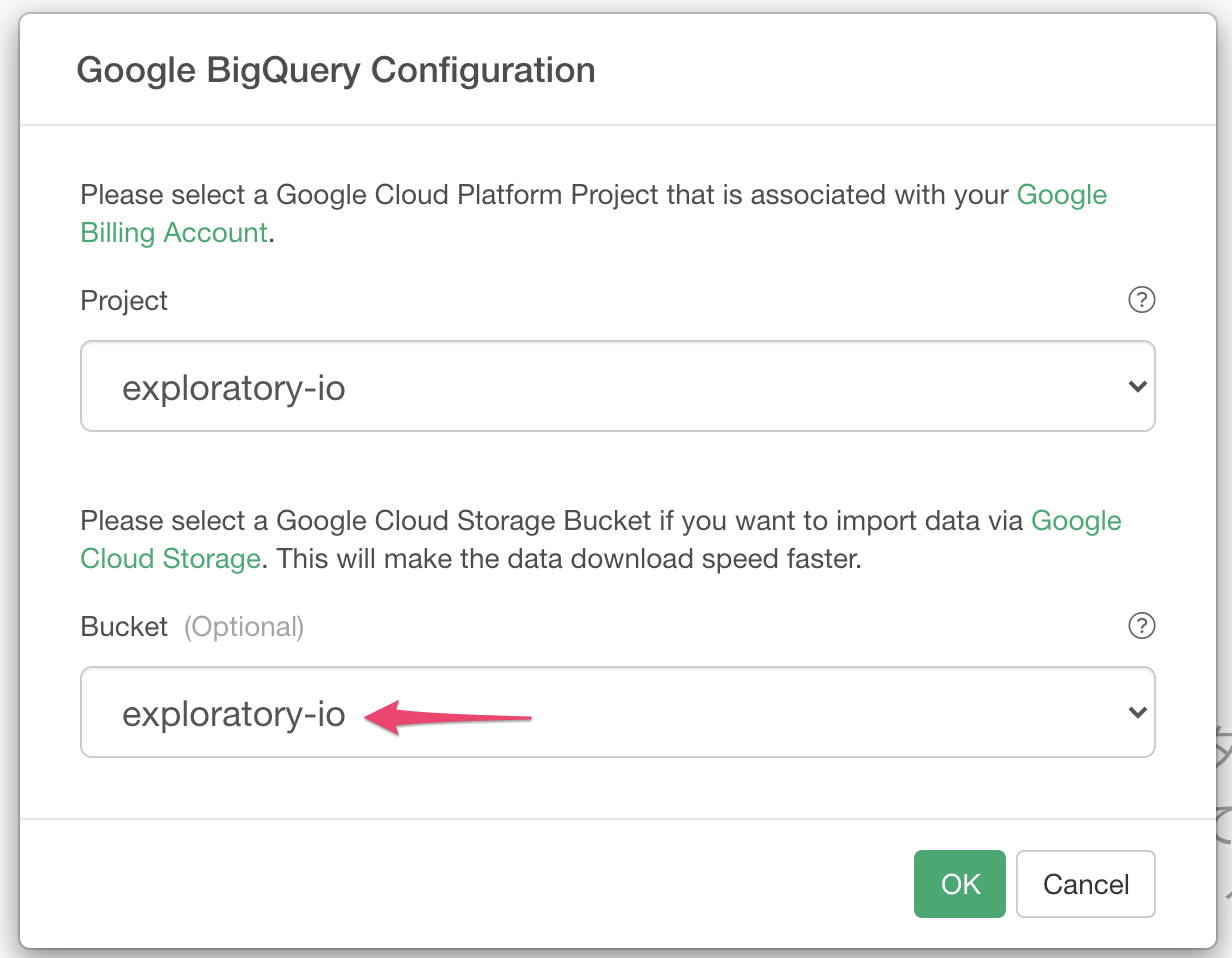Known Issues
Response too large to Return
When you use the "legacy SQL" and your query result is large, you might get error like below.
Error : Response too large to return. Consider setting destinationTable or (for legacy SQL queries) setting allowLargeResults to true in your job configuration. For more details, see https://cloud.google.com/bigquery/troubleshooting-errors [responseTooLarge]To workaround this, click the Standard SQL Mode and write a Standard SQL like below then you can get a result without error.
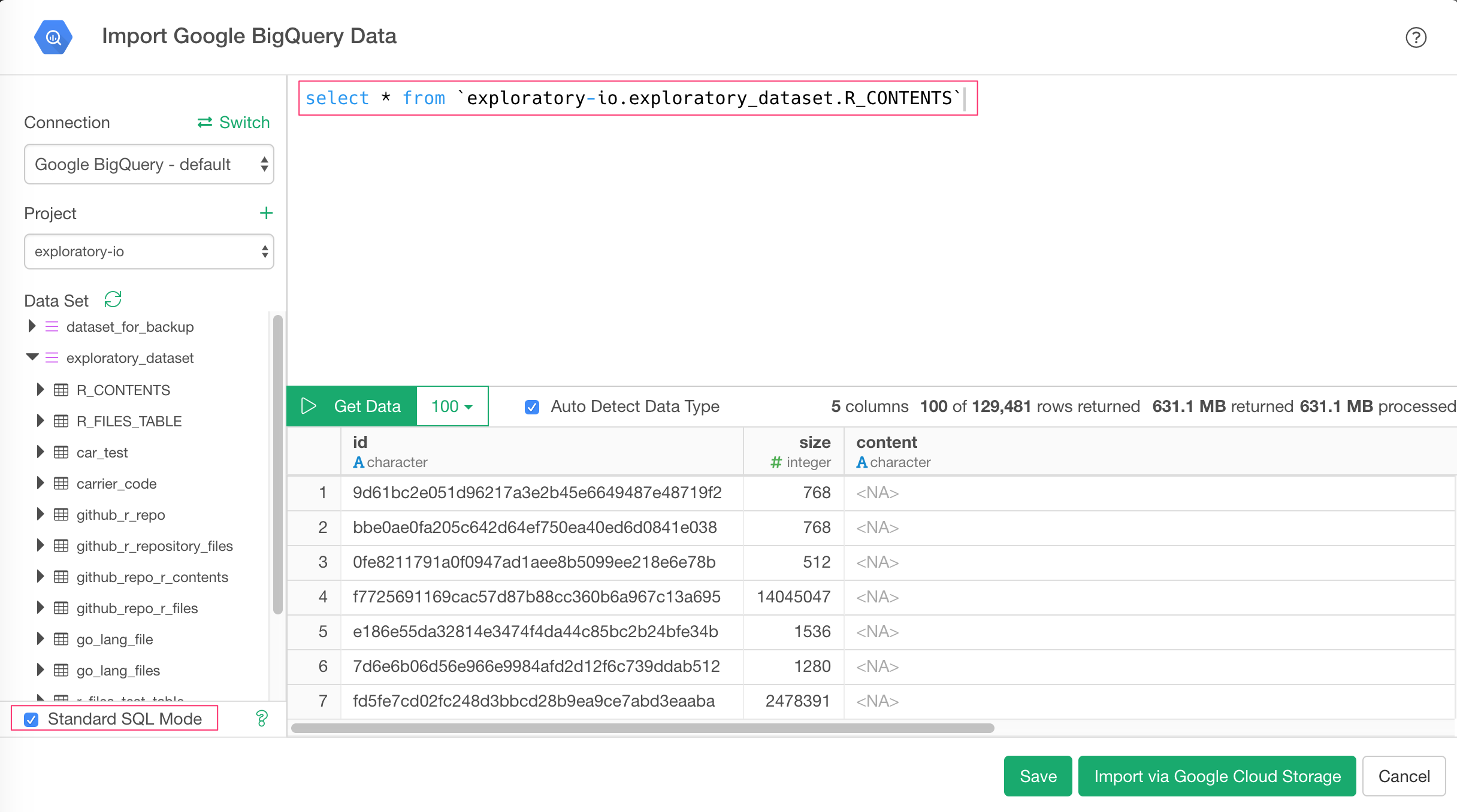
Access Denied when trying to import via Google Cloud Storage
If you try to import via Google Cloud Storage, you may get the following error.
js Access Denied: BigQuery BigQuery: Permission denied while writing data. [accessDenied].!
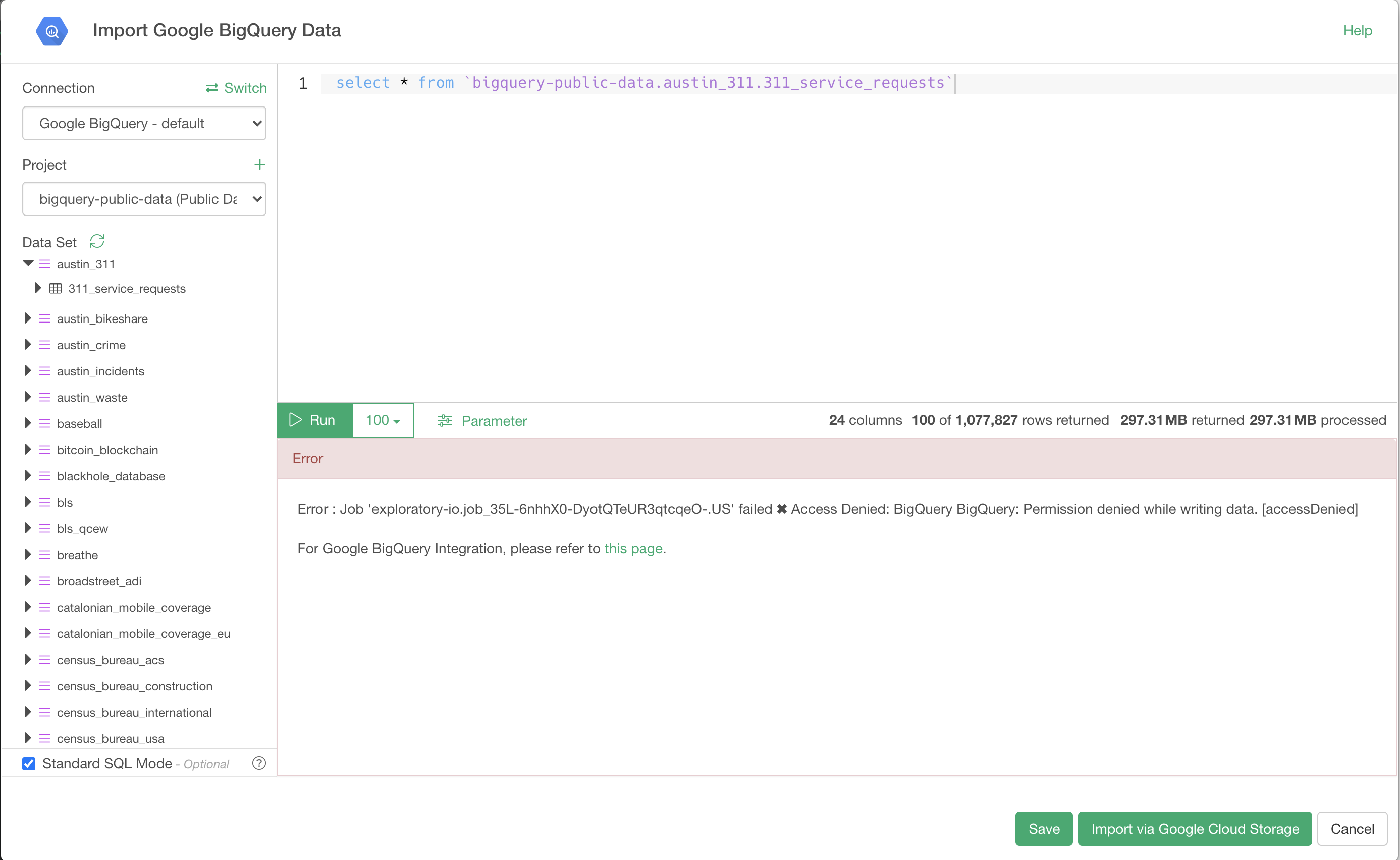
This is an error that occurs when you don't have write access to the bucket selected in the Google BigQuery configuration. Please select a bucket that has write permission.