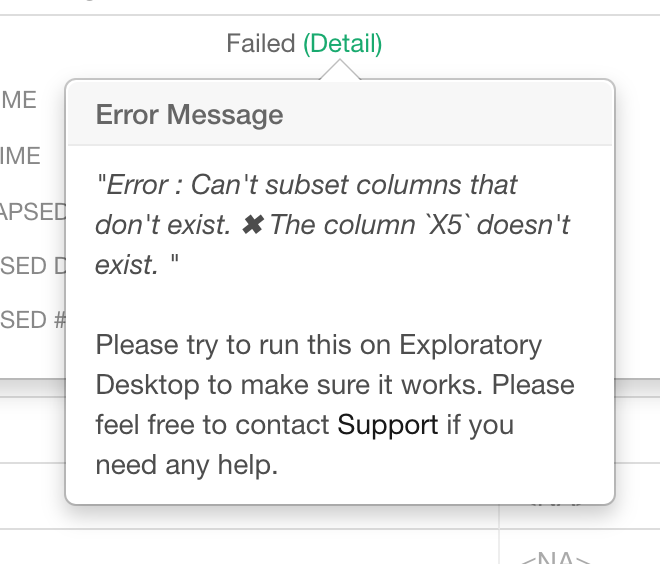Google Sheets Changes Introduced with Exploratory version 5.5.3.7
POSIXct Column Data Type Detection
Before Exploratory Version 5.5.3.7, Datetime (POSIXct) column was treated as Character column below.
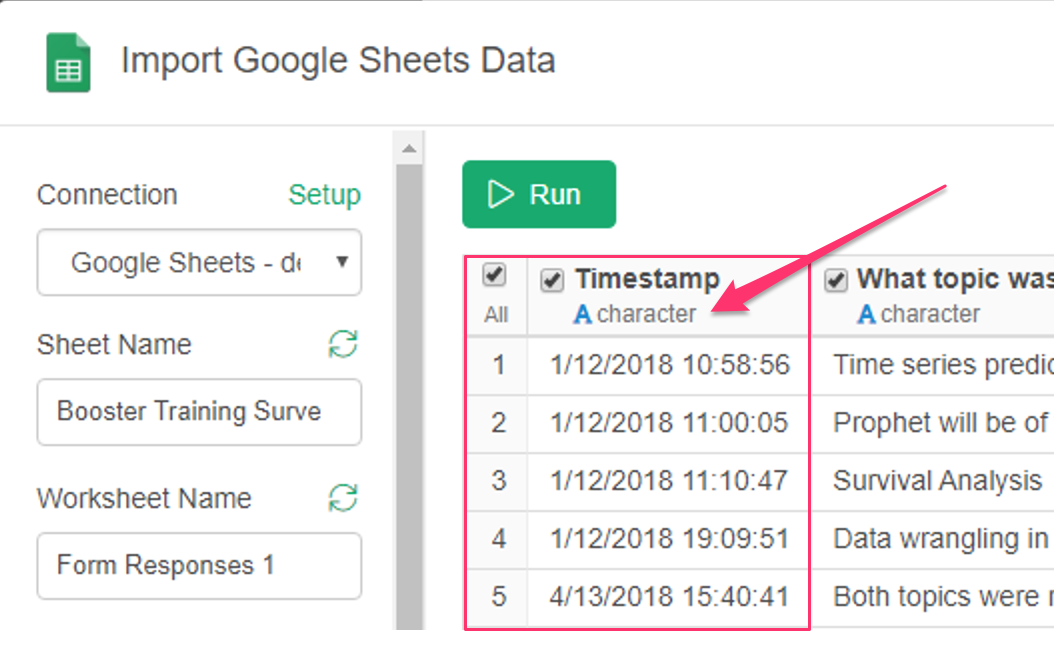
With 5.5.3.7, now it’s treated as POSIXct column like below.
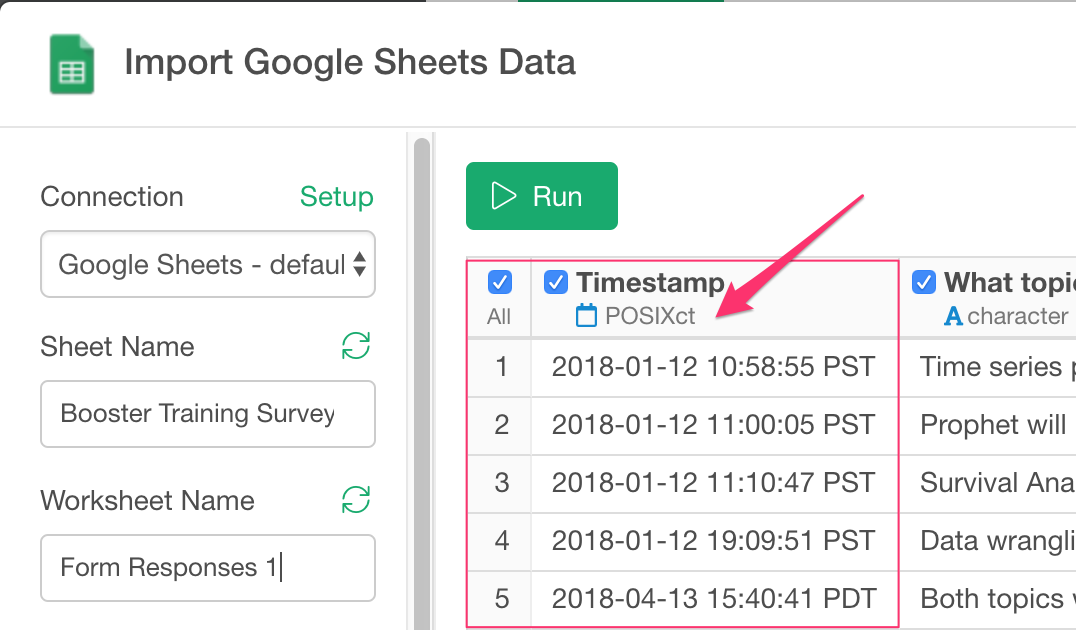
So it means, you don’t have to do data type conversion for this Timestamp column after you imported the Google Sheets data. If you already have the data type conversion step, you want to remove it. Otherwise, you’ll get empty column like this.
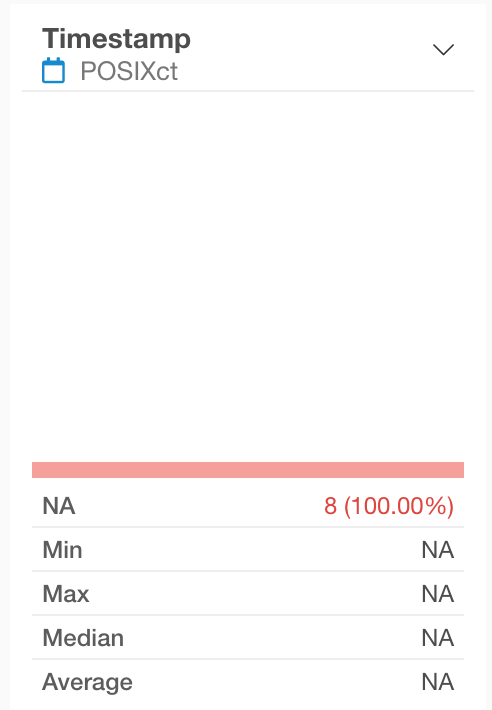
Timezone Parameter Support
Also, we now support Timezone parameter like below so you can control what timezone should be applied to the POSIXc column.
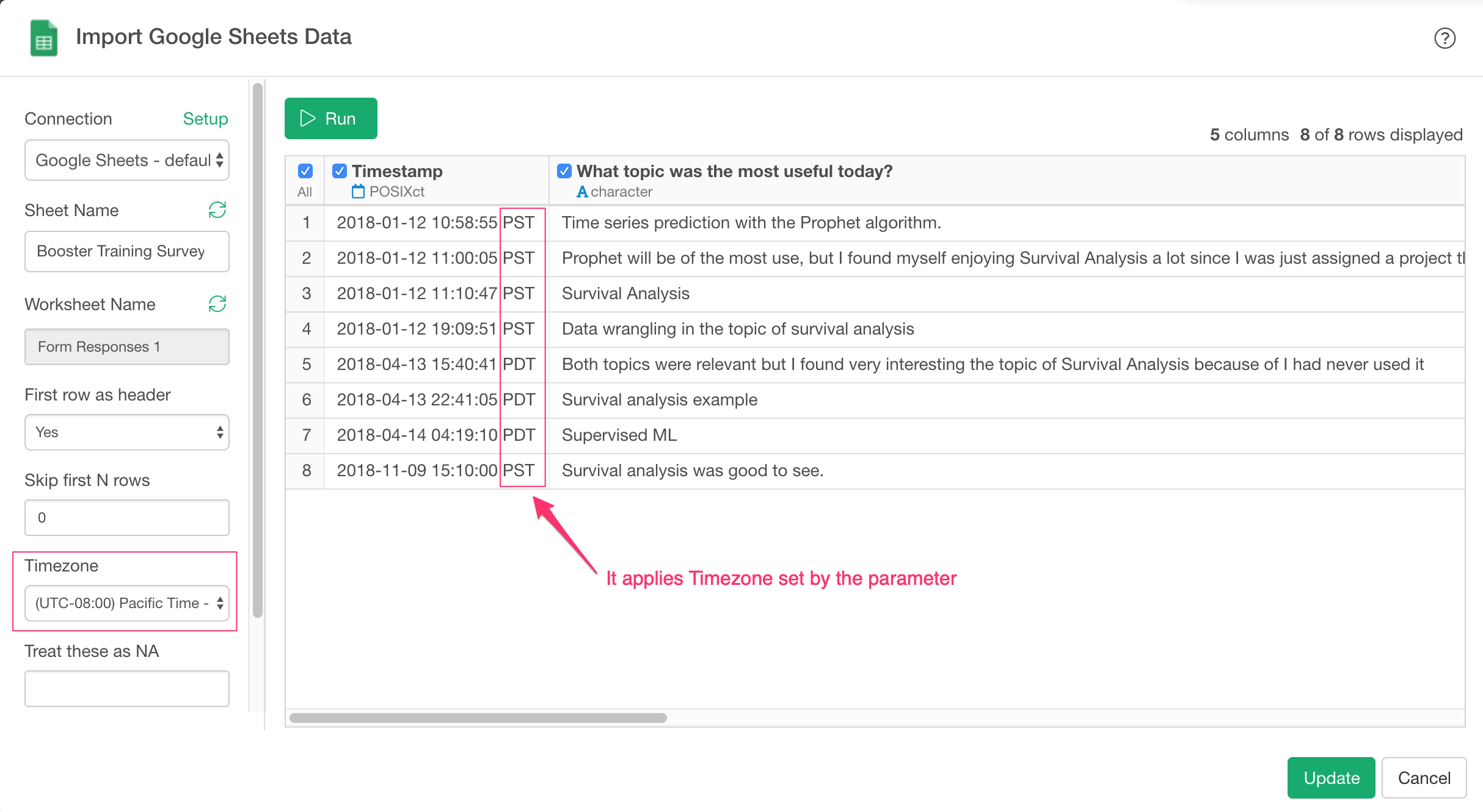
Default Name for Empty Column
Previously, when you import empty column, default column names became X<Coolumn Position> … So in below example, it shows X5 and X6 for empty columns.
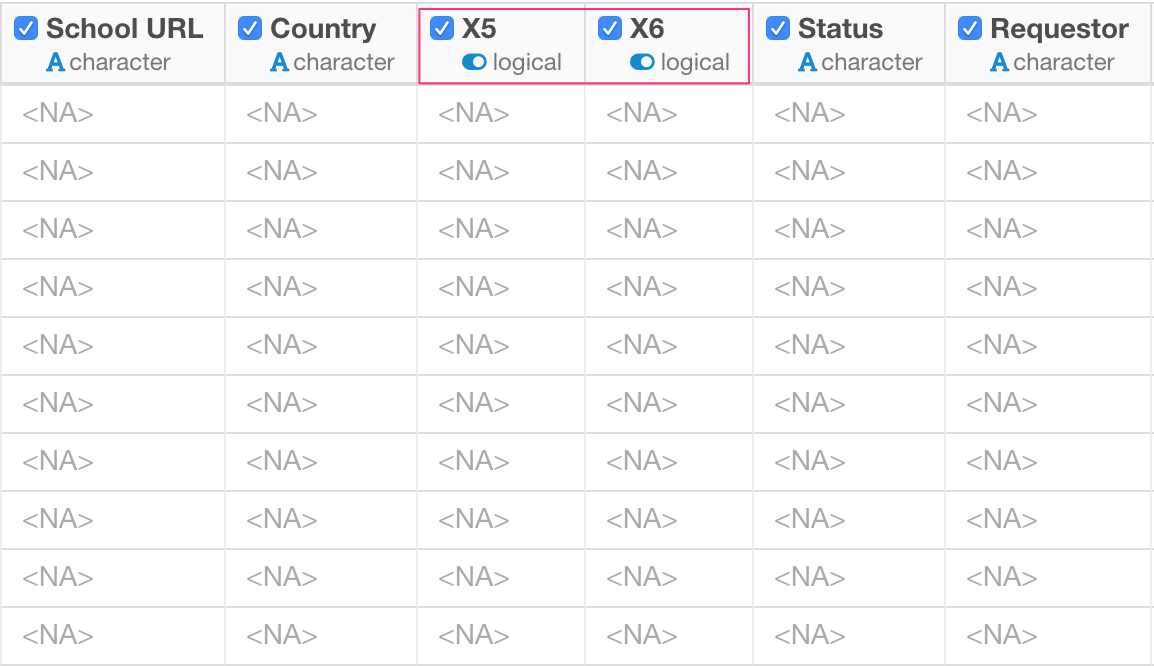
After updated to 5.5.3.7, now these column names became ..X5, …X6 like below.
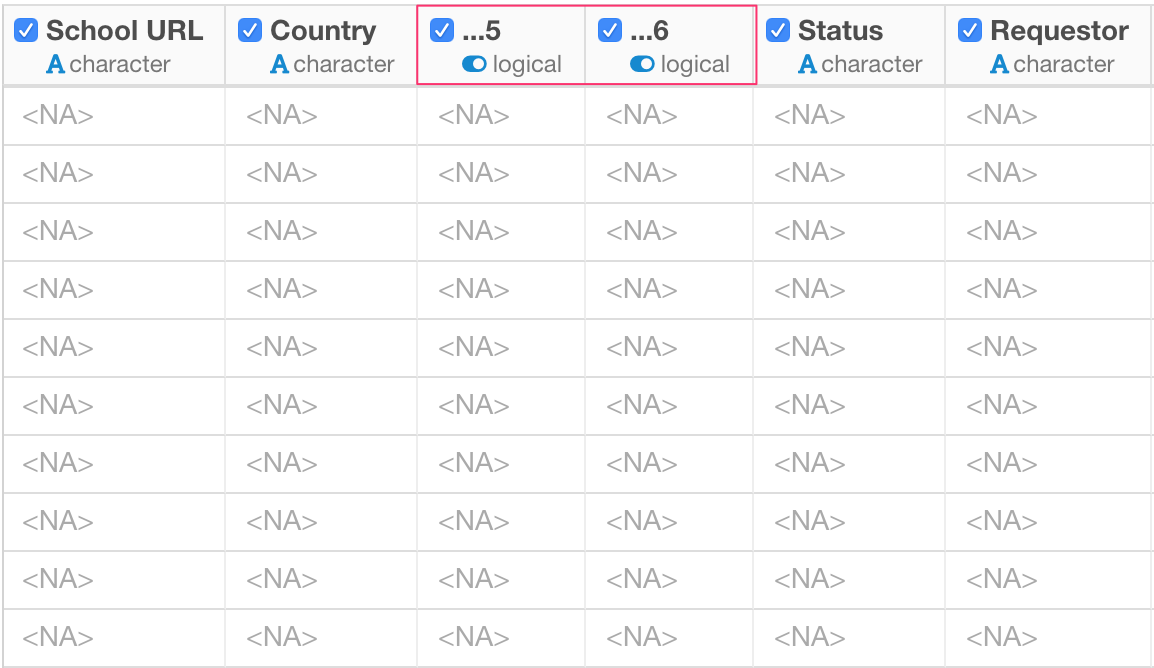
That means when you have data wrangling steps that uses the X<Column Position> it might breaks the scheduled jobs.
If you see the error like below, please check your wrangling steps and fix the column names on steps.