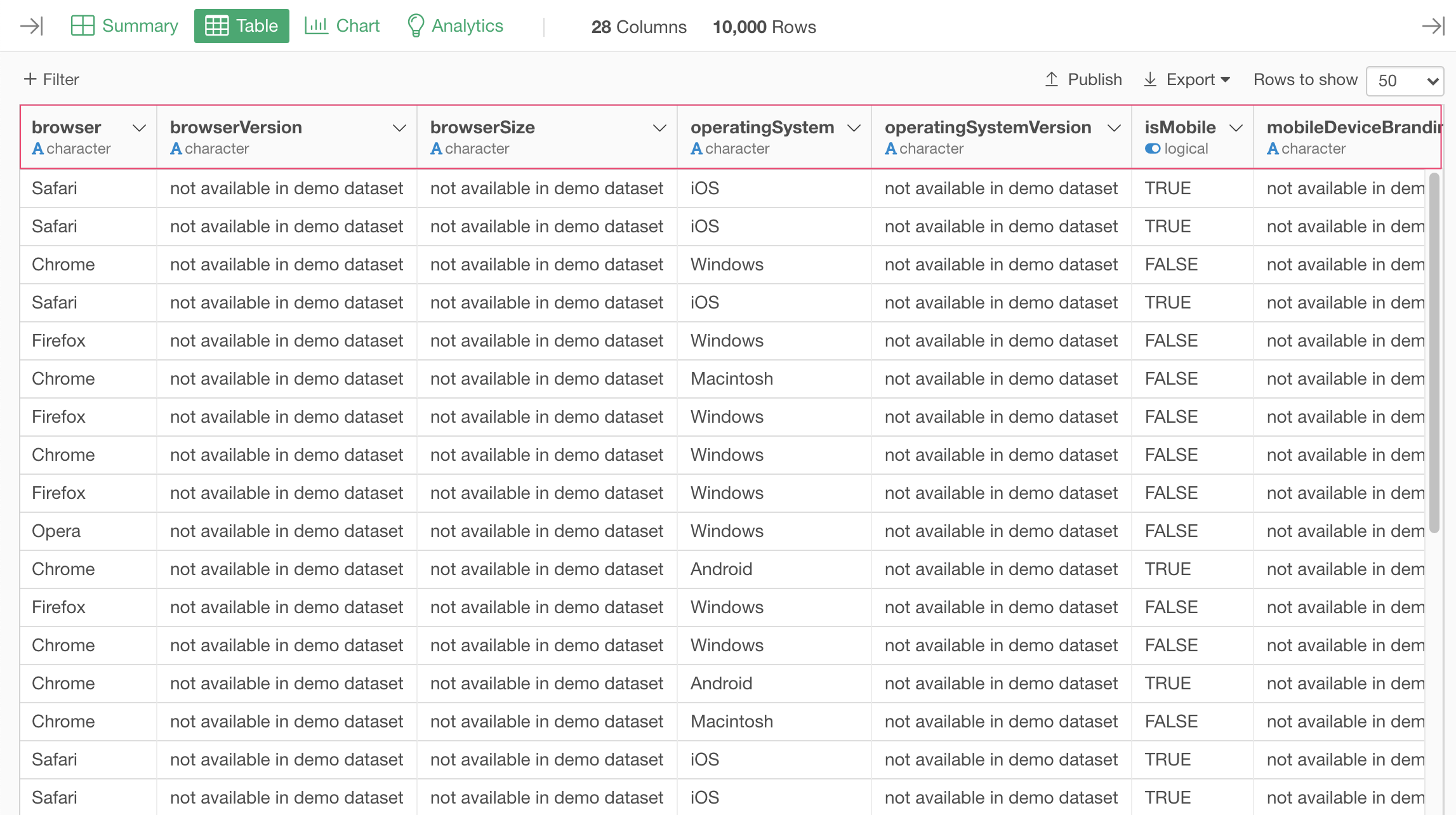How to Convert a Character Column with JSON Data to a List Column
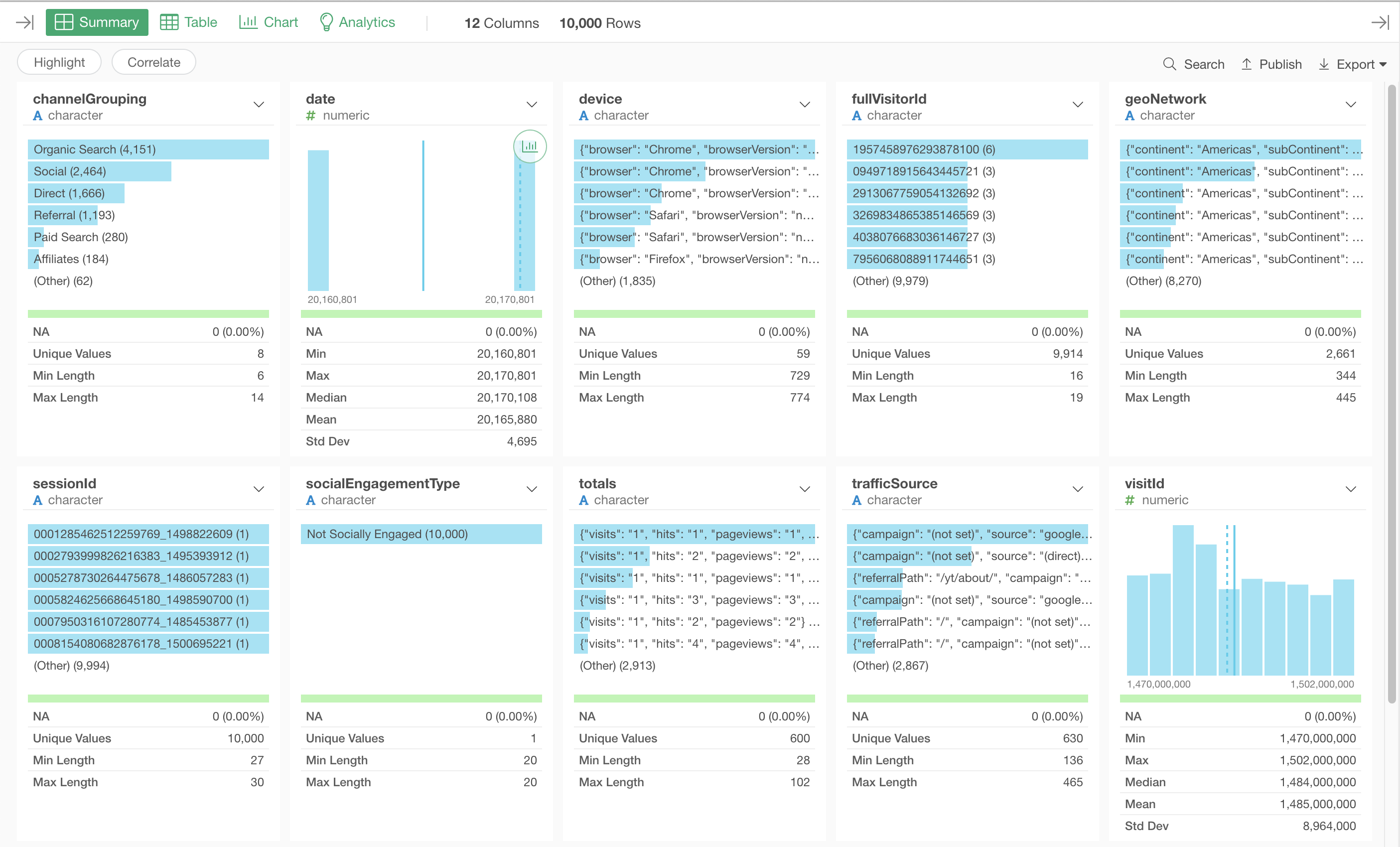
Suppose you have following JSON data in a character column (device column in this example).
{"browser": "Safari", "browserVersion": "not available in demo dataset", "browserSize": "not available in demo dataset", "operatingSystem": "Macintosh", "operatingSystemVersion": "not available in demo dataset", "isMobile": false, "mobileDeviceBranding": "not available in demo dataset", "mobileDeviceModel": "not available in demo dataset", "mobileInputSelector": "not available in demo dataset", "mobileDeviceInfo": "not available in demo dataset", "mobileDeviceMarketingName": "not available in demo dataset", "flashVersion": "not available in demo dataset", "language": "not available in demo dataset", "screenColors": "not available in demo dataset", "screenResolution": "not available in demo dataset", "deviceCategory": "desktop"}To convert this device column to a list column, you can Create a Calculation like this.
purrr::map(device, ~ fromJSON(.)) 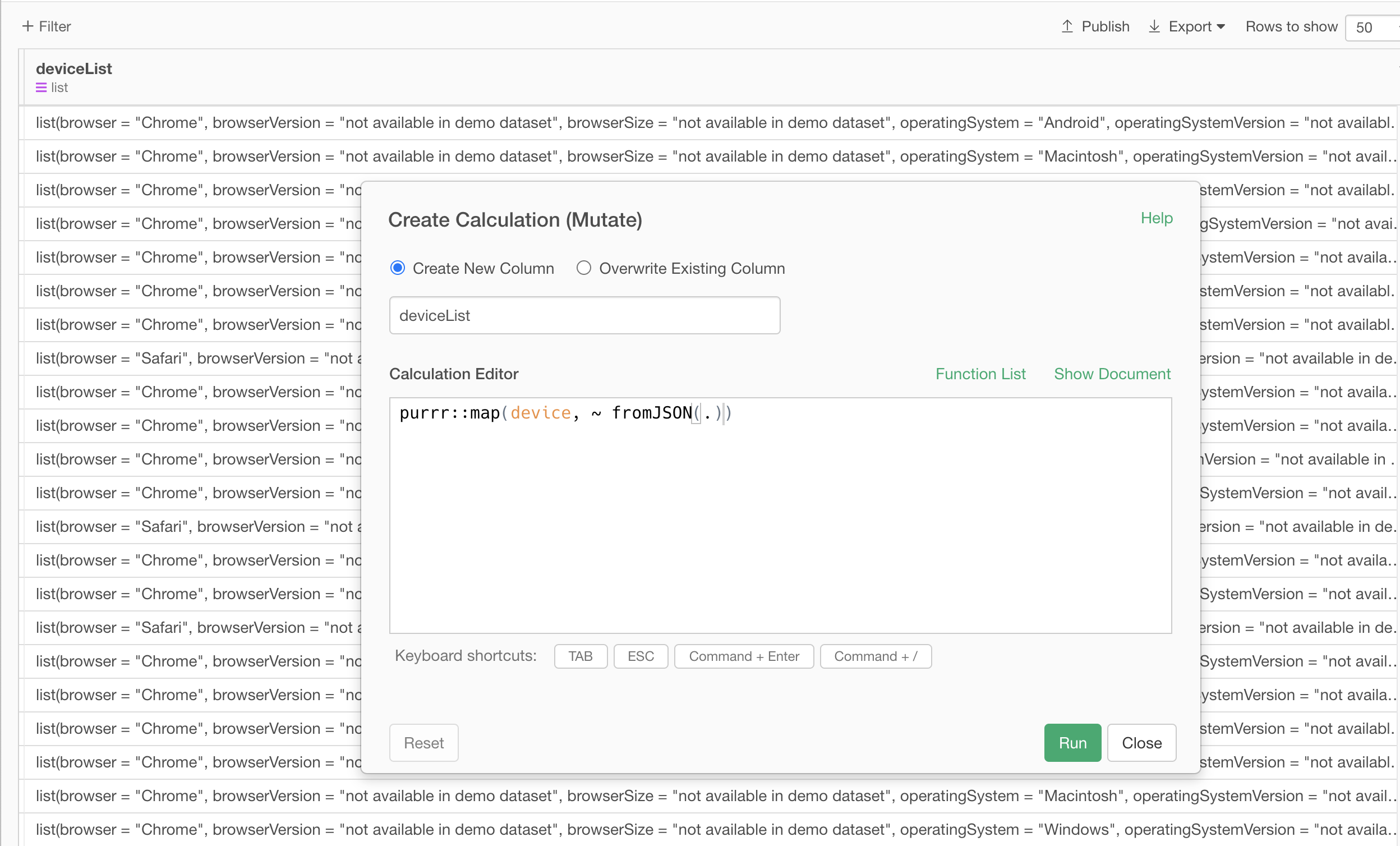
And once you get the deviceList column, you can use the column menu to retrieve information from the list column. For example, if you want to separate the list items into Columns, select "Separate List Items into Columns".
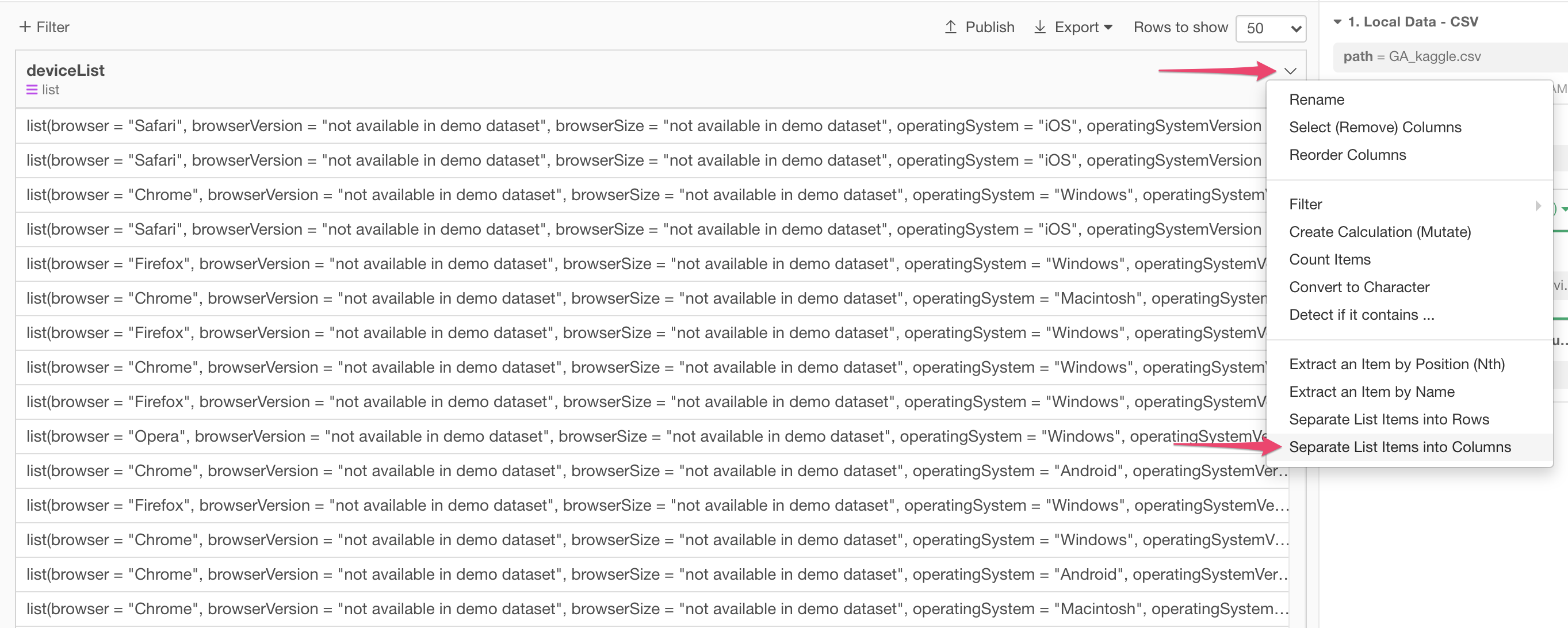
Then bowser, browserVersion, etc are separated into columns.