Extract text based on position in the column
This blog post explains how you can extract text based on position in a column. (i.e. extract range of text)
So let's say you want to extract first 5 characters from ADDRESS column.
To do so, from the Column Header Menu, select "Text Data Wrangling" then "Extract"
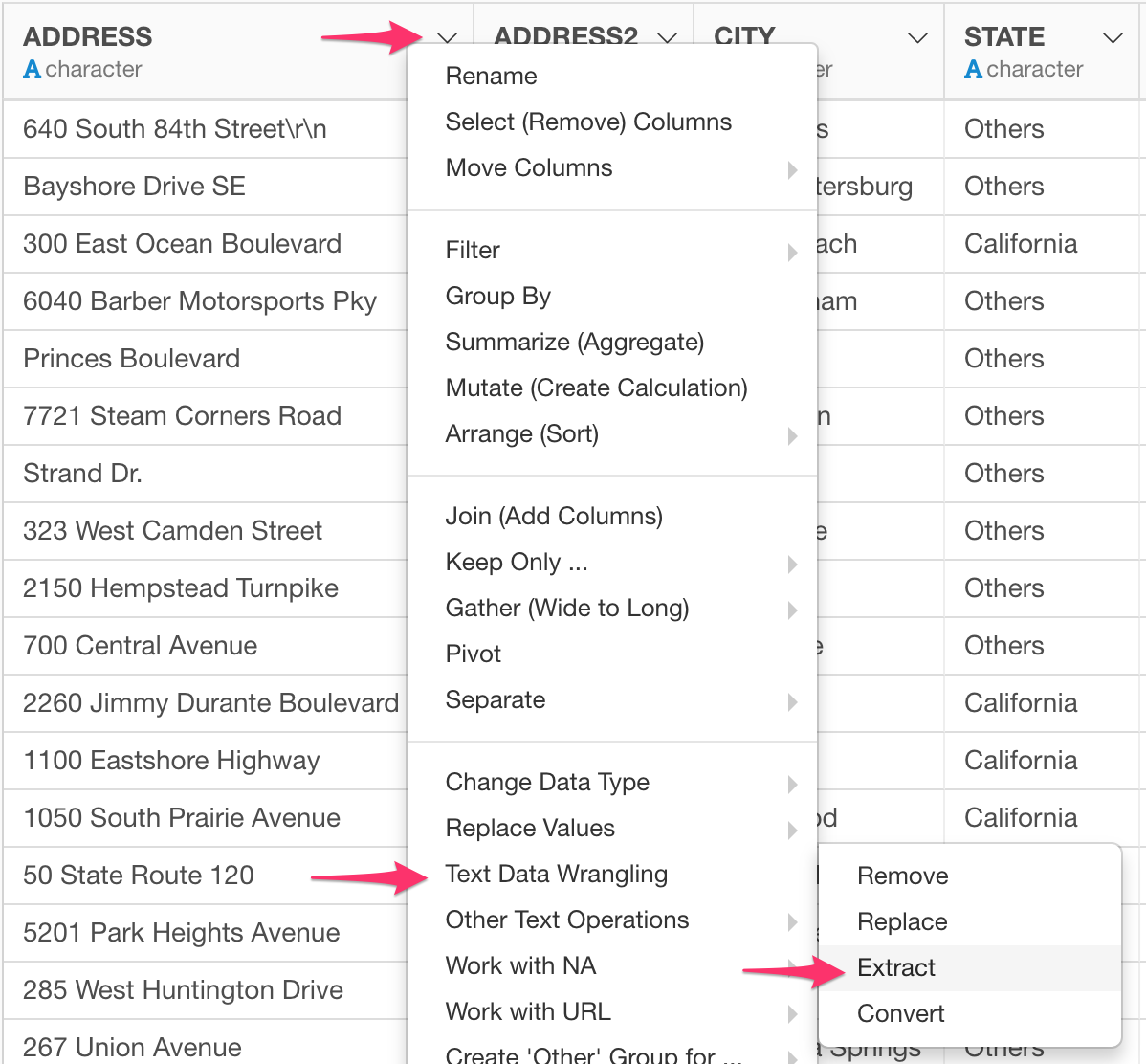
And on the Text Data Wrangling Dialog opened from the Column Header Menu, Select Range Of Text then enter 1 for Begin and 5 for End input fields so that you can extract first 5 characters.
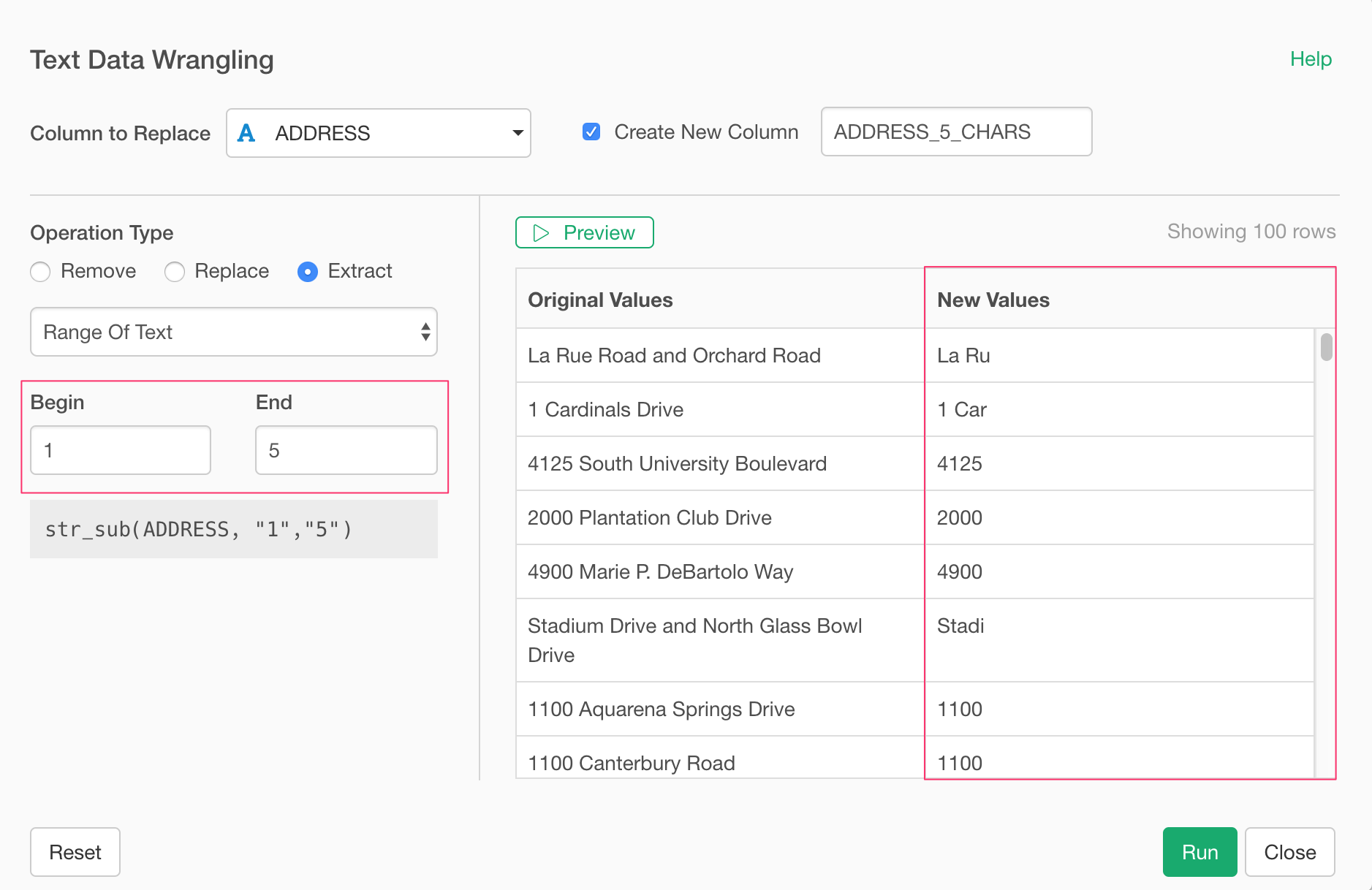
And this will create a column that contains first 5 characters from the ADDRESS column like this.
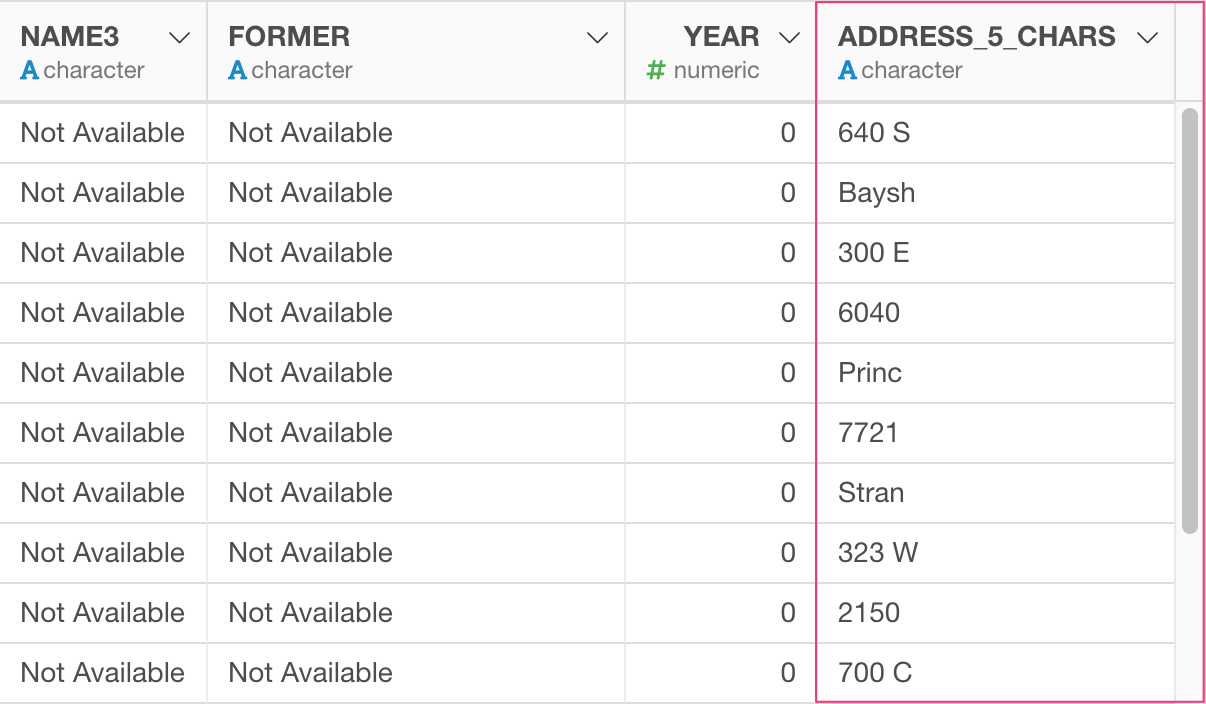
Please note that white space is also counted as one character.