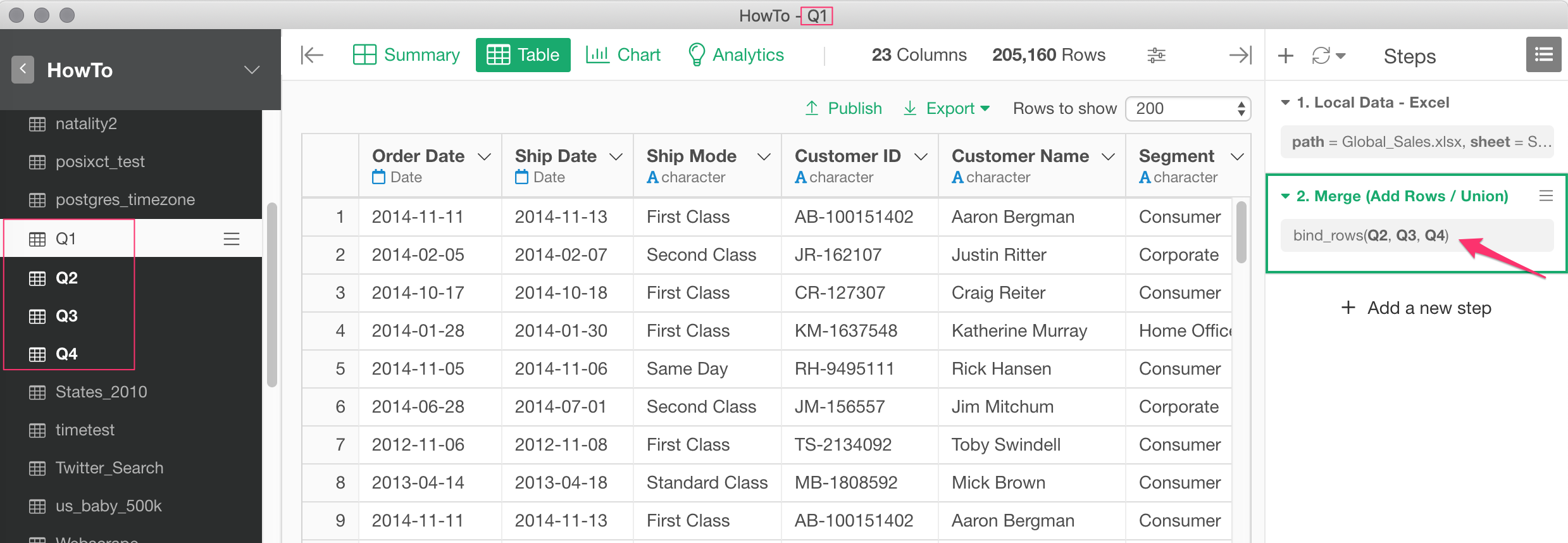How to merge multiple data frames
Suppose you have four data frames Q1, Q2, Q3, and Q4. Each data frame corresponds to quarter sales data and you want to merge these 4 data frames into single data frame.
To do so, select Q1 data frame then click plus button on your right hand side top. From the opened menu, select Merge (Add Rows / Union)
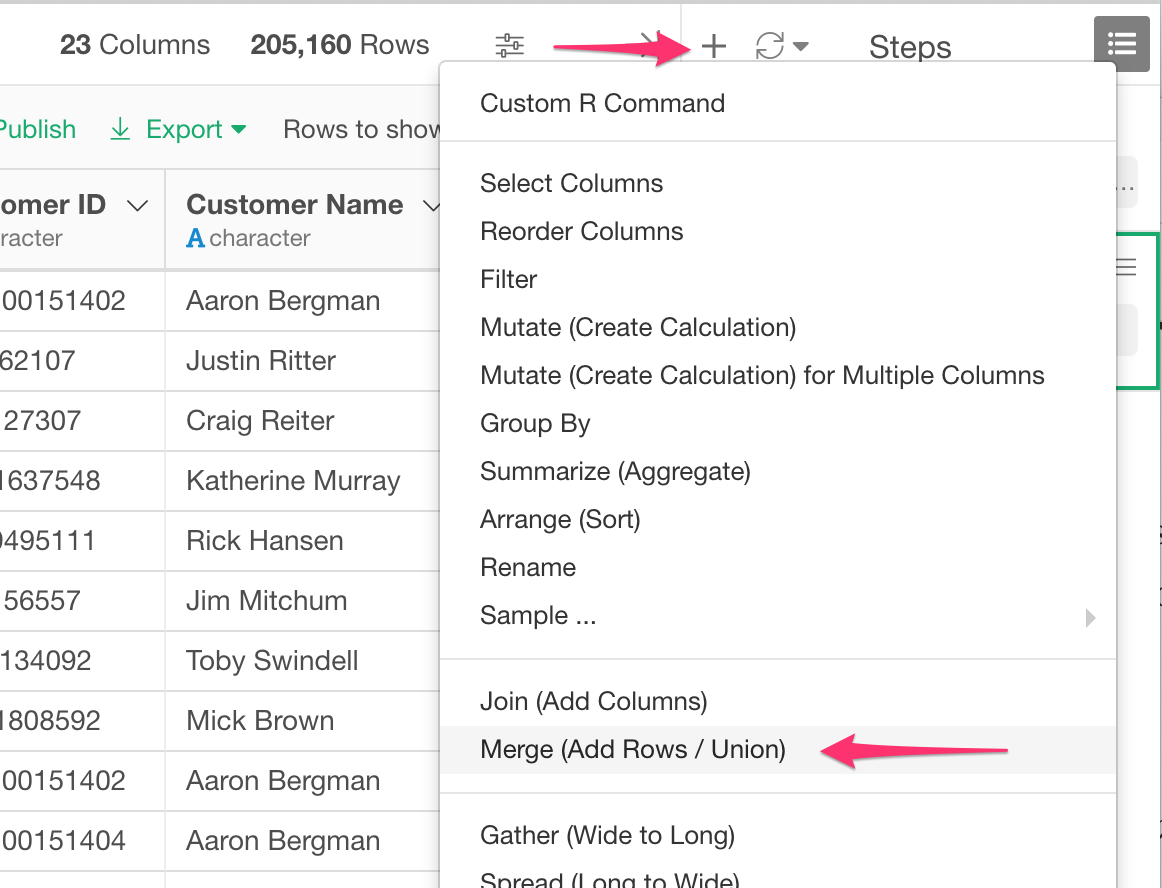
This will open the Merge (Add Rows / Union) Dialog like below so select Q2, Q3, and Q4 data frames and click Run button.
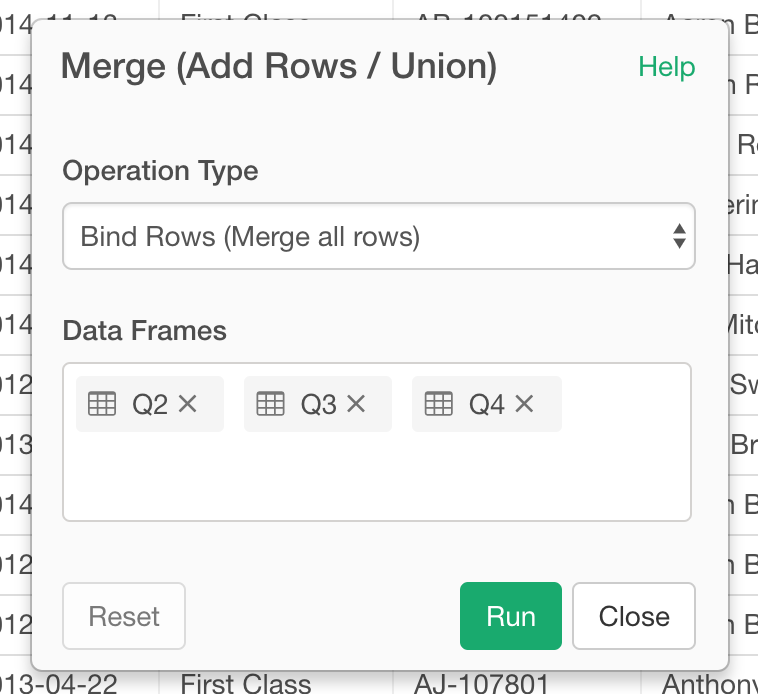
Then you can confirm Q2, Q3, and Q4 data frames are merged into Q1 data frame like below.