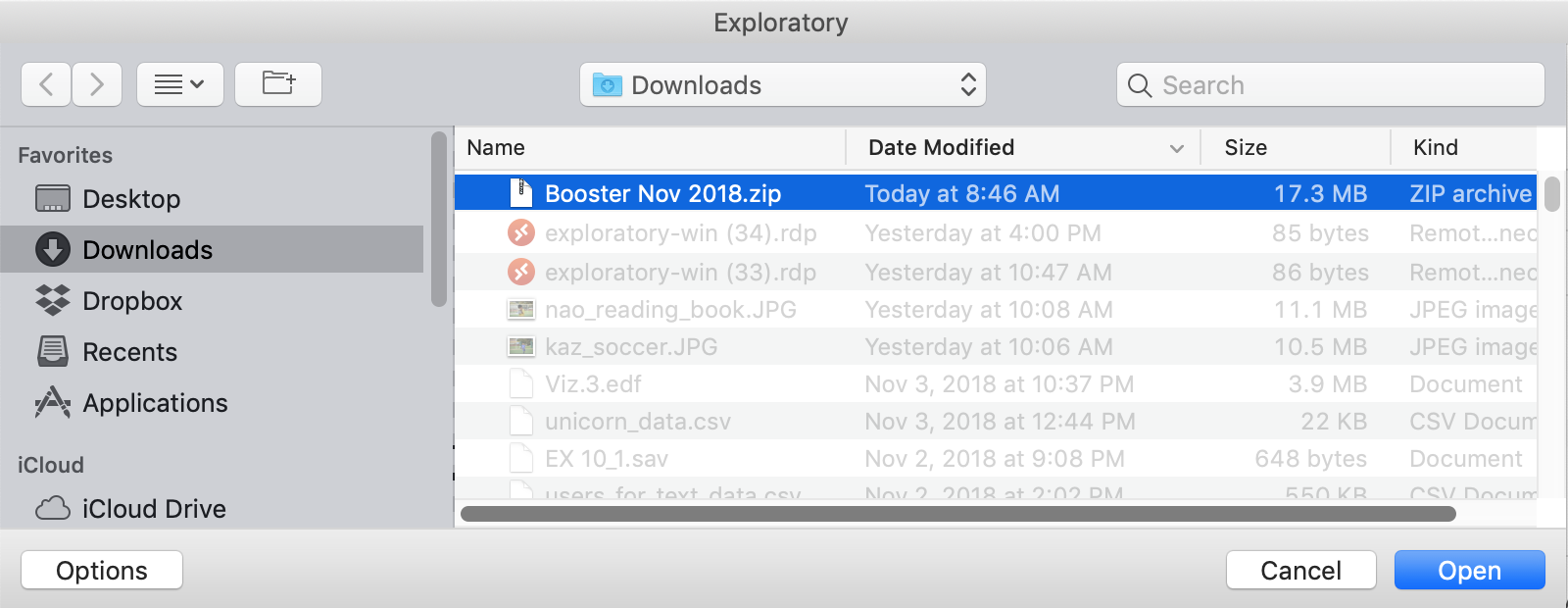Export a Project from your current machine
First, from the Project List, click a three dots menu for a project that you want to move and click Export.
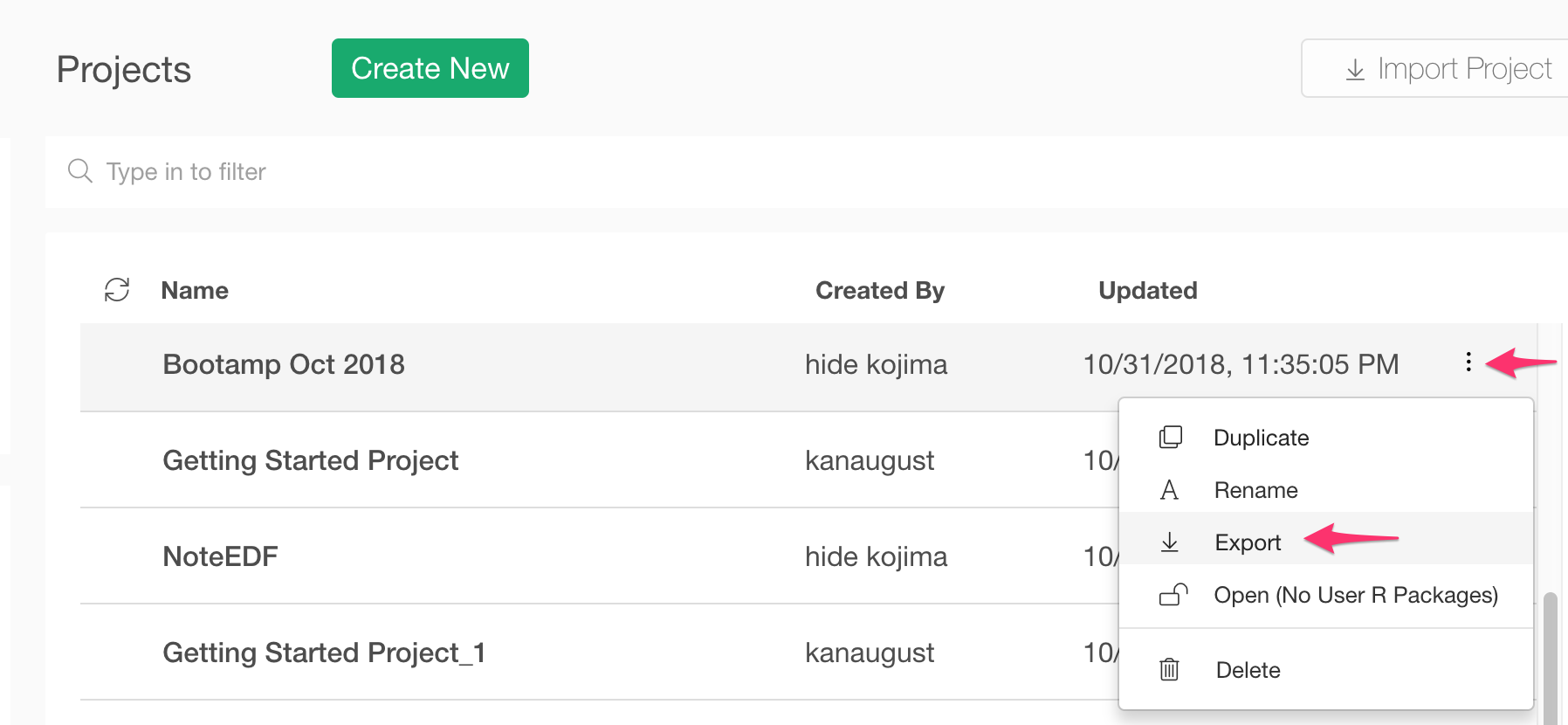
This allows you to export your project as a zip file.
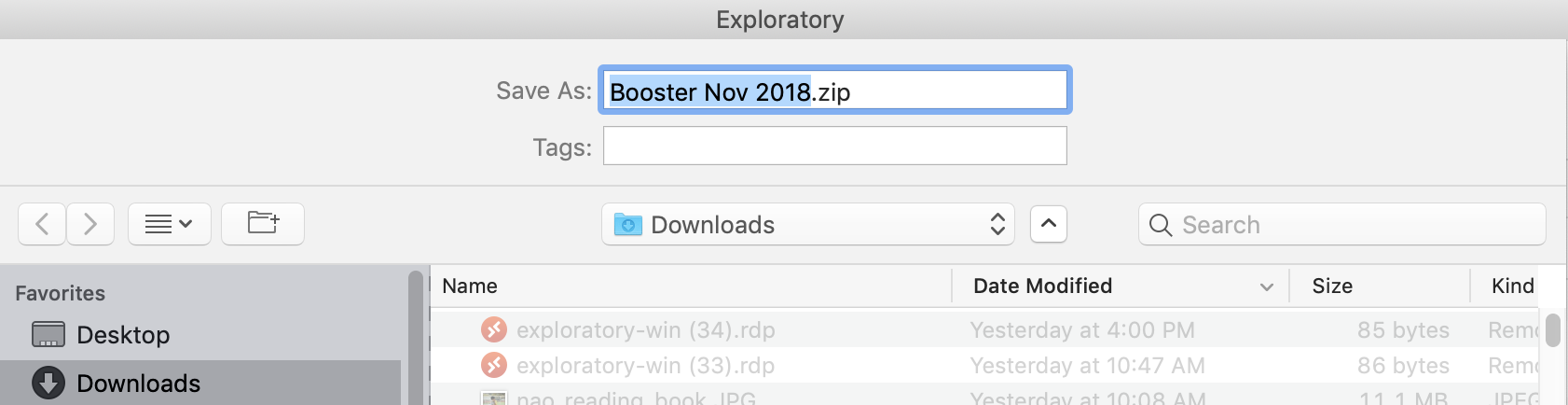
Import the Project to your another machine
Then bring this zip file to your another machine from the Project List, click Import Project button.
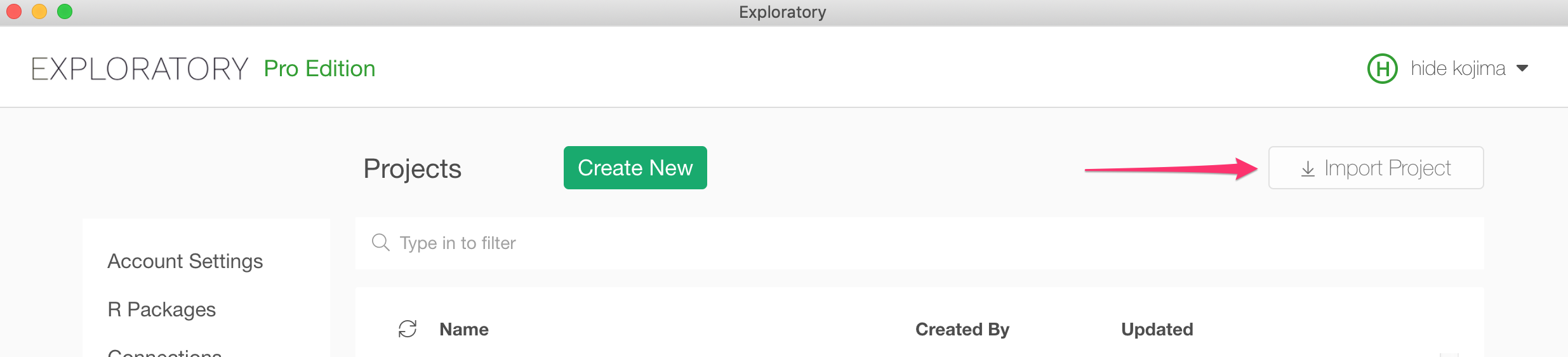
This will open the File Picker Dialog so select the zipped project file that you want to import and click Open.