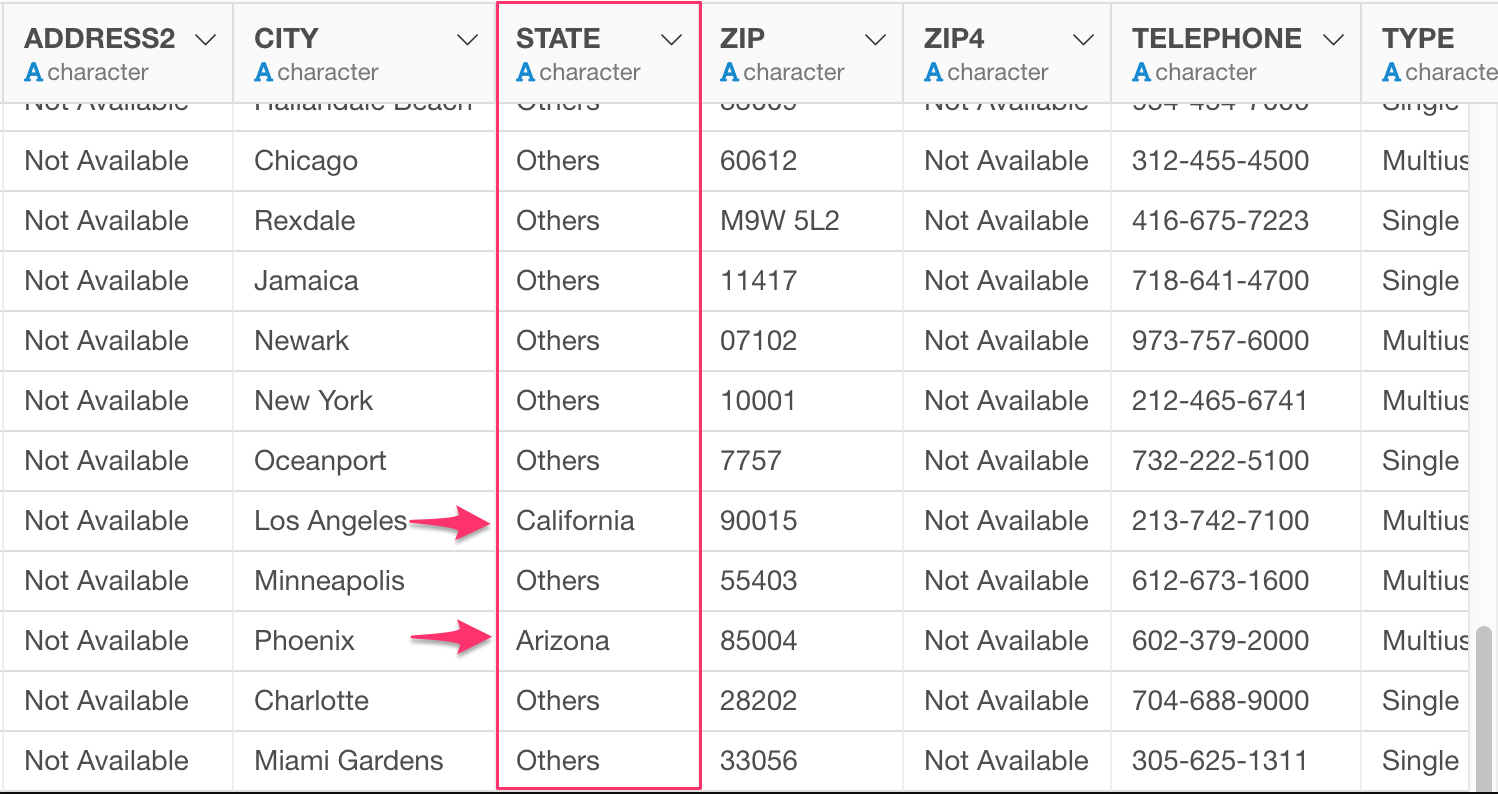How to replace (or recode) existing column values with new values
This blog post explains a way to replace (or recode) values in a column to new values.
For example, assume you have STATE column that contains US State abbreviations and want to recode CA to California and AZ to Arizona and other states as Others. To do so, open Column Header Menu from STATE column, select Replace Values, then select Set New Values.
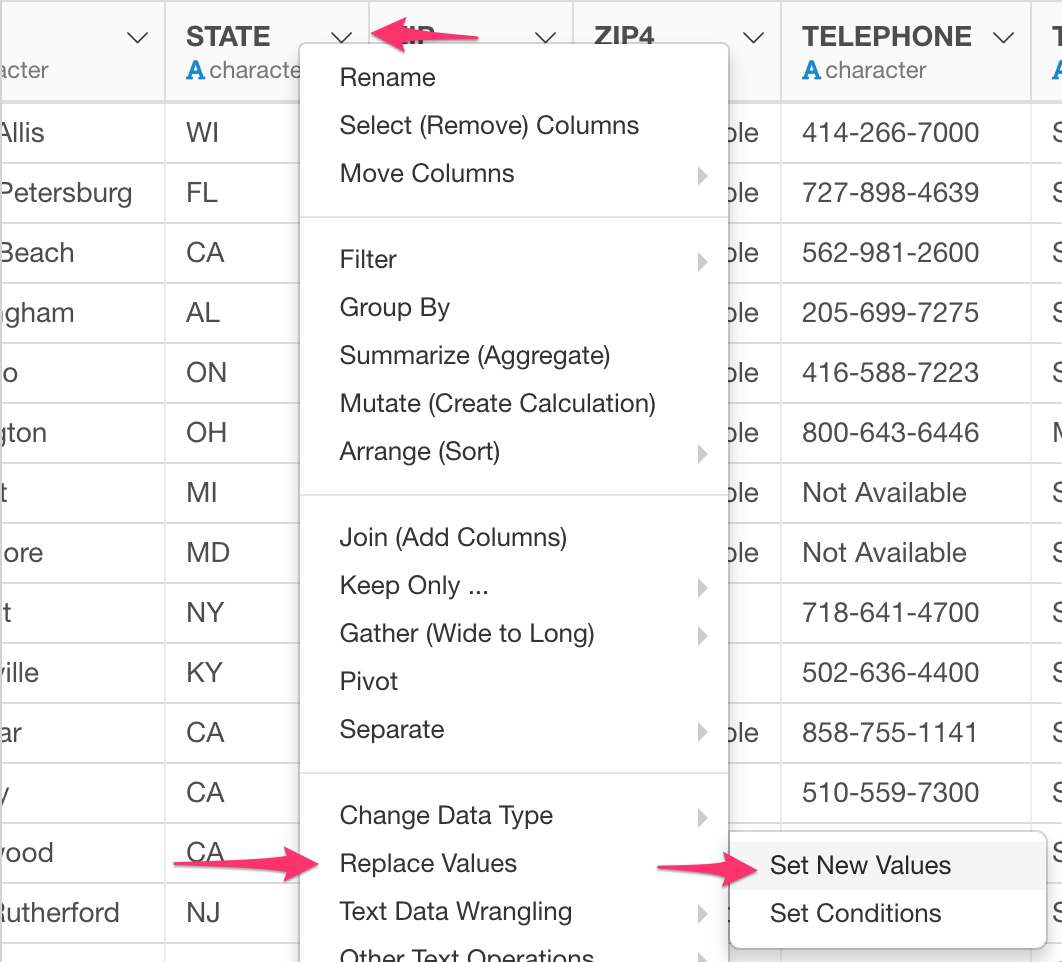
Then Recode Dialog opens up so recode the values as follows.
- AZ -> Arizona
- CA -> California
Since we want to recode other states as “Others”, check the “Set Default Value” check box and use the default value “Others”.
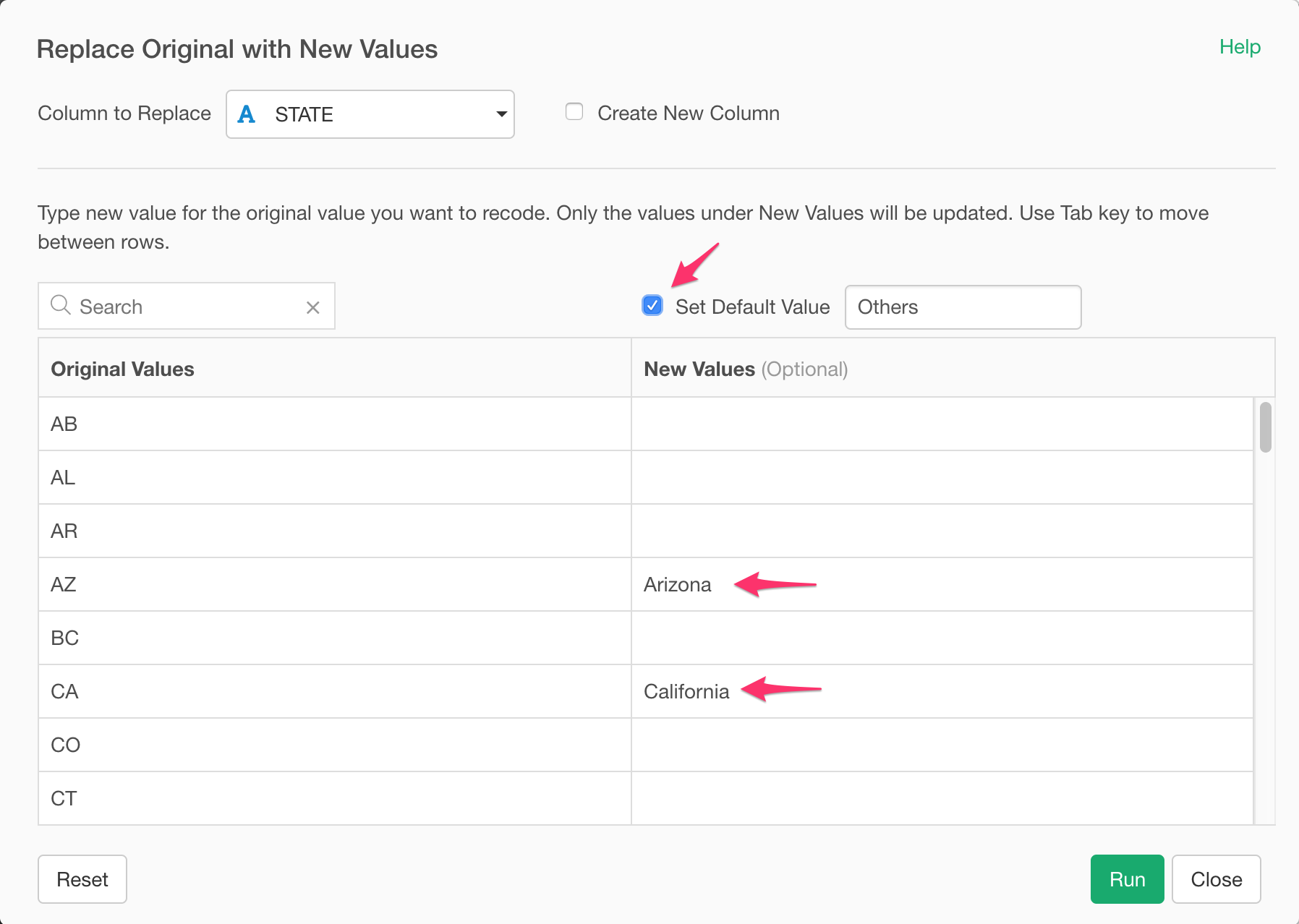
Click “Run” button and you can confirm CA is reocded as “California” and AZ is recoded as “Arizona” and everying else as “Others”.