How to setup System Encoding for Exploratory Desktop on Windows
On Windows, when you open a data frame, the data frame migh have a column whose name is non-ascii character and you may get the erorr something like Evaluation error variable <your_column_name> not found.
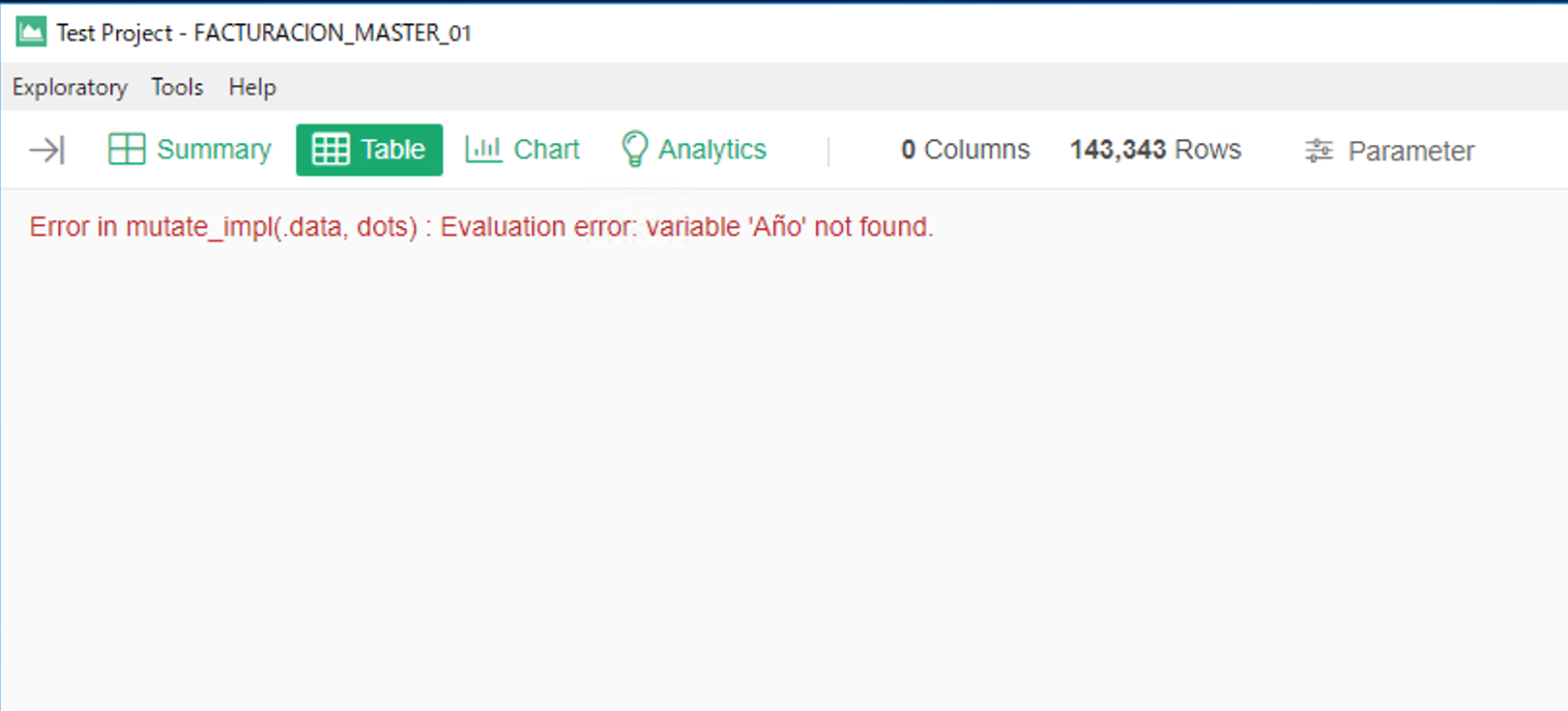
This typically happens when your System Encoding does not match with your data.
To workaround this, you can set a System Encoding if you use Exploratory Desktop on Windows.
Open System Configuration Dialog
To set System Encoding, click down arrow icon next to project name and select Configuration from pulldown menu.
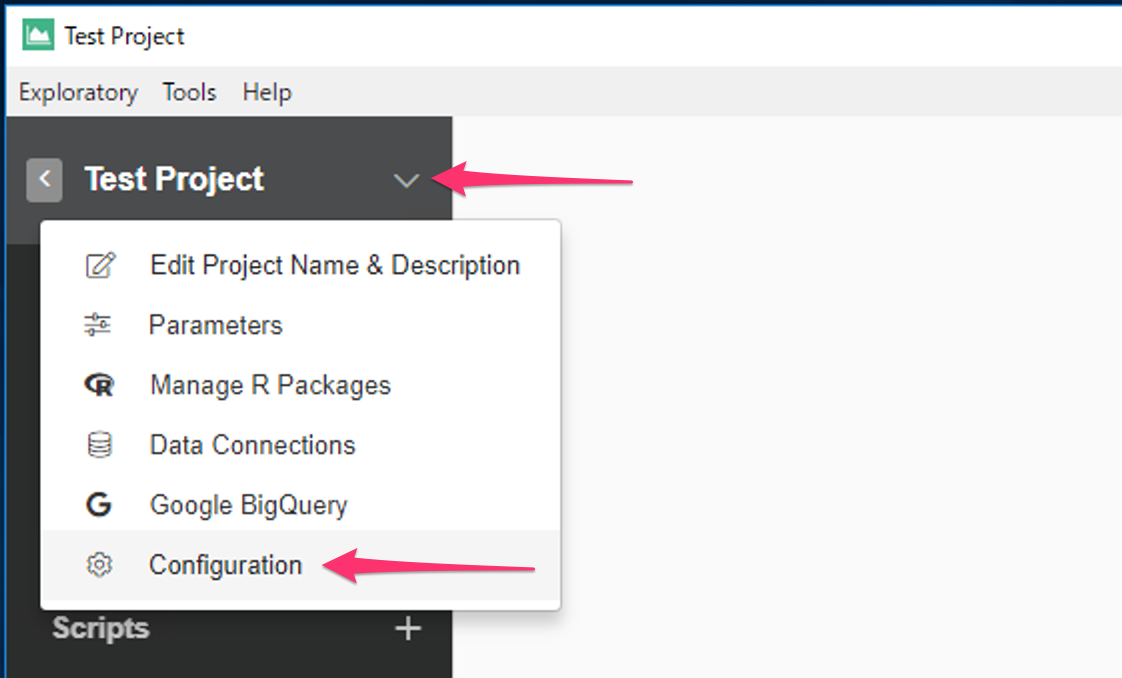
Select appropriate Encoding
Click System Encoding list of value
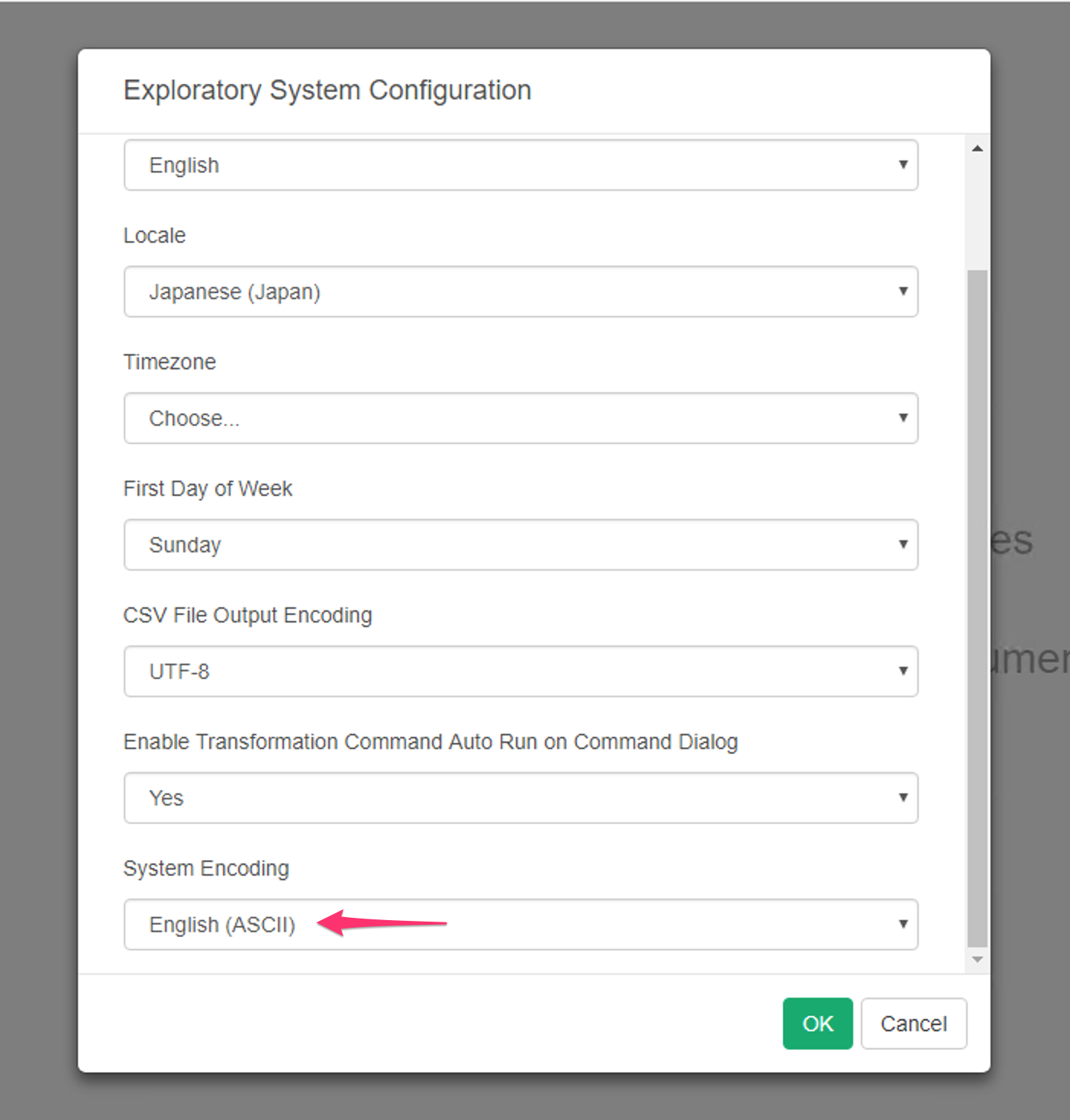
and select apporpirate Encoding to match your data.
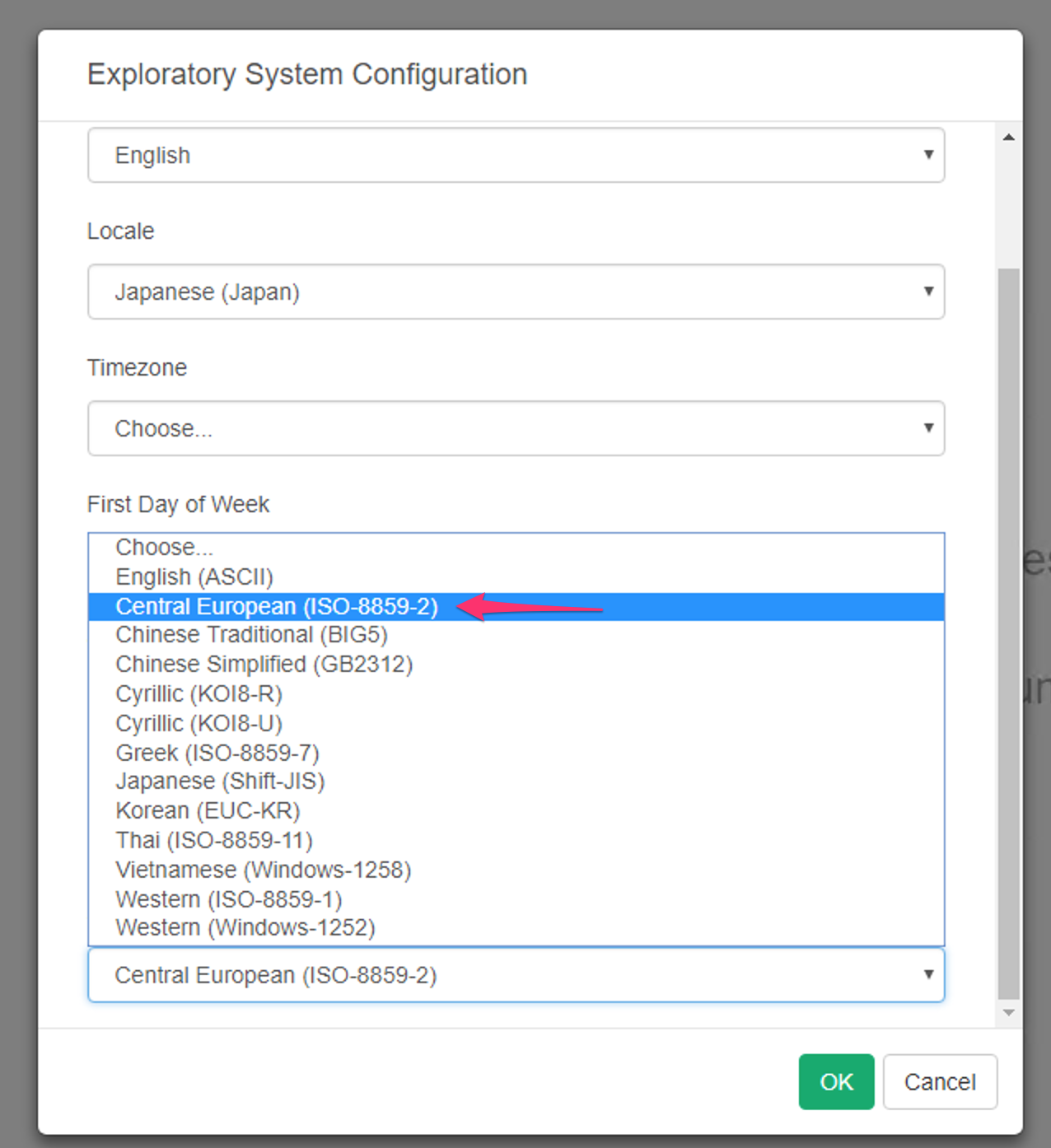
then click OK button to save it.