How to setup Web Proxy on your Exploratory Desktop
Open Configuration Dialog
From Project List, click Configuration link like below.
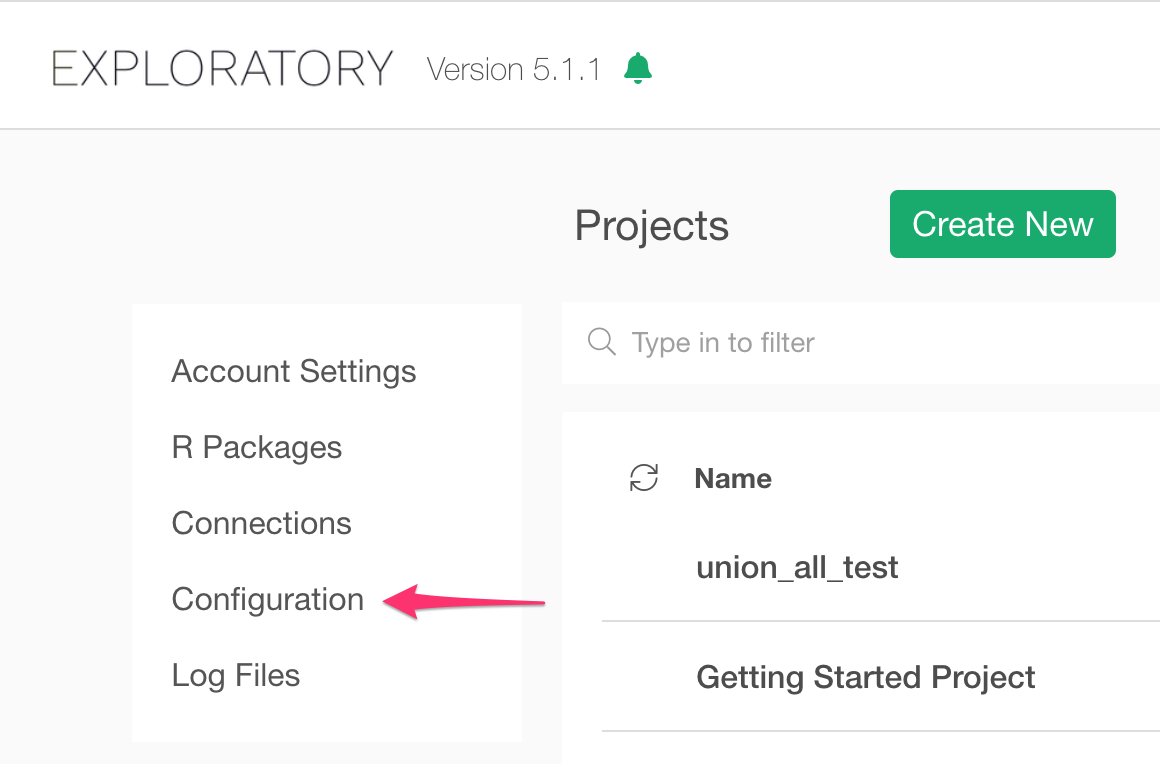
Enter Proxy Server Infomration
Click Web Proxy Tab, and enter Web Proxy Server, Port, Username (Optional), and Password (Optional)
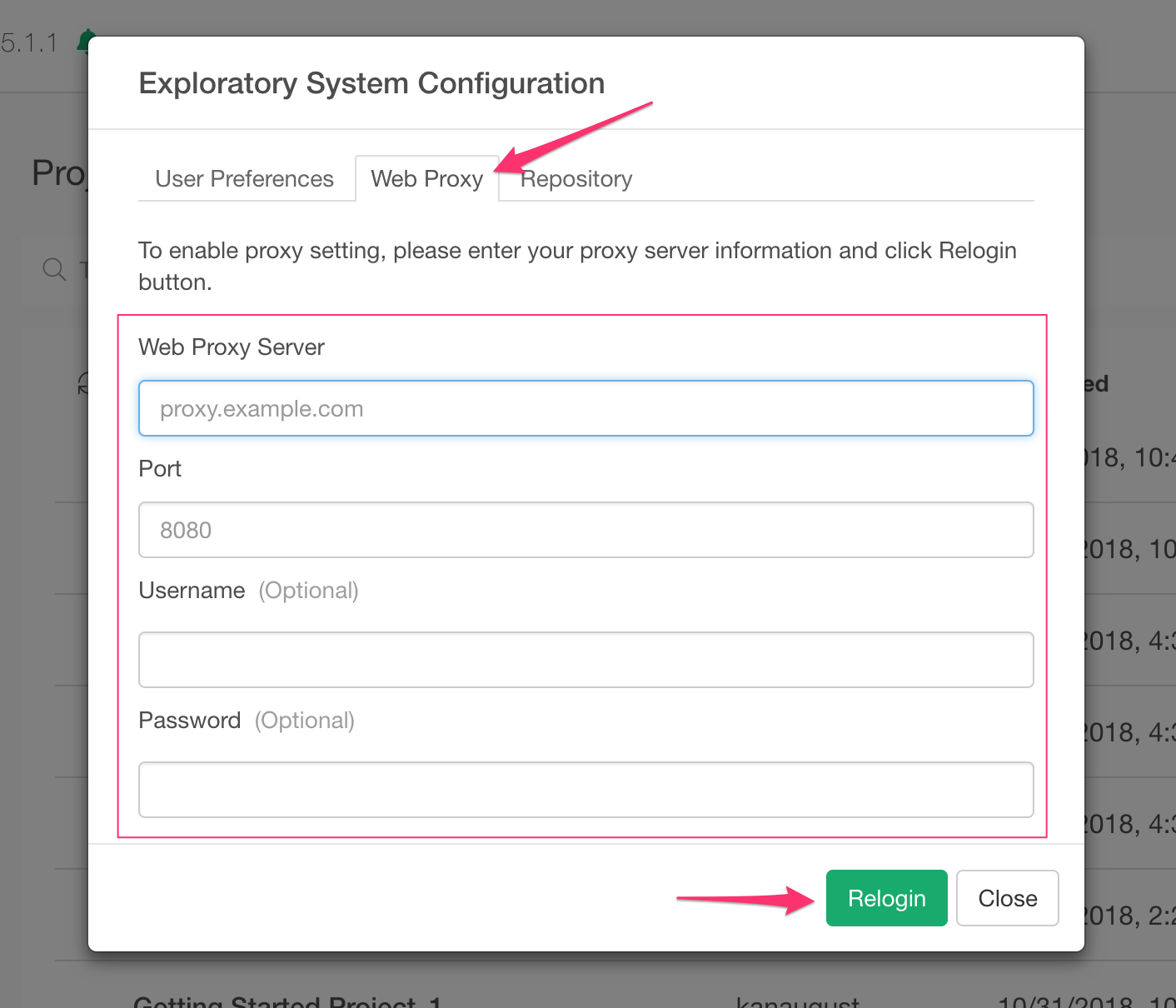
Once you enter these fields, then click Relogin button and this will open login UI so please login with your user and password. That’s it!