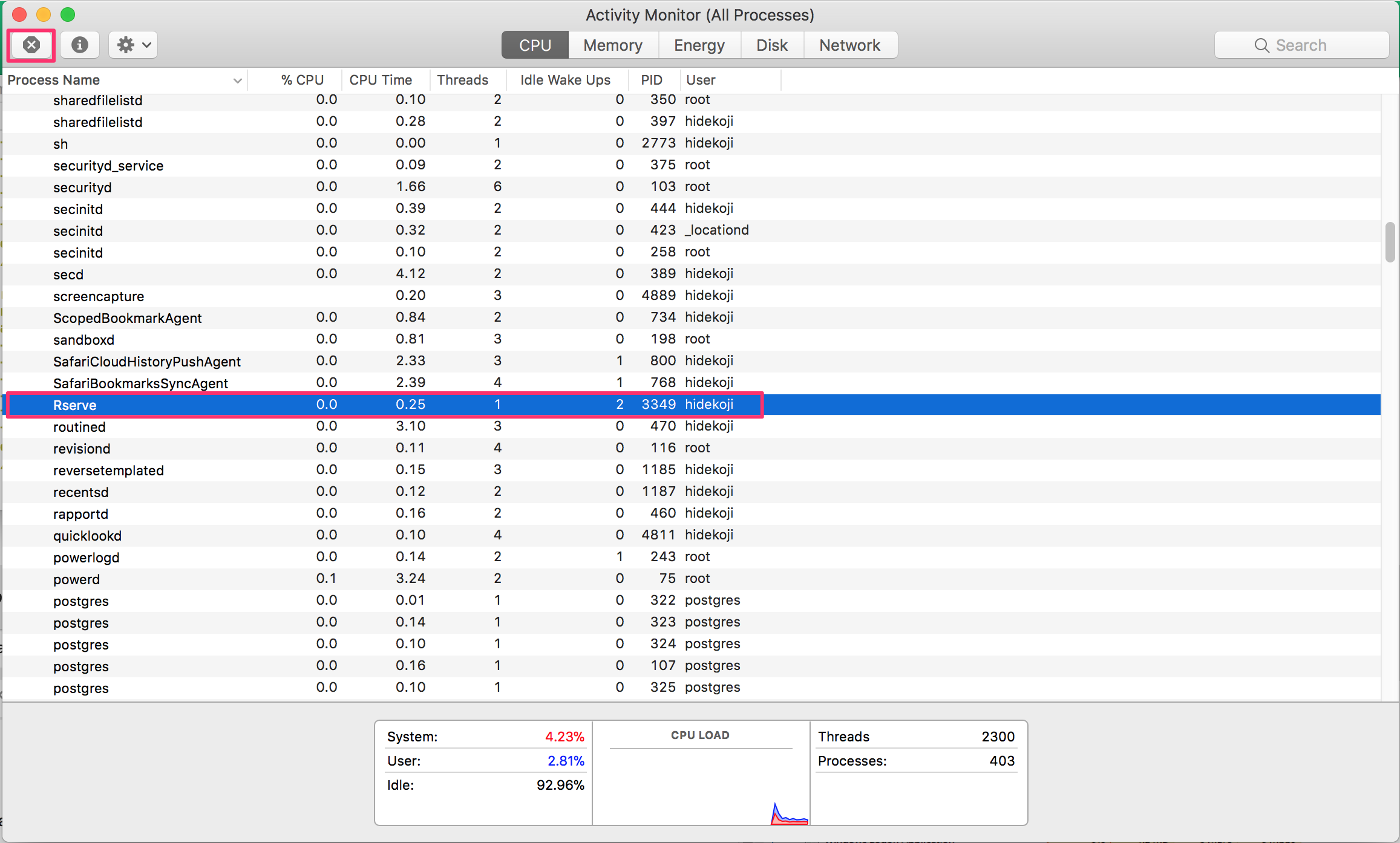How to shutdown a Rserve process that is already running on your machine
Symptom
If another Rserve process is running on your machine, you might have an issue that Exploratory Desktop does not startup or cannot open project correctly.
How to Fix
On the machine that you installed Exploratory Desktop, please do following.
Windows
Open Task Manager, find Rserve.exe under Users and click End task.
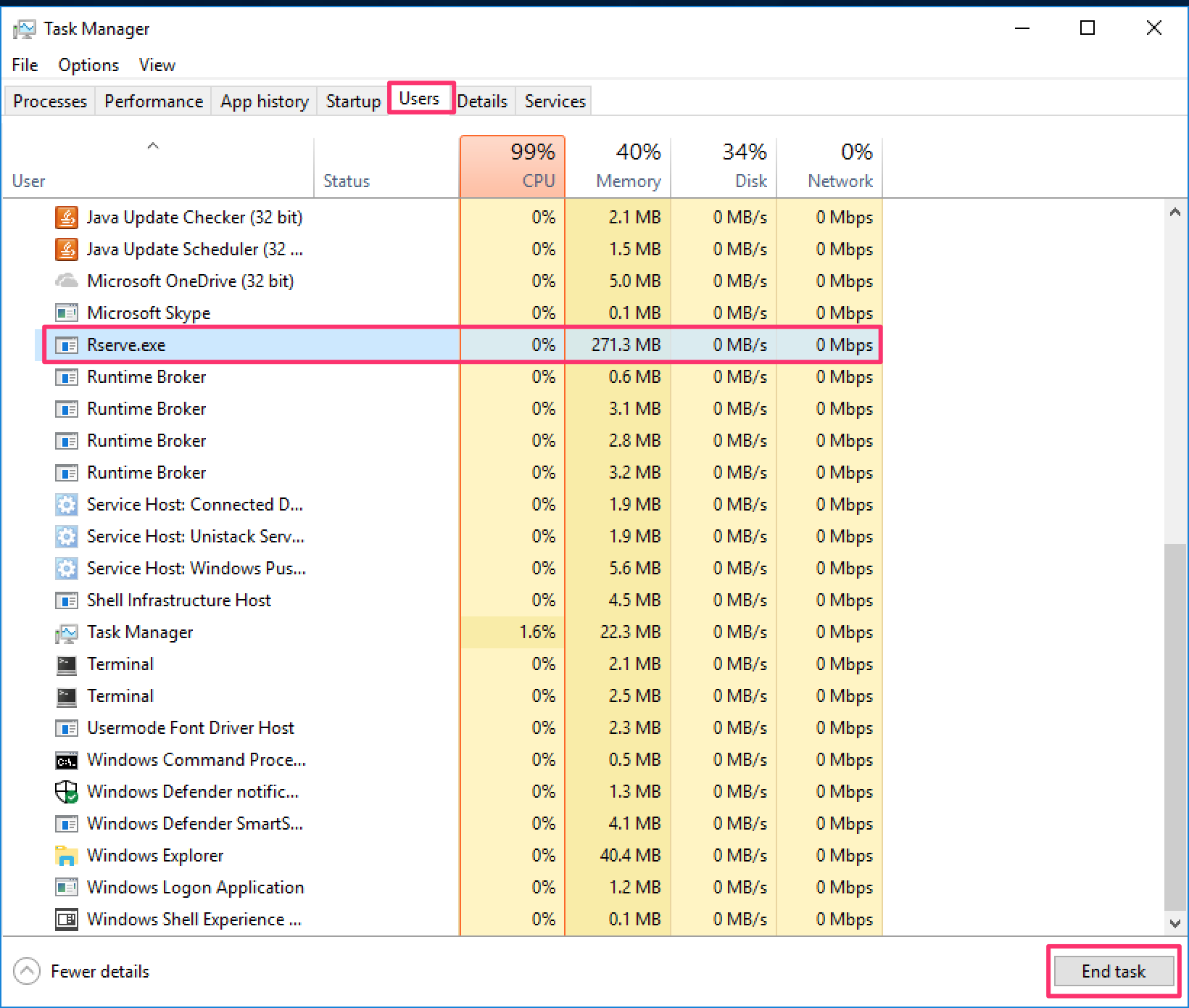
Mac
Open Activity Monitor, find Rserve and click X button to end the process.