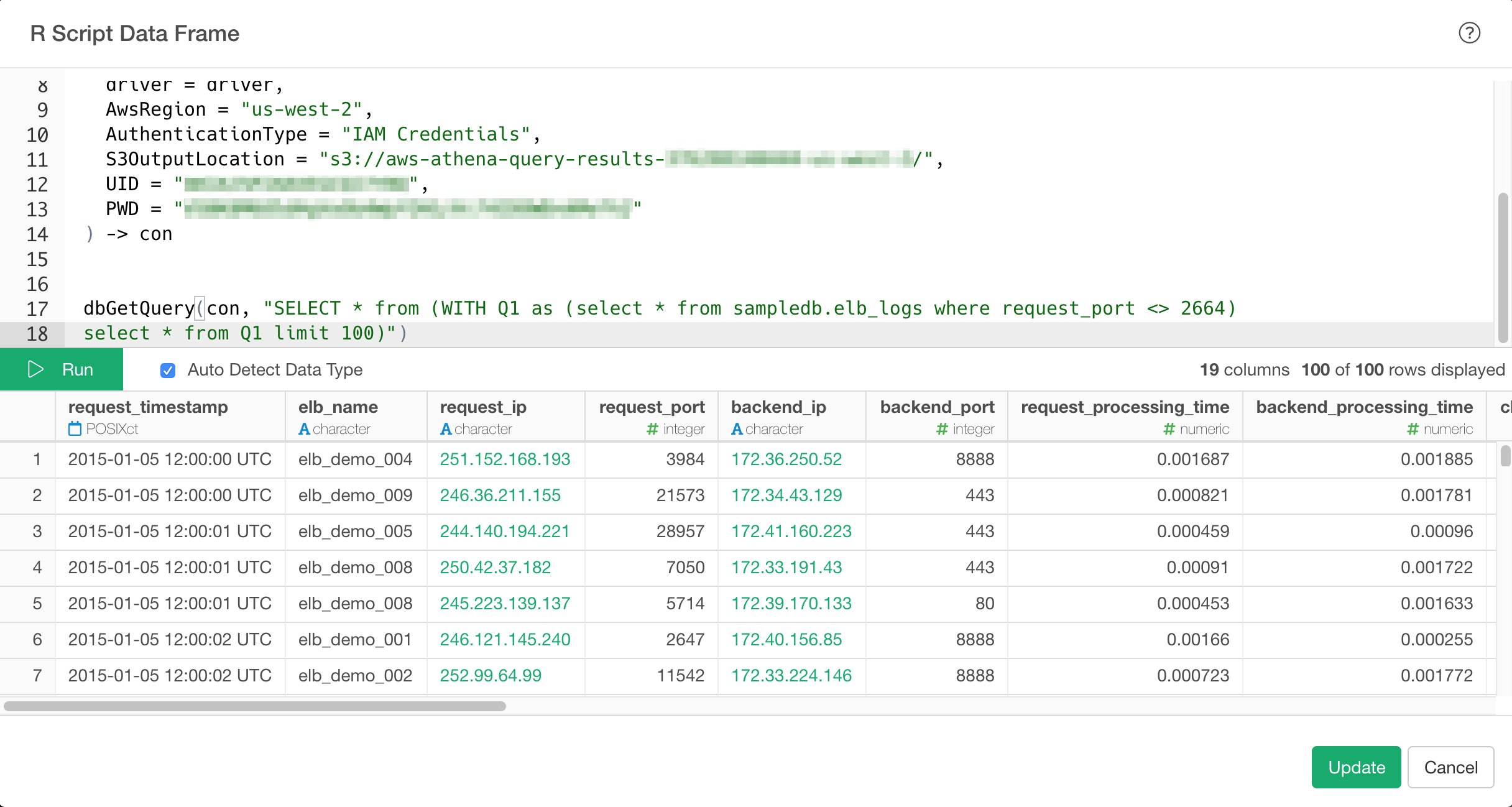
Password with quote string
Symptom
When your database password contains single quote (') character, Exploratory cannot connect to your data base.
Fix
This issue is addressed with Exploratory Desktop version 5.2. You can download it from here.
PostgreSQL
Symptom
When your select a table from left-hand side table list under Schema, it populates a SQL query like select * from public.MyTable However, this SQL query gives an error when you click Run button. The error is because MyTabl is not sourrounded with double quote like public."MyTable"
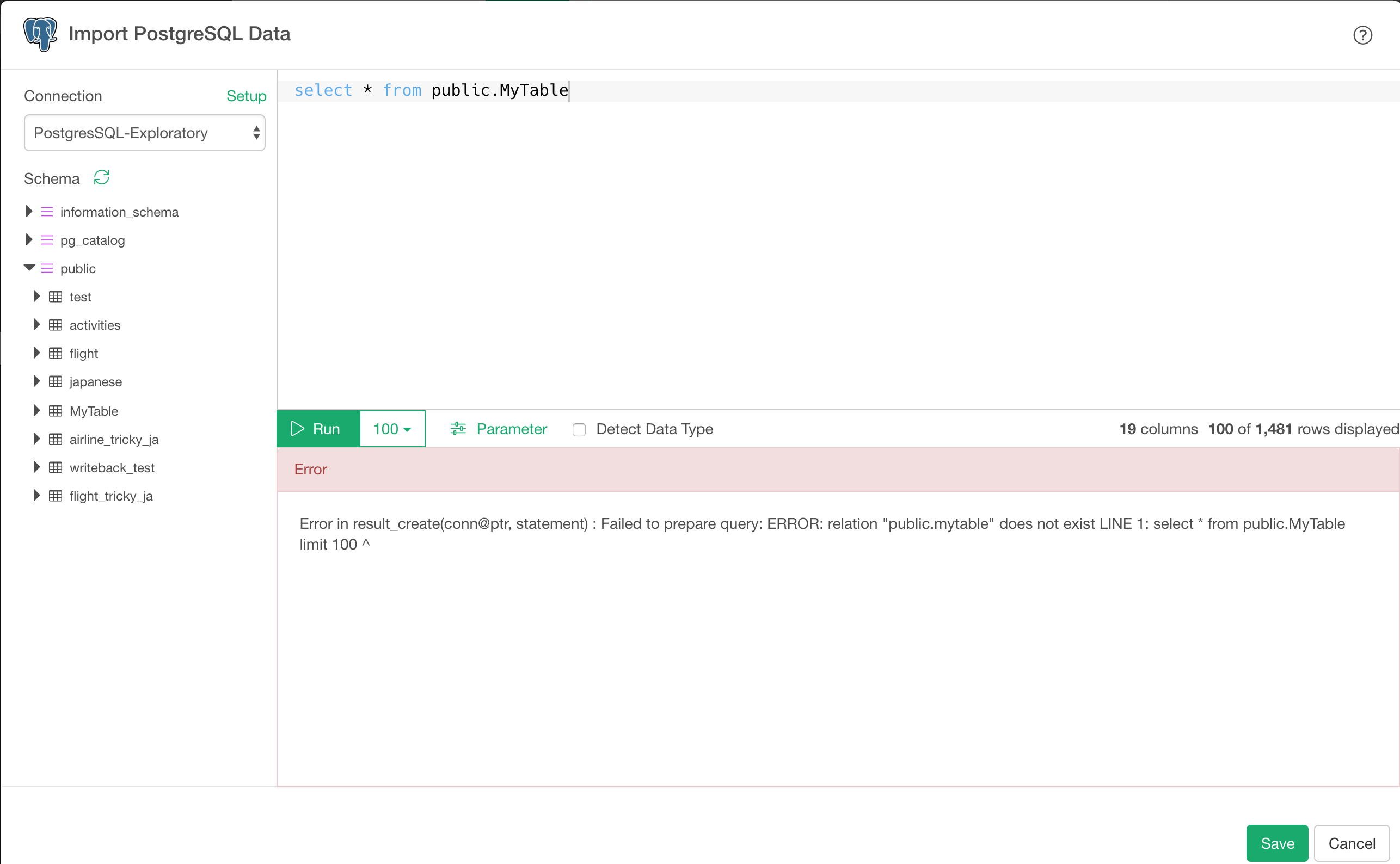
Fix
This issue is addressed with Exploratory Desktop version 5.2. You can download it from here.
Amazon Athena
Symptom
On Exploratory Cloud and/or your on-premise Exploratory Collaboration Server, when you schedule your Dashboard, Chart, Data that retrieves data from Amazon Athena, you might get an empty result.
This happens when your SQL query uses “WITH” clause at the begining of your query like below.
WITH Q1 as (select * from sampledb.elb_logs where request_port <> 2664) select * from Q1 limit 100Workaround
This is a current limitation for the ODBC driver that Exploratory Server depends. To workaround it, you might want to wrap your query with SELECT * from () like below.
SELECT * from (WITH Q1 as (select * from sampledb.elb_logs where request_port <> 2664) select * from Q1 limit 100)