System Configuration Help
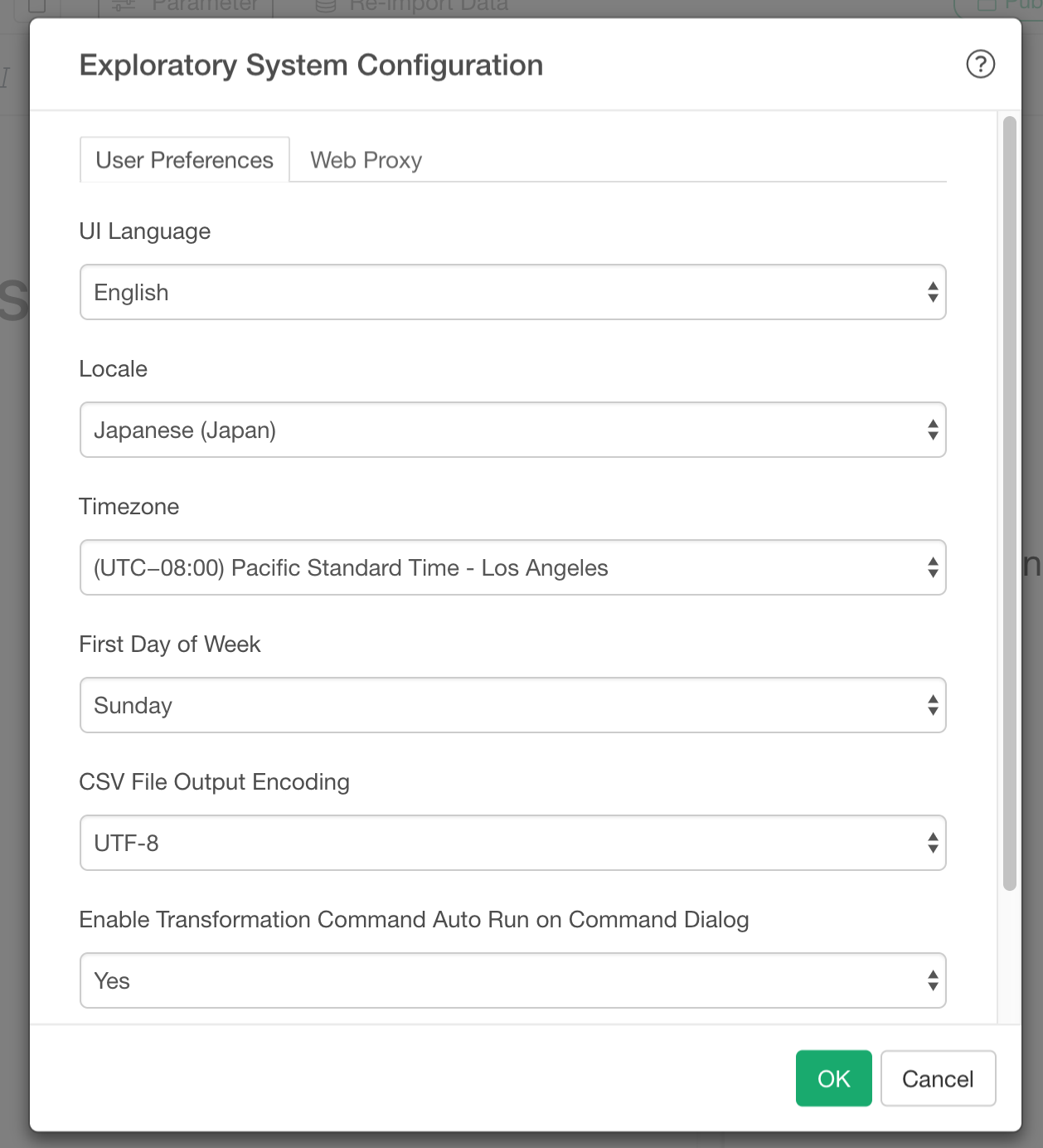
UI Language
You can specify the display language (for menus, labels, messages, and etc) used on the Exploratory desktop. Supported languages are Japanese and English.
Locale
You can specify the locale that is used when working with date-related data wrangling. This will derive the day name and month name in the specified locale.
Timezone
First Day of Week
CSV File Ouptput Encoding
You can specify the file encoding that is used when exporting data from a steps and chart as CSV file. The default value is UTF8.
Enable Transformation Command Auto Run on Command Dialog
When creating a step such as a filter or a mutate in the Command Dialog, you can specify whether to execute that step automatically. The default is automatic execution. When auto execution is off, the step is executed when you explicitly click the execution icon on the step.
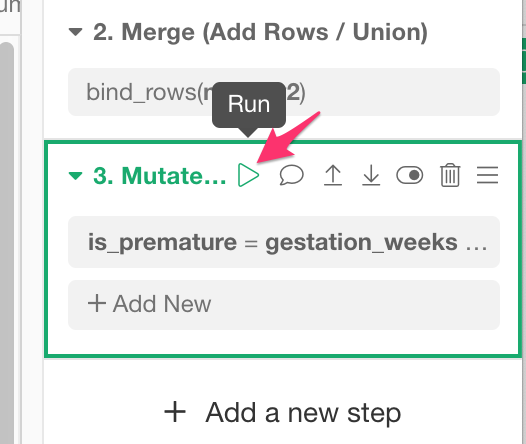
When dealing with huge data, it may take some time if it is executed automatically each time you made changes. In this case, you might want to turn off this option so that you can execute the steps when you finish all the required changes for the step.