Data Source Extension Troubleshooting
This post explains known issues and workarounds around Data Source Extensions.
R Package is missing or old
When you use Data Source extension and might get an error that says “there is no package called abc” like below.
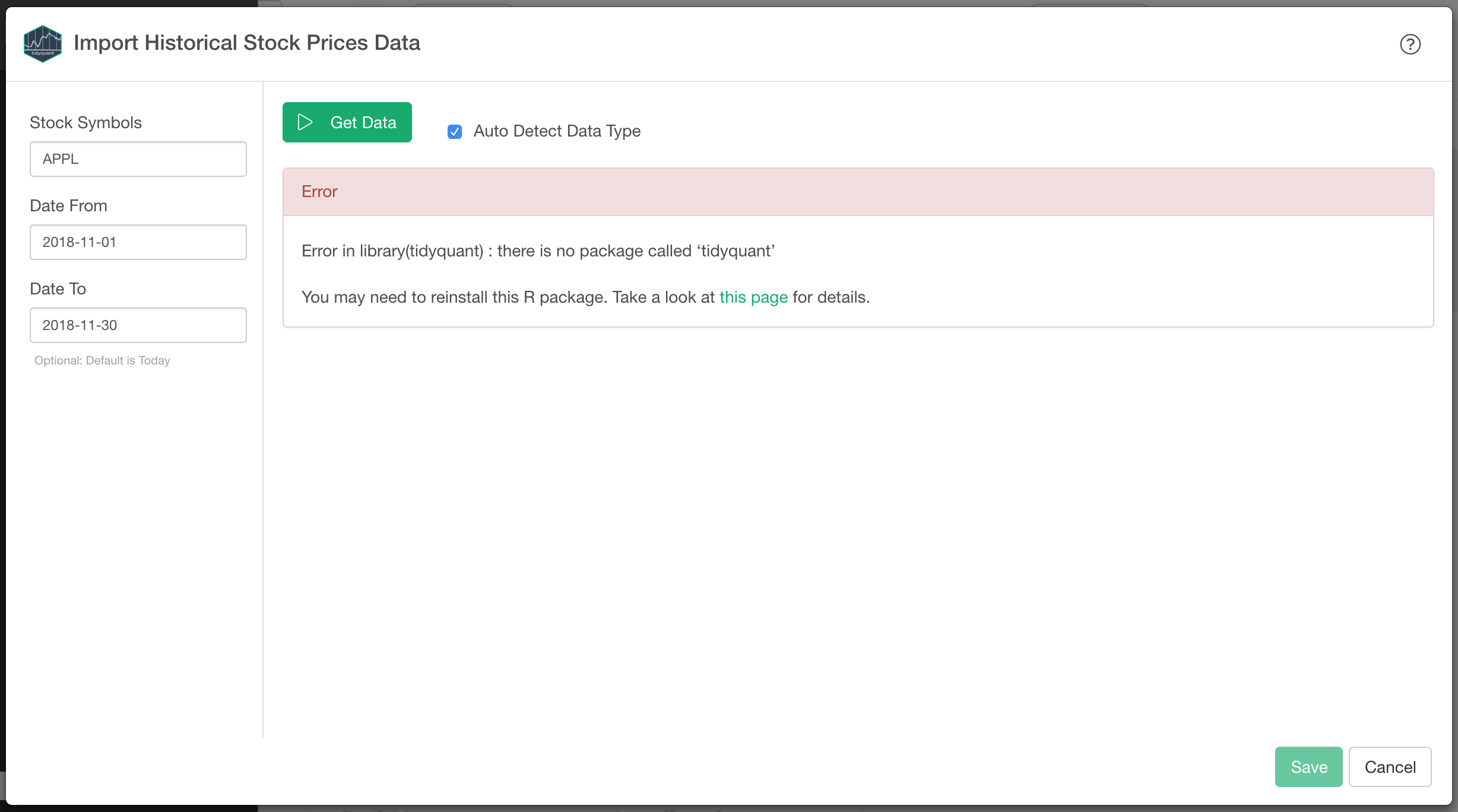
To fix thi issue, you want to re-install or the R Packages used for the Data Source Extension, you can go to Project List page and click R Packages link on left-hand-side to update it. For example, if you want to upgrade tidyquant, then select Install tab then click CRAN and type in tidyquant and hit Install.
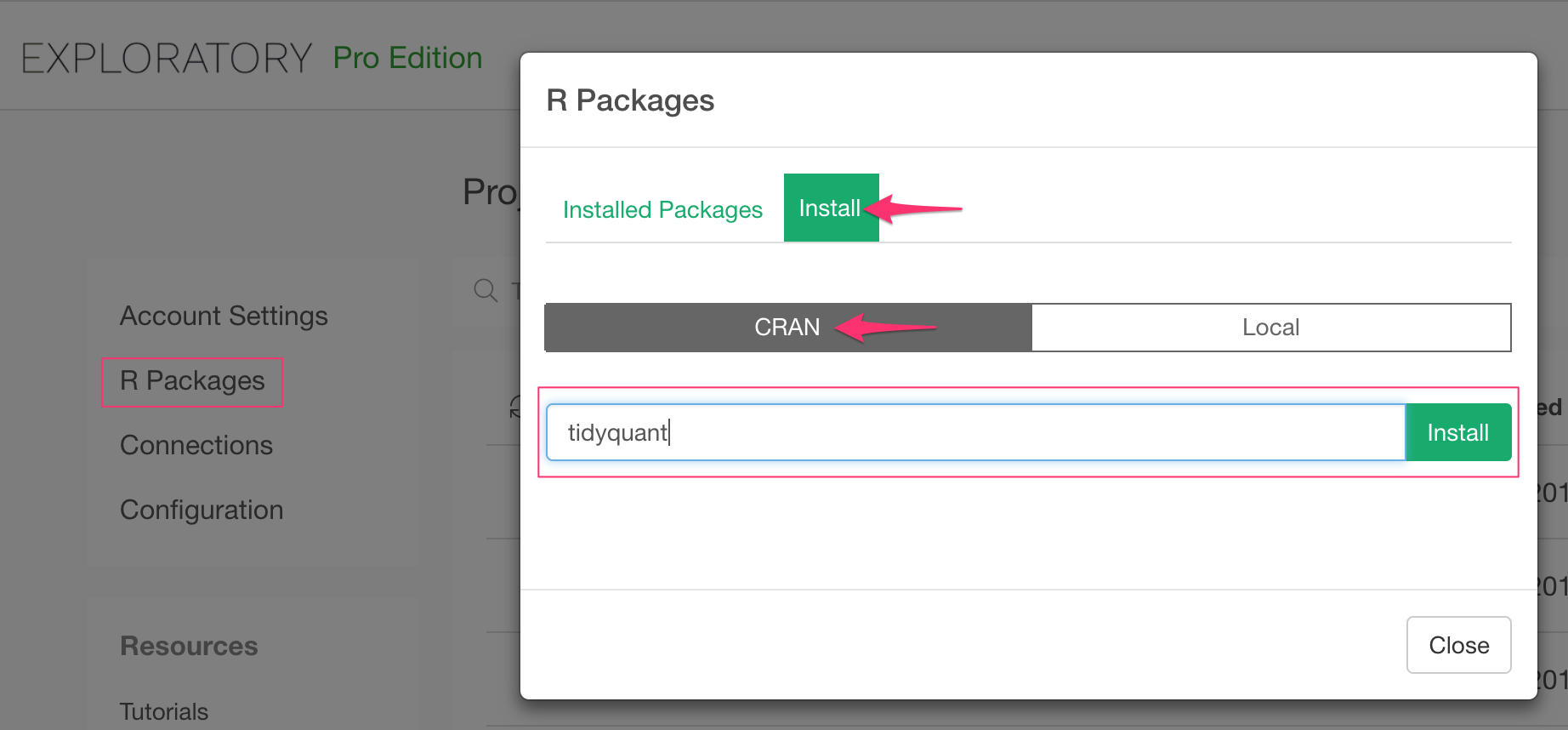
Once upgrade is done, you’ll get confirmation message like this. That’s it!
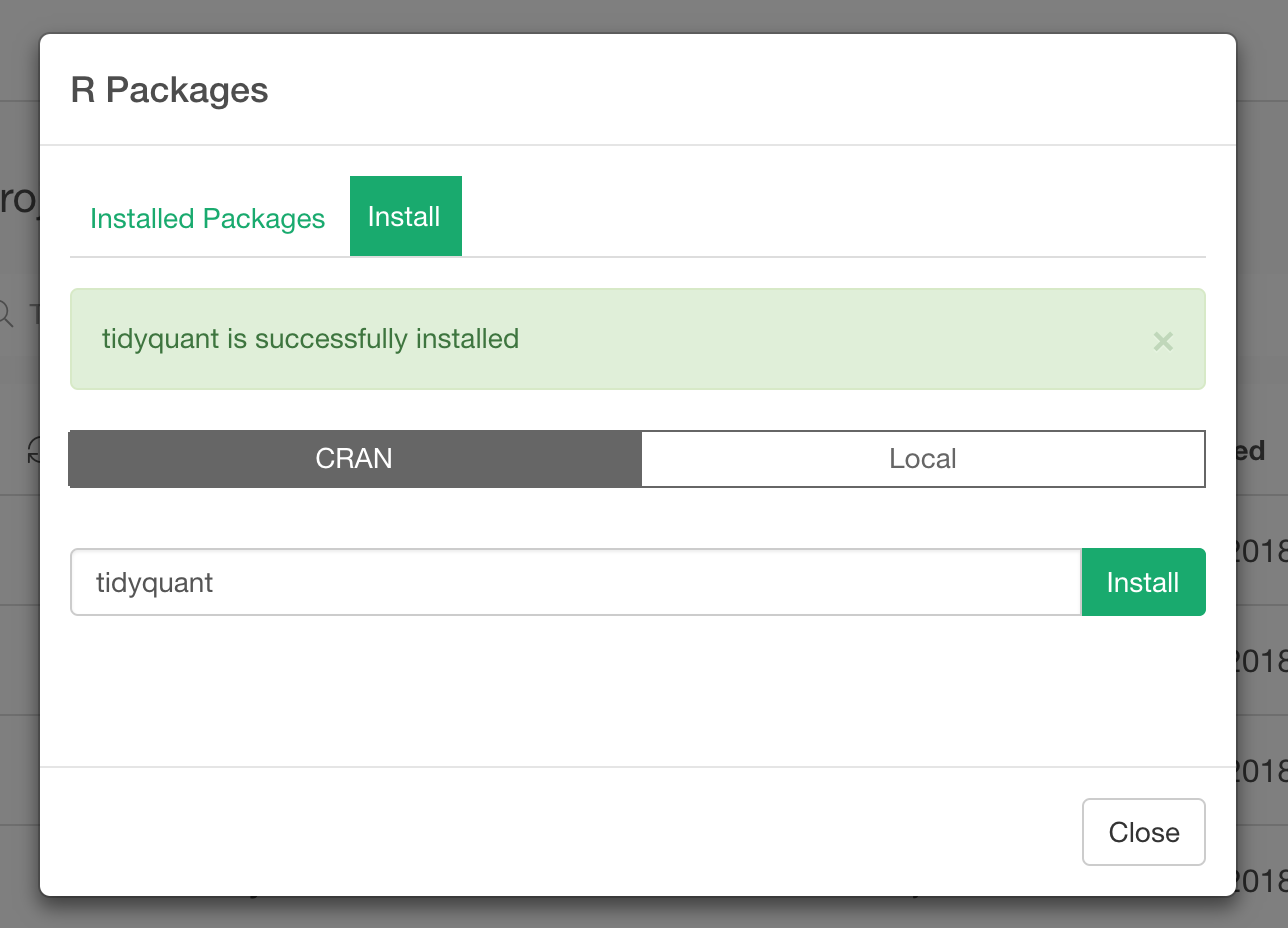
Data Source Extension version is old
If you use older version of data source extension and some of the issues you encountered might be fixed in the newer version. In this case, you can update to newer version as follows.
Open Extension Data Dialog
Click plus button next to Data Frames and select Extension Data
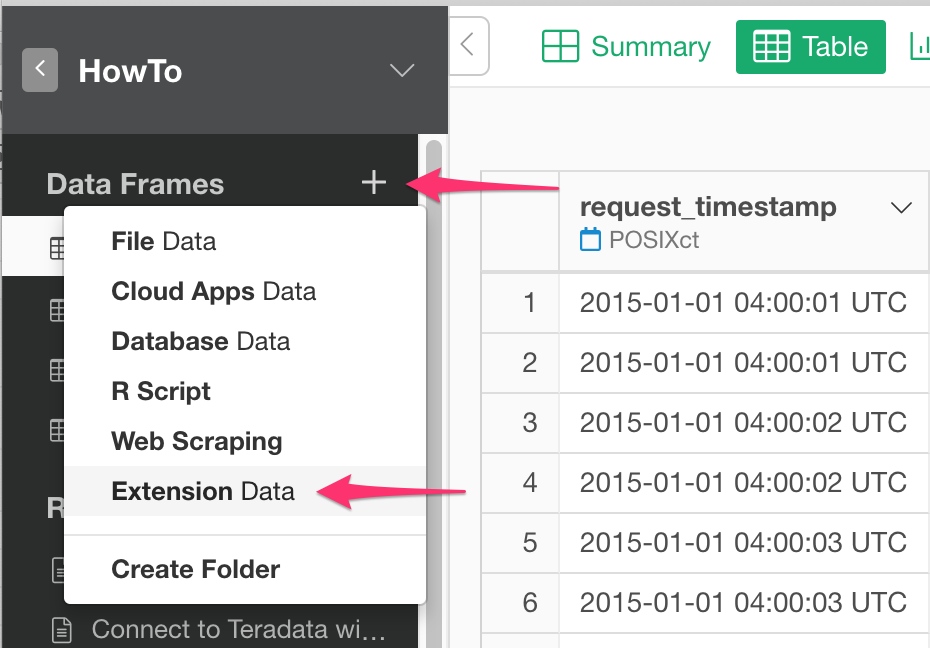
Then click Updates on the left-hand side for the Extension Data Dialog.
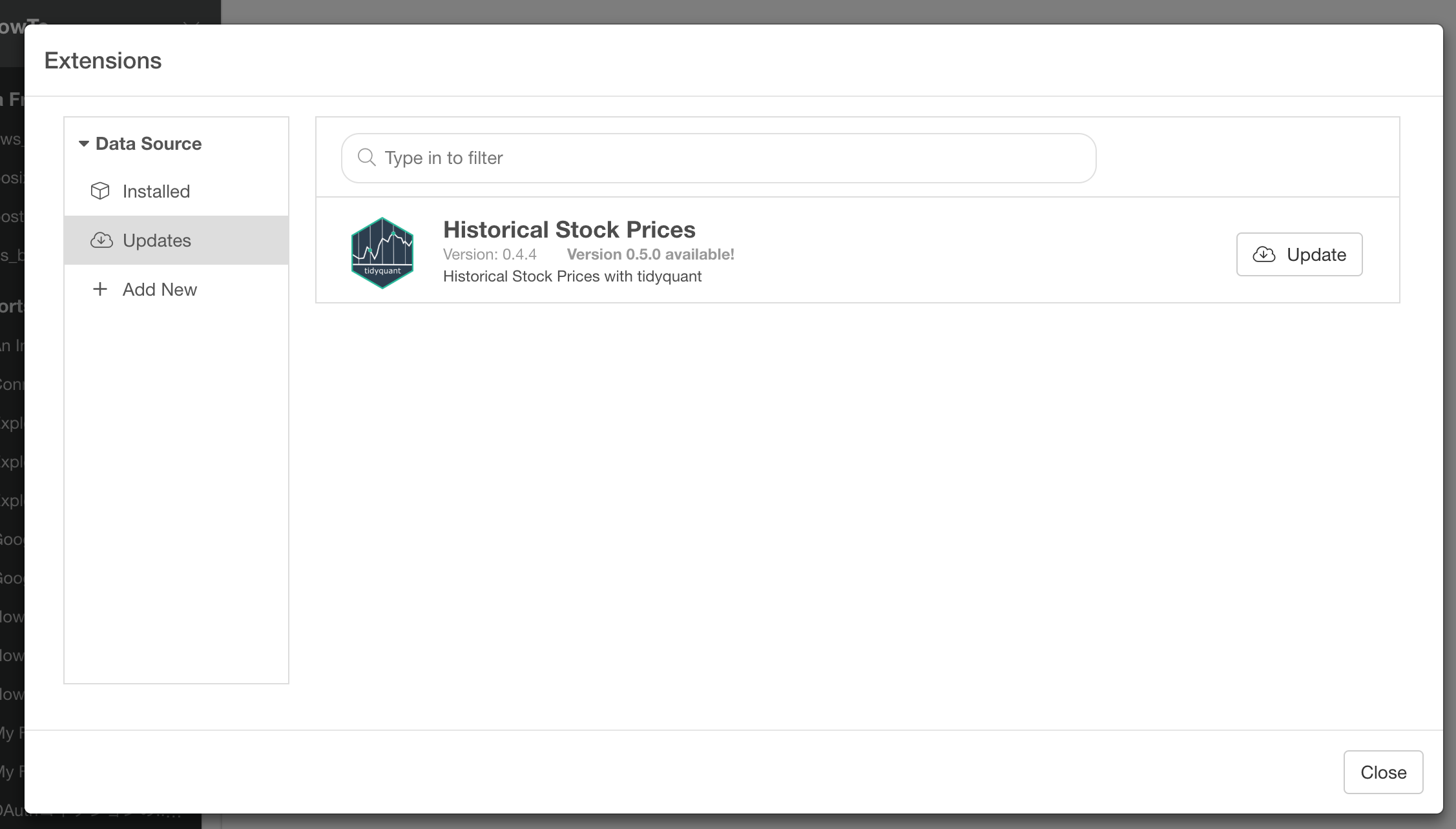
and click Updates button on your right hand side.