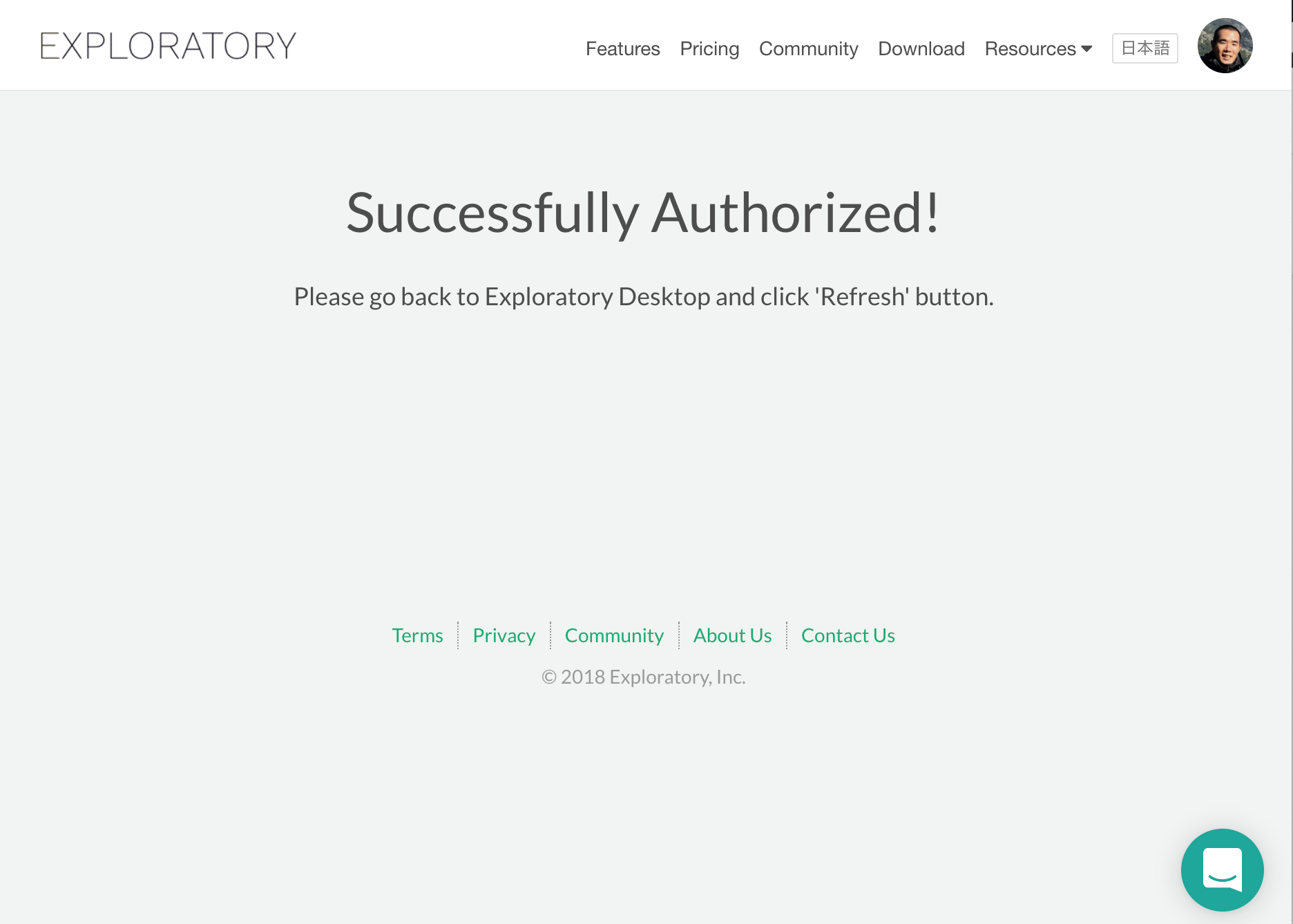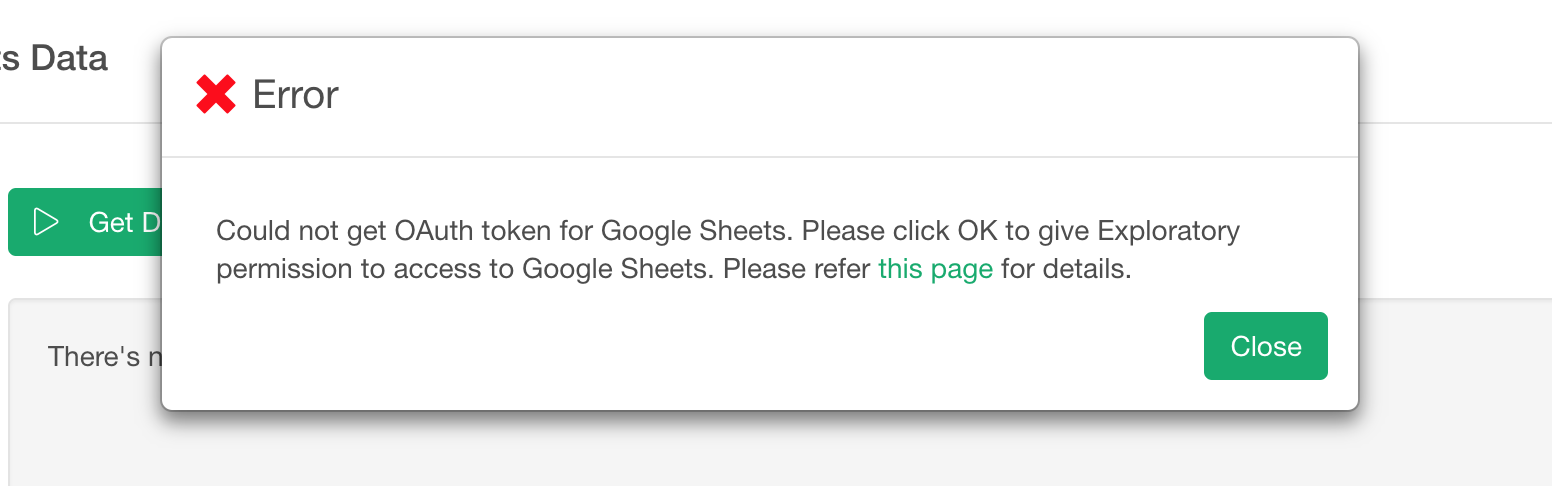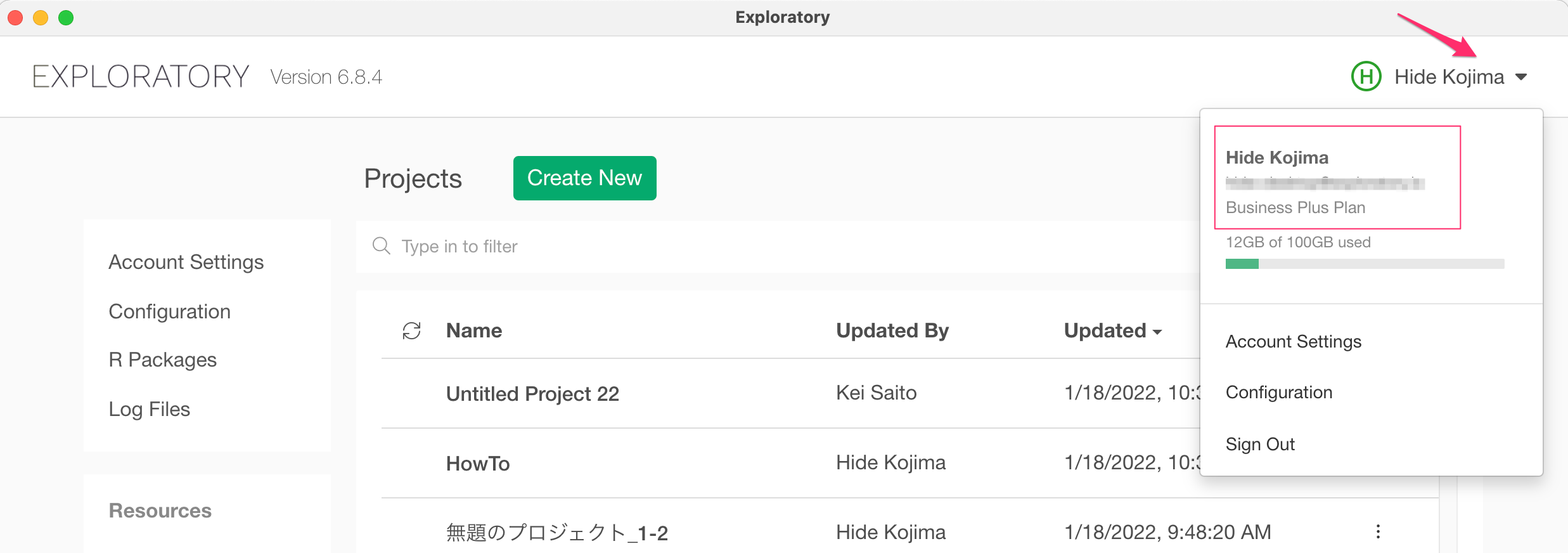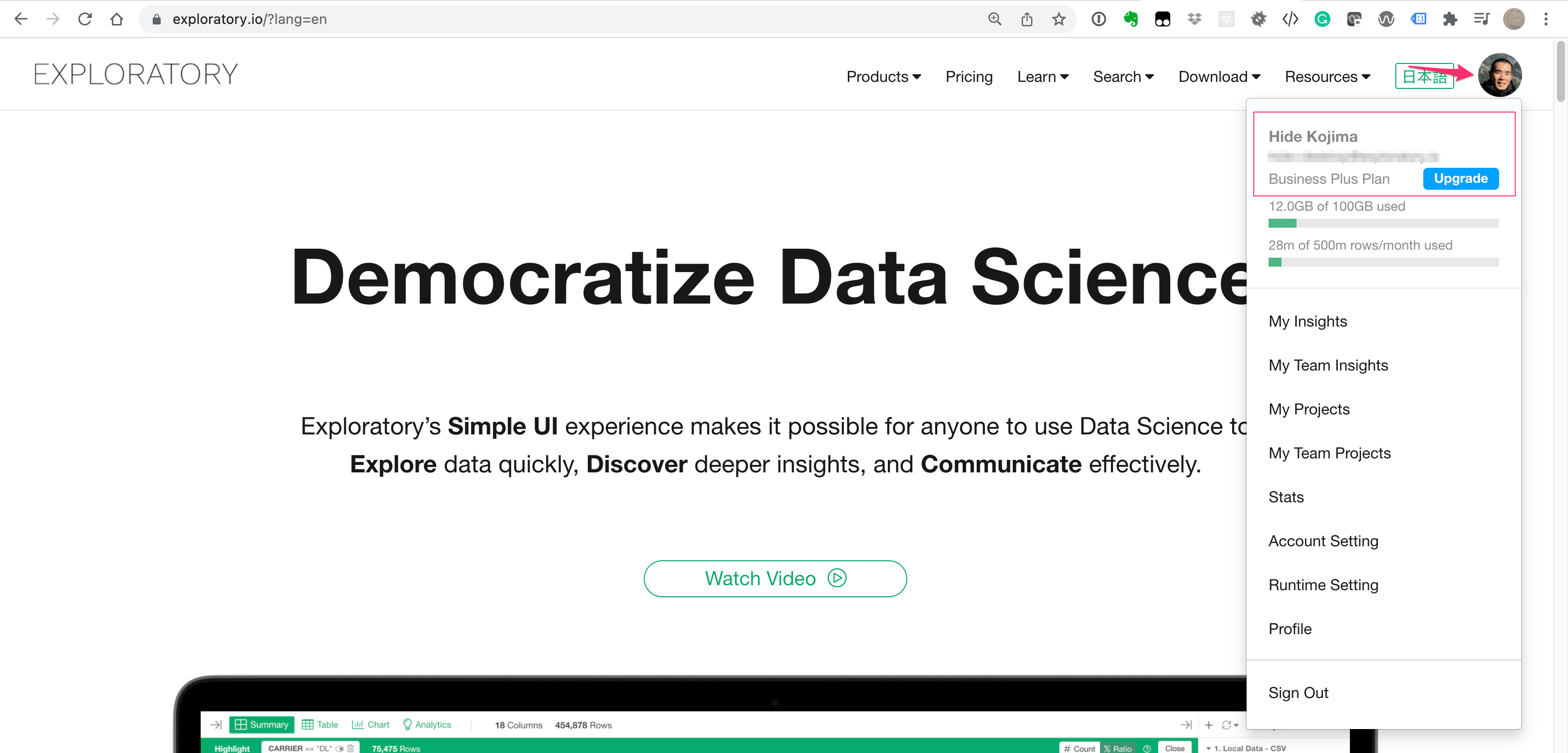Troubleshoot OAuth Connection
This post is a Troubleshooting Guide for Goole Analytics, Google Sheets, etc that require OAuth connection.
OAuth connection is not created even after authorizing on web browser
Problem
You do OAuth authorization and see below "Successfully Authorized!" message on your browser after you finish your authorization.
However, when you returned to Exploratory Desktop and clicks Refresh button, you get this error.
Solution
This typically happens when you login to explortory.io from your browser with different user account than you use for your Exploratory Desktop.
To confirm which account is used for your desktop, go to project list page and click user name on right hand-side top. Then you can check your user account like below.
To confirm which account is used for accessing exploatory.io from browser, you can click your icon on right hand-side top. Then you can check your user account like below.
And make sure you use same for both Exploratory Desktop and browser.
To switch user account, pleas sign out first then sign in with an user account that you want to use.