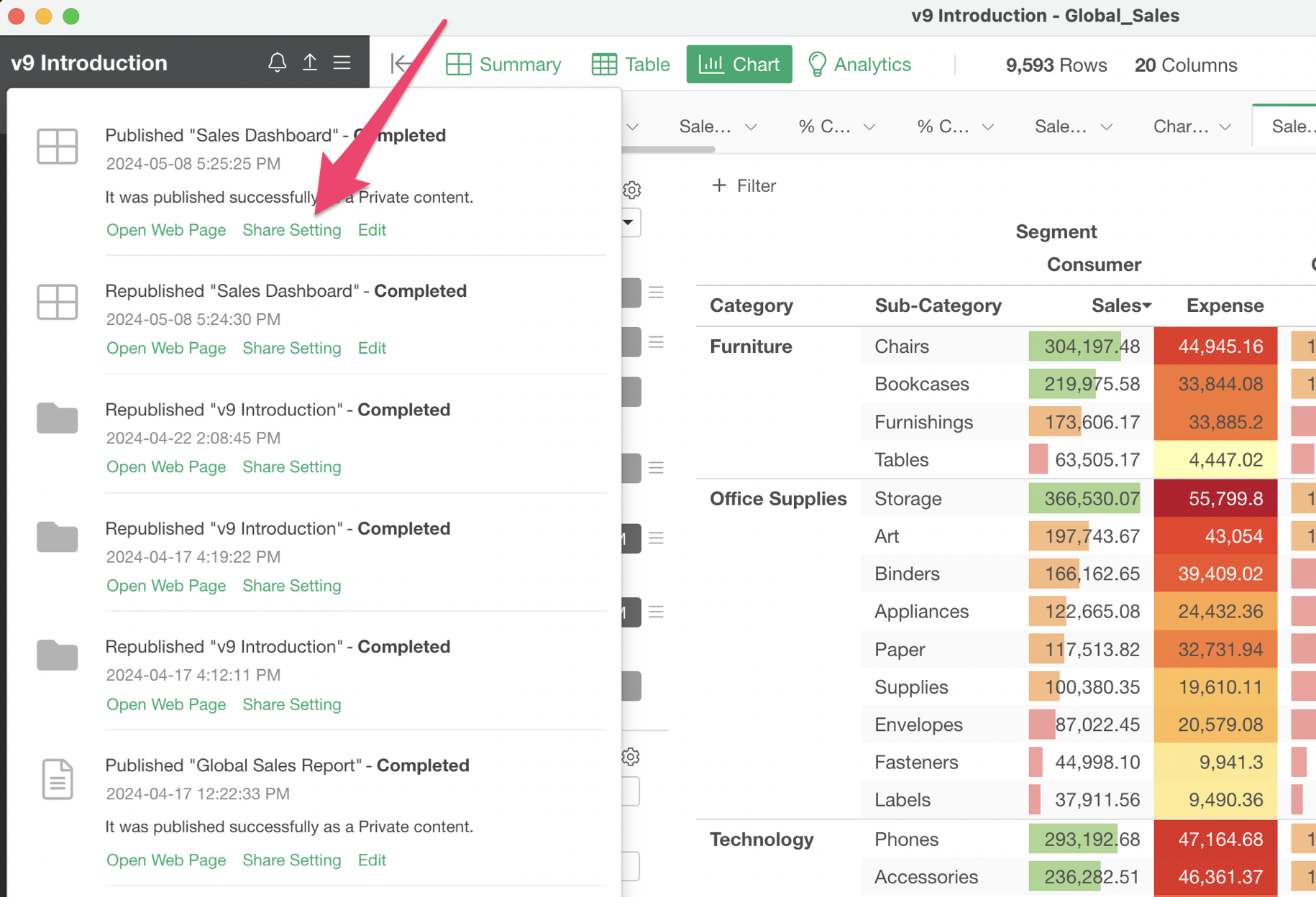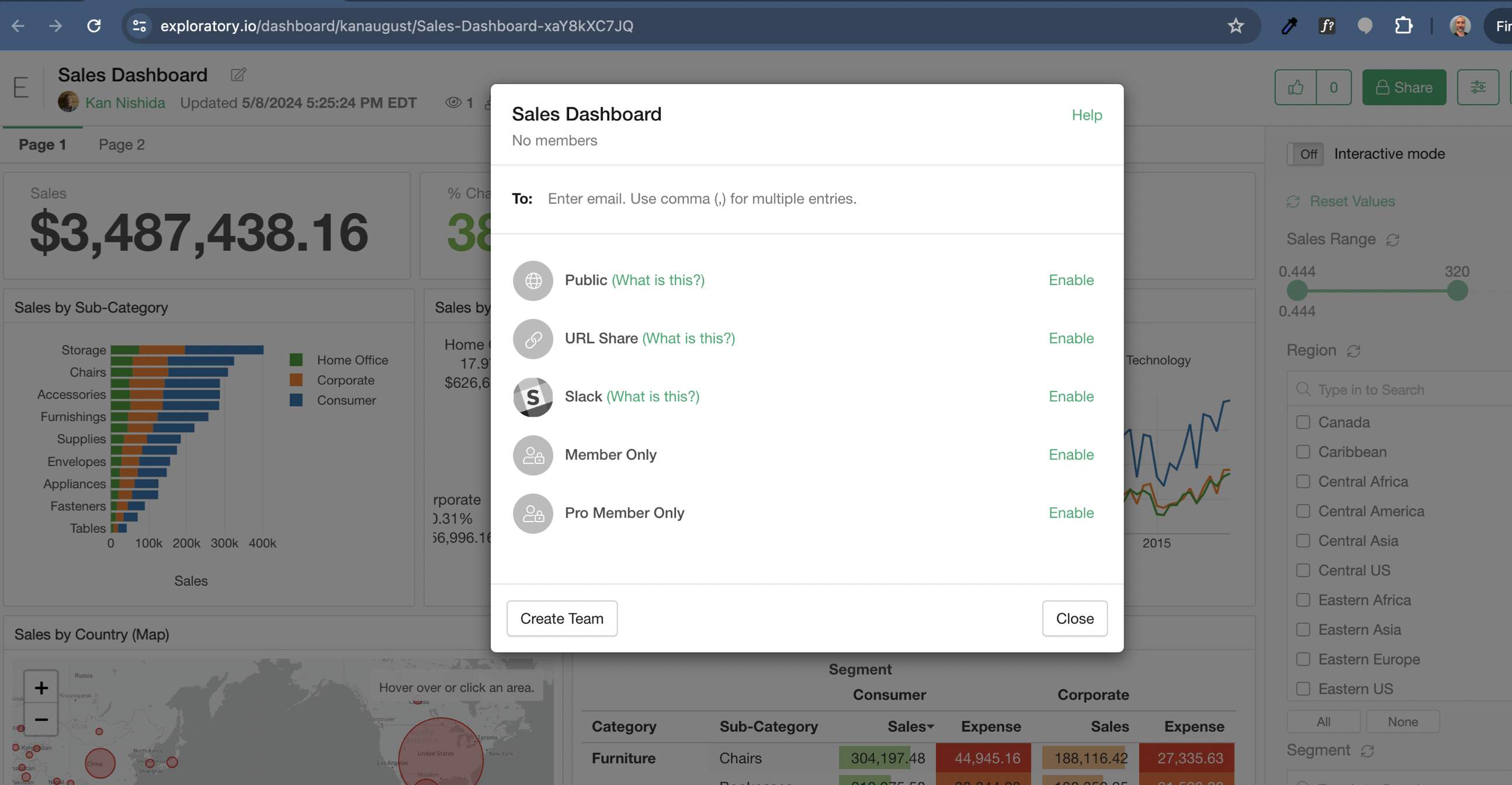Types of Sharing Methods
When sharing content, you can select from the following sharing method types:
- Public
- Private
- URL
The characteristics of each sharing type are as follows:
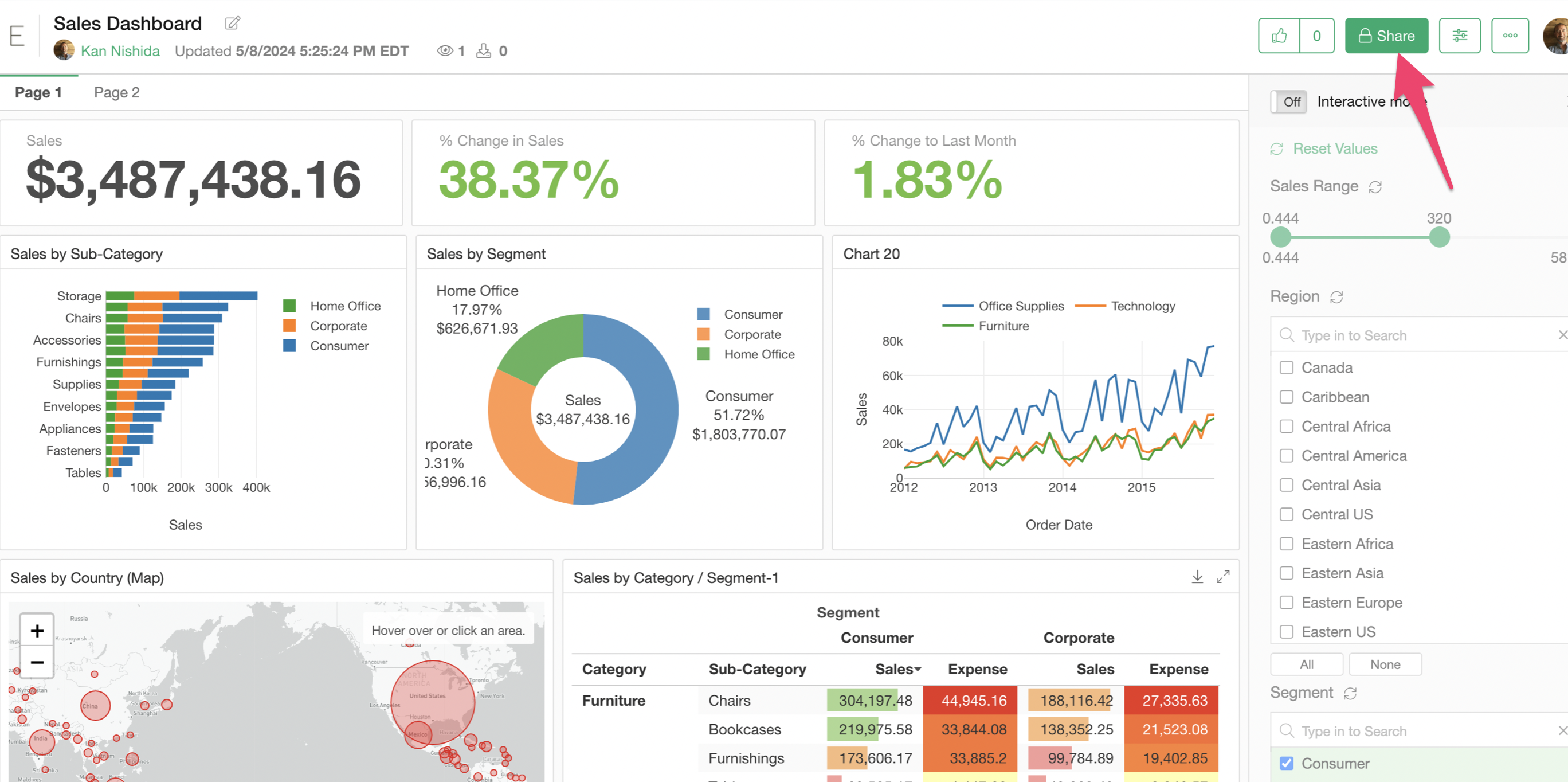
Private
This is a mode where only invited people can log into the Exploratory server and view the content. In this case, enter the email addresses of the people you want to invite in the “To” field. Also, if you are using a team, you can enter the team name and invite all team members at once.
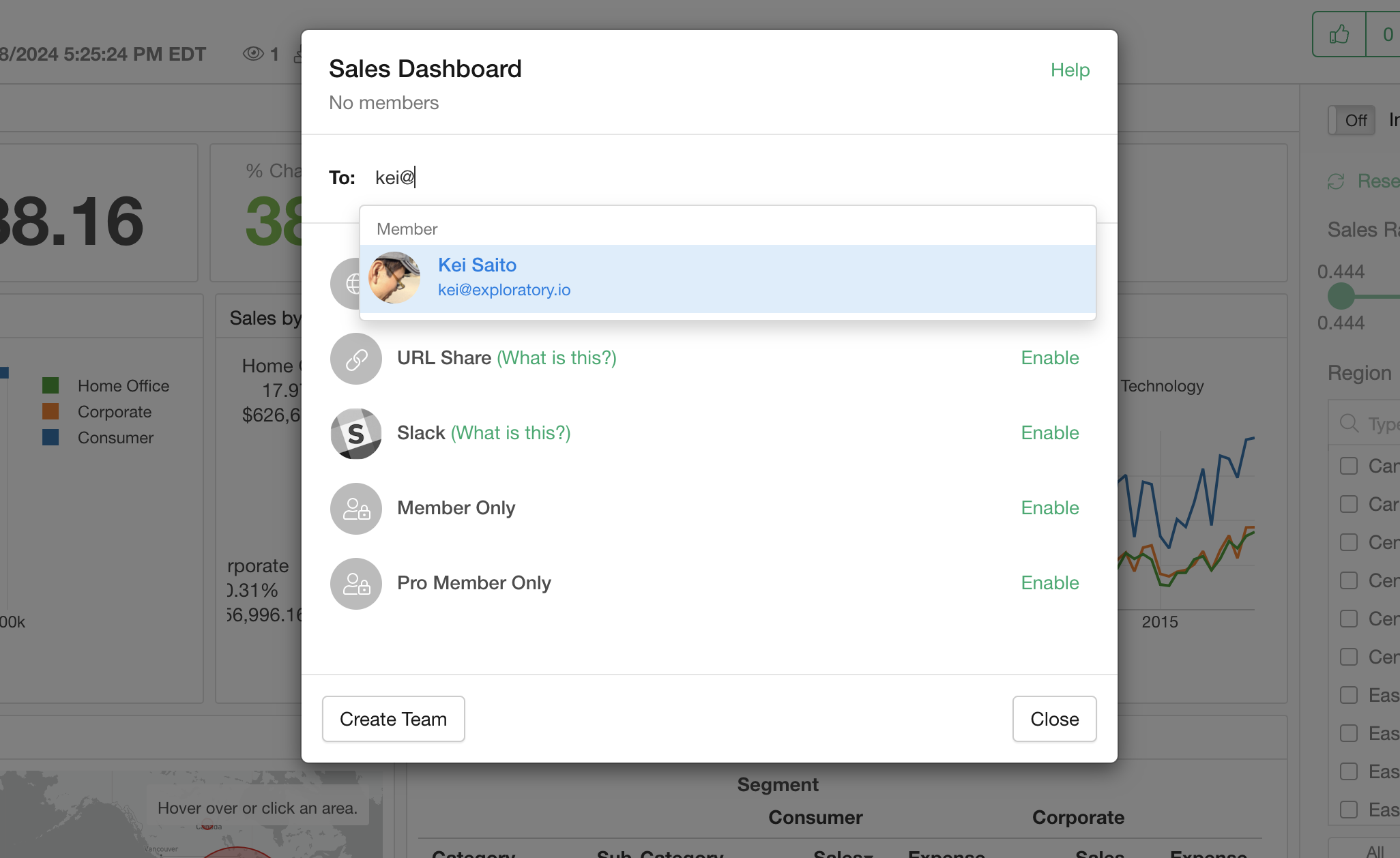
Invited people will receive a notification email, and they can click the link in the email to open the shared content page. If they are not already logged in, they will need to log into the Exploratory server once.
Note that those who do not have an Exploratory account can create a free view-only account from the login screen.
Public
When you want to make your published content viewable by anyone, “enable” Public mode.
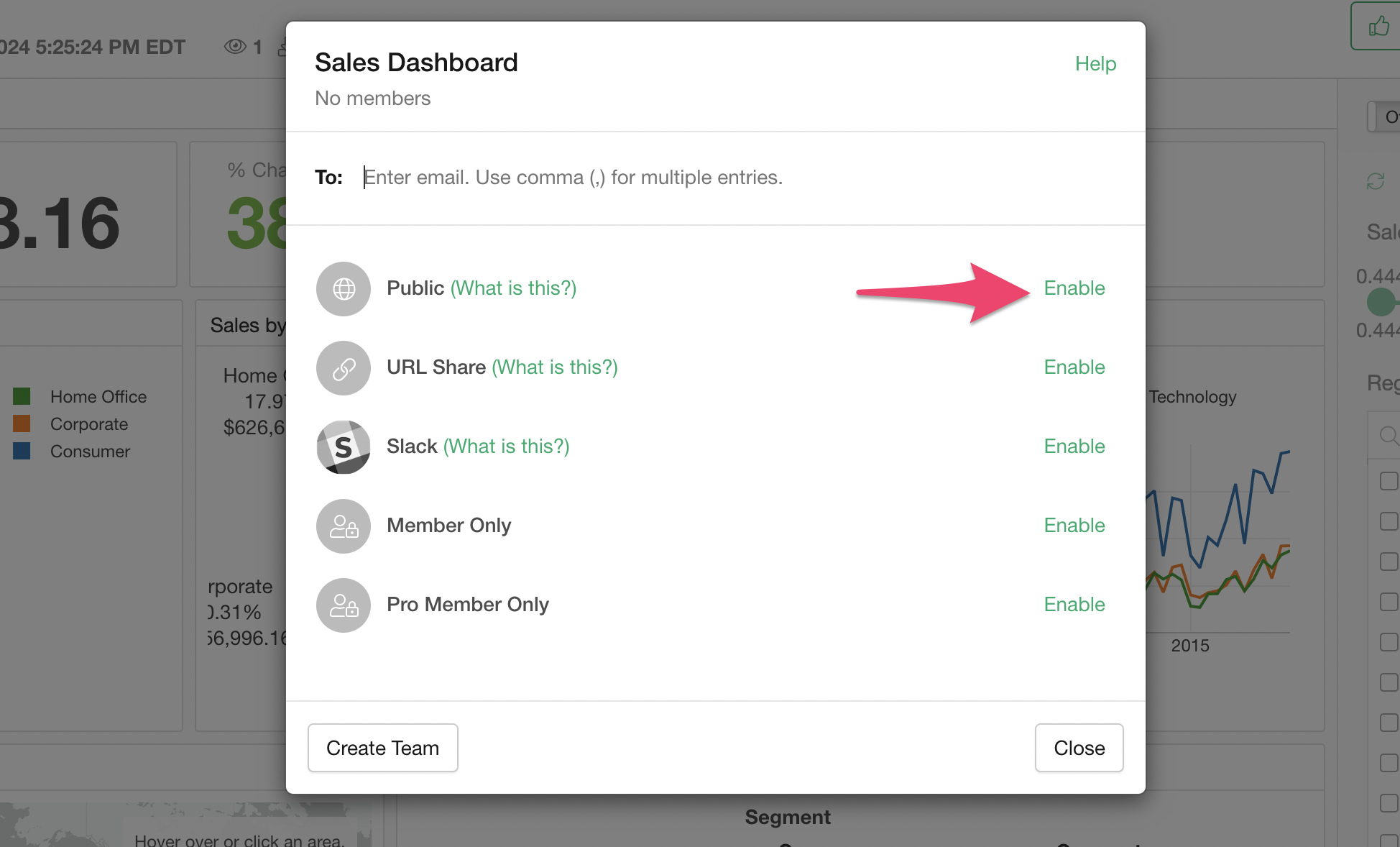
When “Public” is enabled, the content becomes searchable on Exploratory’s content page and Google search, making it viewable by anyone.
URL
When “URL Share” is enabled, login authentication becomes unnecessary when accessing the published URL. Therefore, people who do not have a free Exploratory viewing account can also view the content.
On the other hand, it is excluded from Exploratory’s search page and general search engines (such as Google).
As a result, only people who know the URL can view the content.
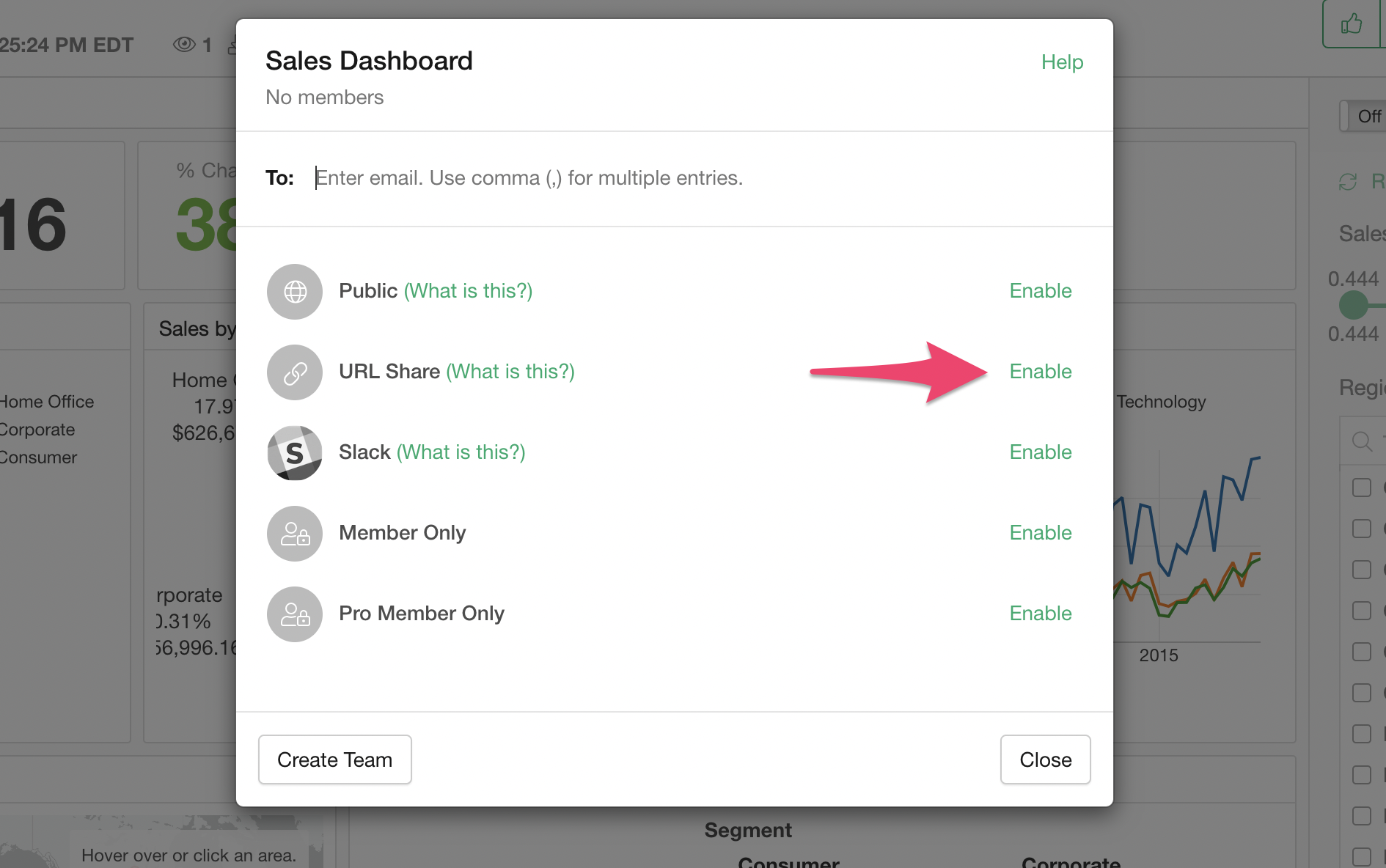
When using “URL Share”, the URL in the browser’s address bar becomes the required URL. In addition, you can set password once you activated the “URL Share” mode.
If you want to set password, click the “Password” button.
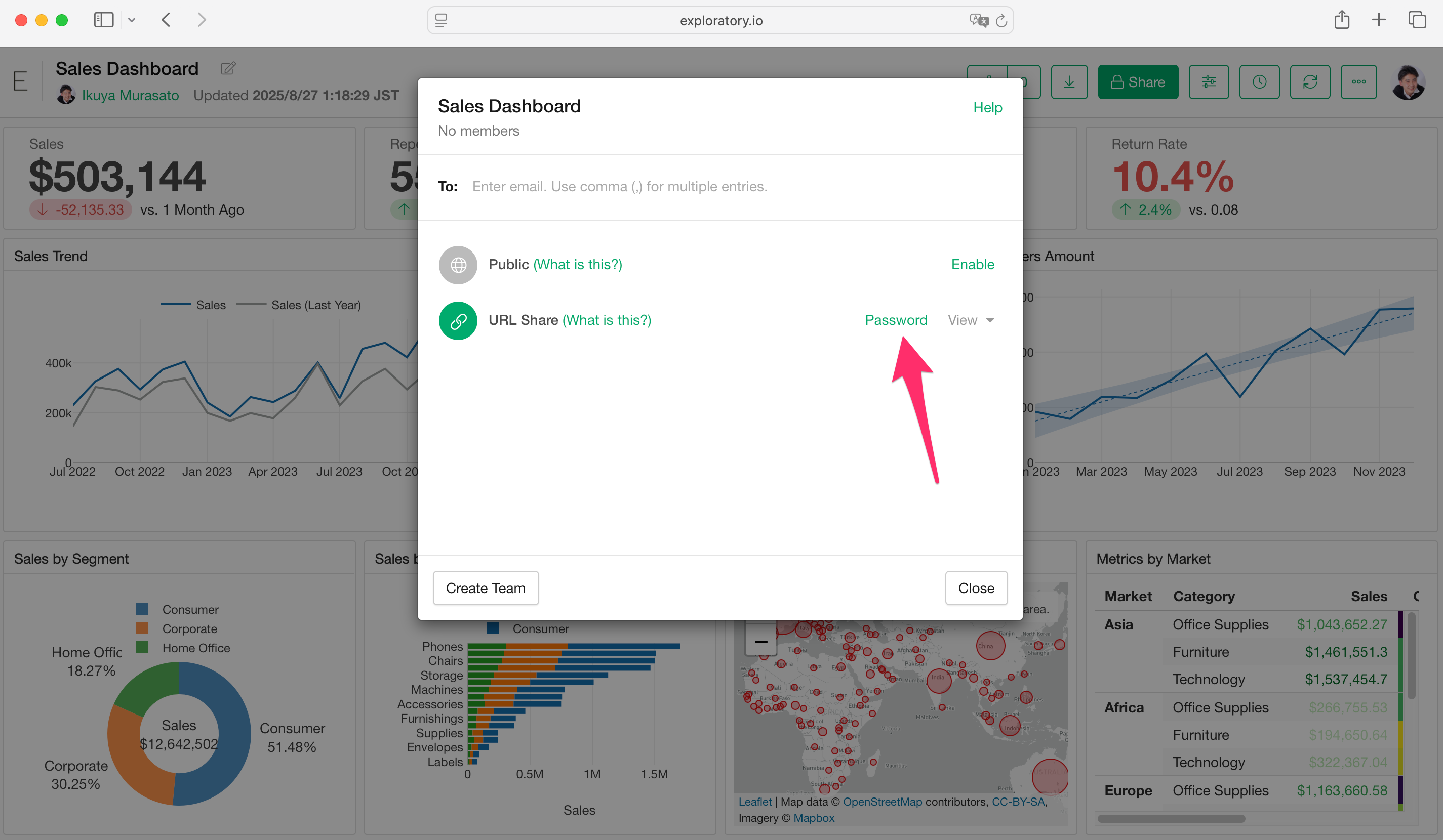
Password setting dialog shows up and you can set a password.
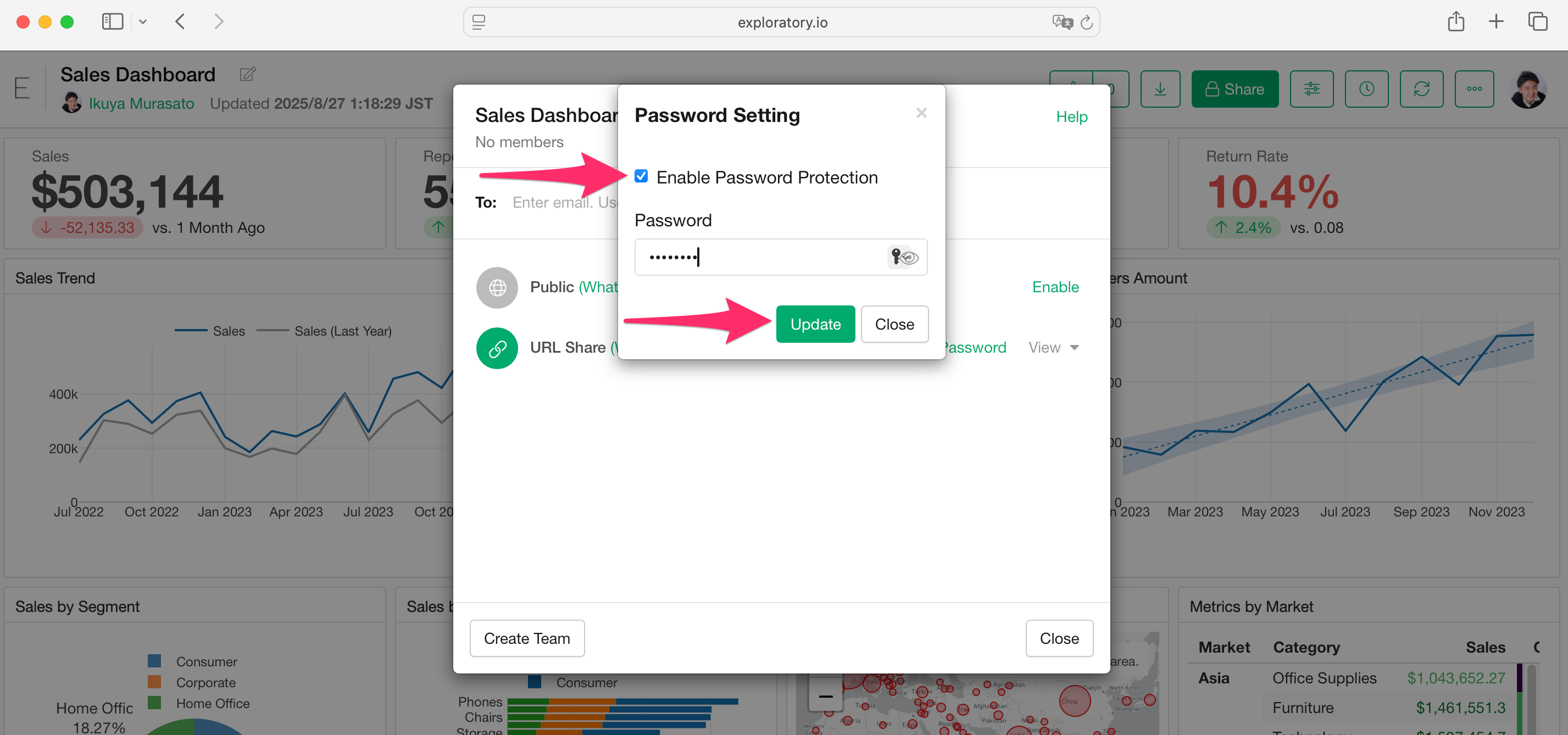
Once you set a password, when a viewer accesses the page, the password input dialog shows up.
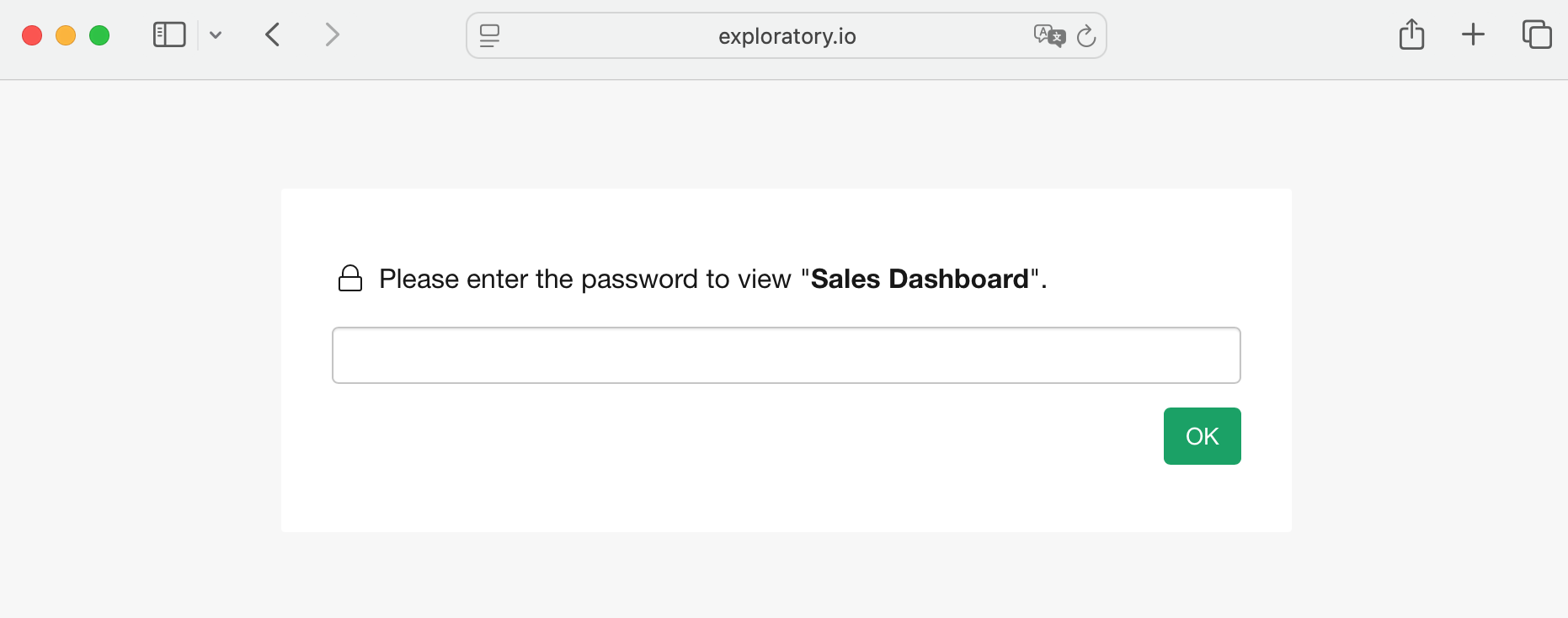
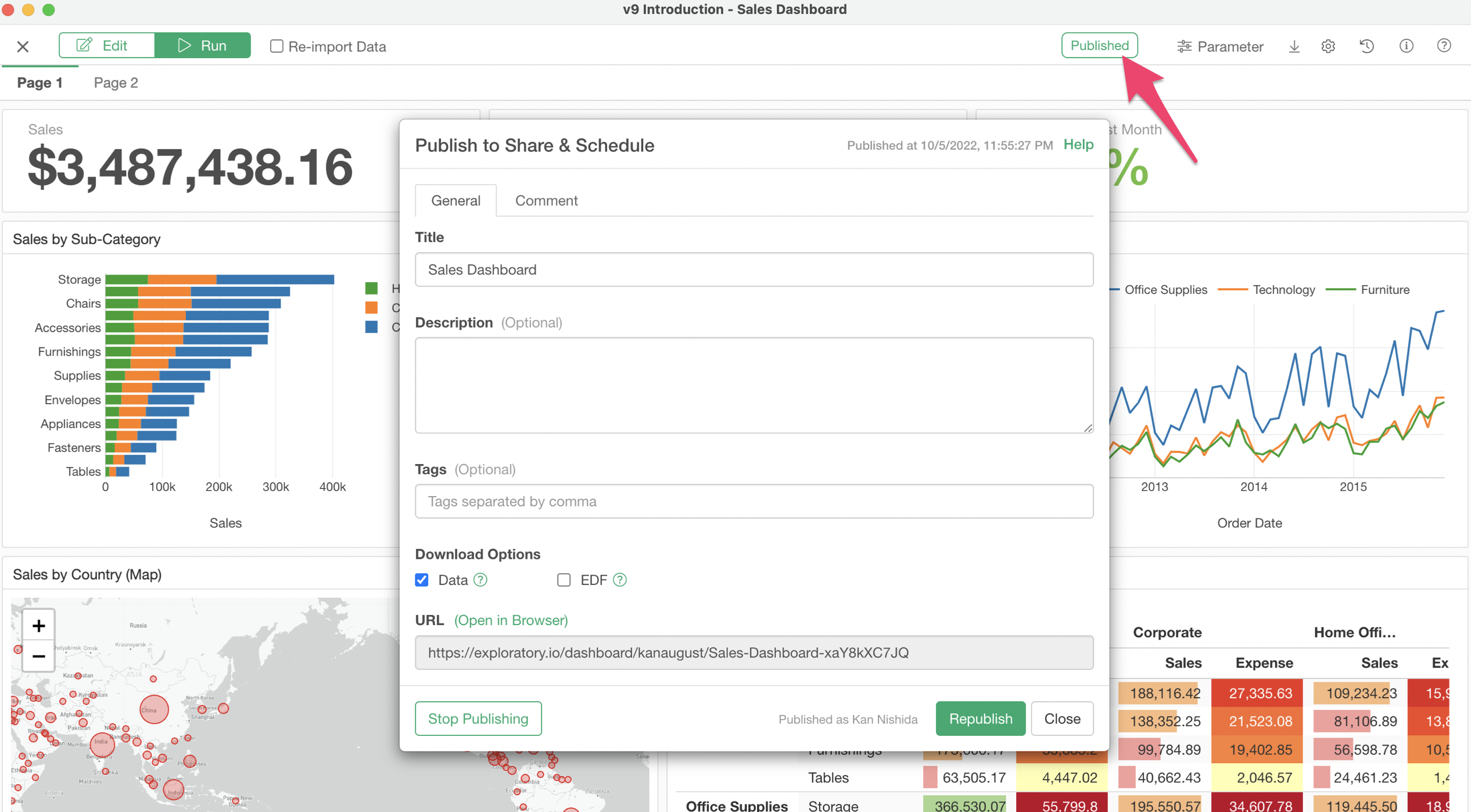 You
can click “Share” in the notification dialog to open the content in a
web browser to setup the sharing option.
You
can click “Share” in the notification dialog to open the content in a
web browser to setup the sharing option.