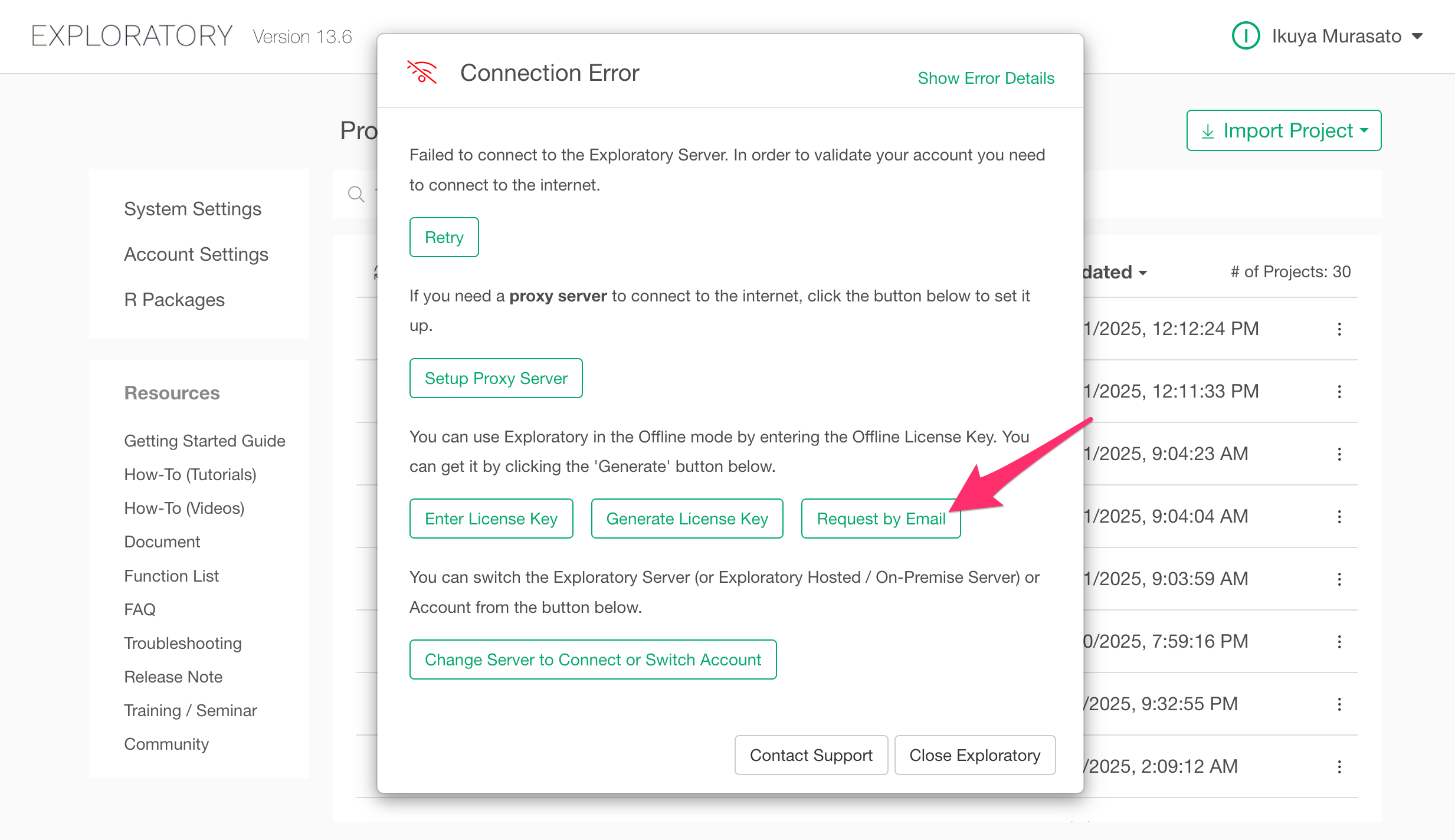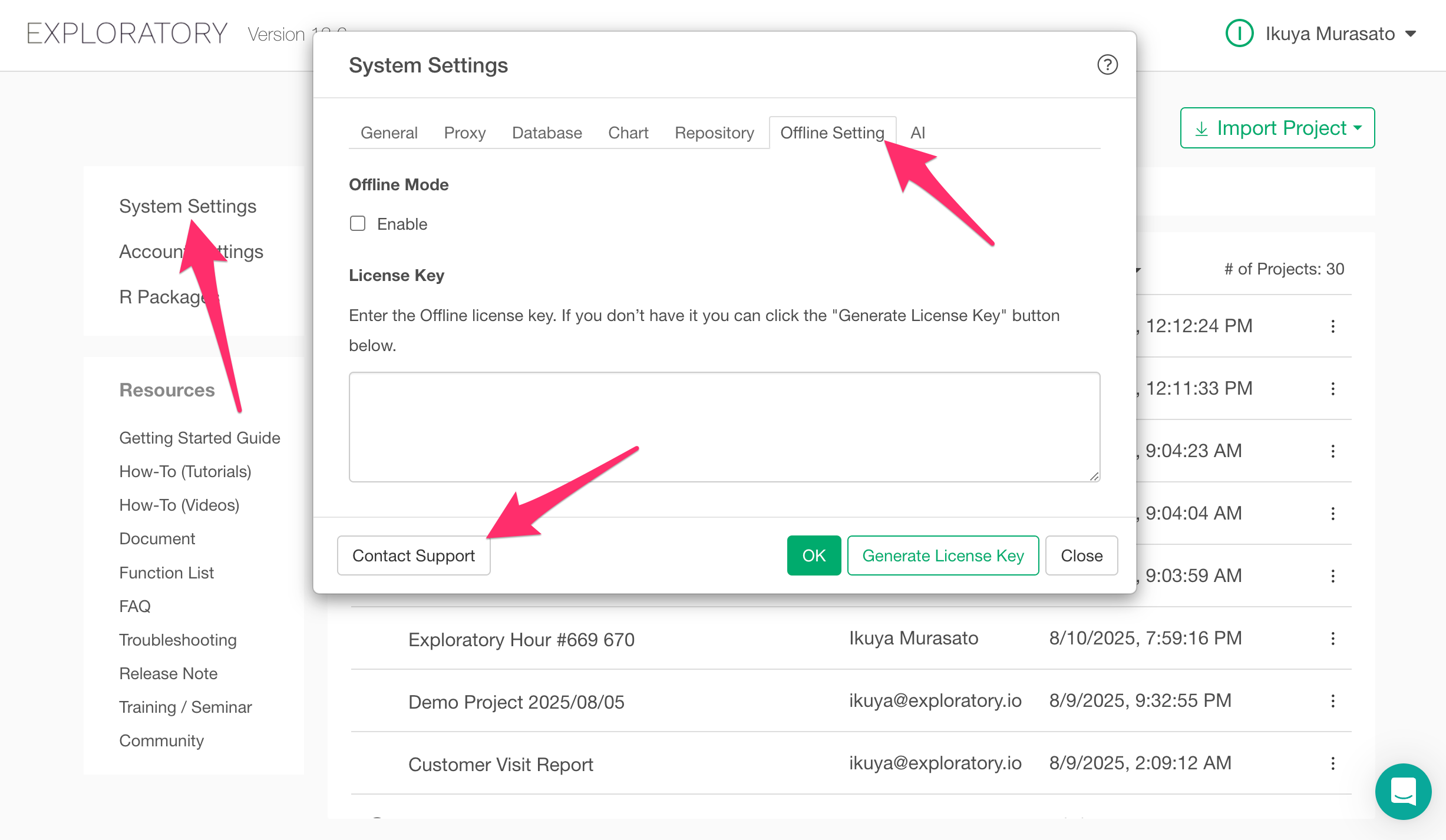
How to Issue an Offline License Key from a Computer Not Connected to the Internet
To use Exploratory Desktop in offline mode, you need to issue an offline license key yourself. If the computer you are using is not connected to the Internet, you can send us the required information via email, and we will issue an offline license key for you.
This note explains how to request the issuance of an offline license key from a computer that is not connected to the Internet.
If you are issuing an offline license key from a computer that is connected to the Internet, please refer to the following note:
- How to Use Exploratory in Offline Mode – Link
Contacting Support from the System Settings
Once you start Exploratory, go to System Settings, Offline Setting and Contact Support.
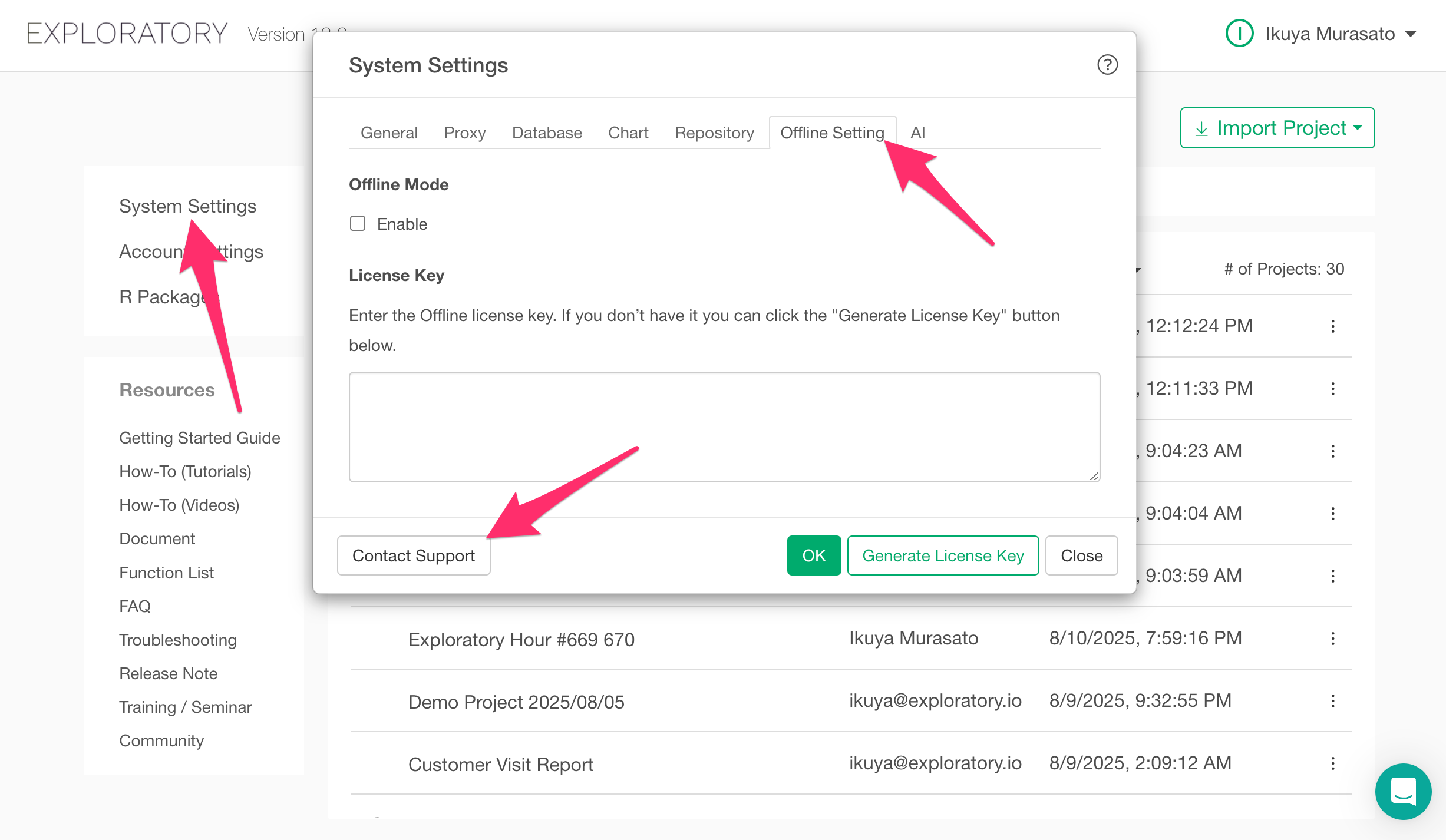
This will display an email for requesting an offline license key, as shown above. Please use this to submit your request.
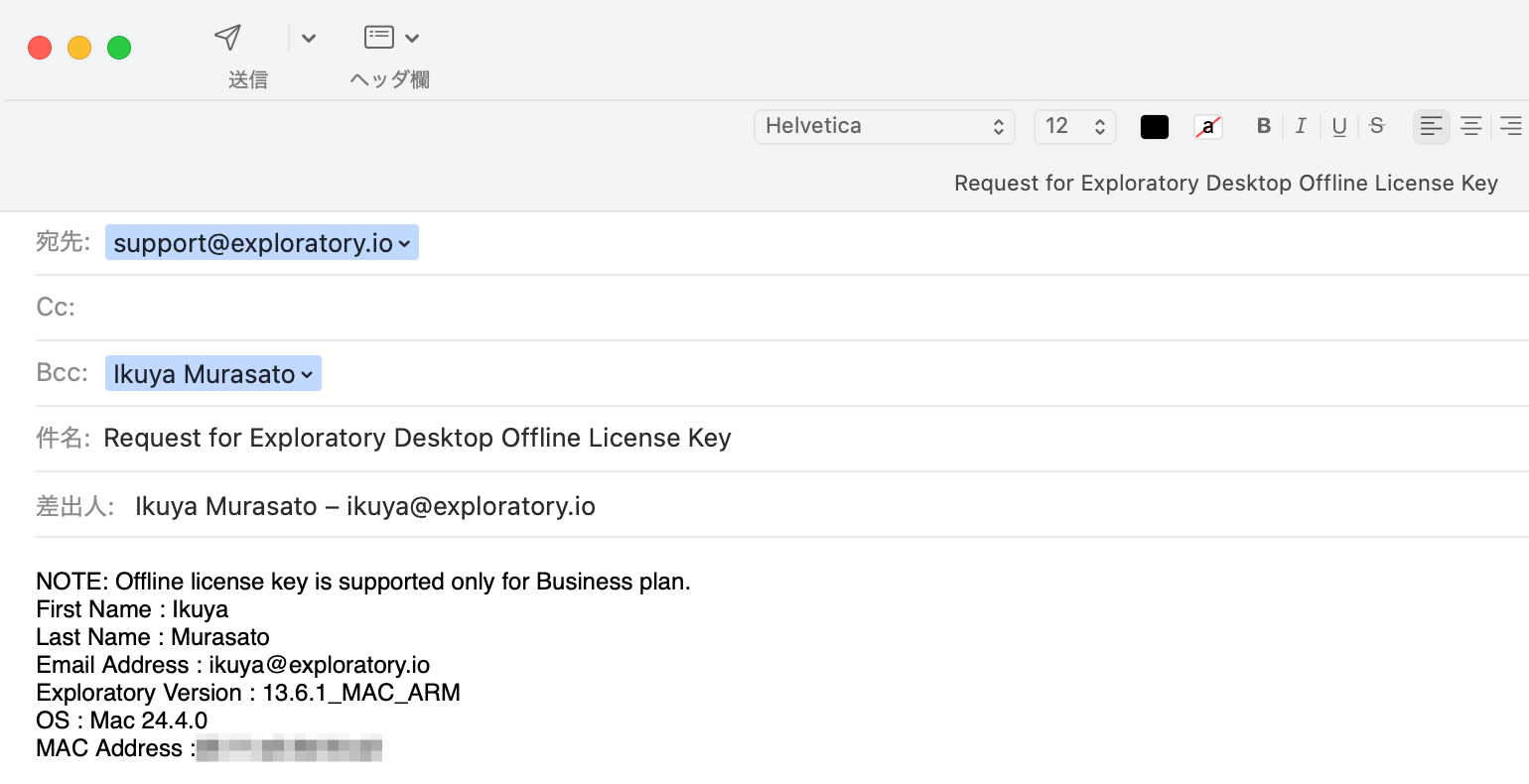
Contacting Support When a Network Connection Error Is Displayed
If you want to request an offline license key when the connection error below is displayed, click the Request by Email button.
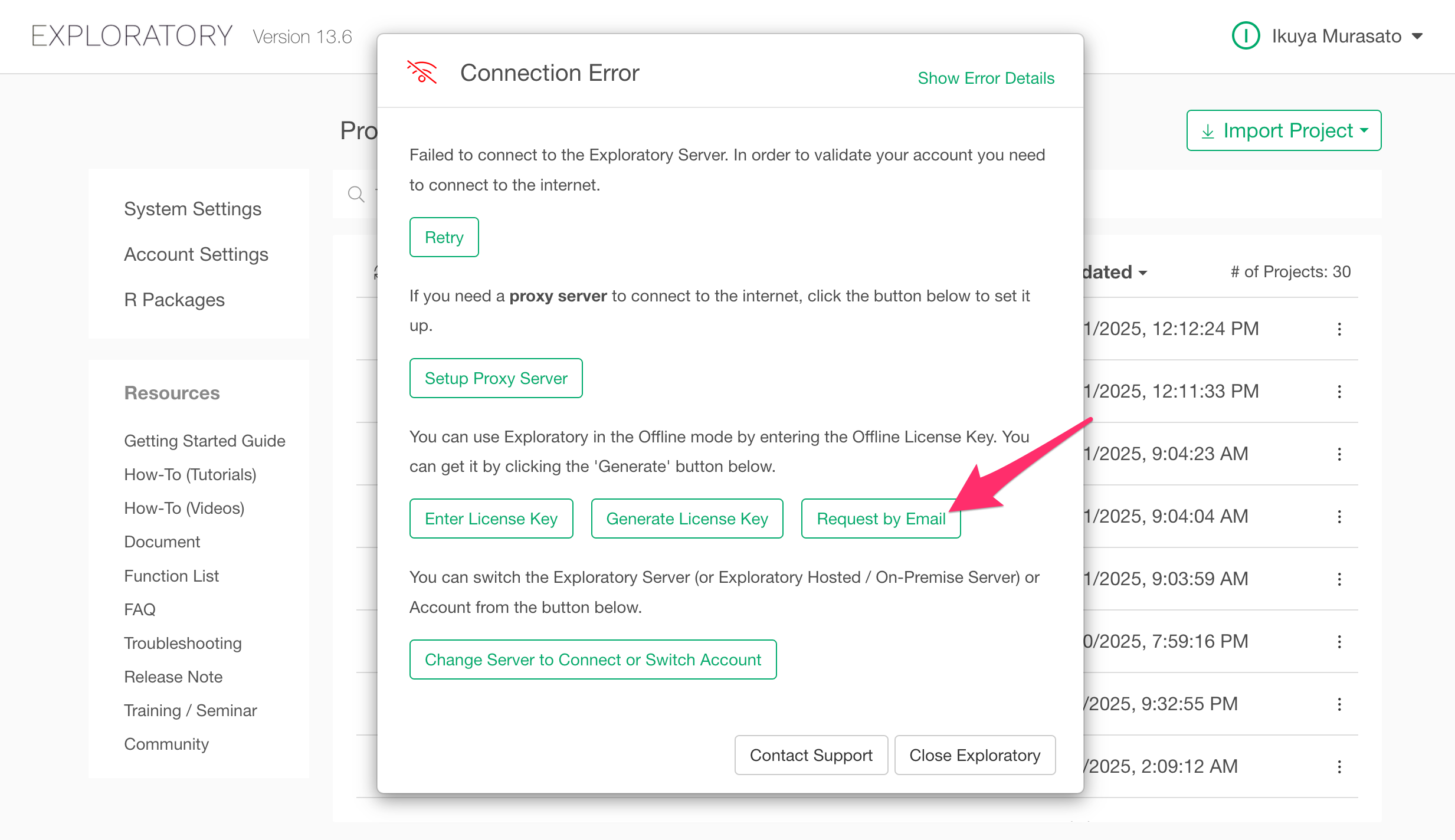
This will display the information required for requesting an offline license key, as shown below. Please copy this information and email it to Support to request the issuance of your offline license key.