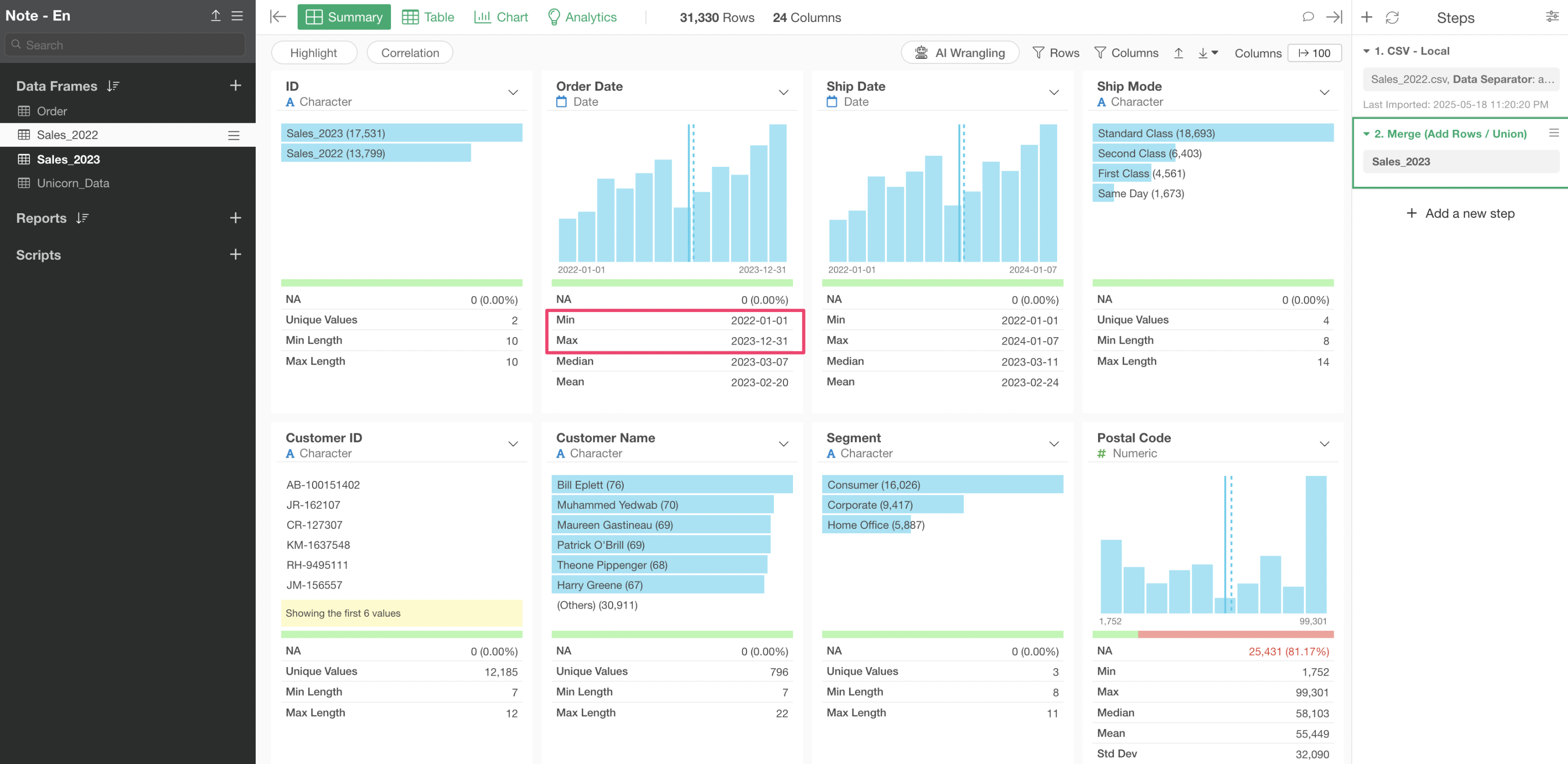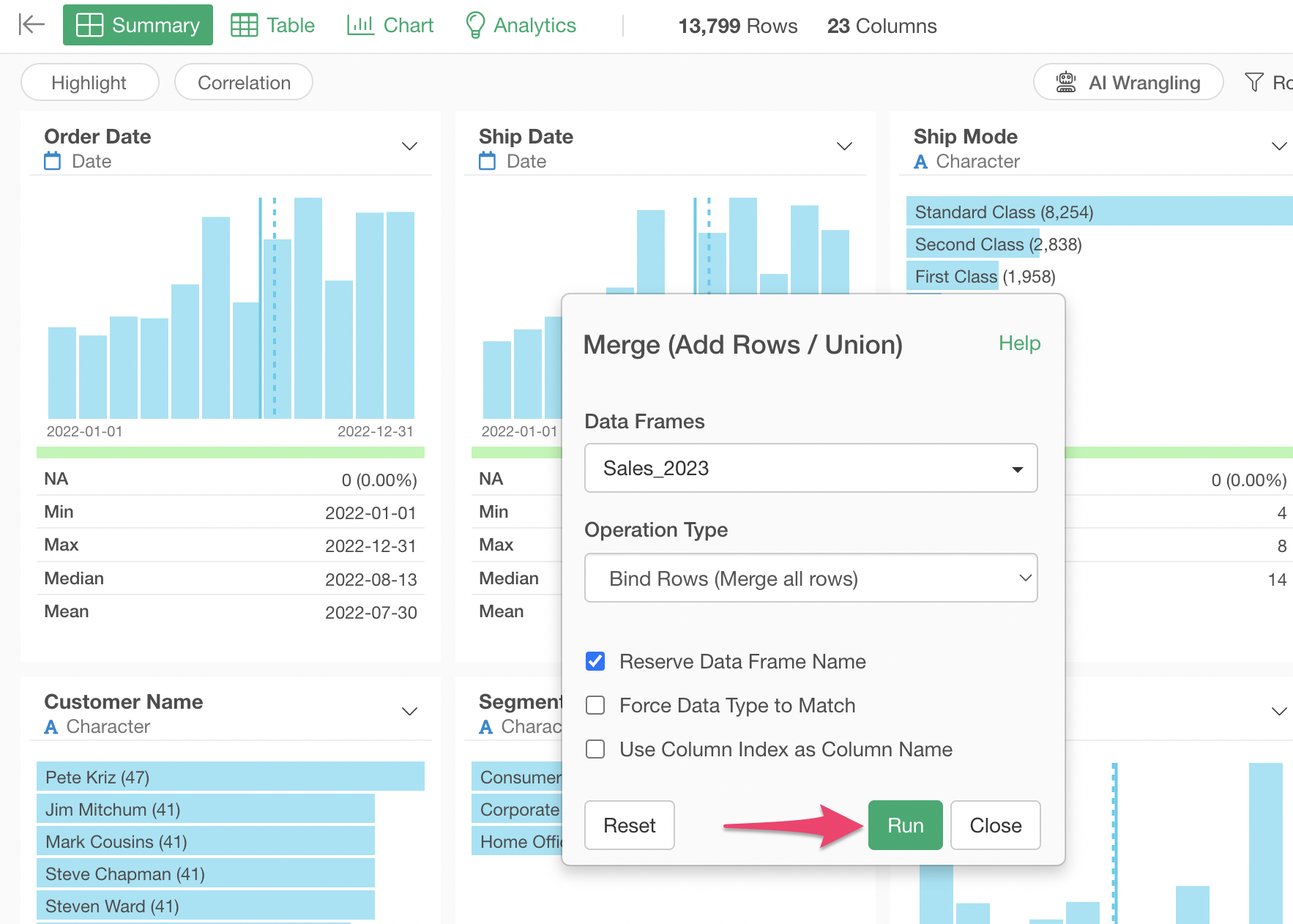
How to Merge Data Frames
This note introduces the “merge” function that allows you to combine rows from other dataframes.
For example, let’s say you have two dataframes, with the first one containing sales data for 2022.
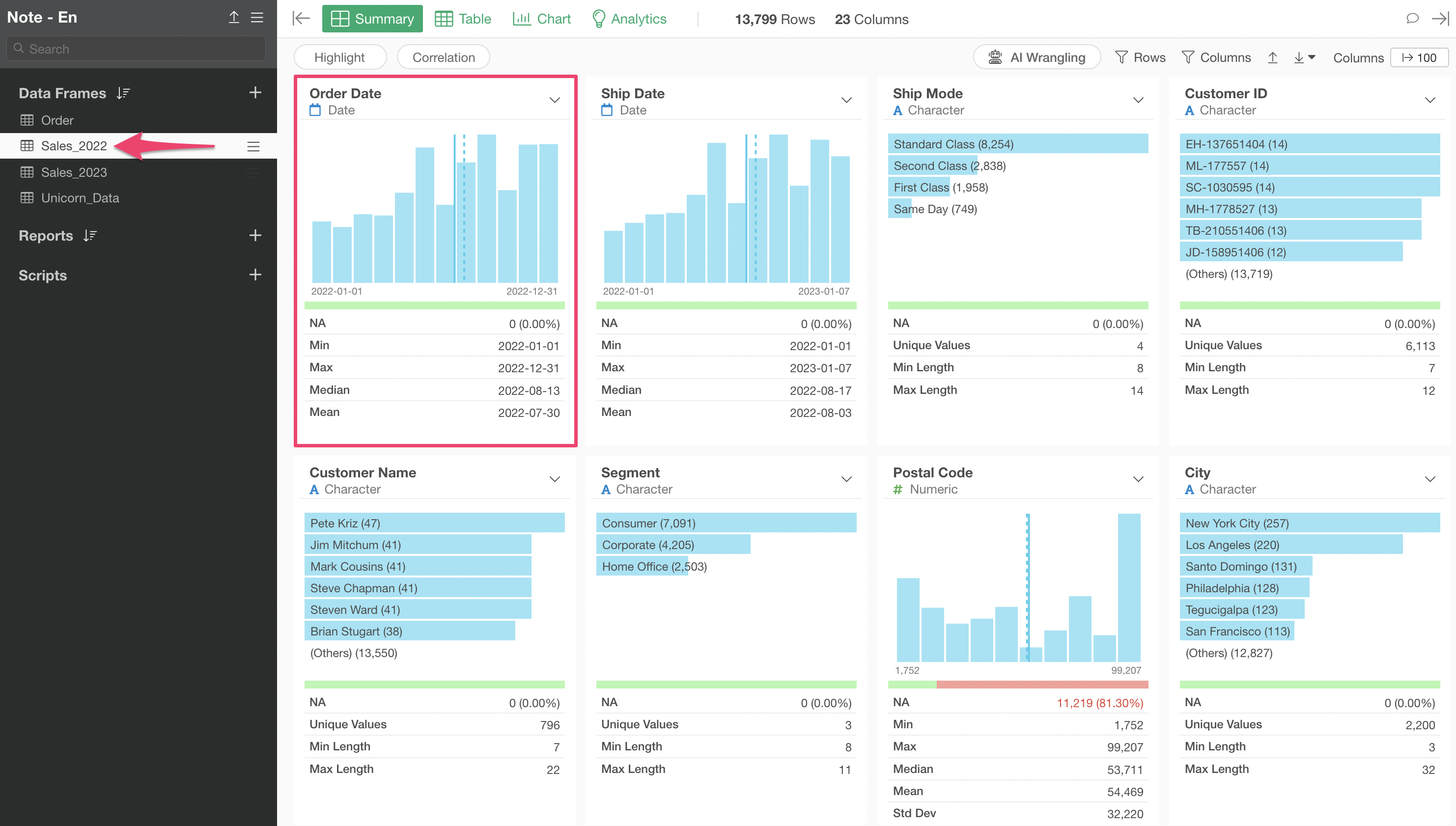
The second contains sales data for 2023, with the same data structure but covering a different time period.
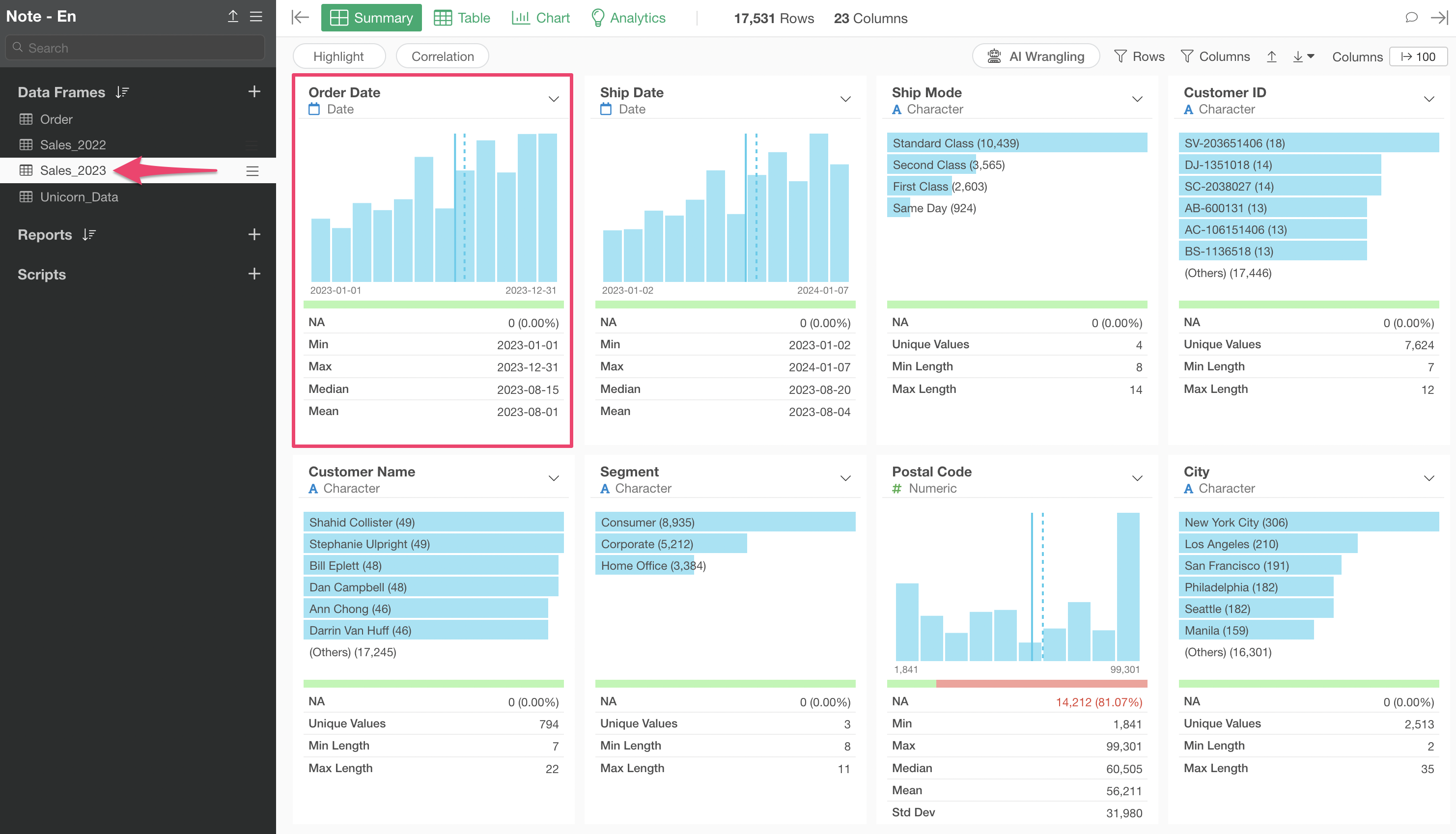
You want to combine the rows from these two datasets to create a sales dataset covering “2022/1/1 - 2023/12/31” (two years of sales data).
Select “Merge (Add Rows / Union)” from the “Join / Merge” step menu.
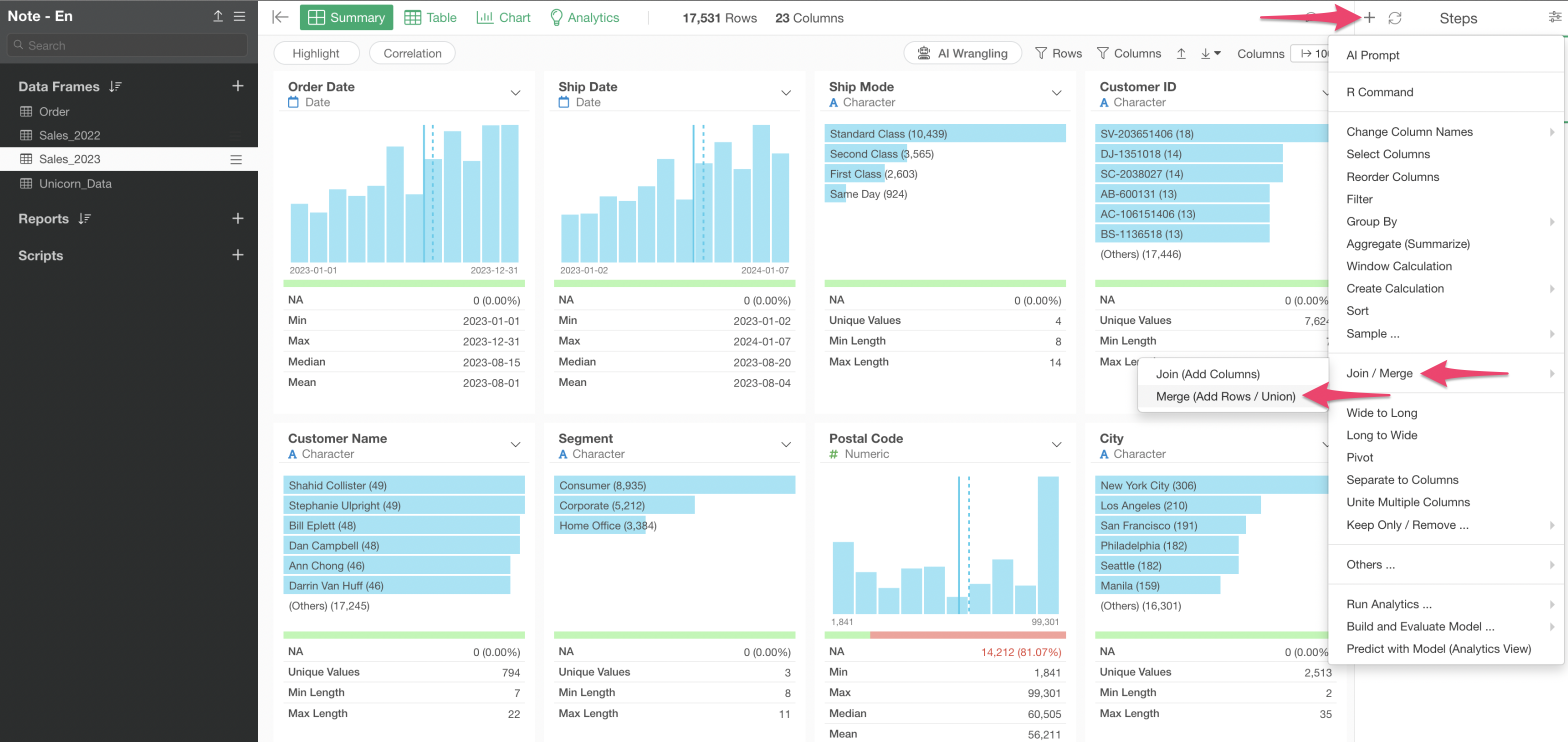
The merge dialog will appear.
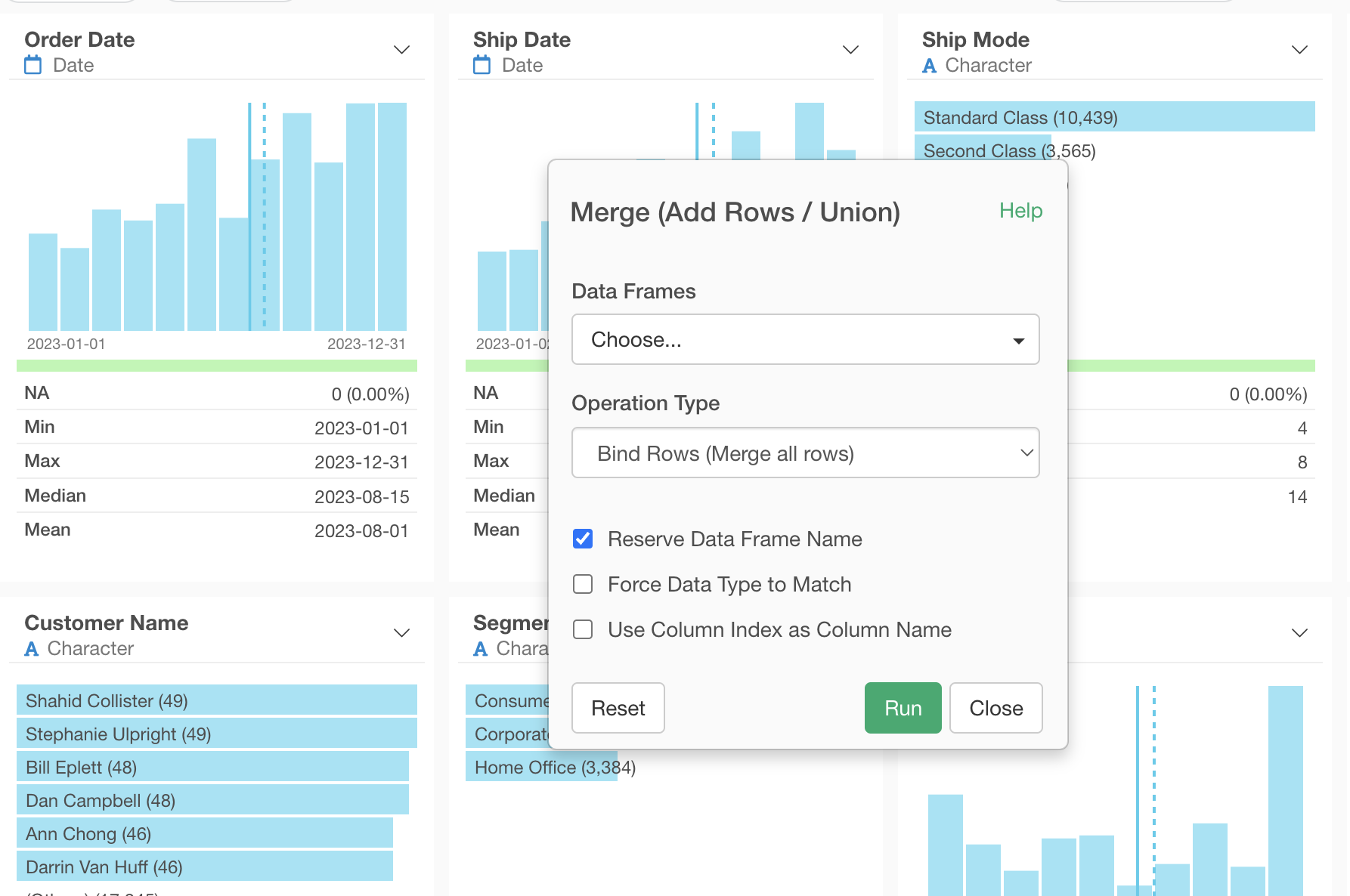
Specify the dataframe you want to combine rows with. In this case, check the box for “Sales Data_2023”.
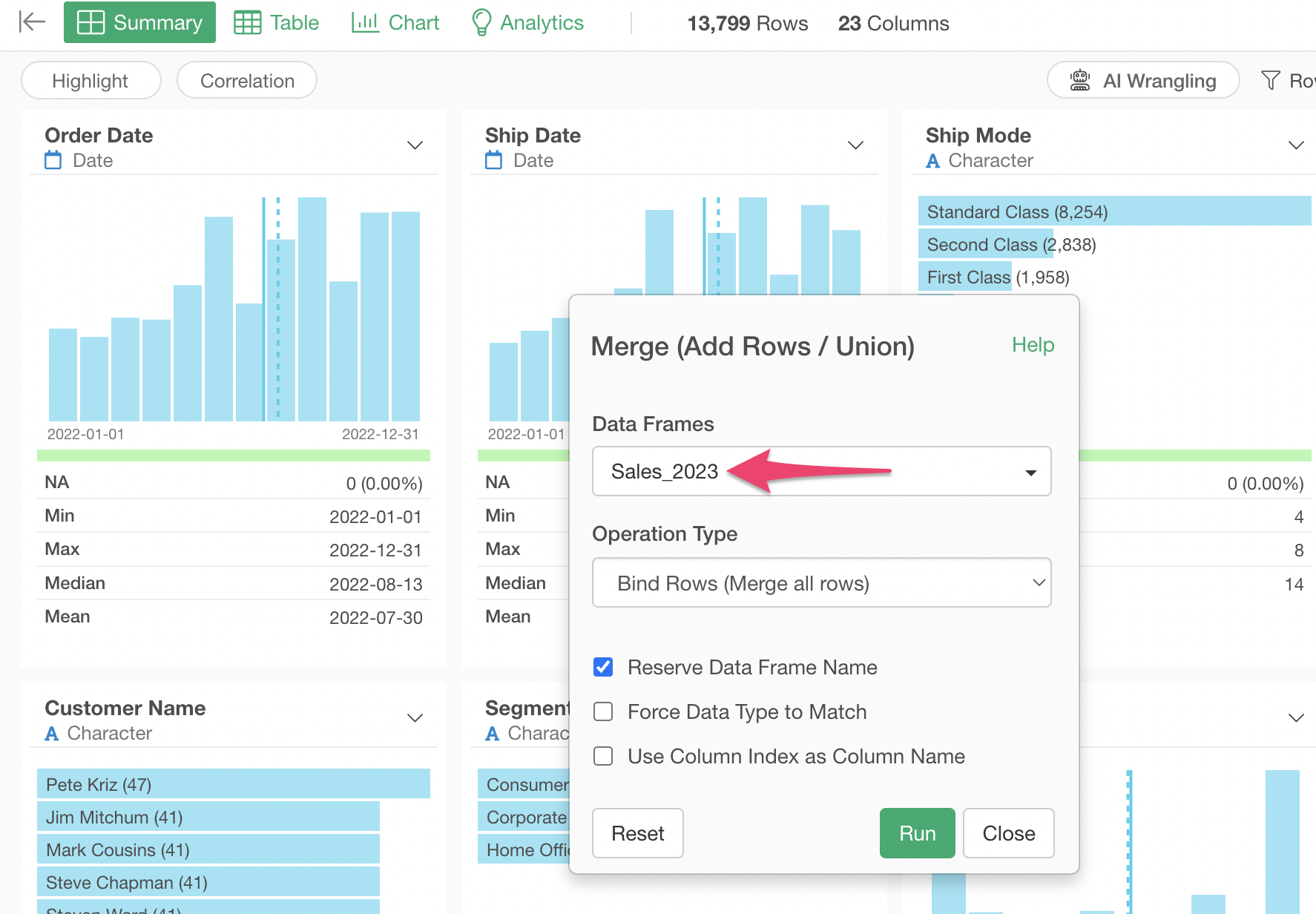
Once you’ve specified the dataframe you want to combine rows with, click the “Execute” button.
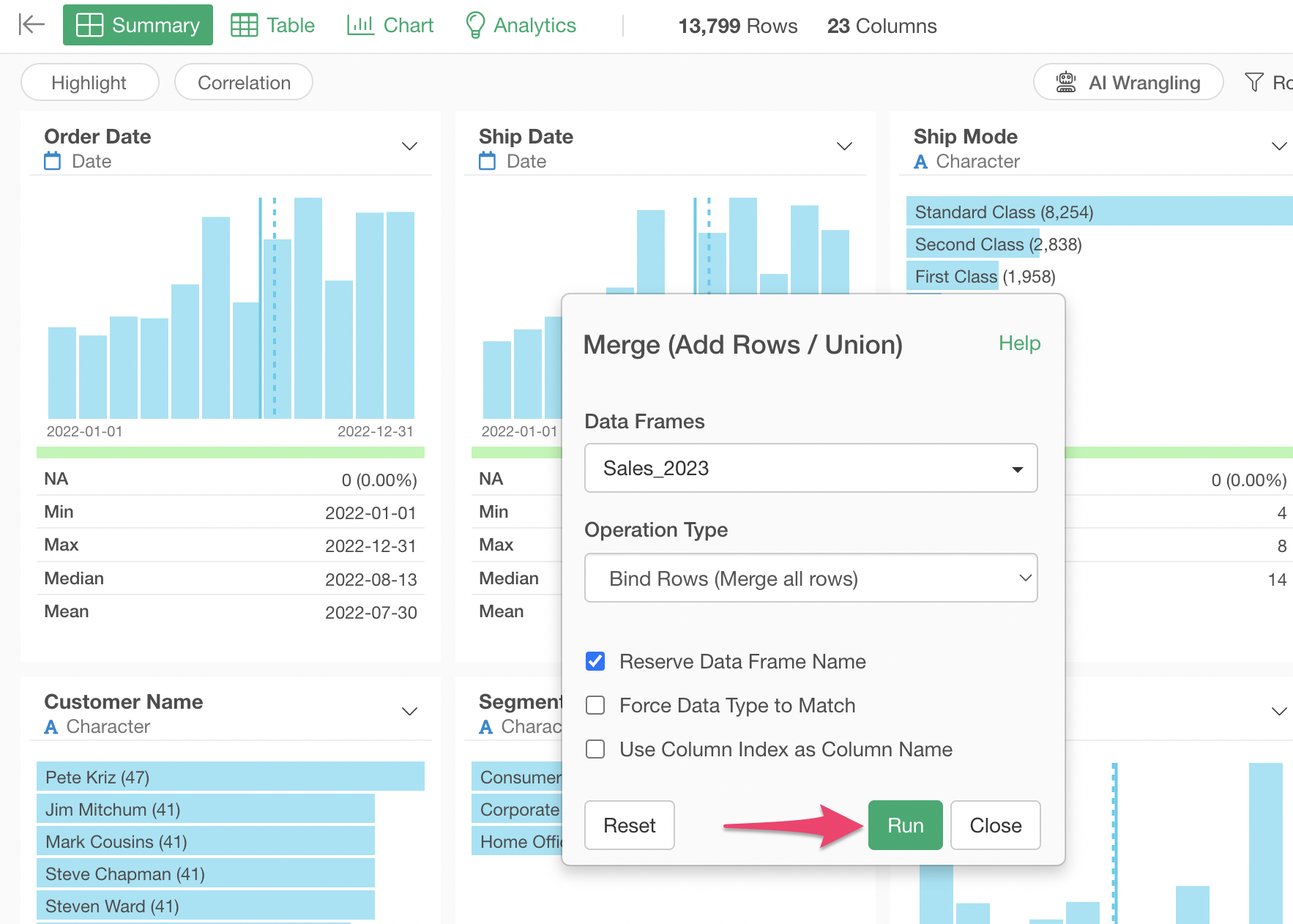
This allows you to combine the sales data for 2022 and 2023, creating a sales dataset covering two years.