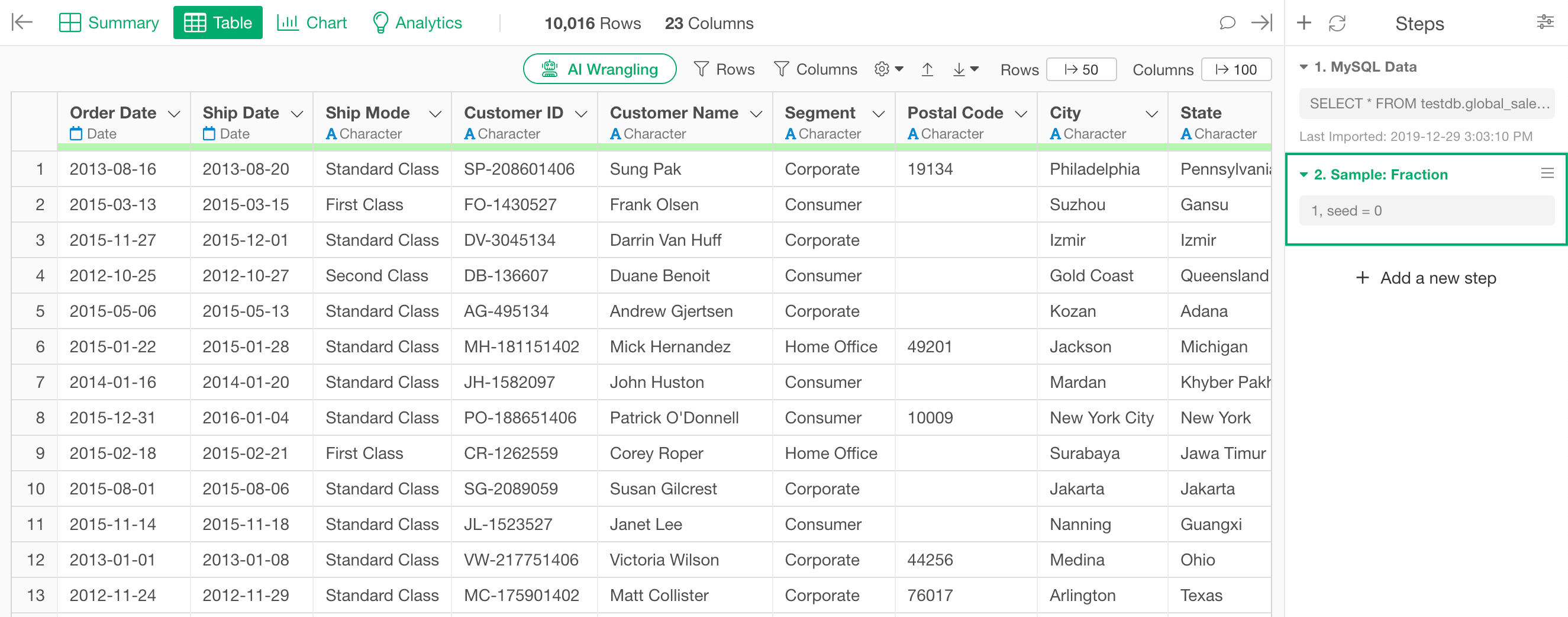How to Randomly Shuffle the Rows of a Data Frame
To randomly shuffle the rows of a data frame, select “Sample”, “Frac” from the step menu.
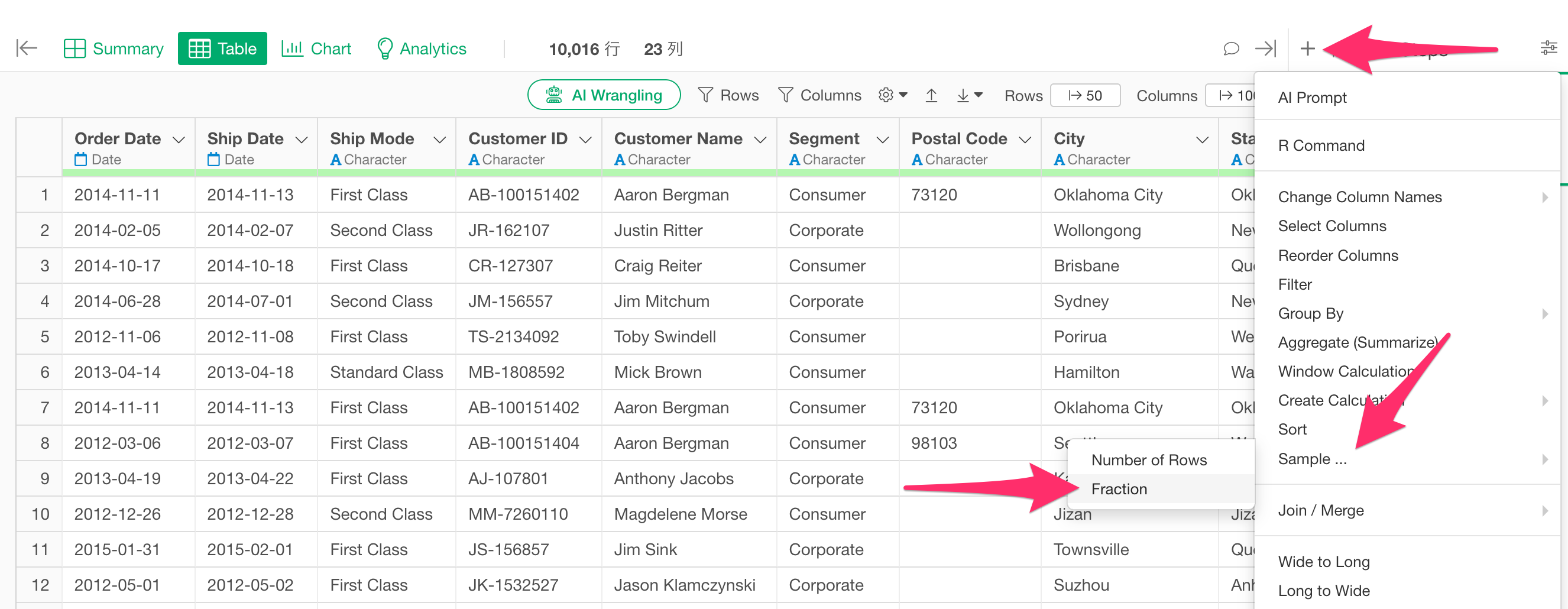
When the Sample dialog appears, enter 1 (100%) for the sample size.
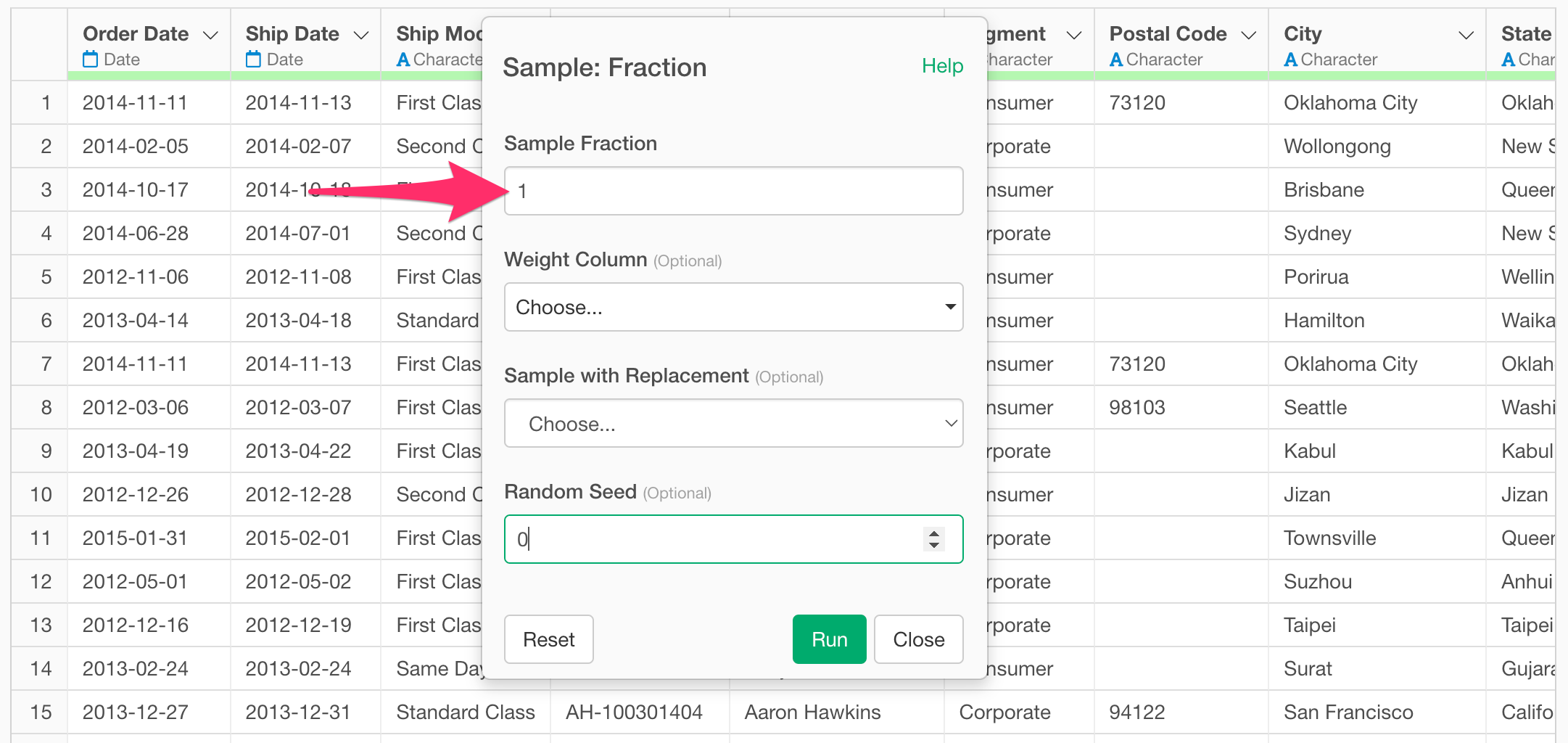
If you do not enter a value for Random Seed (which determines how the random numbers are generated for sampling), the rows will be shuffled randomly each time this step is executed.
If you want to keep the same shuffled result after the initial randomization, enter any number in the Random Seed field.
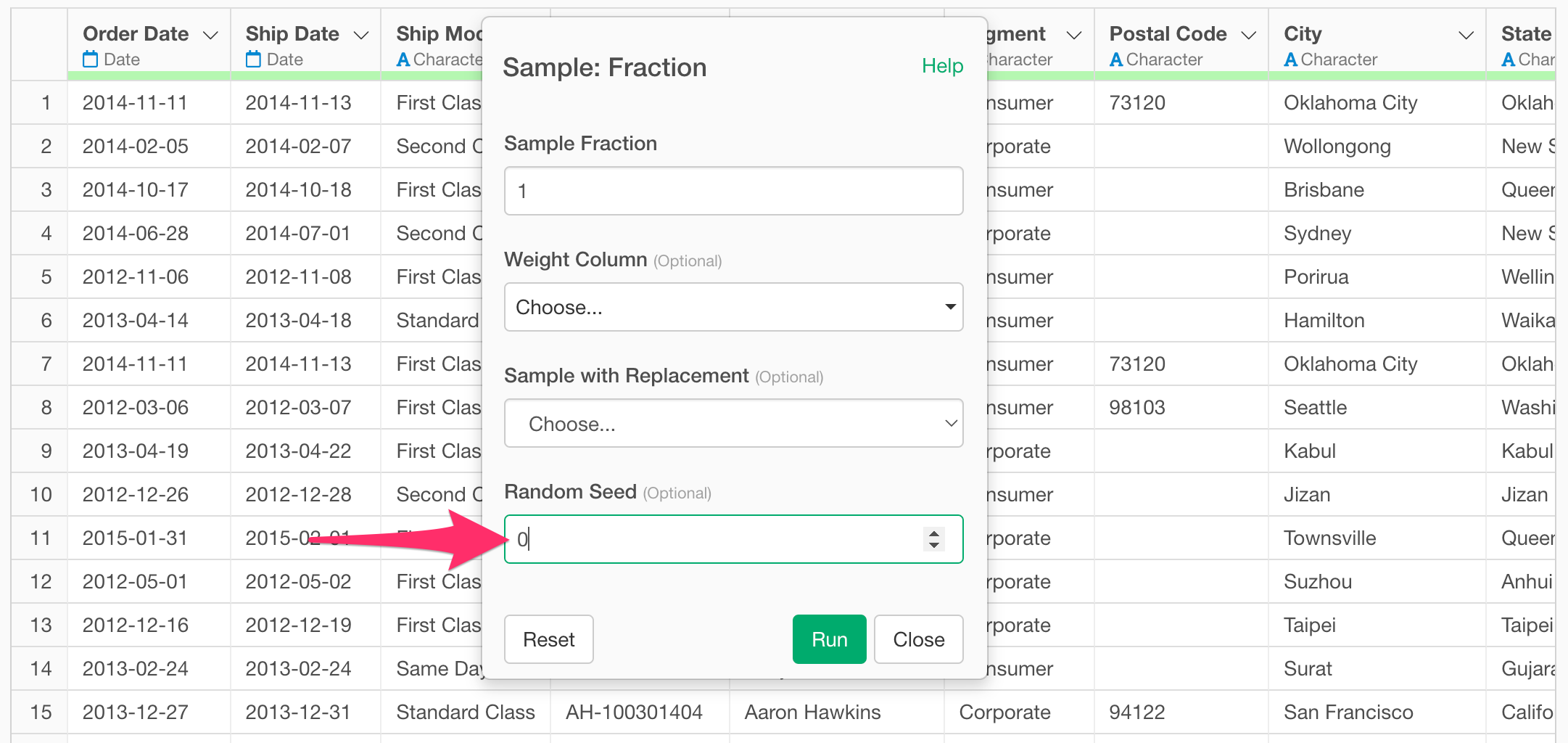
Click the Run button, and the rows of the original data will be randomly reordered.