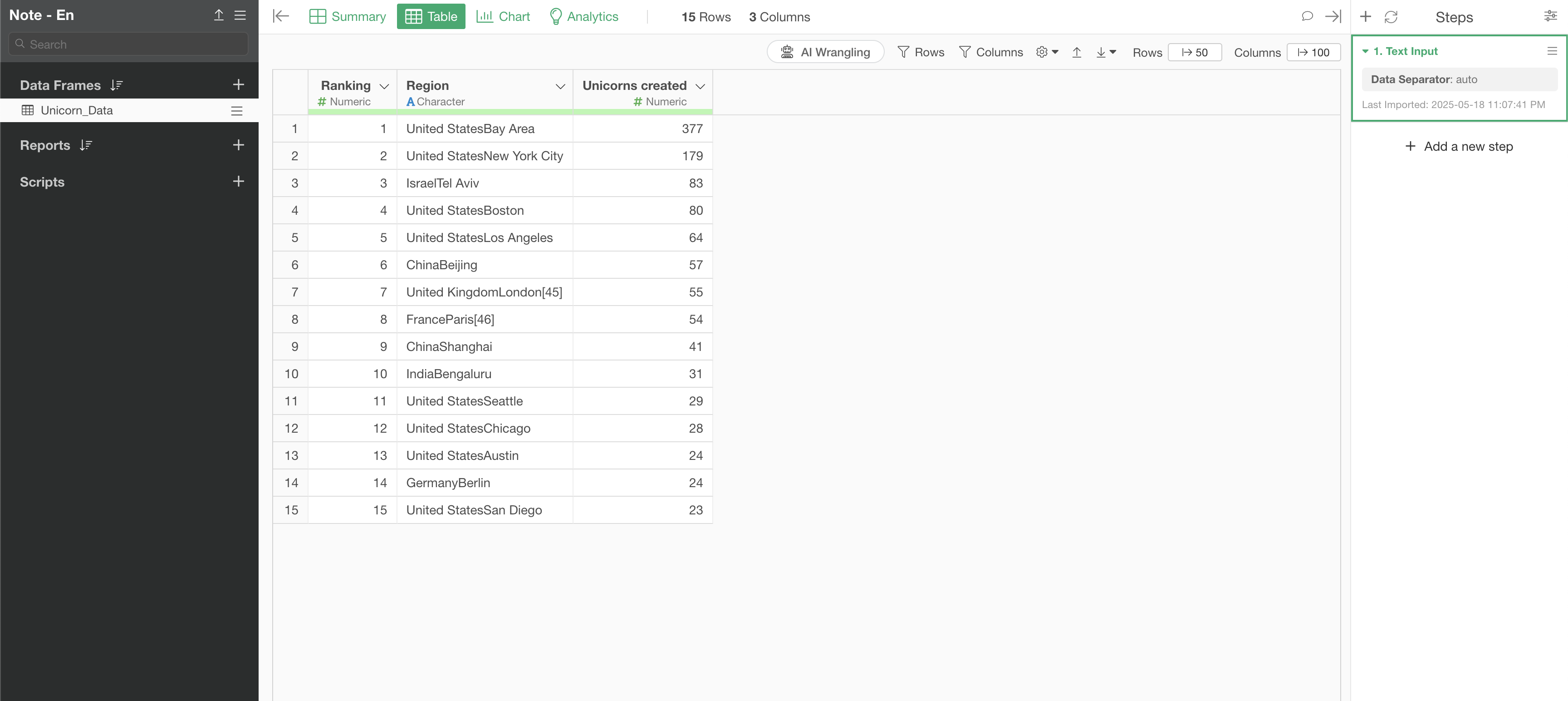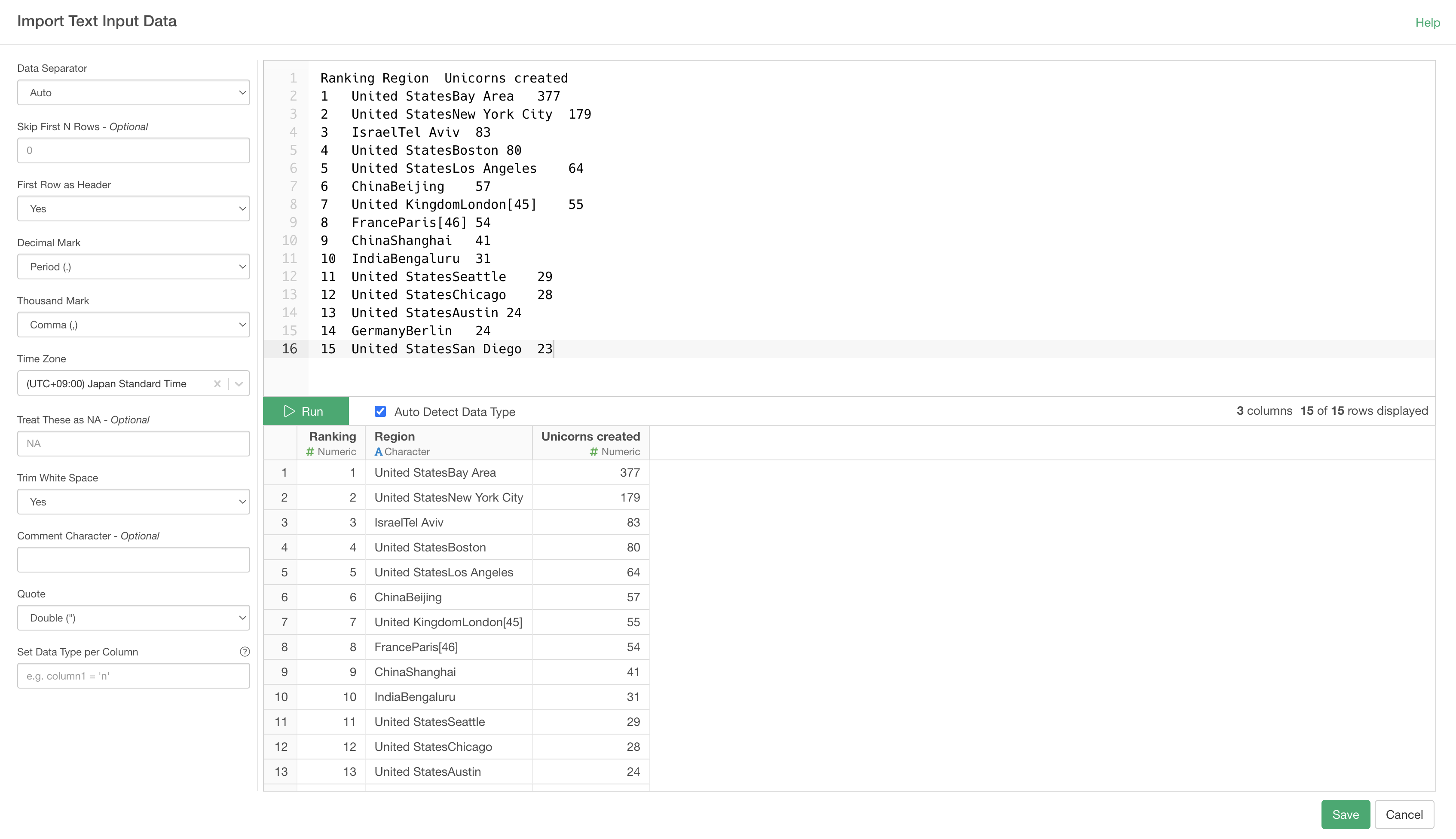
How to Use Text Input Data
In Exploratory, you can create data manually using the Text Input Data feature.
First, click the “+” button to create a new data frame. Then select “Text Input Data” from the menu that appears.
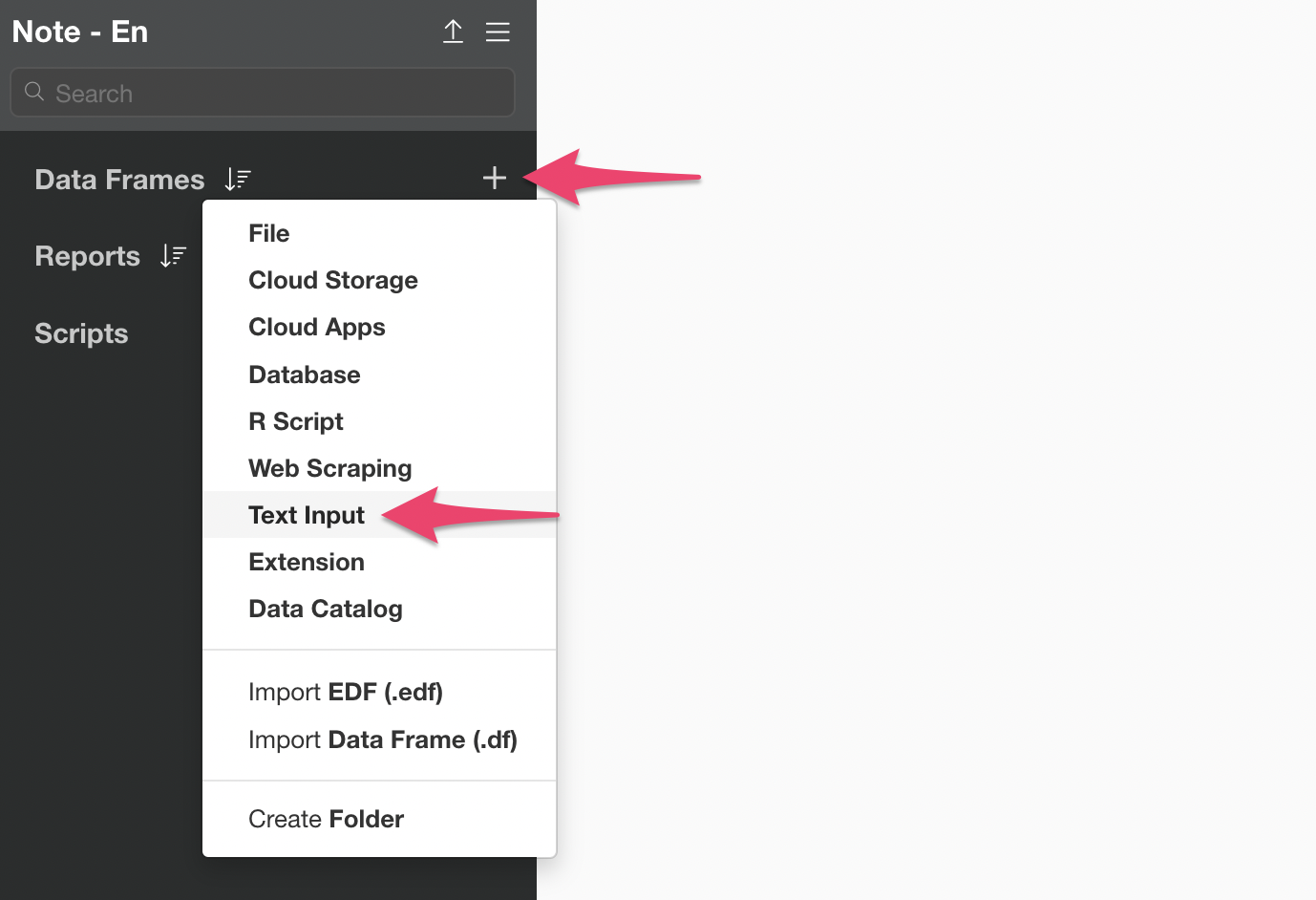
An import dialog will be displayed where you can manually enter data in the editor section. Data entry is done in a column and row format, and you can use tabs, spaces, commas, etc. as delimiters.
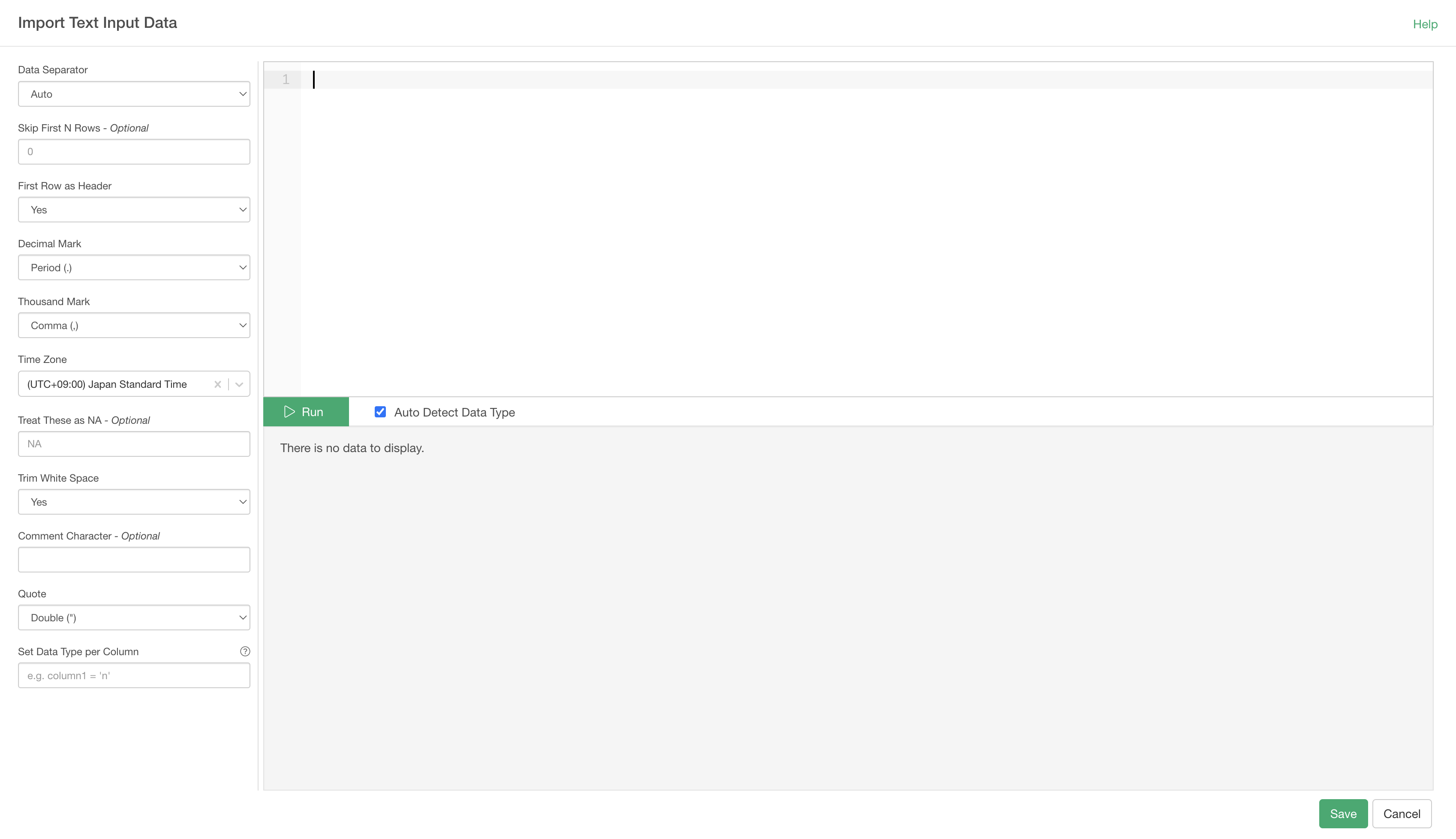
For example, copy the list of unicorn companies by region from this Wikipedia page.
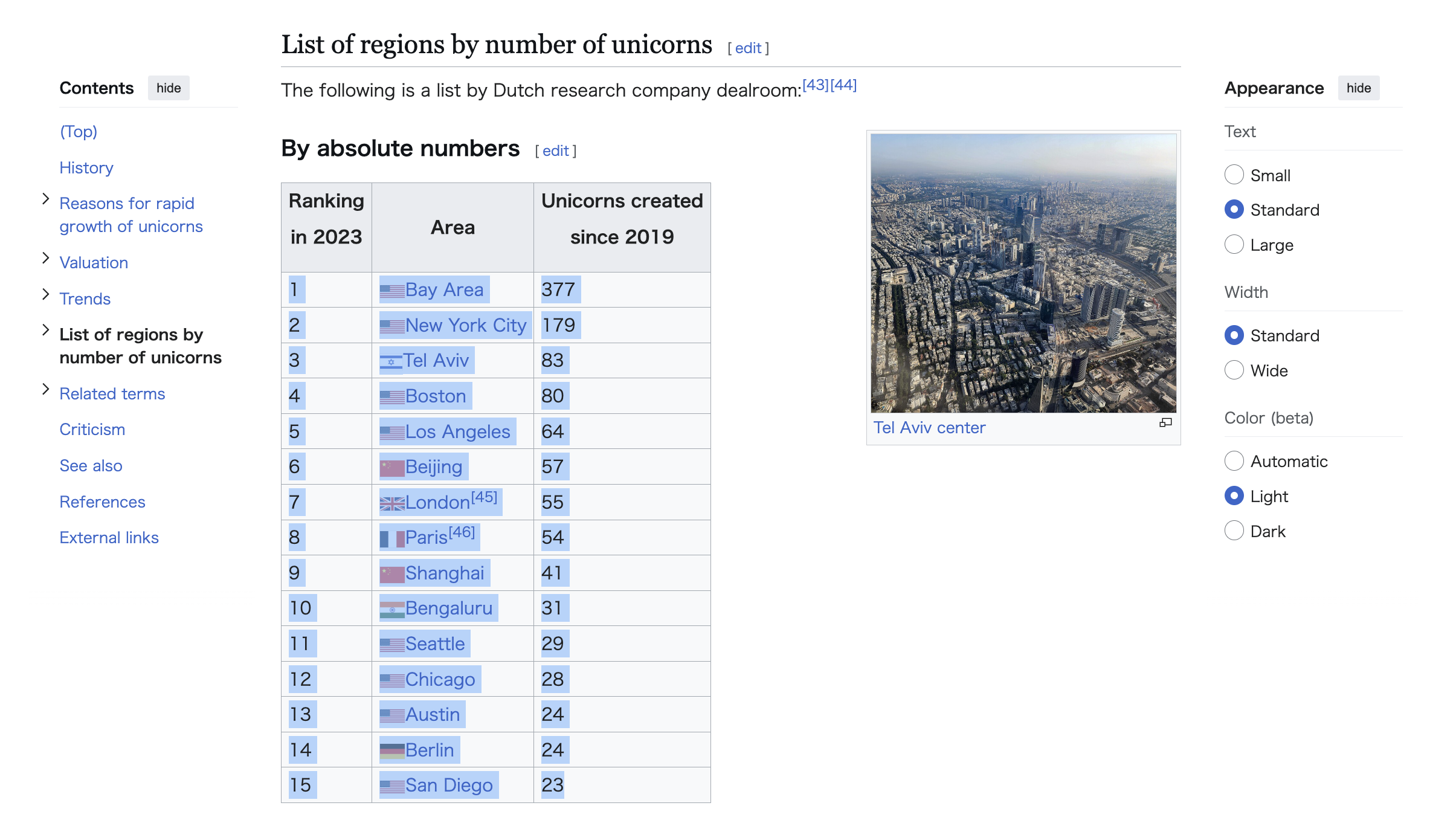
Then paste the copied data into the text input data section. Once the input is complete, click the “Run” button.
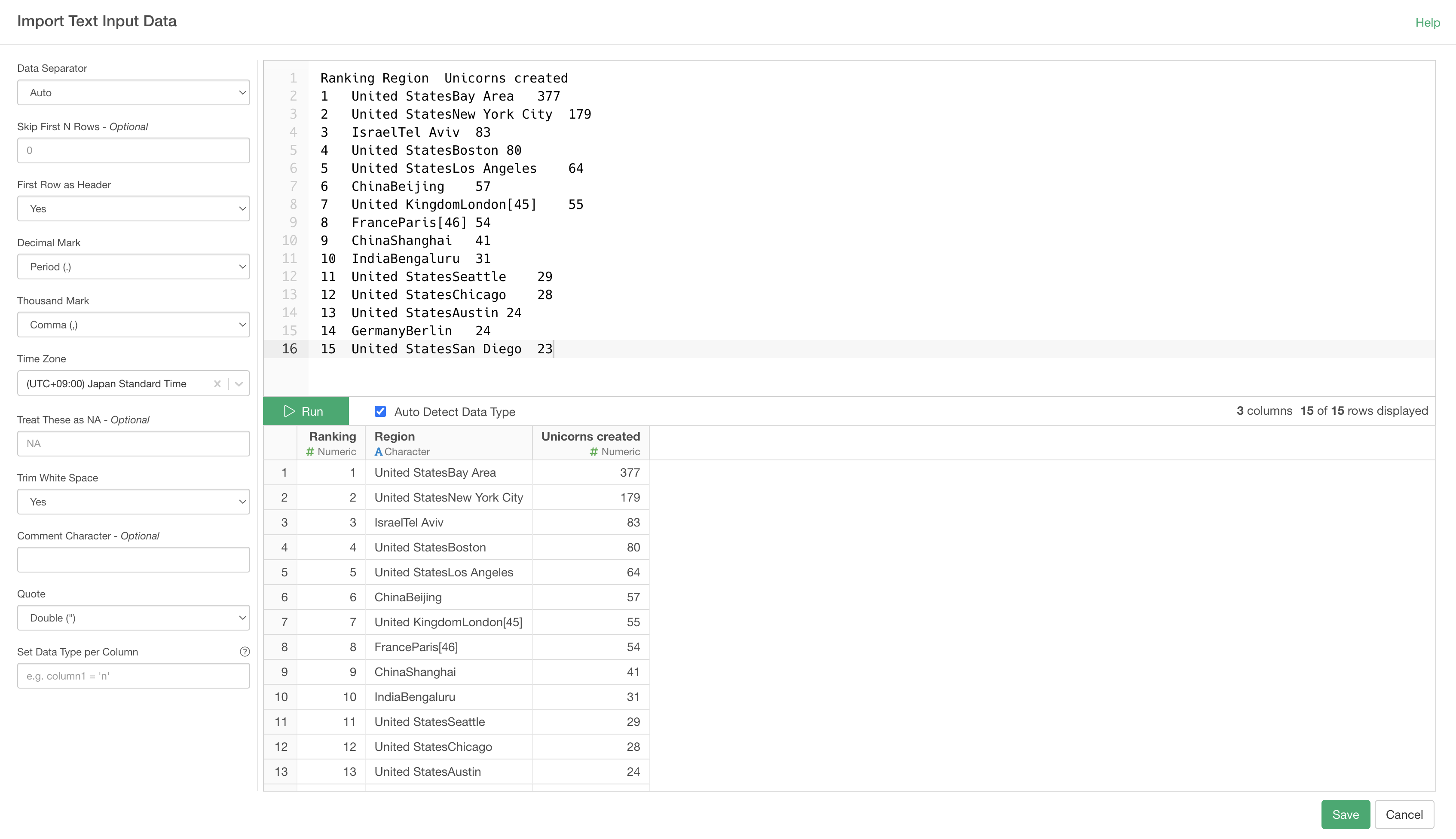
When the data is displayed correctly, click the “Save” button to name your data frame.
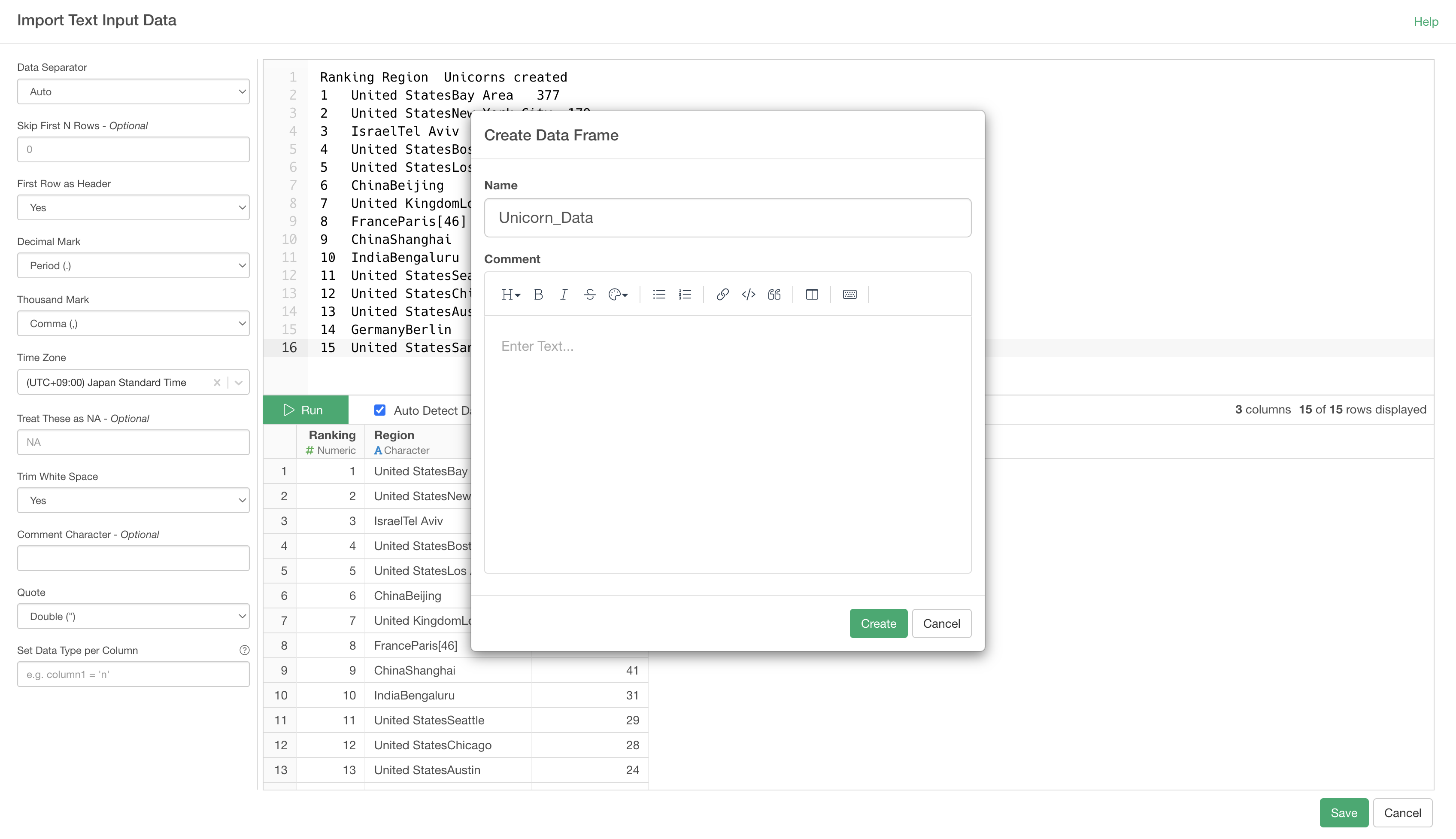
Now you can use the manually created data in Exploratory.