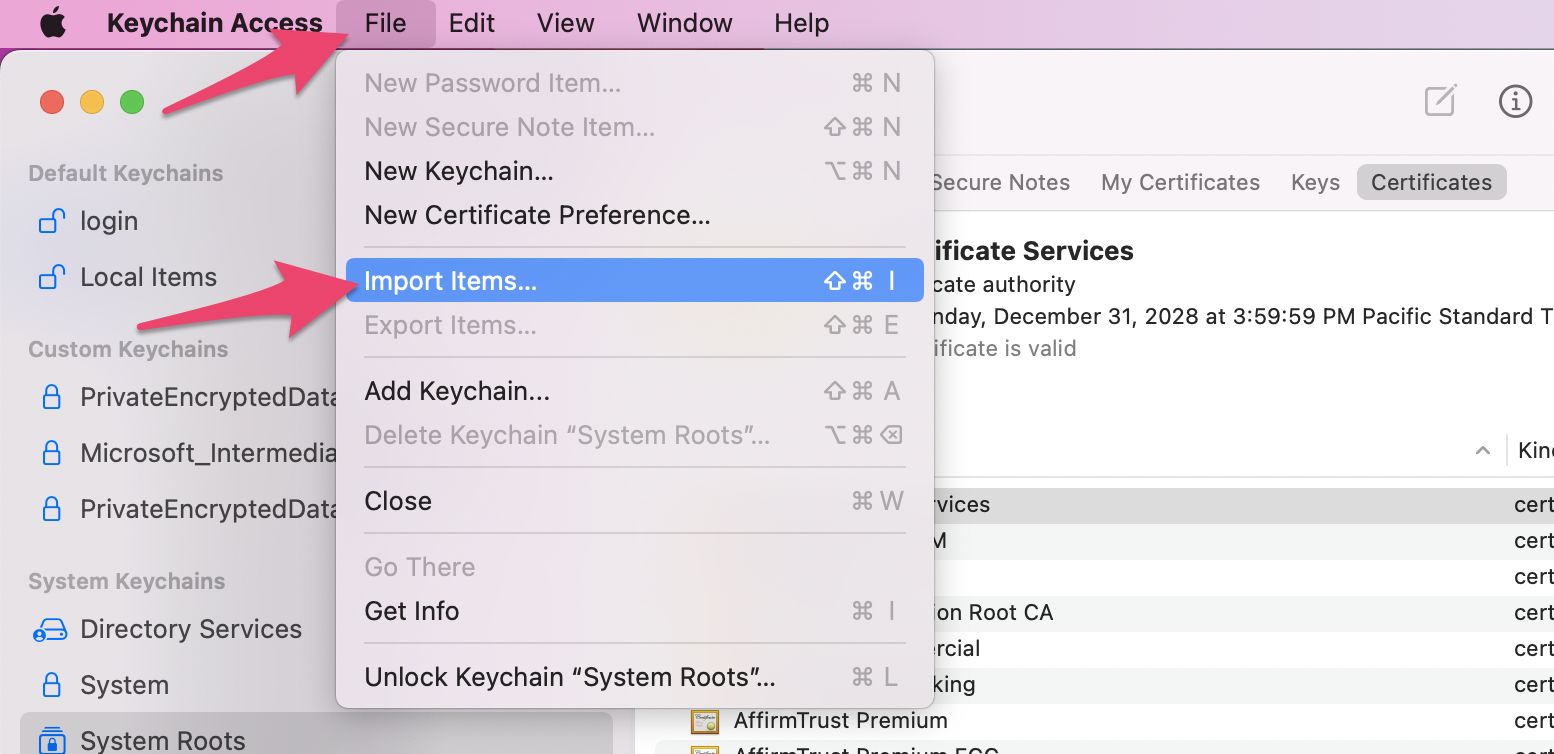Windows
Open the "Manage computer certificates" control panel. You can search it on Windows by a keyword such as "certificate."
(Using the "Manage user certificates" instead has some known issues we are currently looking into. Make sure to use the "Manage computer certificates" until a further update.)
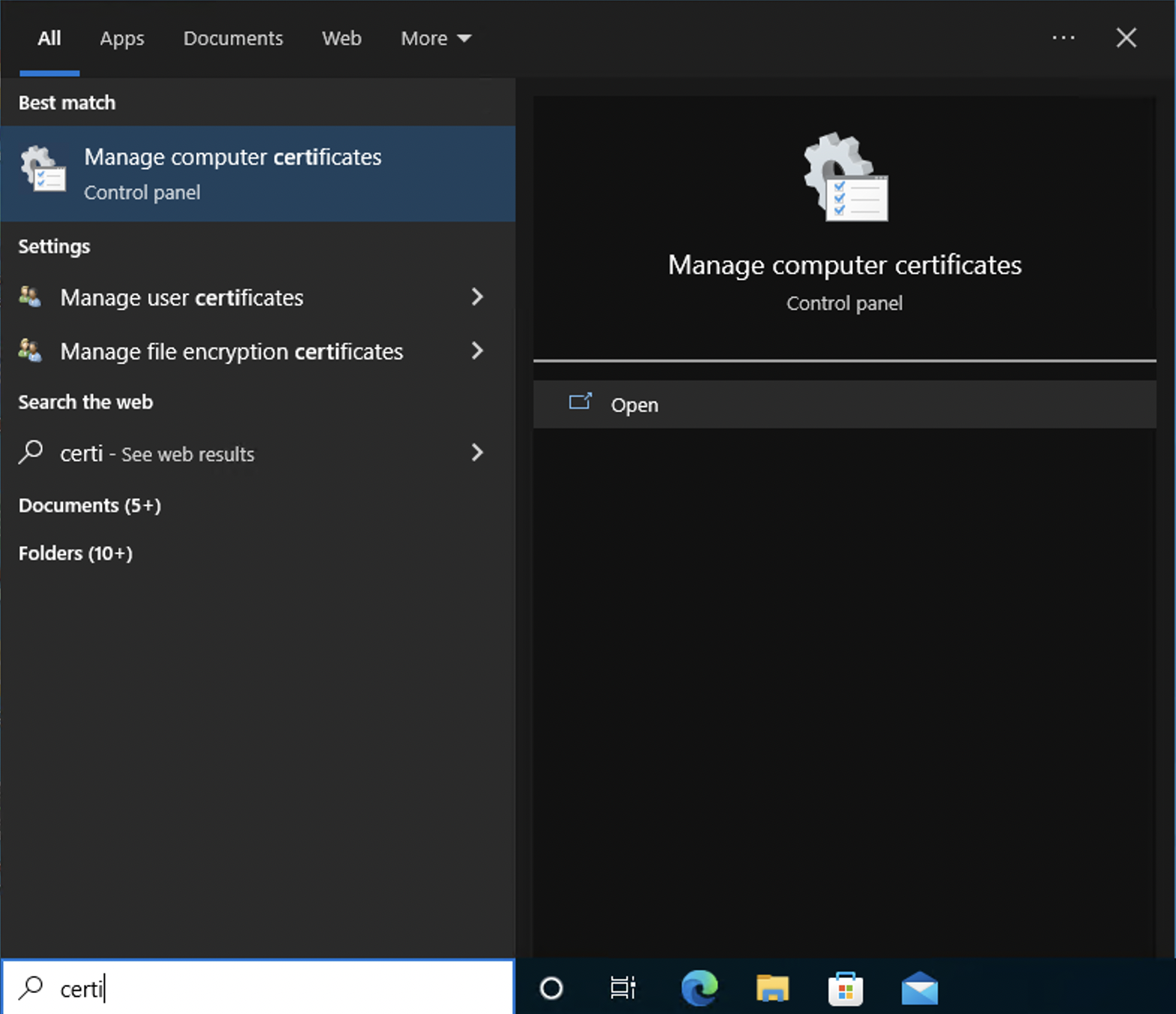
Right-click the "Trusted Root Certification Authorities" > "Certificates" folder, and click the "All Tasks" > "Import..." submenu. Follow the dialog's instructions to import the certificate file of the necessary certificate authority.
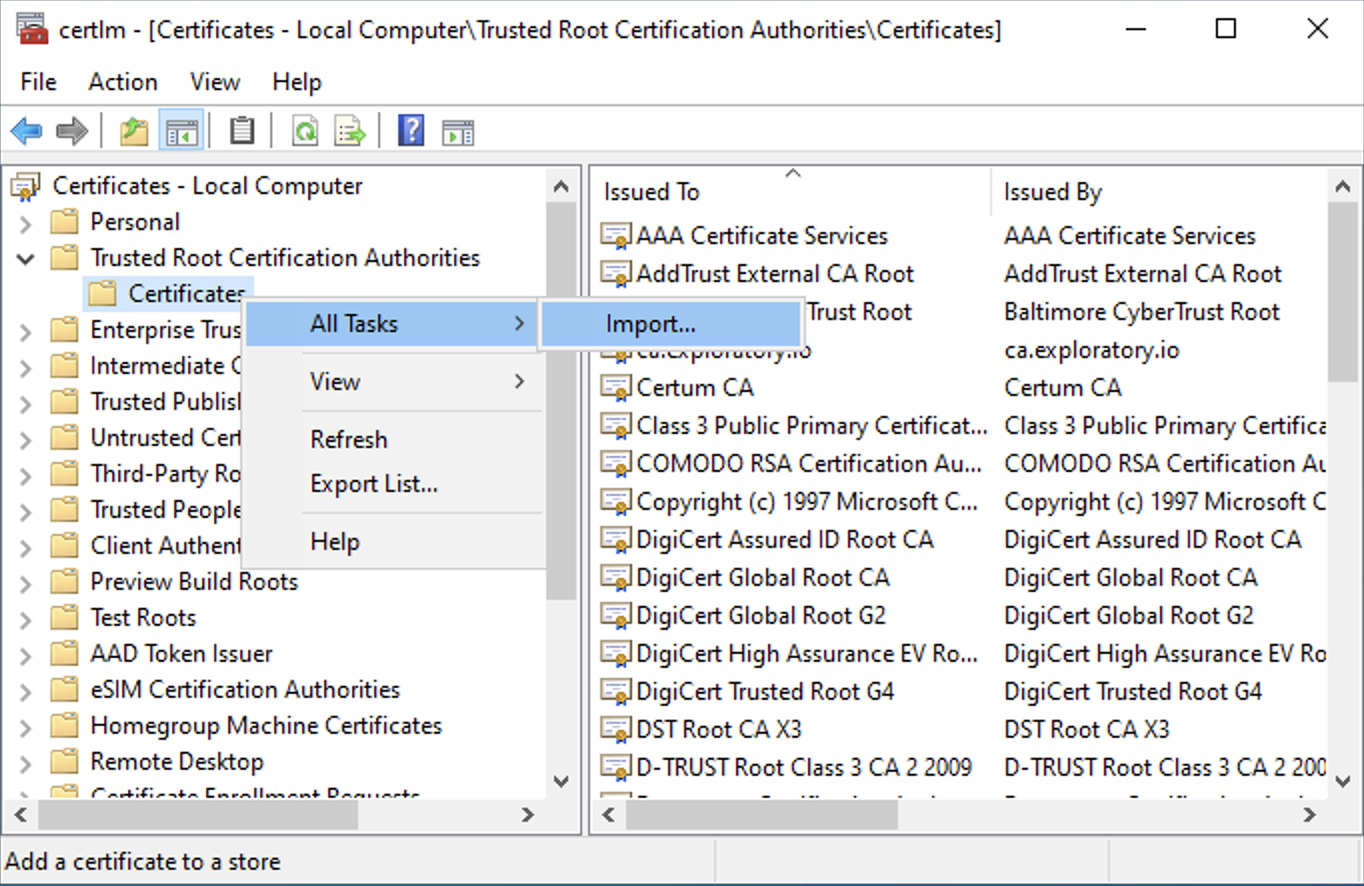
Mac
Open the Keychain Access App.
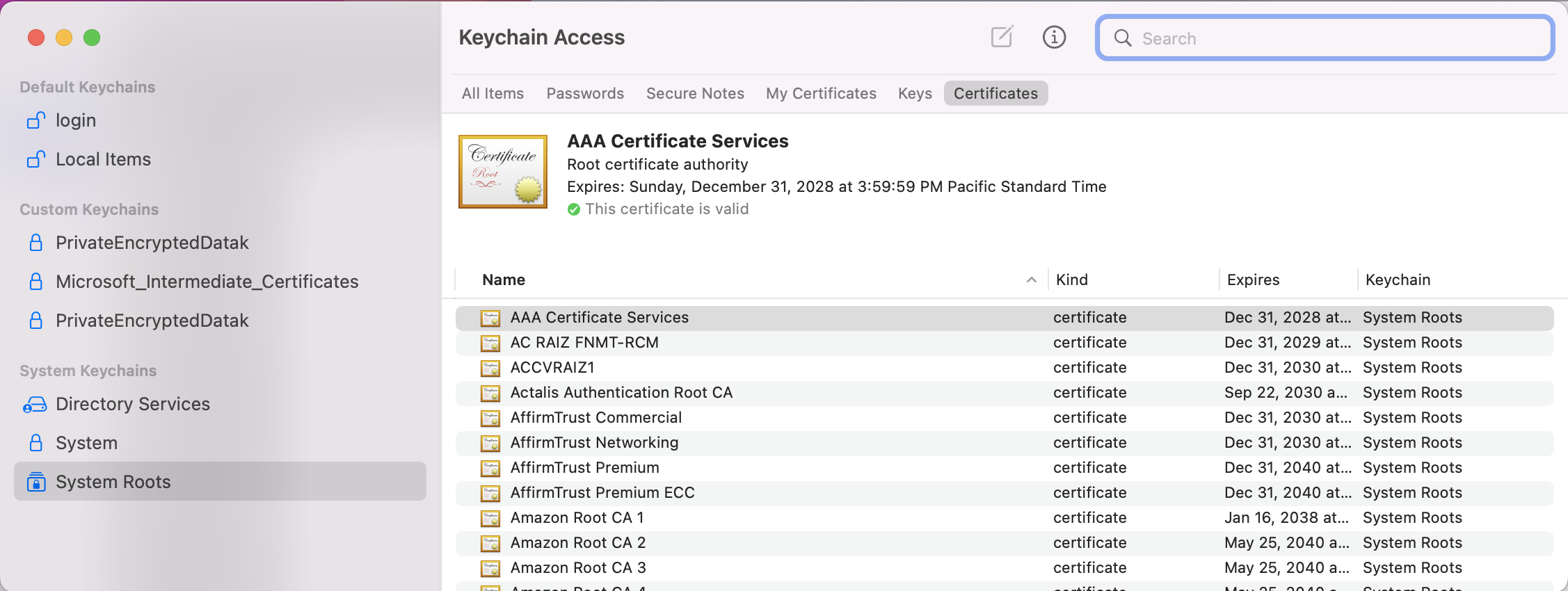
Click the "File">"Import Items..." menu to import the certificate file of the necessary certificate authority.