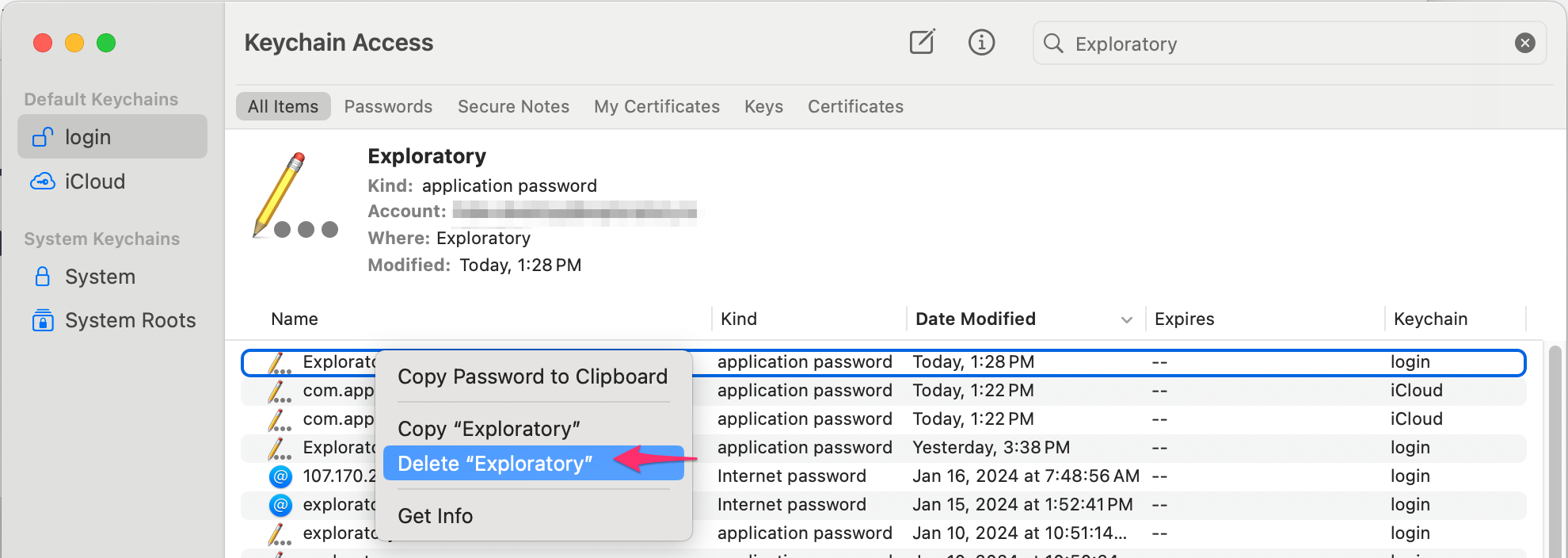How to delete a keychain for Exploratory password in Keychain Access on Mac
Open Keychain Access App.
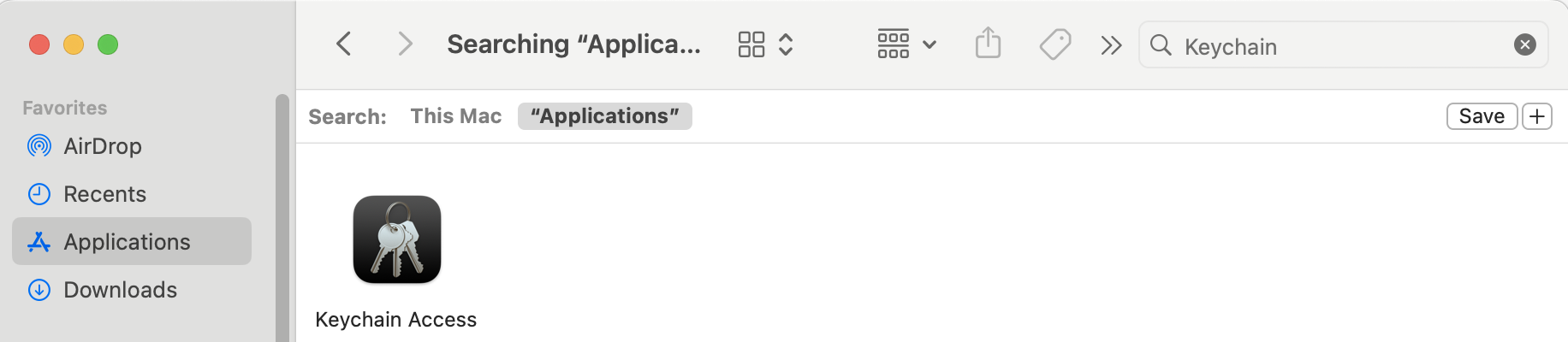
Search the "Exploratory" keychain in the Keychains list. If there are multiple Keychains whose name is "Exploratory" check the email used for the Account.
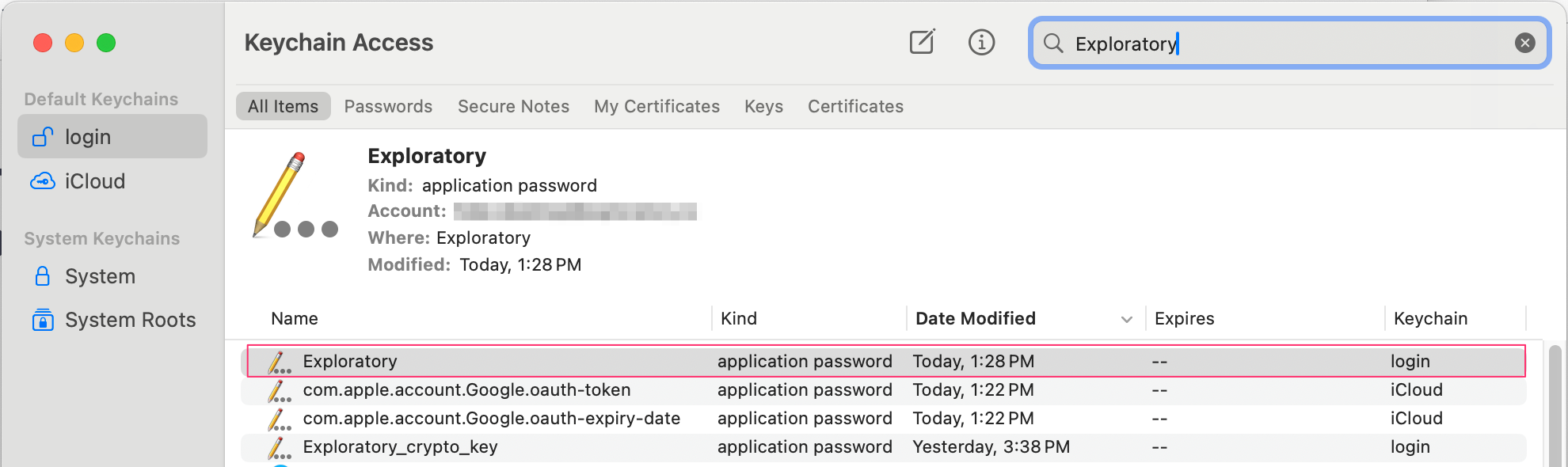
Right click the "Exploratory" and select the Delete "Exploratory" menu.