How to import multiple JSON files together as a single data frame
R Script to import multiple JSON Files.
Here is a sample R script that imports multiple same structure JSON files into a single data frame. To make it work on your Exploratory, you want to change the folder path from ~/Downloads/json_dir/ to the actual path where JSON files are stored.
files <- list.files(path = "~/Downloads/json_dir/", pattern = "*.json", full.names = TRUE)
sapply(X = files, simplify=FALSE, FUN = exploratory::convertFromJSON, flatten = TRUE) %>% bind_rows(.id = "id")Create an R Script Data Frame
To use the above R Script in Exploratory to import multiple JSON files, you need to create an R Script Data Frame. Click the Plus button next to the Data Frame and select the "R Script".
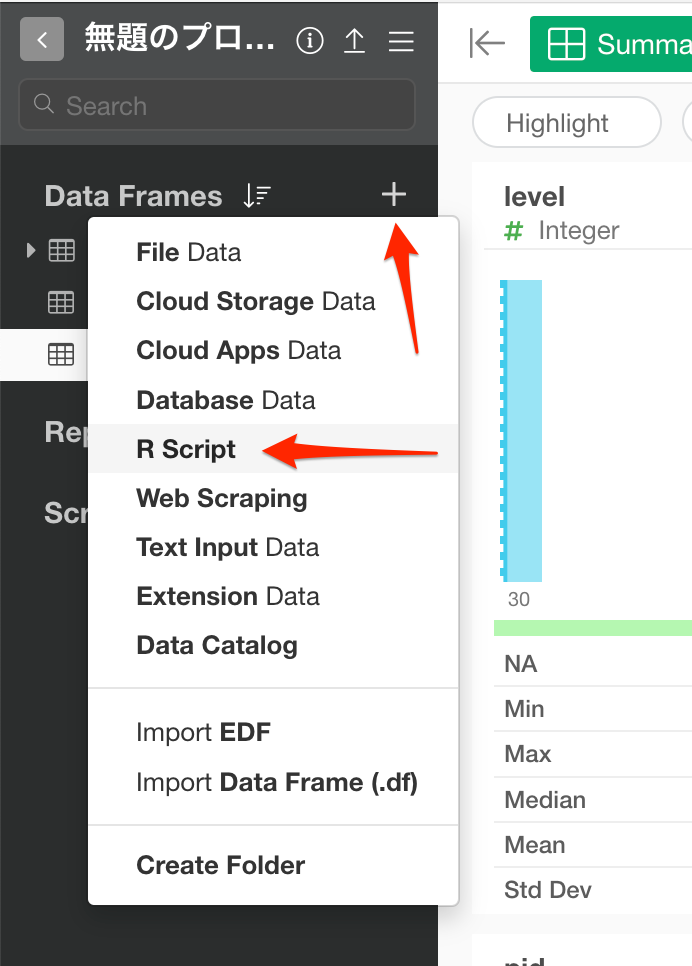
Copy and Paste the above script and update the folder path and click the Run button.
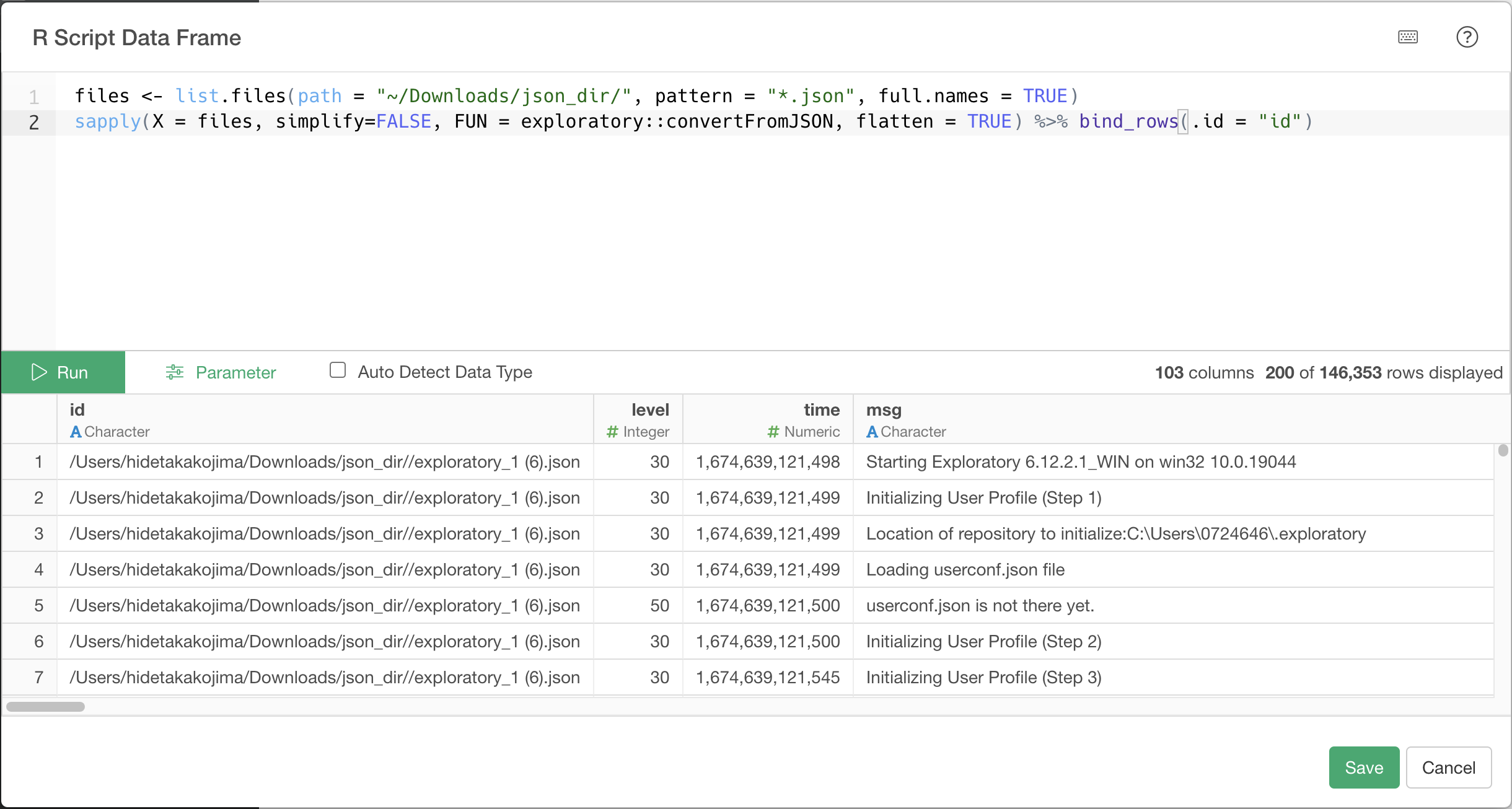
If the preview looks OK, click the Save button to save it as a data frame.