Fix for broken git-secrets that cause project creation error
This note explains how to fix a broken git-secrets installation that causes project creation errors.
Problem
You see one of the following error dialogs when creating a project.
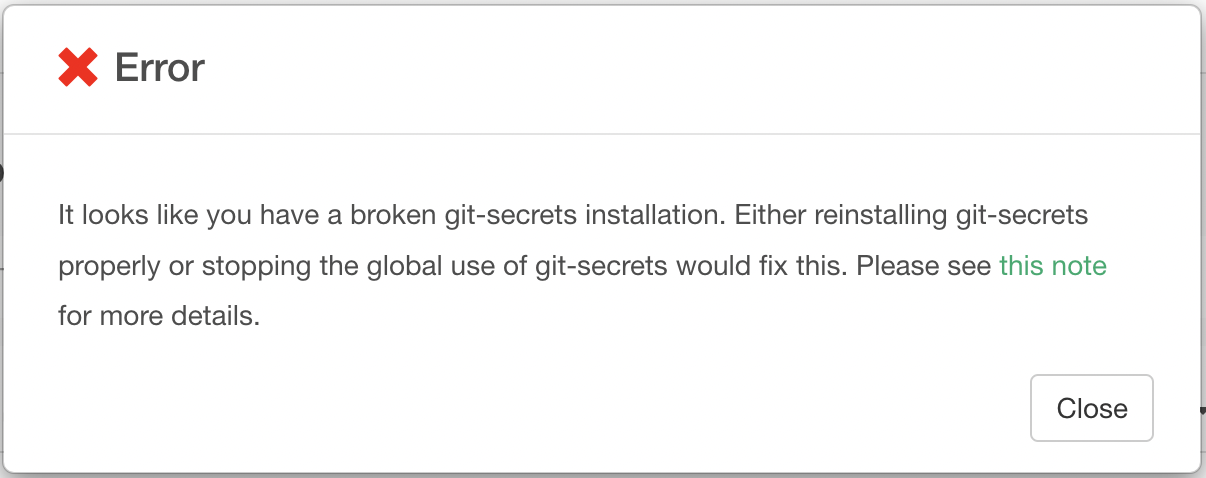
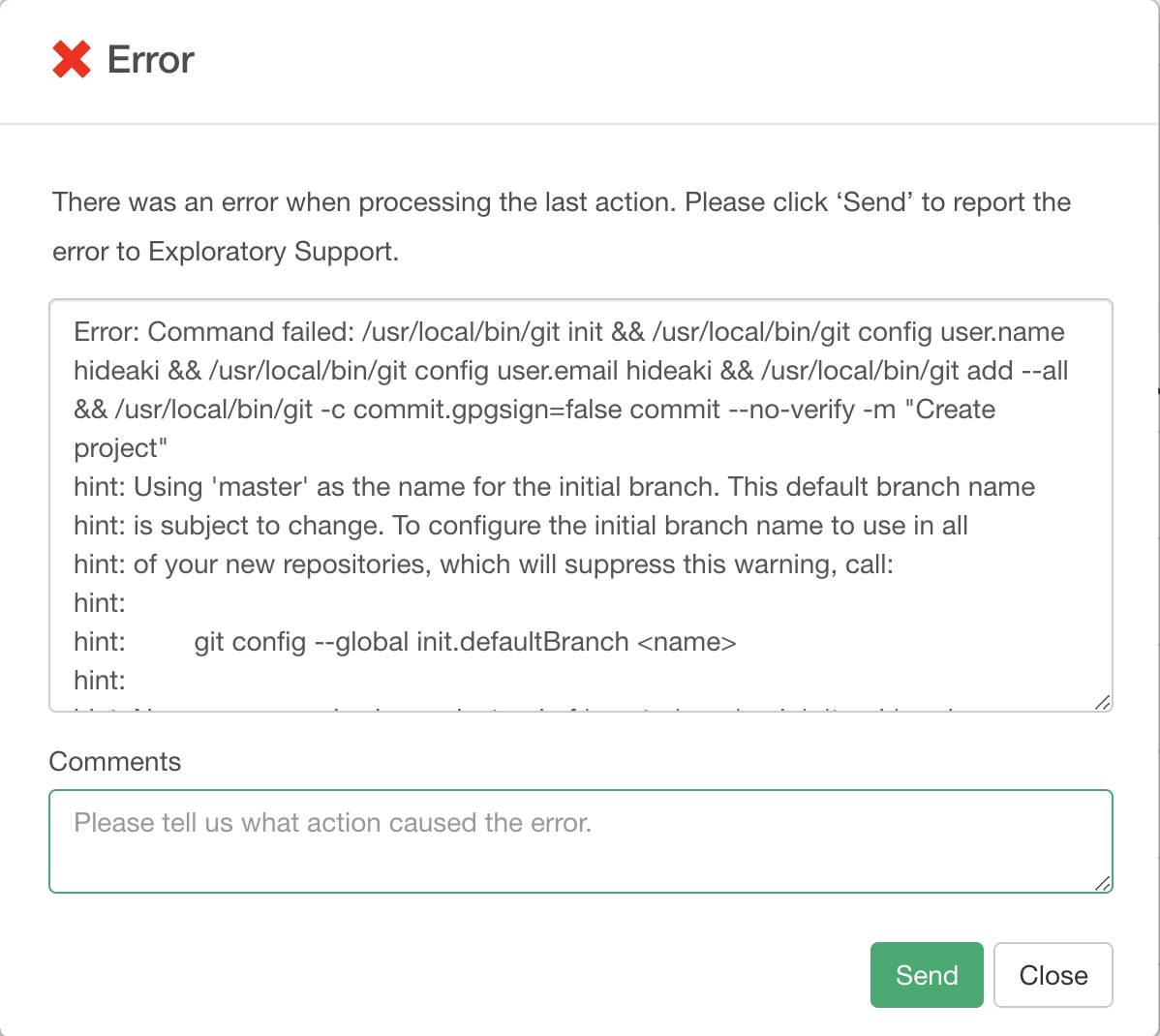
Cause of the problem
This is caused by git-secrets being installed and configured to be used globally on your machine, but not working properly.
There are 2 solutions to this issue. Either of them will fix this problem.
- Reinstall git-secrets properly to fix the bug.
- Stop using git-secrets globally, so that exploratory project creation does not involve git-secrets at all.
Solution 1: Reinstall git-secrets correctly
Reinstall git-secrets properly, following the instructions on git-secrets' github page.
Mac
Using a shell, change the current directory to the github repo directory of git-secrets and issue the following command
make installWindows
Using PowerShell, change the current directory to the Github repo directory of git-secrets and issue the following command
cd git-secrets
./install.ps1The avove instructions are excerpts from the git-secrets Github page for your convenience. More reliable installation instructions can be found on git-secrets' Github page.
Solution 2: Stop using git-secrets globally
If you are seeing this error, git is most likely configured to use git-secret for every new git repository it creates, including Exploratory's projects. To prevent this for future projects, issue the following git command
git config --global --unset init.templateDir