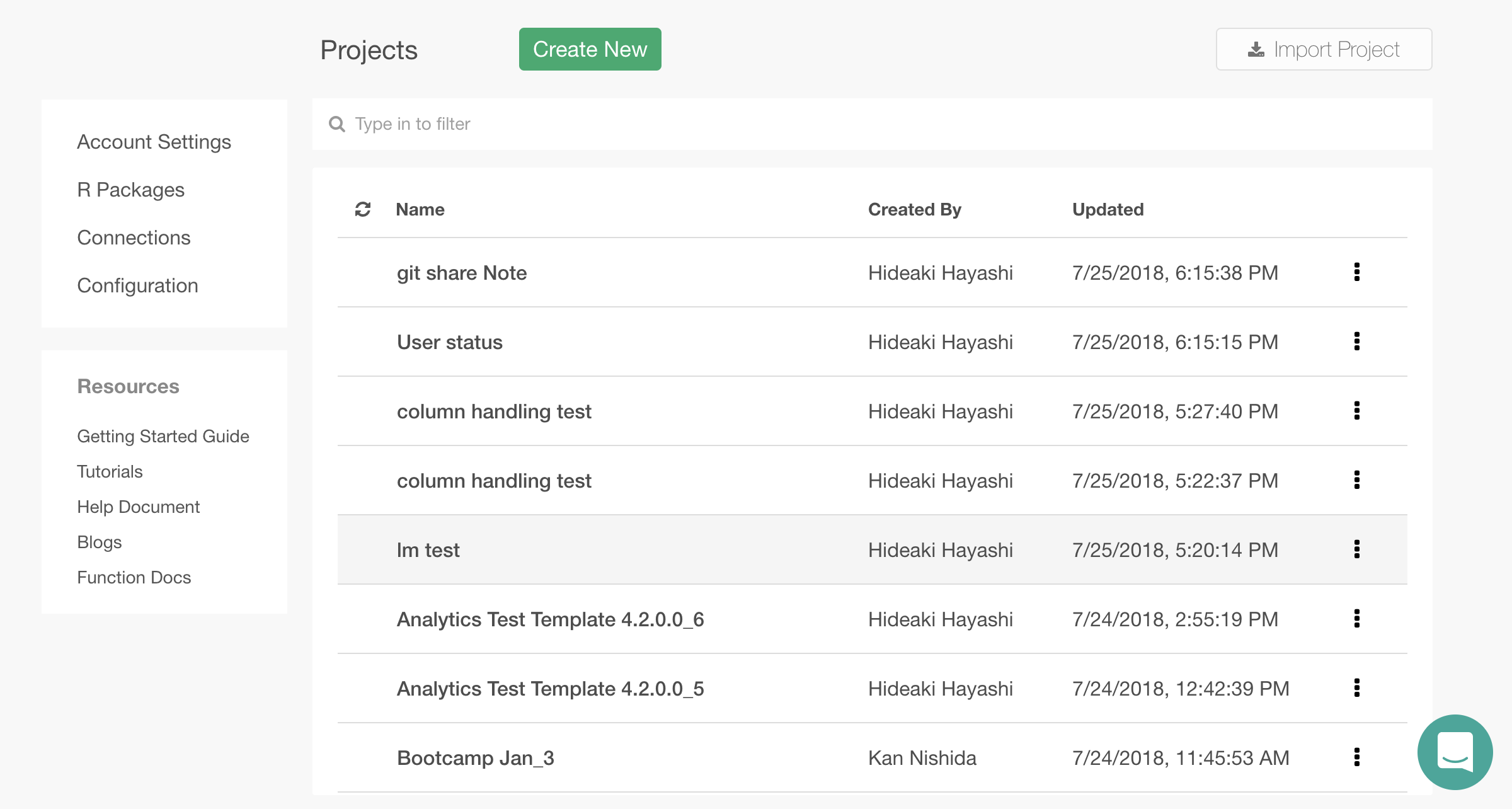Since Exploratory’s project is a git repo, you can push it to a git hosting service like AWS CodeCommit, GitHub, or Bitbucket.
Here is how.
1. Create a new empty git repo on the git hosting service
For example, with AWS CodeCommit, create an empty repository like this. Make sure you do not “Add file”.

From “Clone URL” button, get the URL of the empty repository.
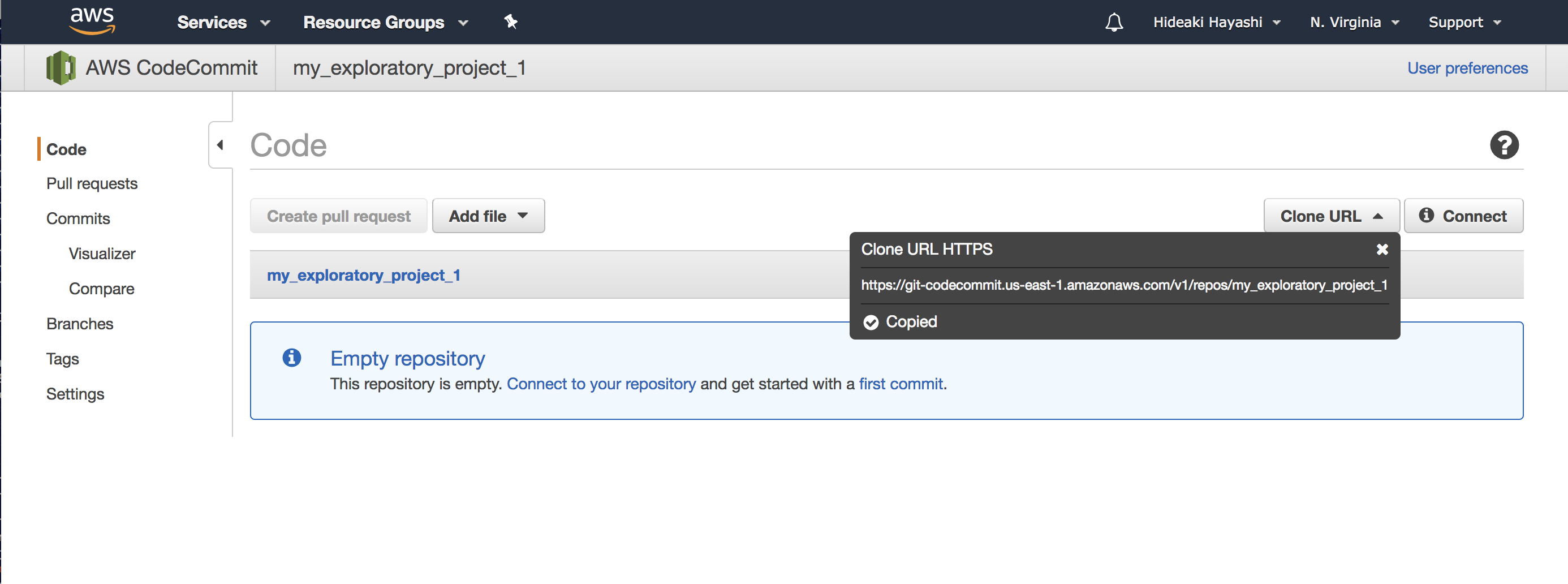
2. Create a “remote” for the hosted git repo in your Exploratory project
Go to the Exploratory project directory that you want to share.
cd
cd .exploratory/projects/<your project directory>Then, issue git remote command like the following to create a “remote” that points to the empty repo you created on AWS CodeCommit. The name of remote is “origin” here.
git remote add origin https://git-codecommit.us-east-1.amazonaws.com/v1/repos/my_exploratory_project_1In the above command, https://git-codecommit.us-east-1.amazonaws.com/v1/repos/my_exploratory_project_1 is my repo URL. Replace this with yours.
3. Push the content of your Exploratory project to the hosted repo
git push command will push the content of your Exploratory project to the hosted repo.
git push -u origin masterNow your Exploratory project is shared at AWS CodeCommit with the repo URL!
Limitations
Merging might be hard
At this point, Exploratory’s project is not readily designed for merging. In other words, if you and someone else each make changes for the shared Exploratory project, and push their changes to the shared repository, merging the changes that comes from you and the other person might not be straight forward. To be safe, sharing should be one-directional, at least for now.