Showing Remote Images in Table
table_images| Category | Image | calculation_1 |
|---|---|---|
| A | http://flagpedia.net/data/flags/mini/jp.png |  |
| B | http://flagpedia.net/data/flags/mini/us.png |  |
| C | http://flagpedia.net/data/flags/mini/ca.png |  |
Embedding Tweets
First, you want to get a embedding code for your tweet you want to embed in the markdown note.
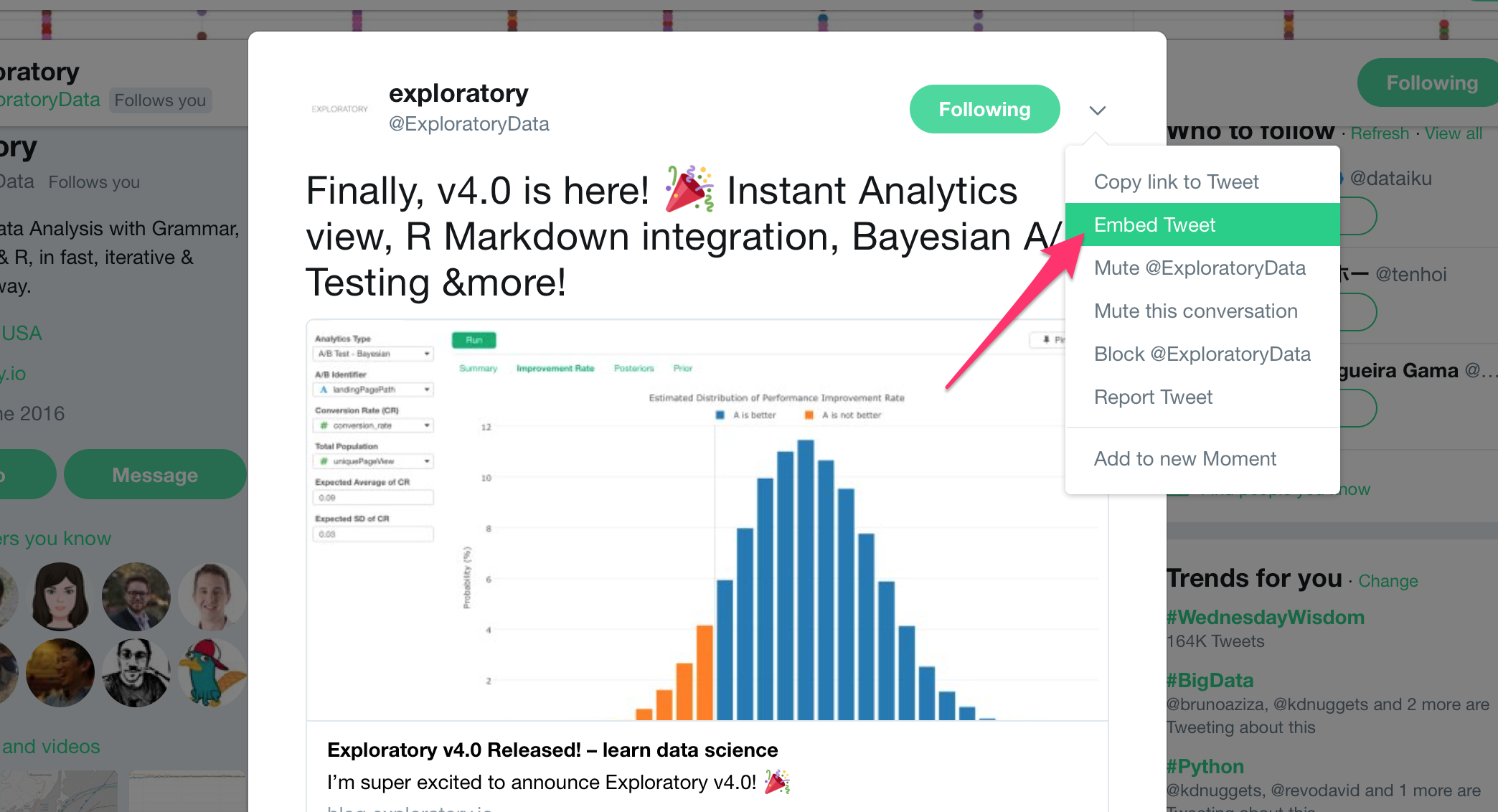
Then you can simply copy and paste the code inside the note, and need to make a small fix for now, which is to replace the following URL
//platform.twitter.com/widgets.jswith
https://platform.twitter.com/widgets.jsBasically, you just neeed to add ‘https:’ at the beginning.
Finally, v4.0 is here! 🎉 Instant Analytics view, R Markdown integration, Bayesian A/B Testing &more! https://t.co/lt1l3FXgHz
— exploratory (@ExploratoryData) August 9, 2017
The code looks like this.
<blockquote class="twitter-tweet" data-lang="en"><p lang="en" dir="ltr">Finally, v4.0 is here! 🎉 Instant Analytics view, R Markdown integration, Bayesian A/B Testing &more! <a href="https://t.co/lt1l3FXgHz">https://t.co/lt1l3FXgHz</a></p>— exploratory (@ExploratoryData) <a href="https://twitter.com/ExploratoryData/status/895164490936979456">August 9, 2017</a></blockquote> <script async src="https://platform.twitter.com/widgets.js" charset="utf-8"></script>Embedding Youtube Video
First, you want to find a embedding code for your video at Youtube.

And you simply copy and paste the code.
The code looks like this.
<iframe width="560" height="315" src="https://www.youtube.com/embed/zILHctOFqxM" frameborder="0" allowfullscreen></iframe>