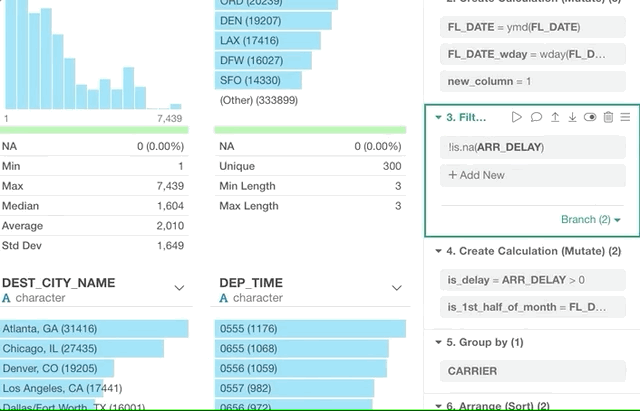Branch (Data Frame) Root Switch
The Branch Data Frame is a unique and strong feature in Exploratory.
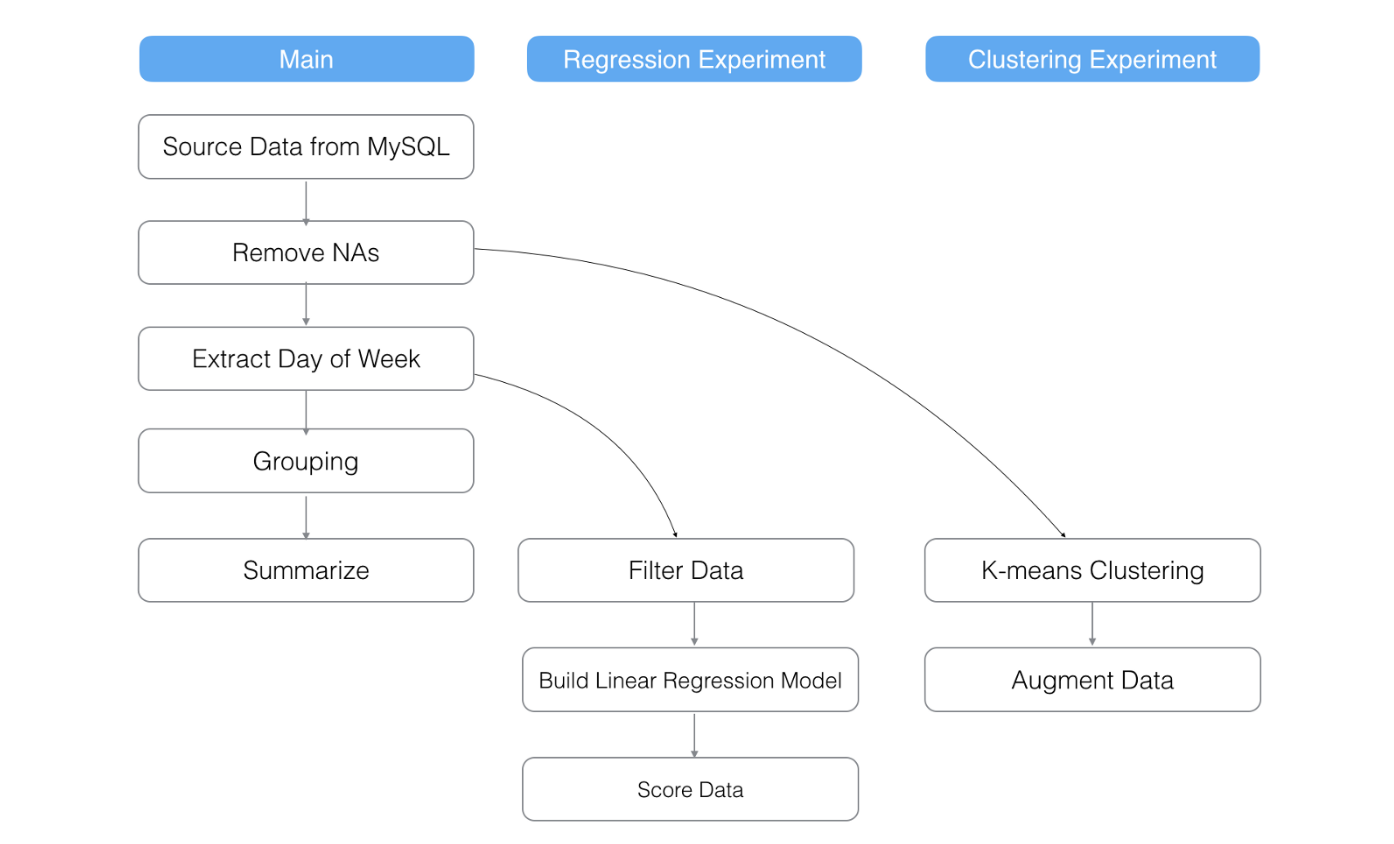
By using this feature, you can keep common data wrangling steps in a single main data frame while createing multiple ‘branch’ data frames with different data wrangling and analysis steps.
Now, sometimes you might want to change the branch root step after creating one.
You can do it simply by drag and drop!
Click the Branch button and drag the branch data frame token to the step you want to move the branch root to.