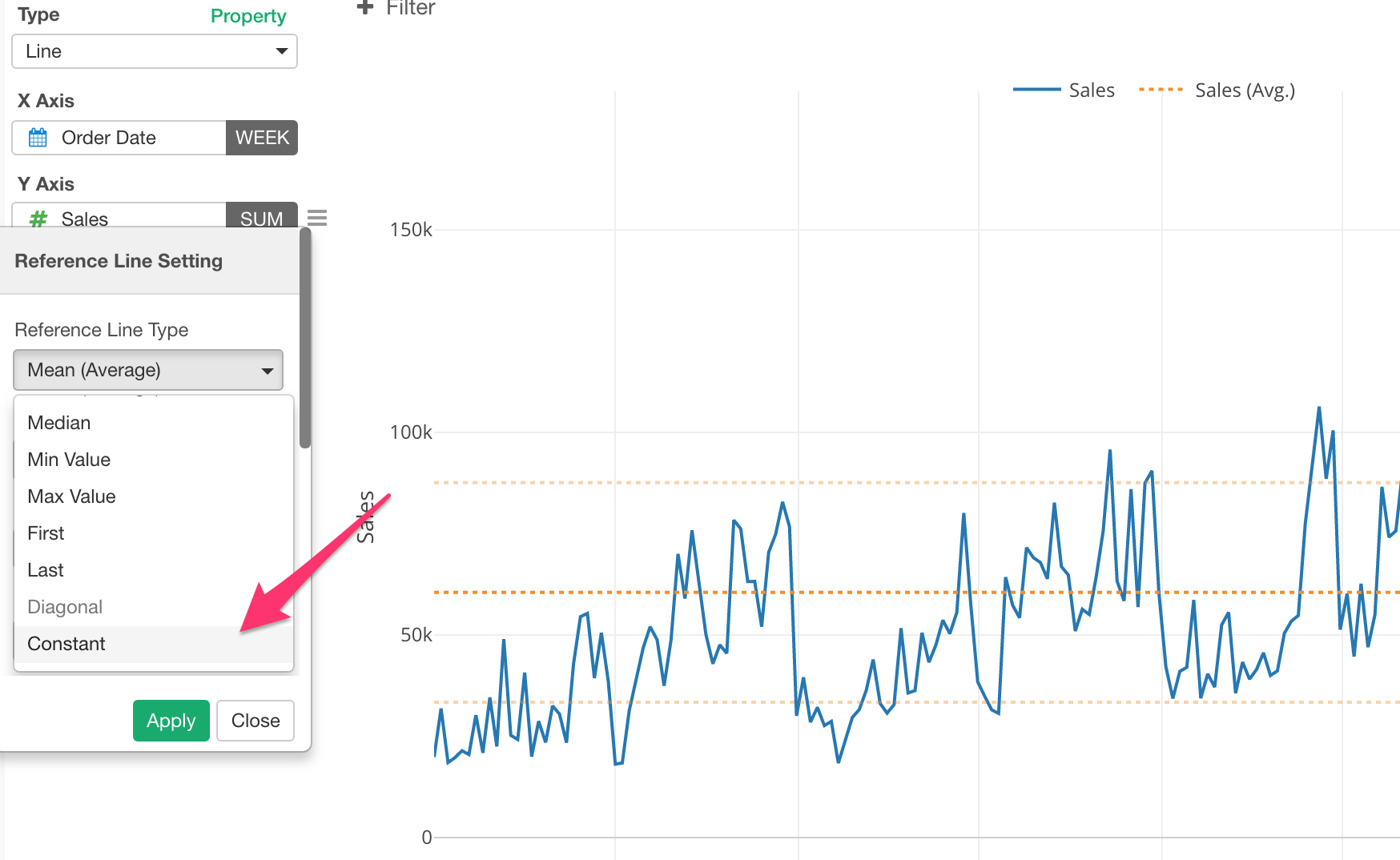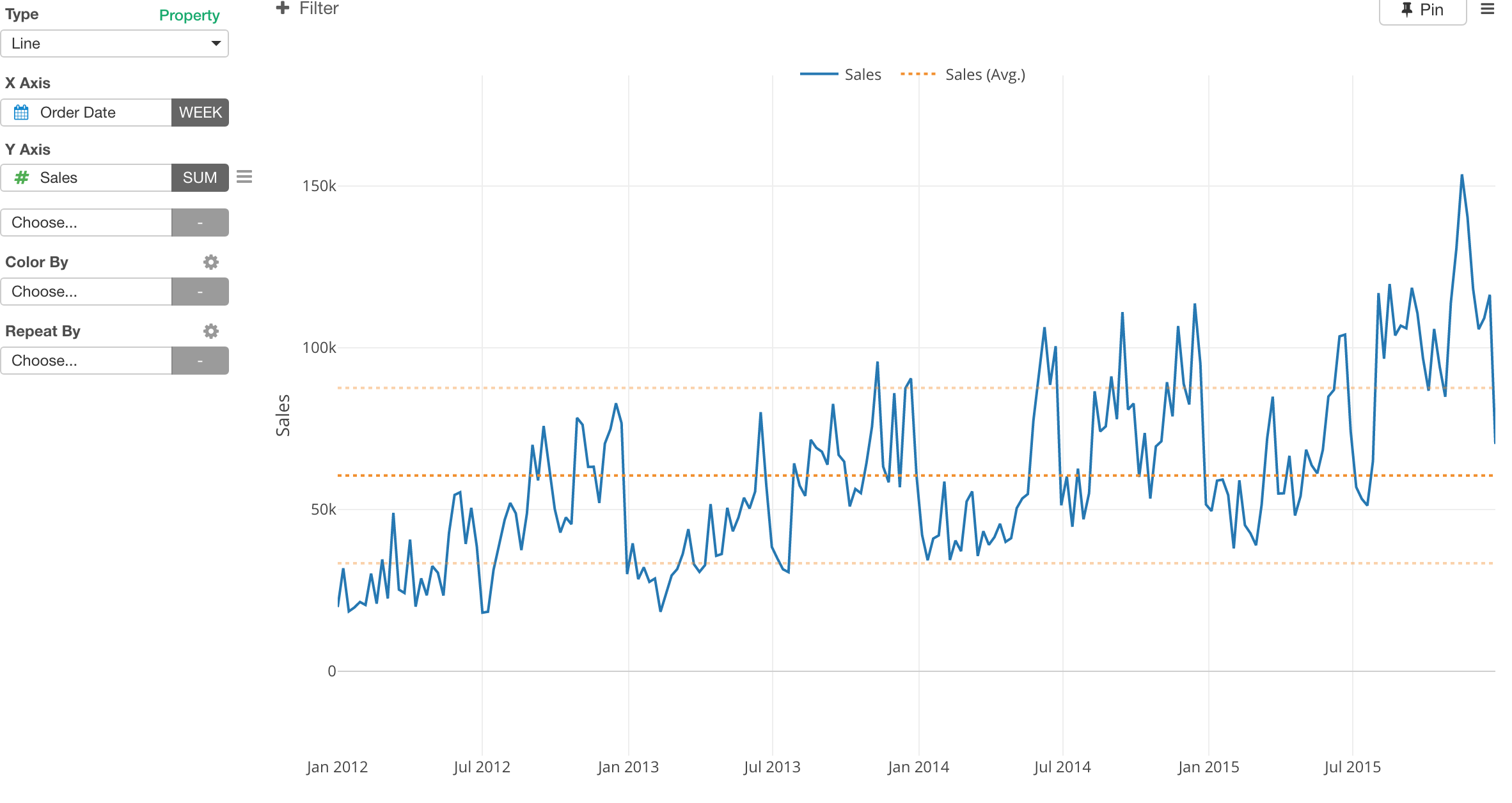
Reference Line & Uncertainty Interval
Using the Reference Line is a great way to give your audience more context to the charts you're presenting.
In Exploratory, it's easy to add multiple reference lines and setup the format.
Here's how!
And here's the instruction.
How to Show Reference Line
You can access to Reference Line Setting dialog from Y Axis menu.
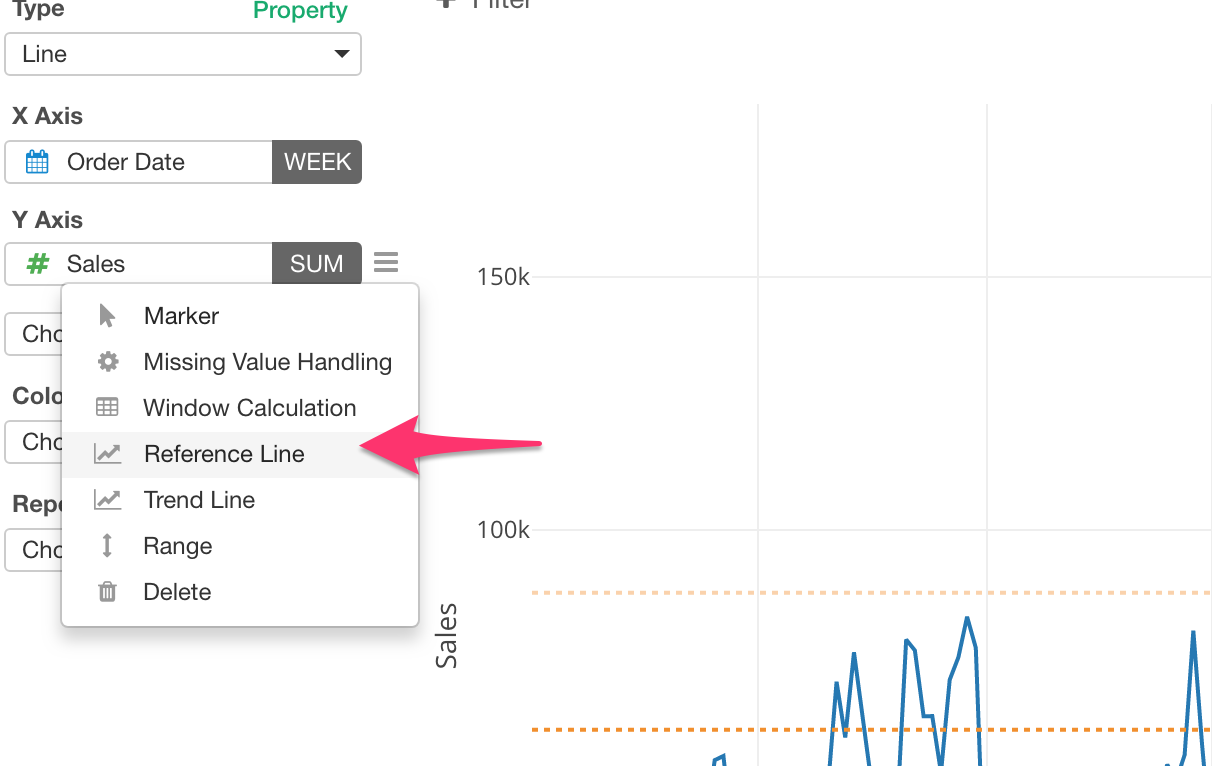
Select one of the methods to calculate the reference line.
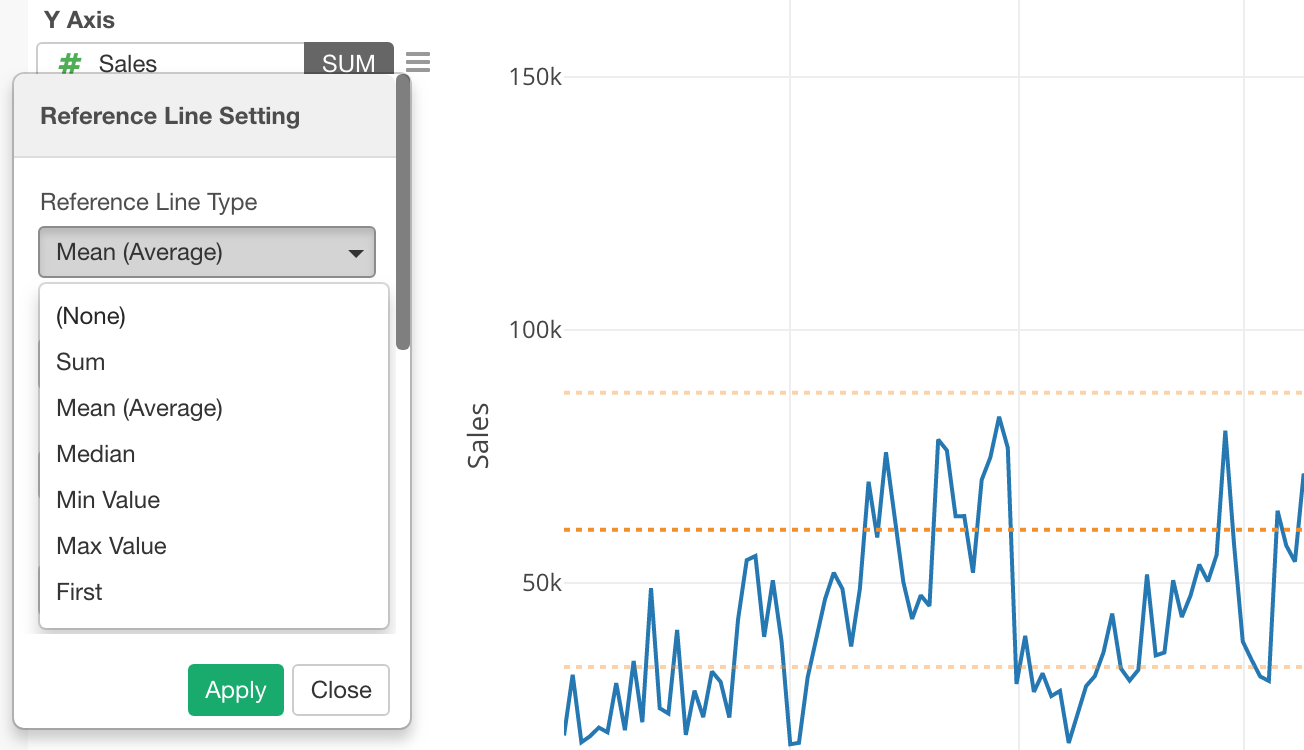
Show Uncertainty Interval
You can show the uncertainty interval such as Confidence Interval, Standard Deviation, etc. for the reference line calculation.
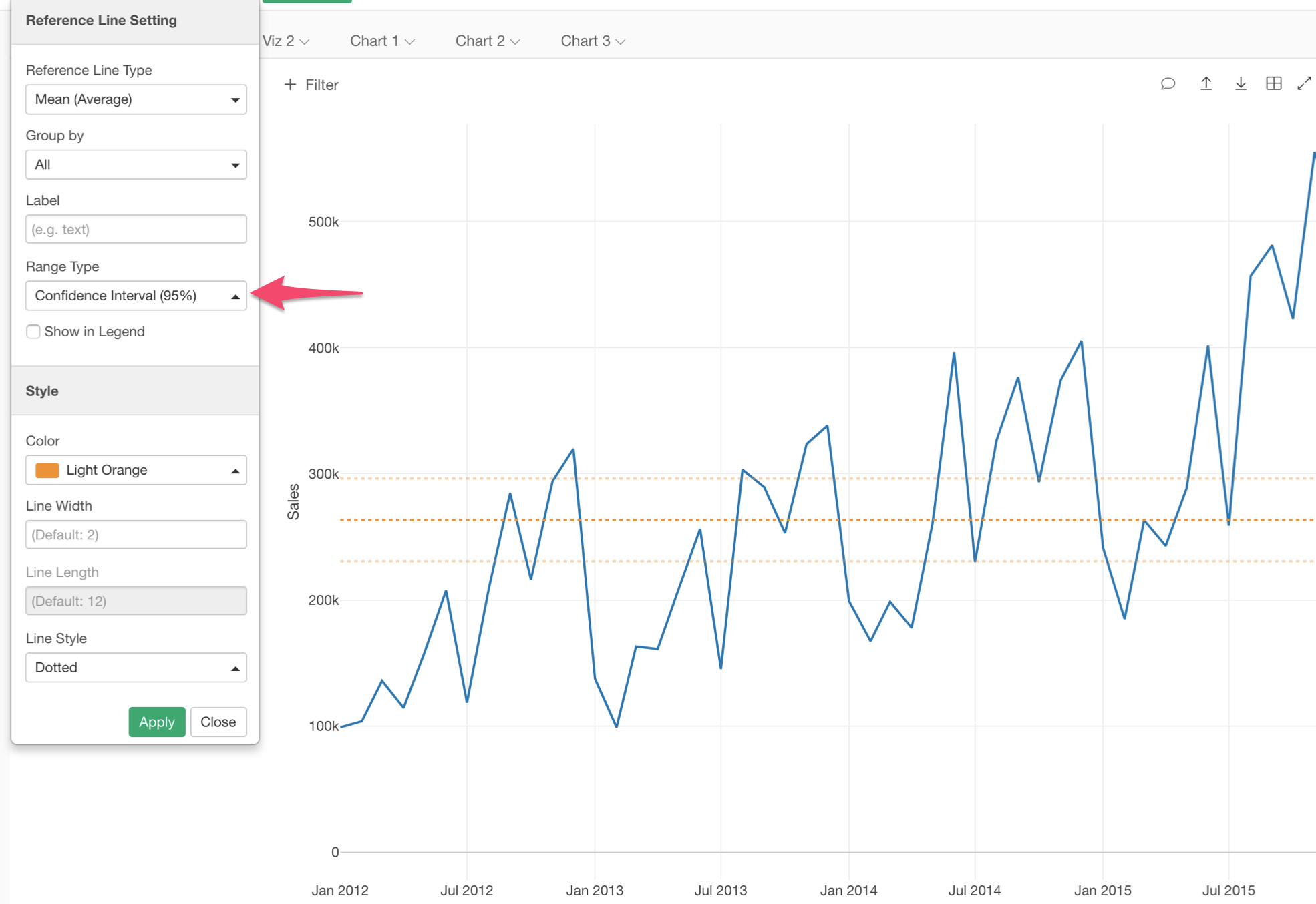
Format for Reference Line
You can adjust the style (Color, Line width, Line style) by scrolling down in the dialog.
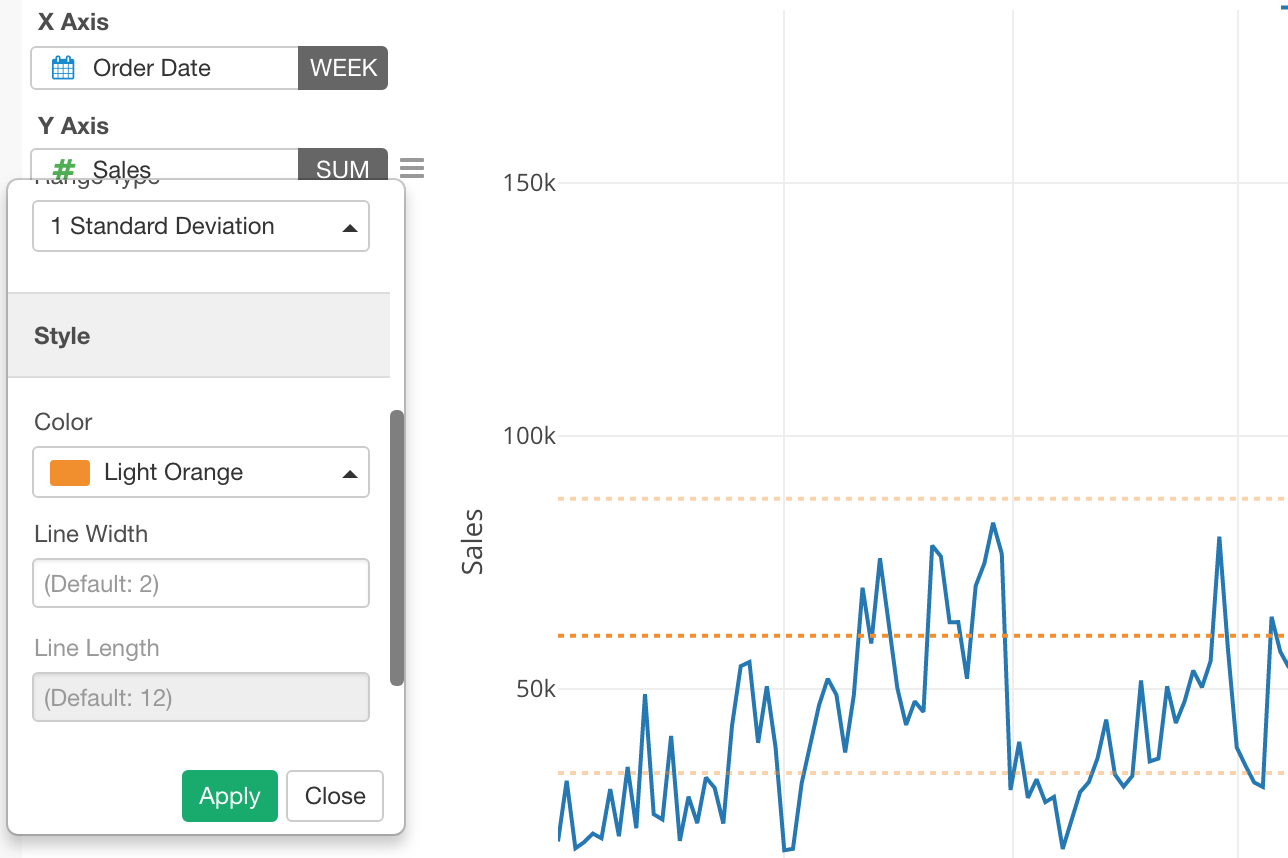
Show Reference Line with Constant Value
You can use 'Constant' by scrolling down when you want to set a static value.