Combining Rows from Multiple Data Frames with Merge (Bind Rows) Step
When you want to combine rows from multiple data frames you want to use Merge step.
Select Merge (Add Rows / Union) from the Step Add button menu.
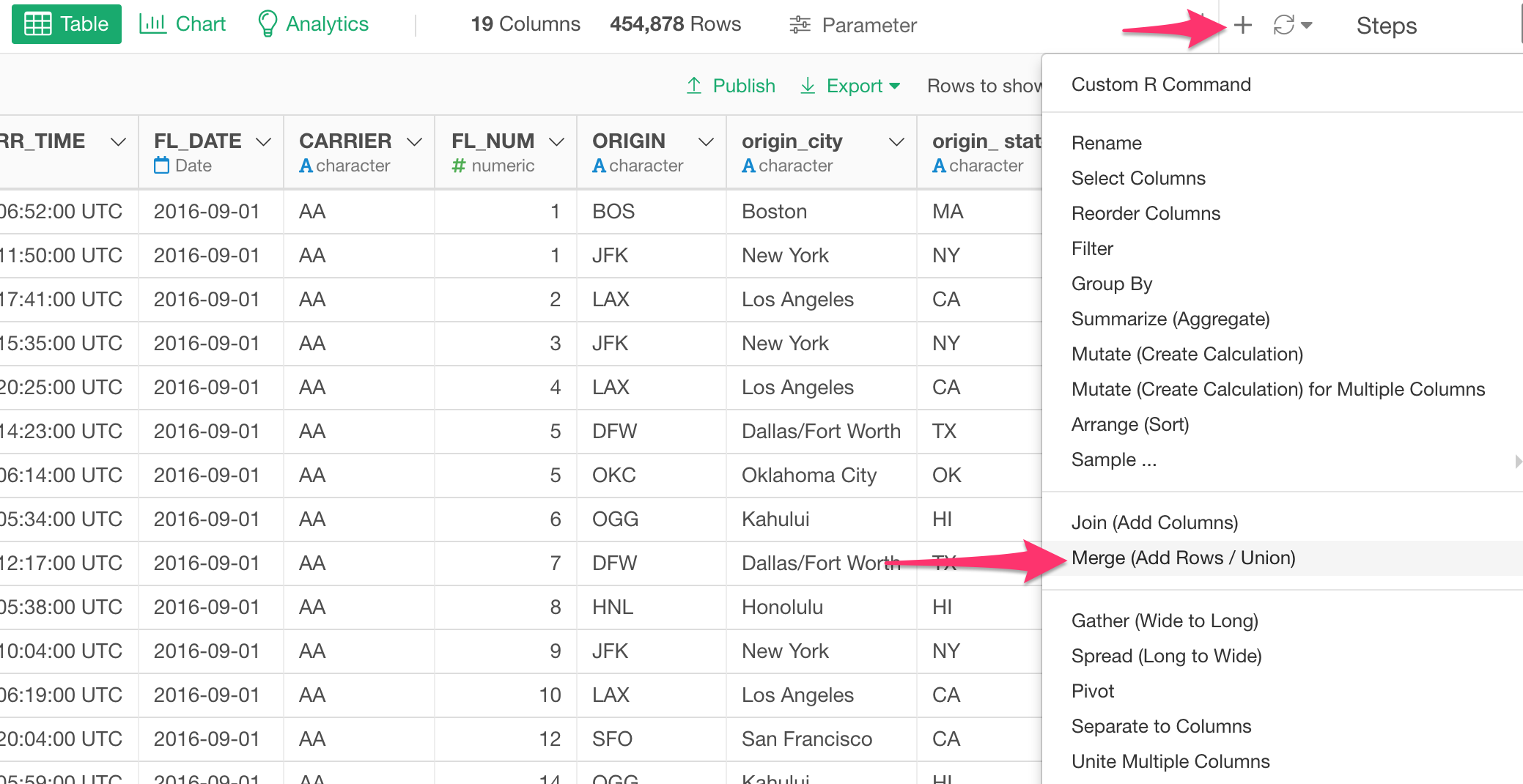
You can simply select the data frames from which you want to add the rows.
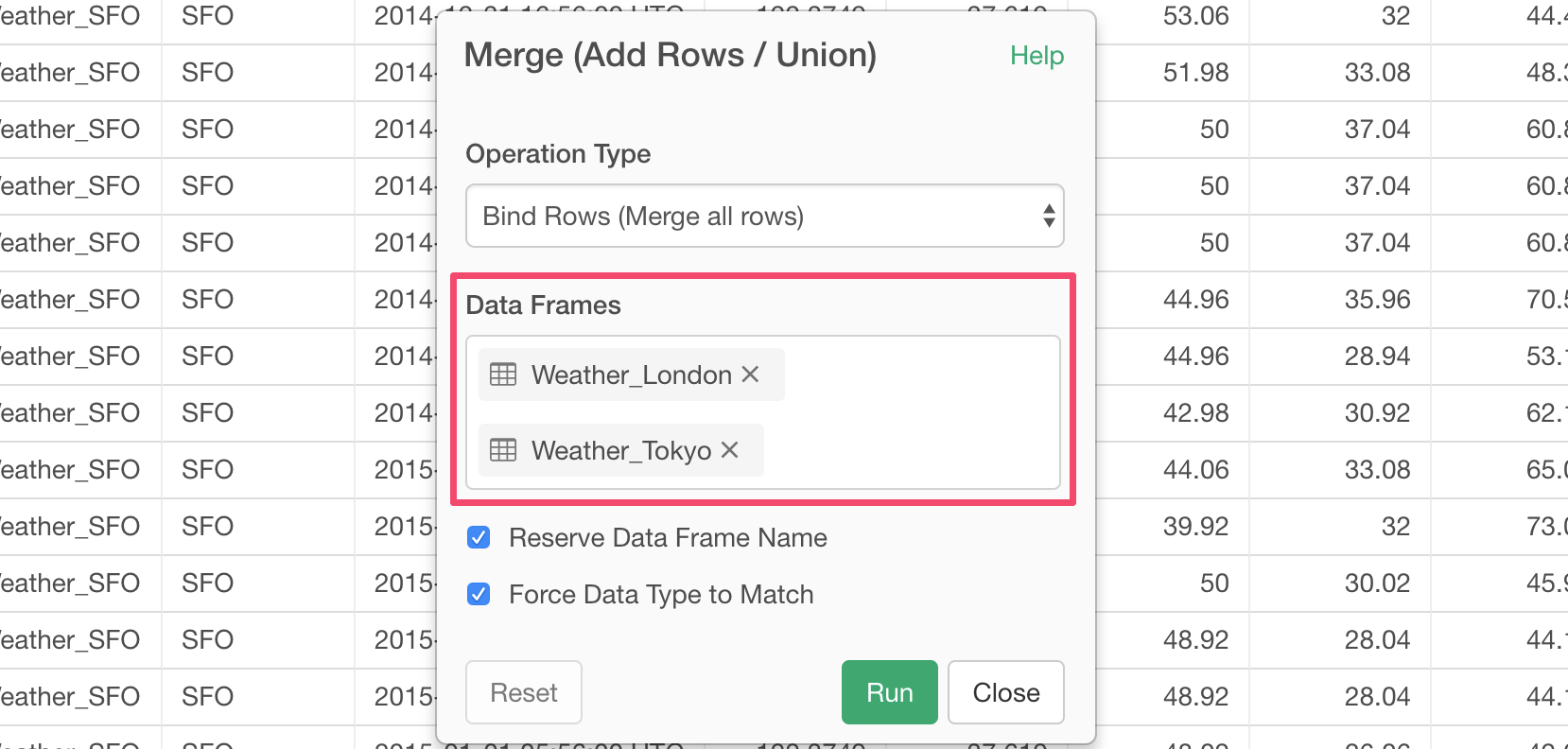
There are the following two useful properties you can use.
- Reserve Data Frame Name
- Force Data Type to Match
Get the original data frame names
Sometimes you want to know which rows are coming from which data frames. You can check Reserve Data Frame Name so that it will create an ID column to keep the original data frame names.
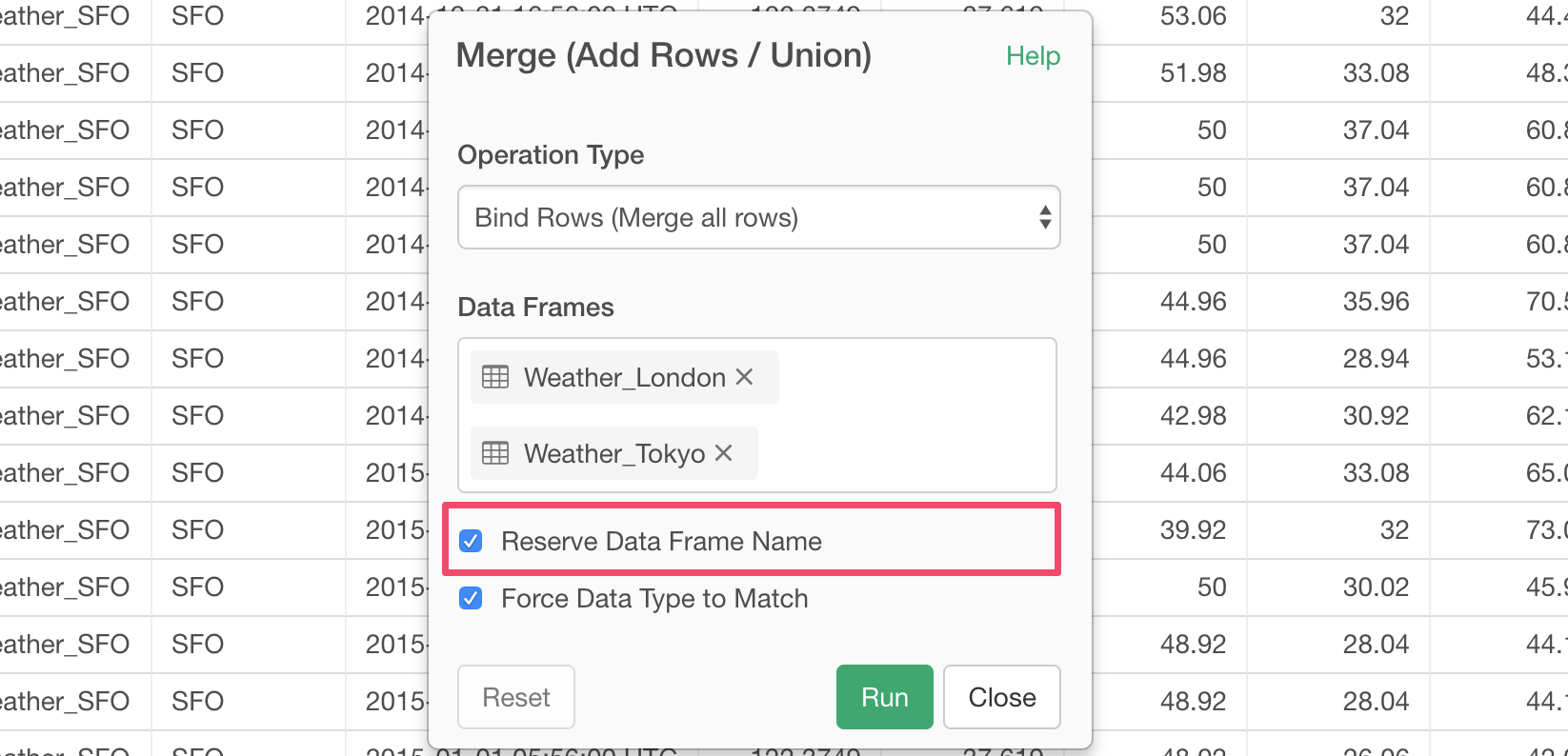
Merge data frames even when the data types are different for some columns
When you try to merge multiple data frames you will getn an error because some of the columns are different data types between the two (or more) data frames.
This is whe you want to check Force Data Type to Match property.
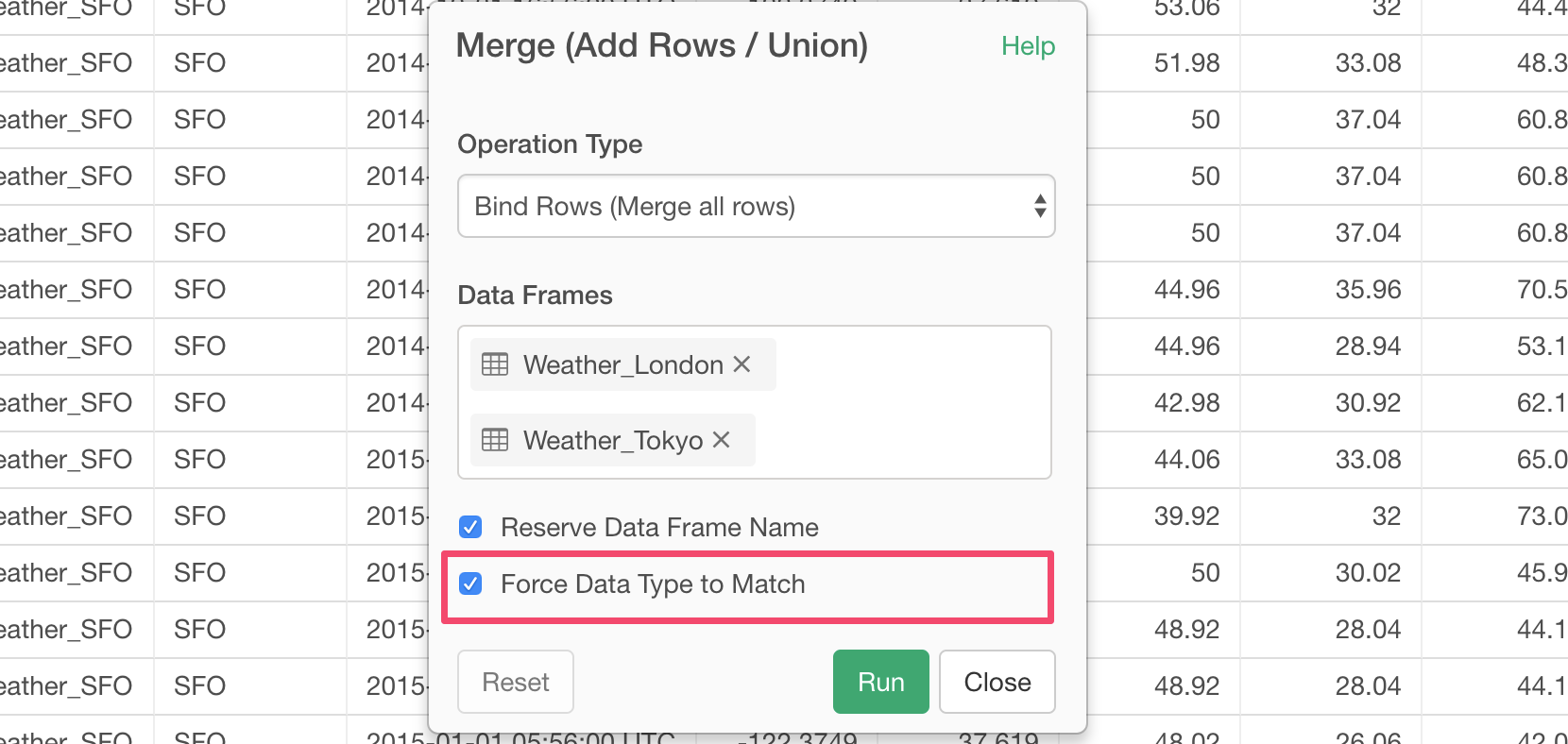
This will make all the columns to be Character data type once, merge all the data frames, then guess appropriate data type for each column heuristically by looking at the actual data in the first 1,000 rows.