Getting Data from Web Pages by Web Scraping
With Exploratory, you can quickly extract html table data that is embedded inside web pages.
I’m going to use this web page called ‘The Gloal Unicorn Club’ at CB Insights. It lists all the Unicorns, which are the startups that are still private and valued greater than $1B.
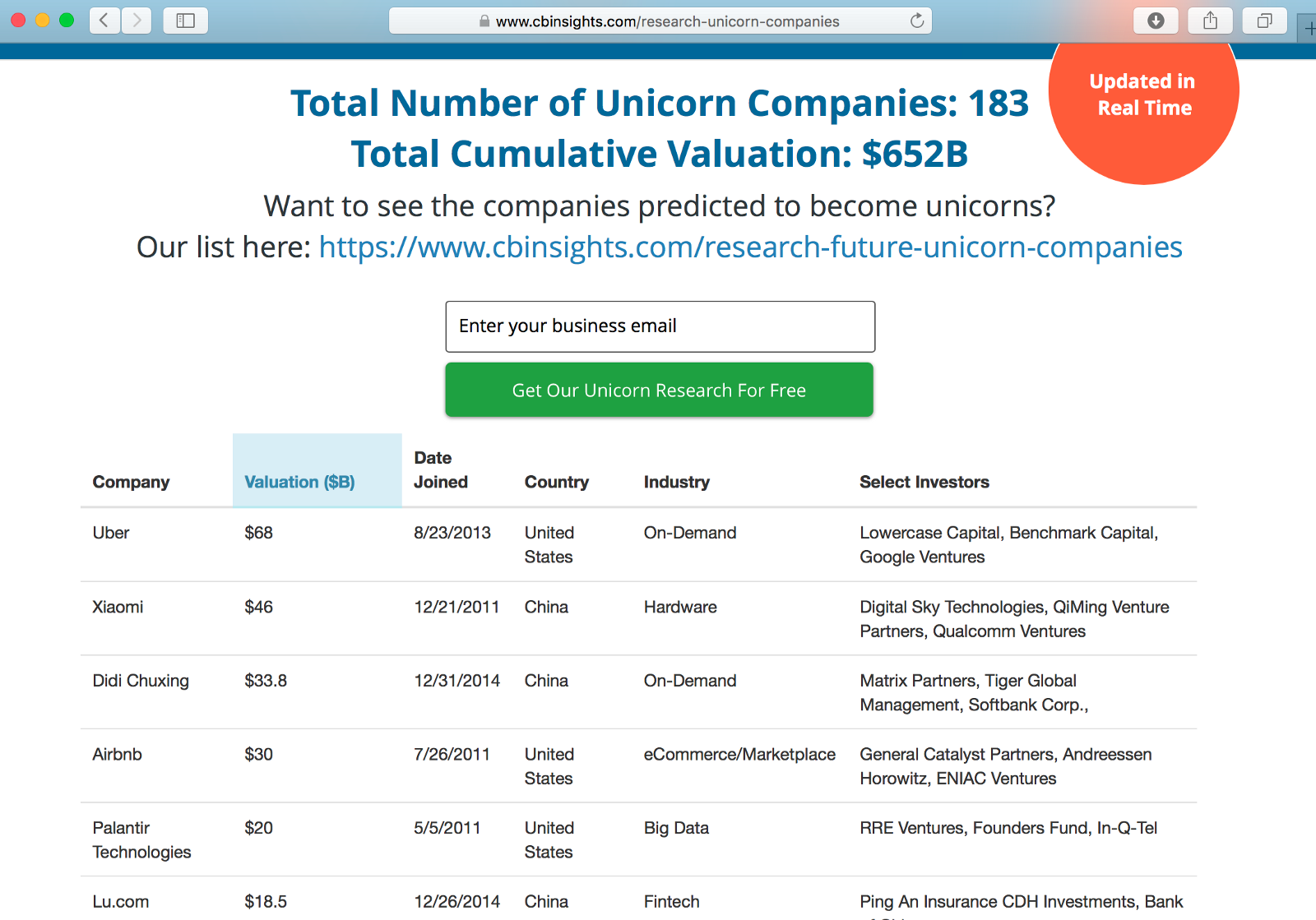
Web Scrape Data
Select ‘Web Scraping’ from the Data Frame menu.
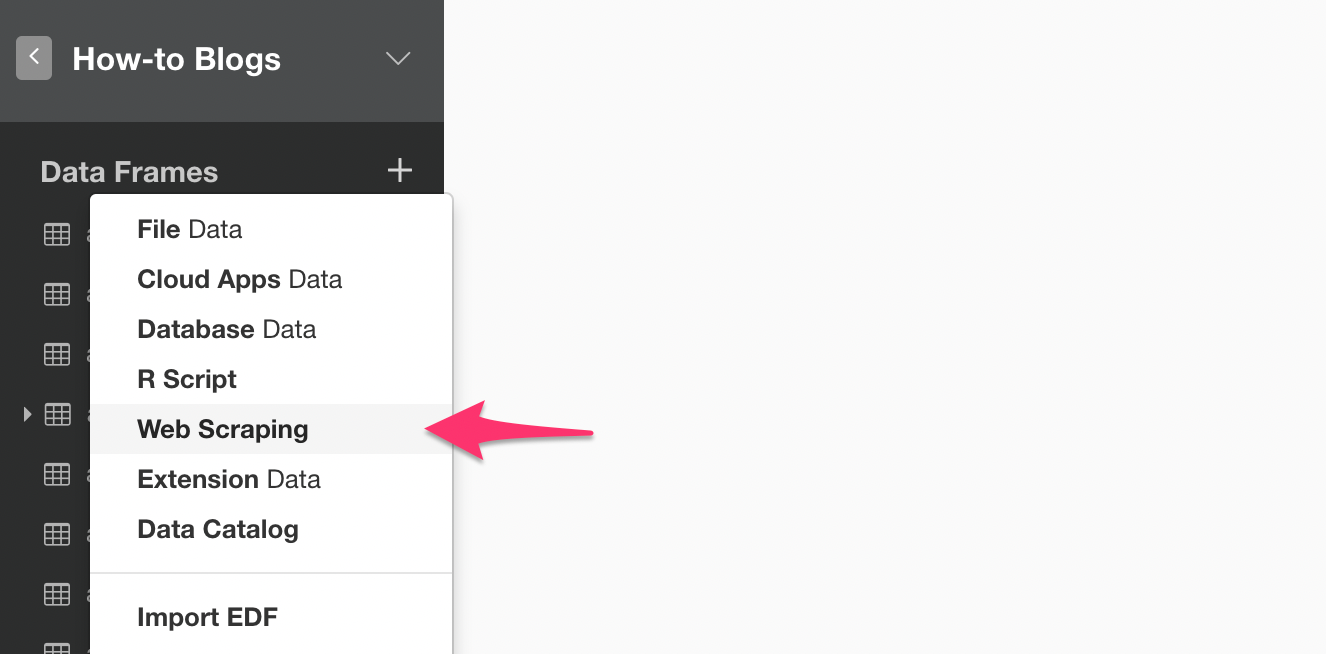
And copy and paste this URL and click ‘Run’ button.
You will see the data in the Preview table.
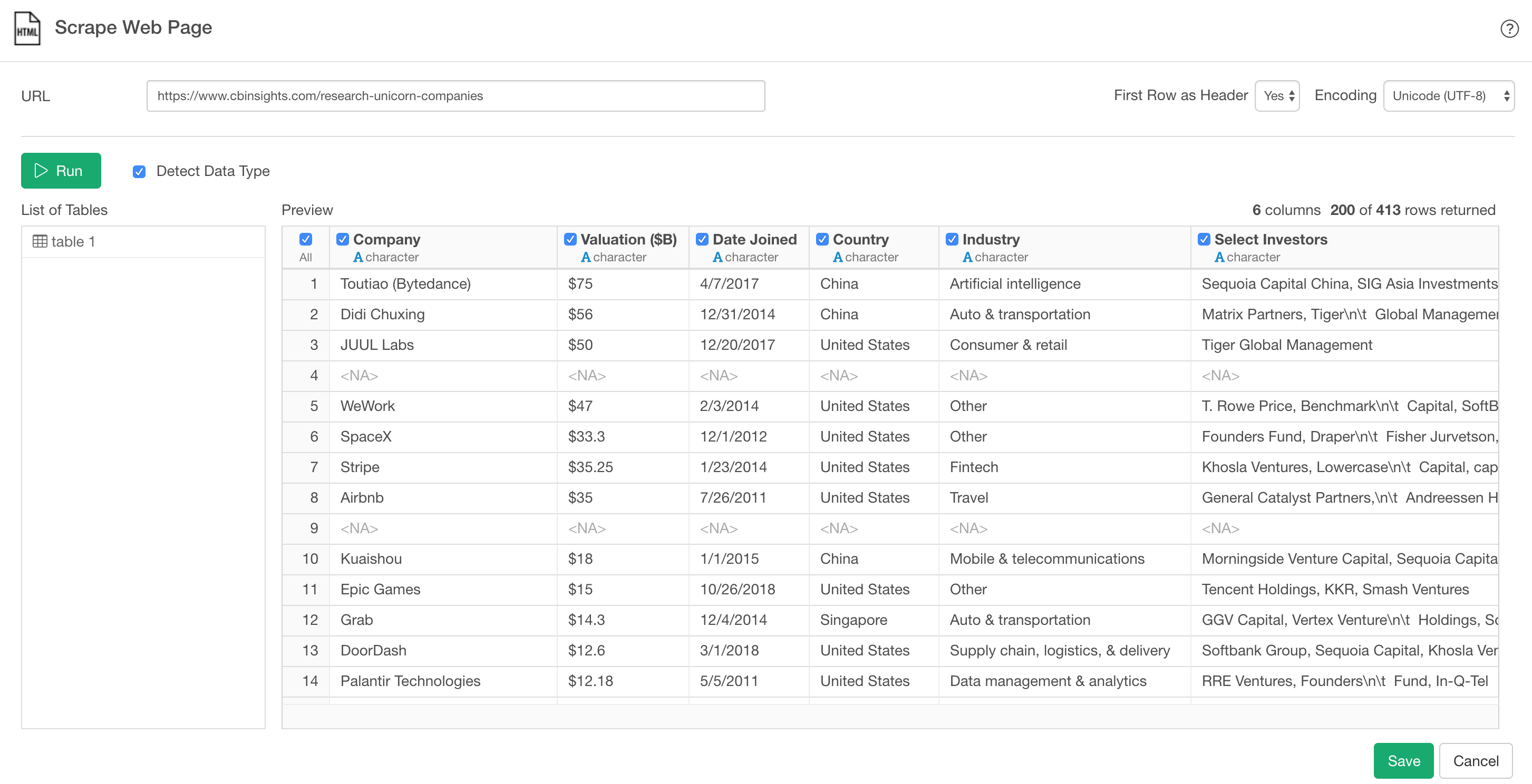
This web page happens to have only one html table so you see only one listed under ‘List of Tables’ section. But you would see multiples when the web site you’re pointing to happen to have multiple tables inside.
Anyway, click ‘Save’ button, which will import the data and create a new data frame.
The data will be shown in the Summary view once the import is done.
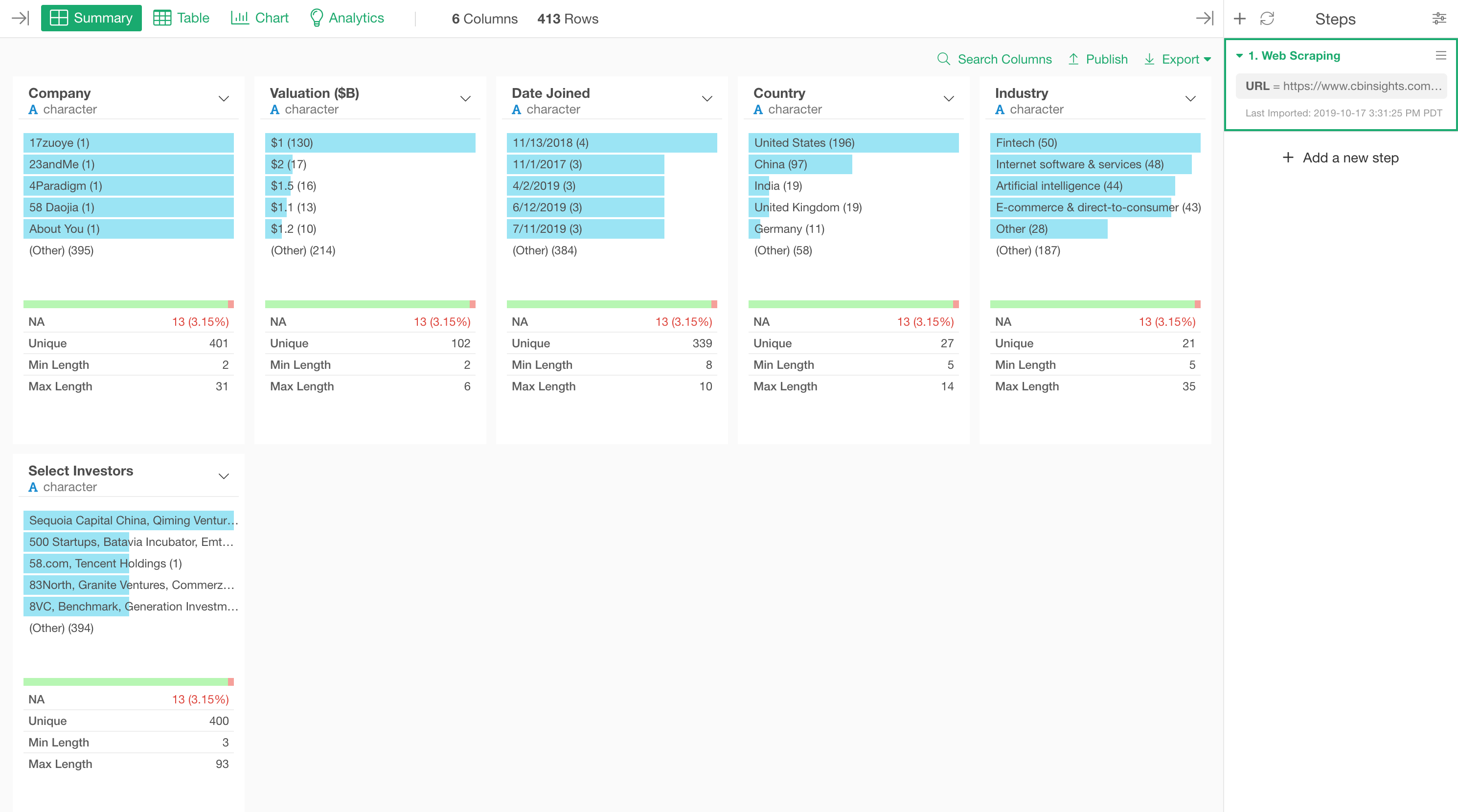
Note that the data is not so clean. This happens often when you get data from the web pages. But as you guess, you can clean and transform it quickly by using Data Wrangling functionalities inside Exploratory. Take a look at this note for more details.