In Exploratory Desktop, there are a number of Area Maps that you can install from Map Extension Store beyond the ones that come with the default installation.
And we, Team Exploratory, update them periodically whenever we find bugs or needs of enhancements, and publish them to the Map Extension Store.
This means, you can update your maps in Exploratory Desktop without waiting for the next release of Exploratory! Here’s how.
Update Map in Map Extension Dialog
Under Viz tab, select ‘Map - Area’ as Type. And click on ‘Setup’ menu.
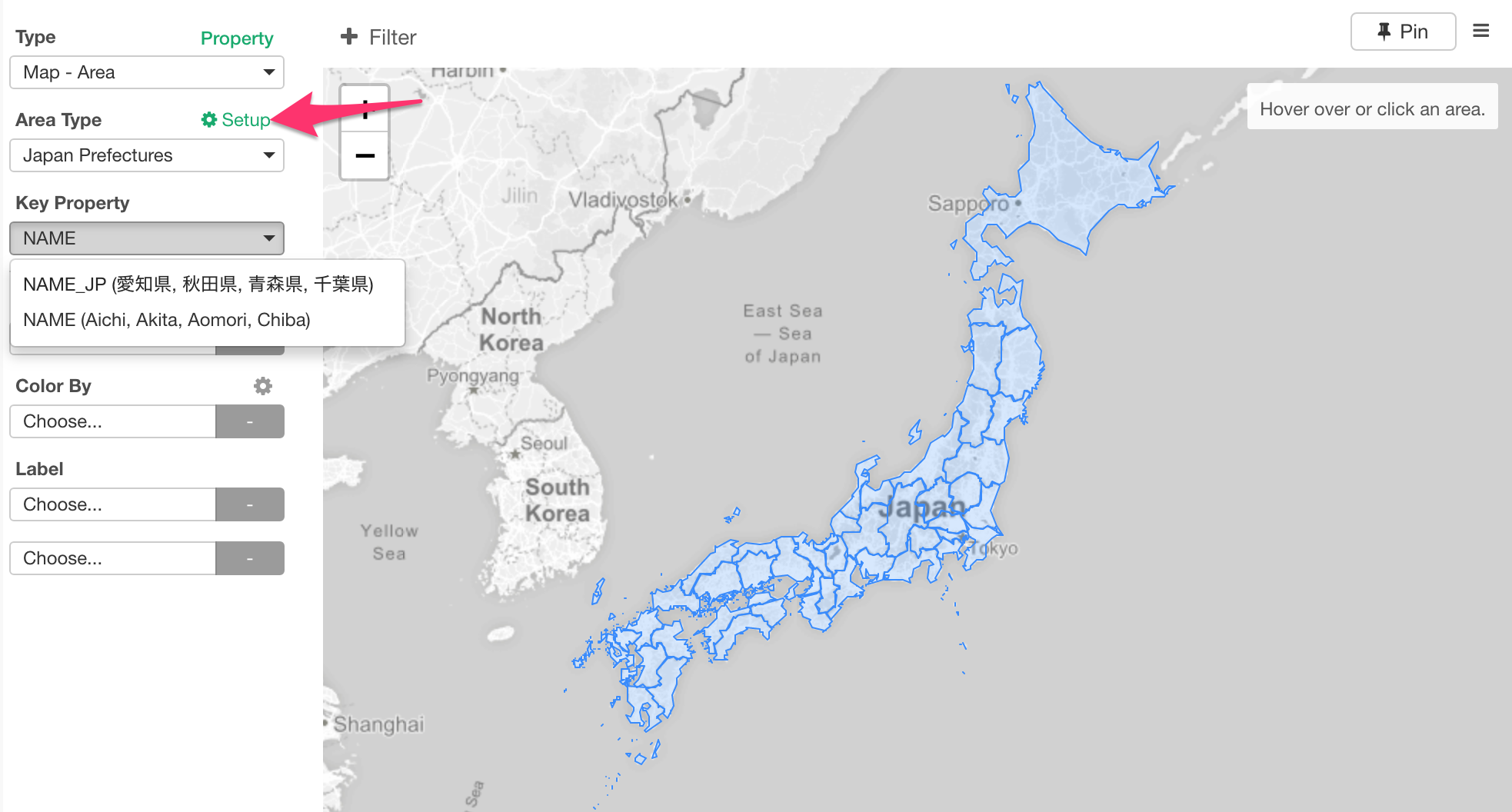
This will open Map Extension dialog UI.
Go to Update section.
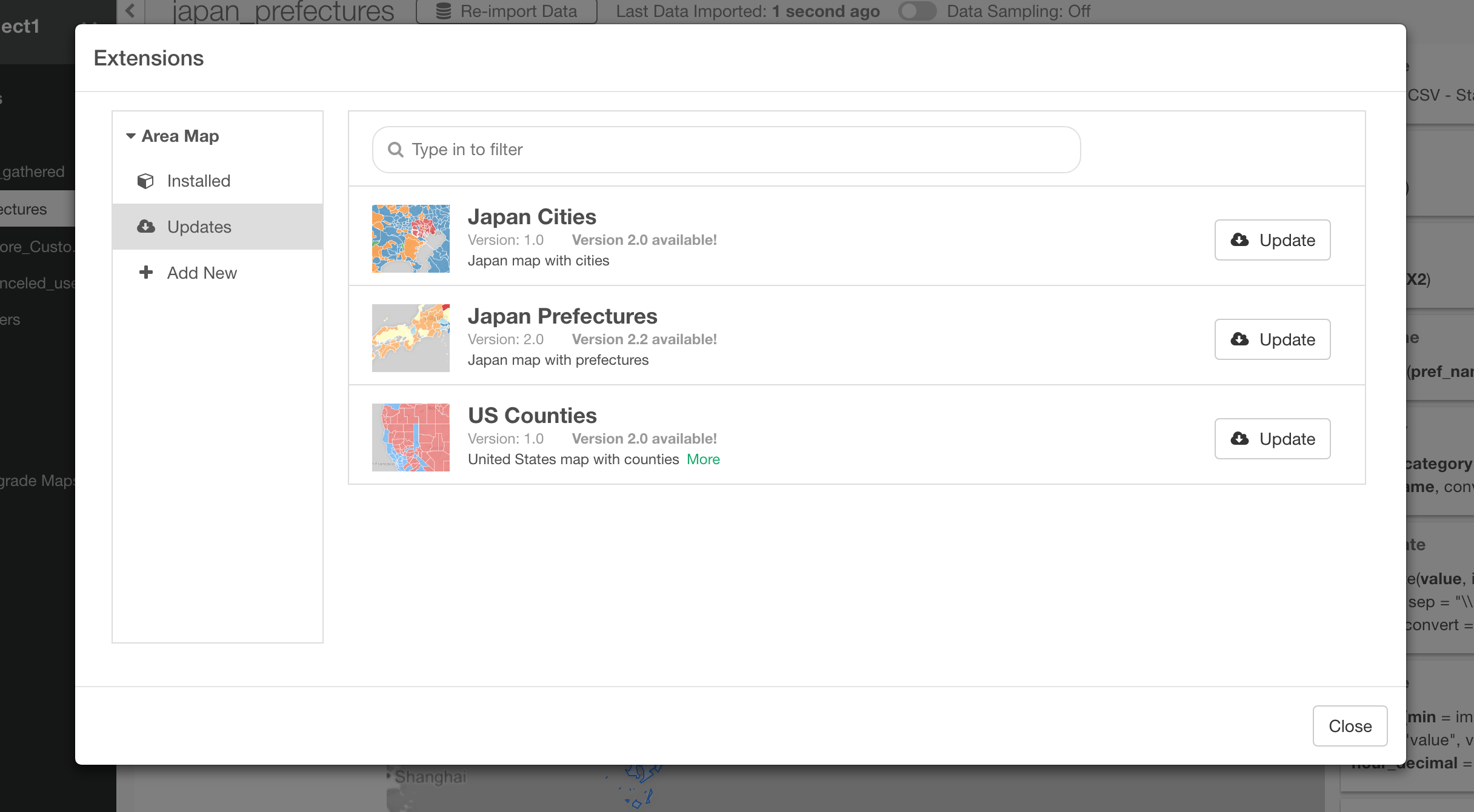
And find the maps that have been updated at the store. You will see ‘Update’ button next to the maps that have been updated.
Click Update button, then close the dialog.
If you have already opened the map under Viz tab, then it should be automatically updated.
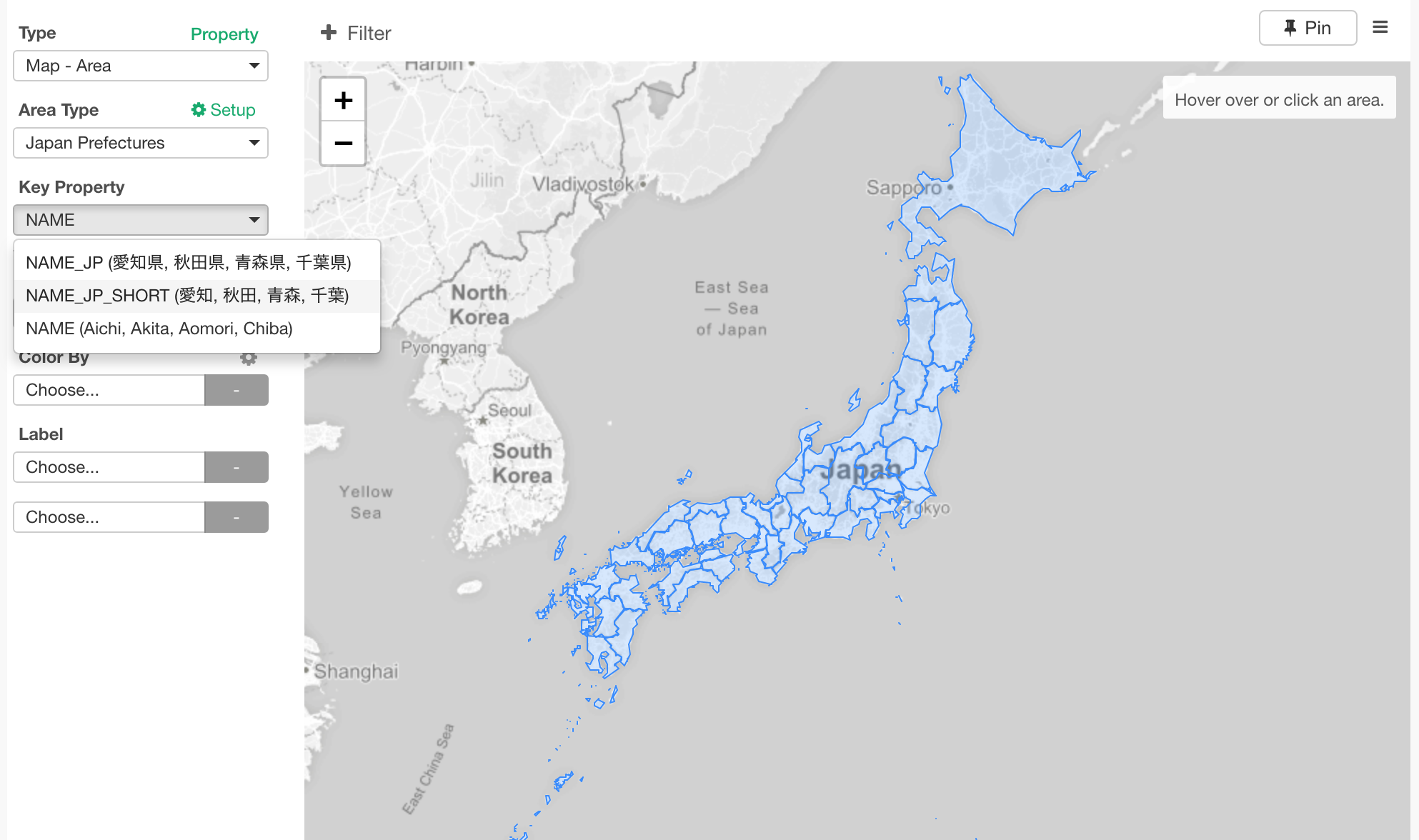
If you have any suggestions around Map, we’re always happy to hear. Send us an email at support@exploratory.io or leave a comment by clicking the chart button at the right hand side bottom corner!