How to normalize a series of measures so that I can compare them in a similar scale?
You can normalize the values with 'normalize' function.
When you do you want to 'Group By' the data first if you want to normalize for each group (e.g. company, product, etc.)
Here's a stock price data for a few tech companies.
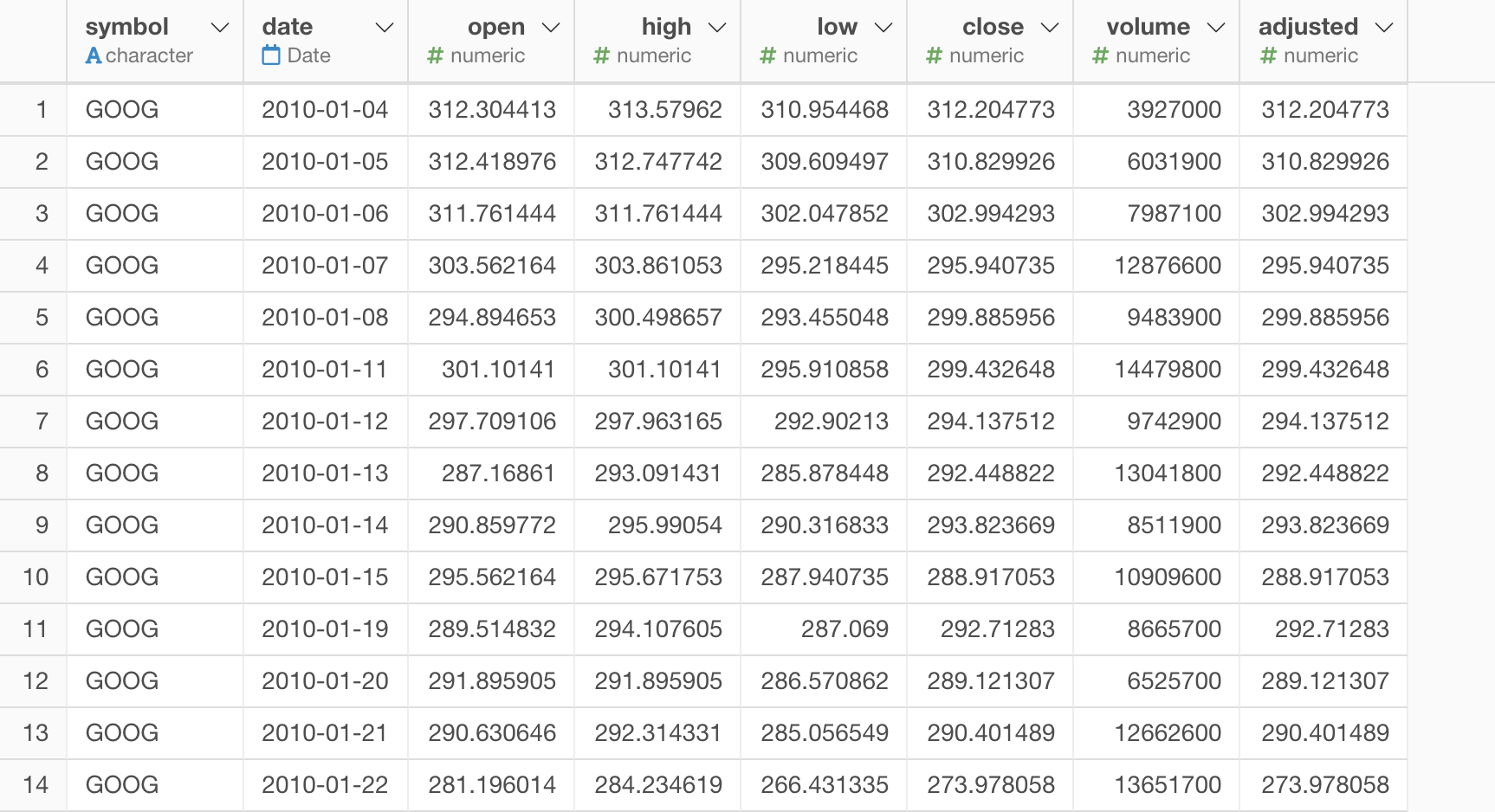
The range of the stock prices are different among the companies.
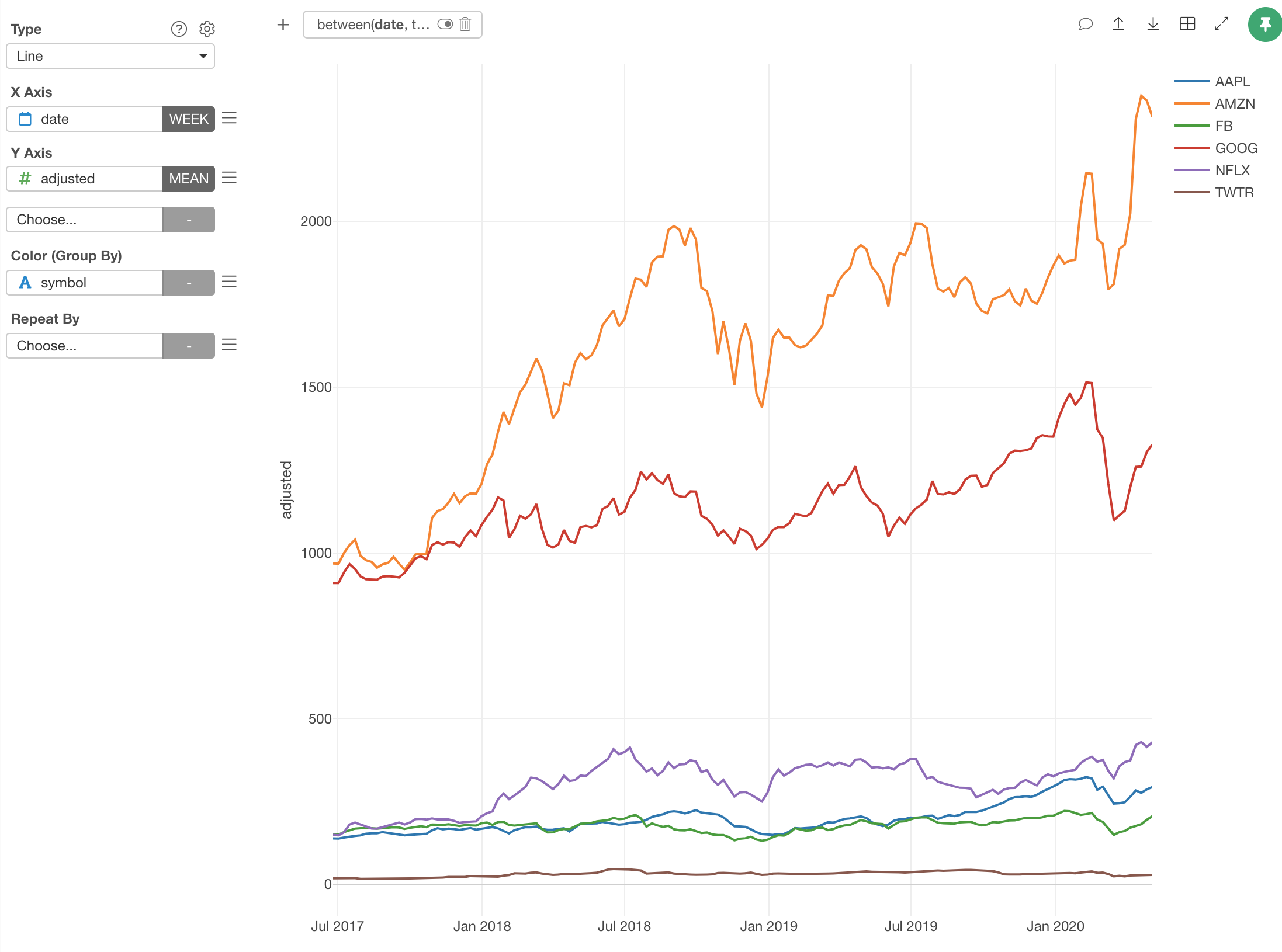
If we want to normalize the stock price for each company you want to group by the data by the 'symbol' column first.
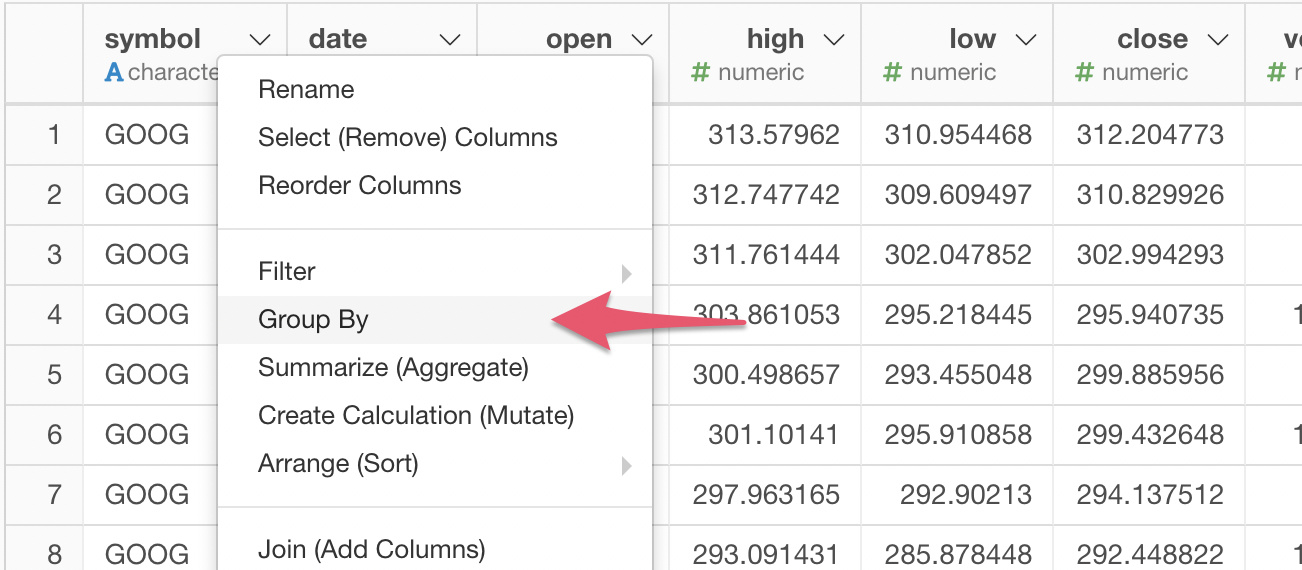
The grouped data frame will be colored by the group (stock symbol).
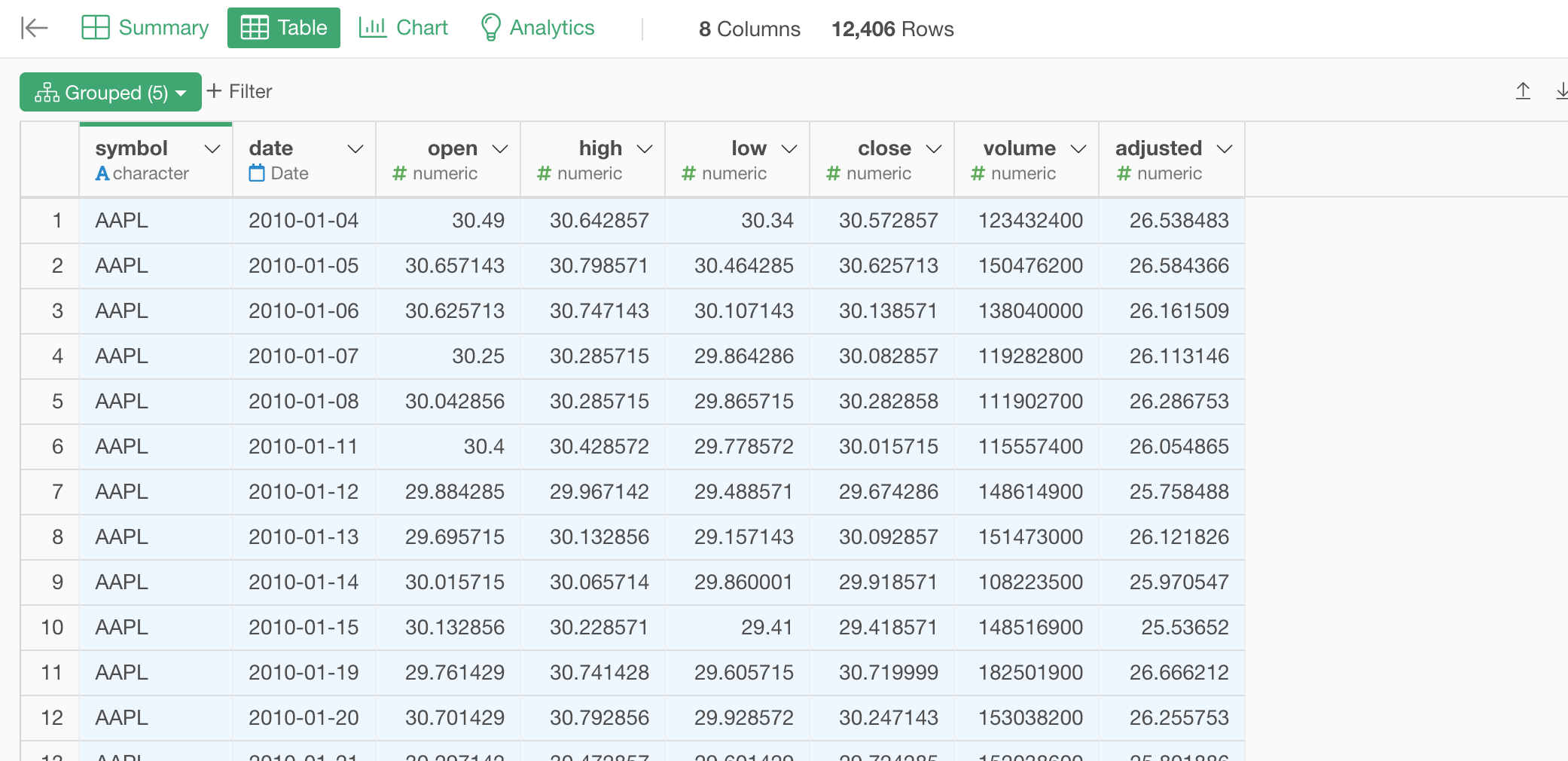
Now, select 'normalize' under 'Work with Numeric Functions'.
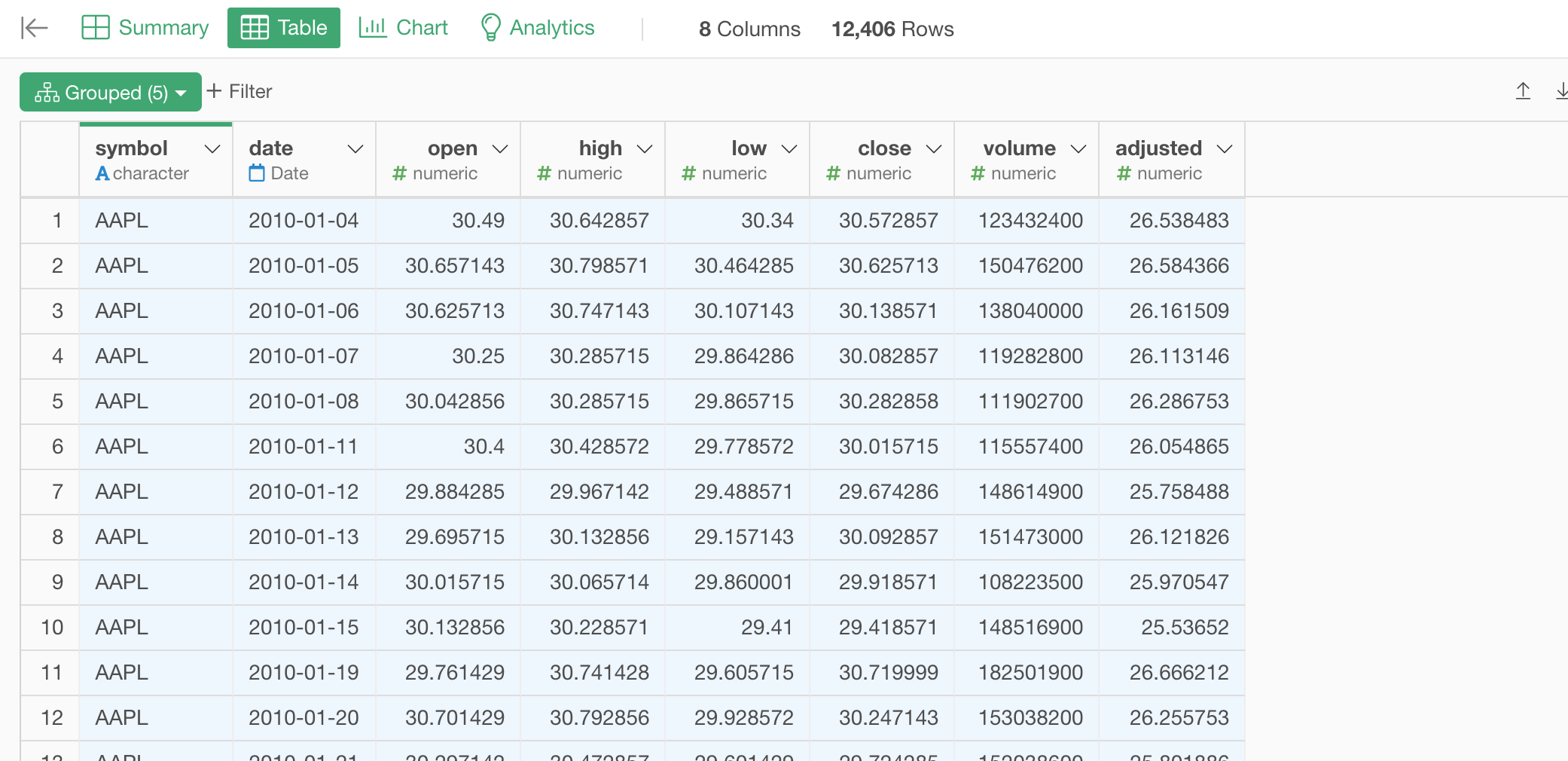
The 'normalize' function is populated inside the Mutate dialog. Click the Run button.
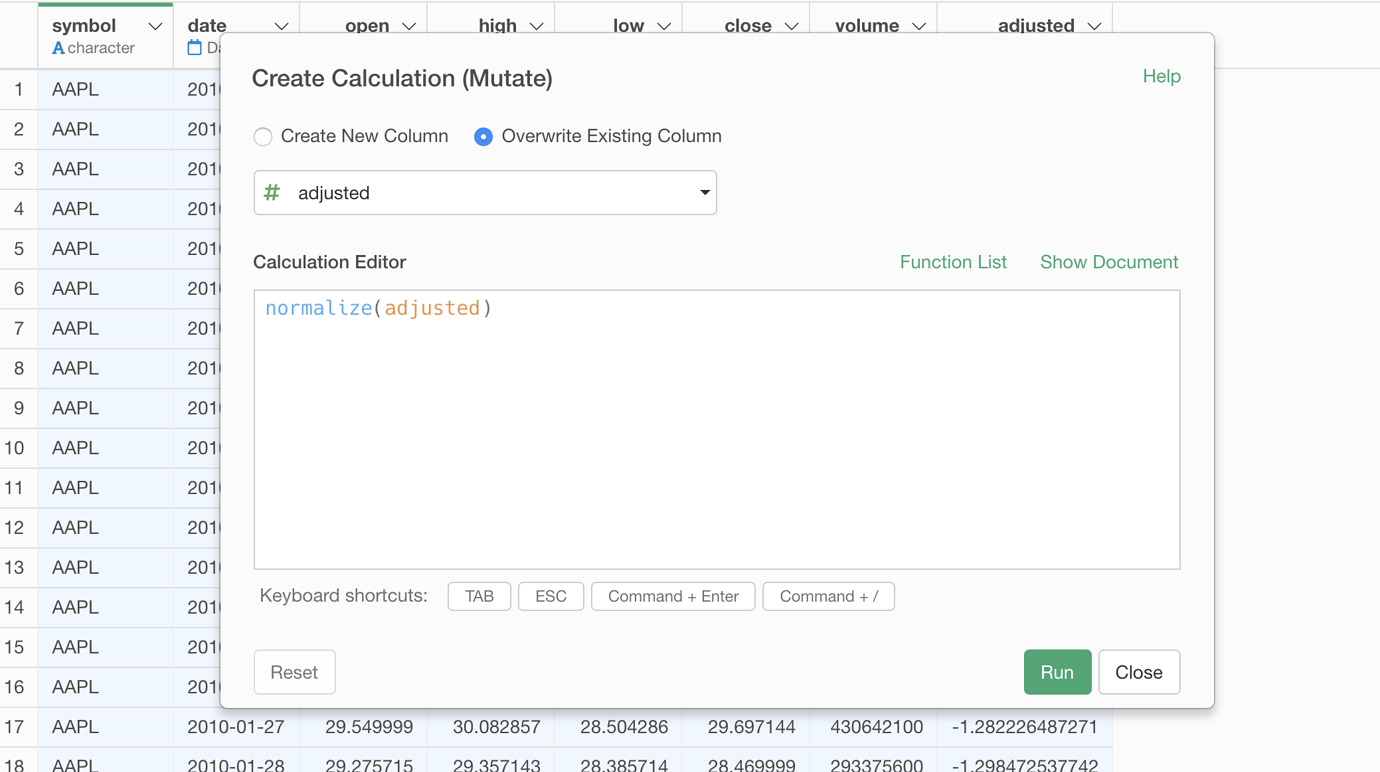
Now the price ranges are similar with the normalized values.
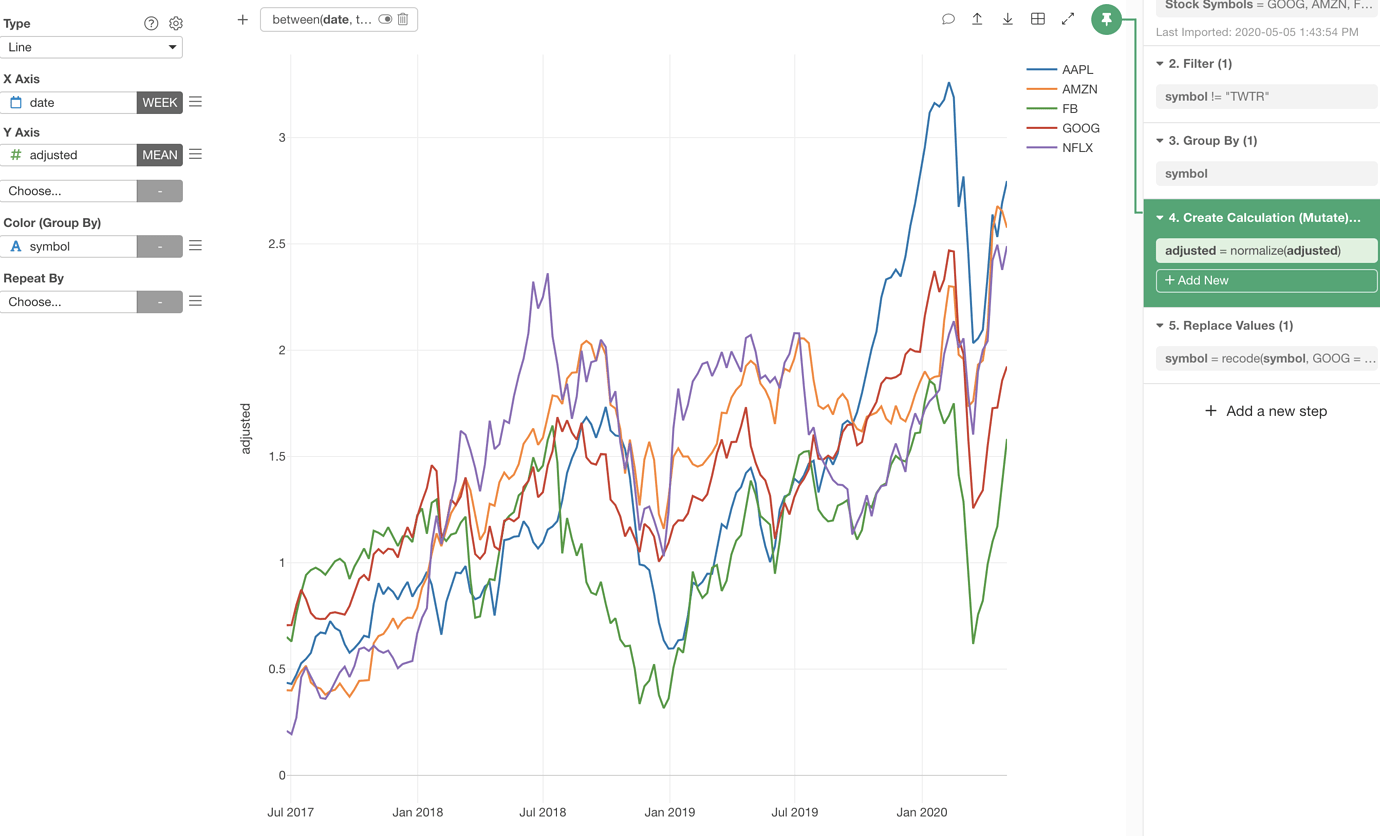
Make sure to move the Pin button to the new step.