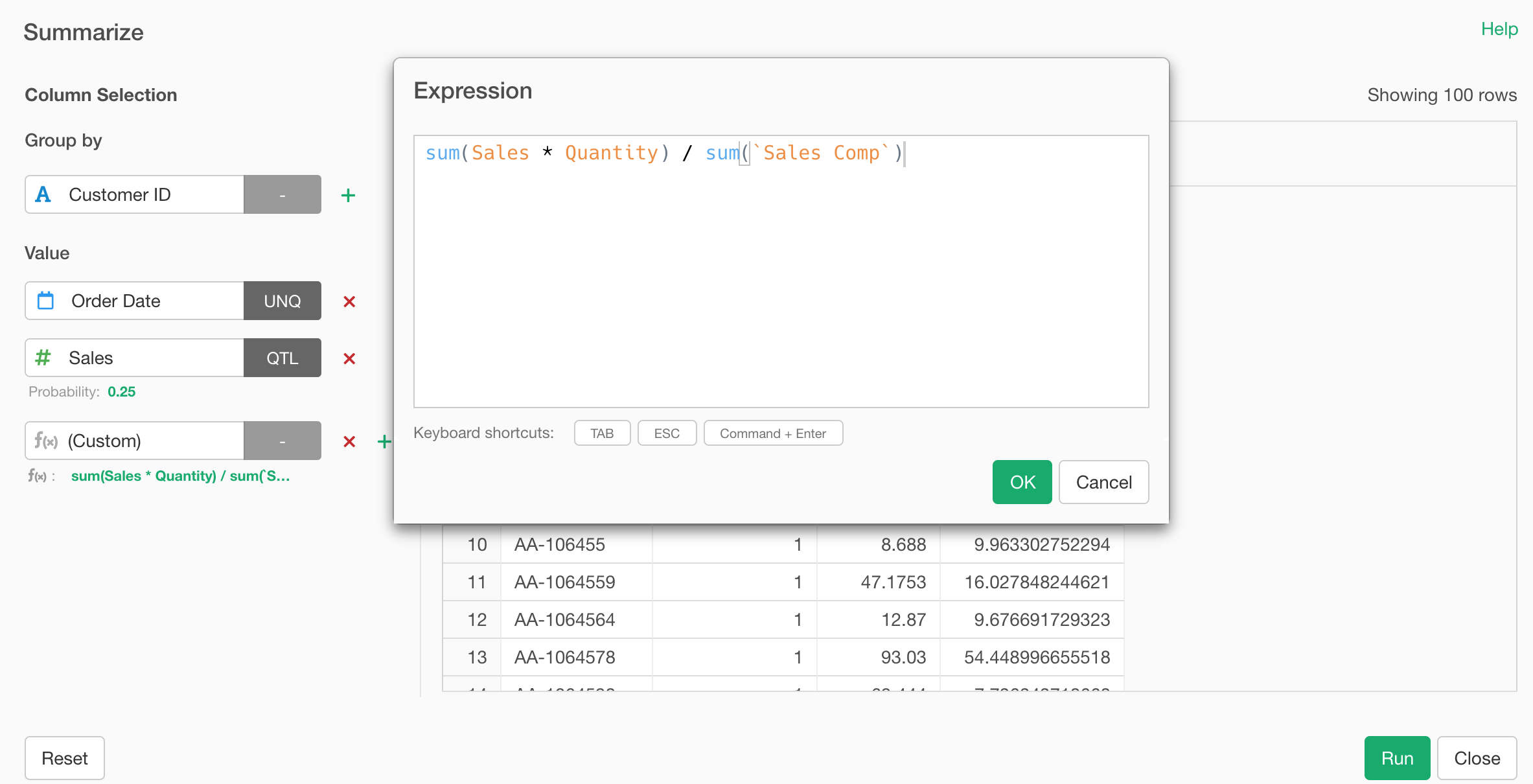Introduction to Summarize (Aggregate) Step
In order to summarize (or aggregate) data, you can use Summarize step.
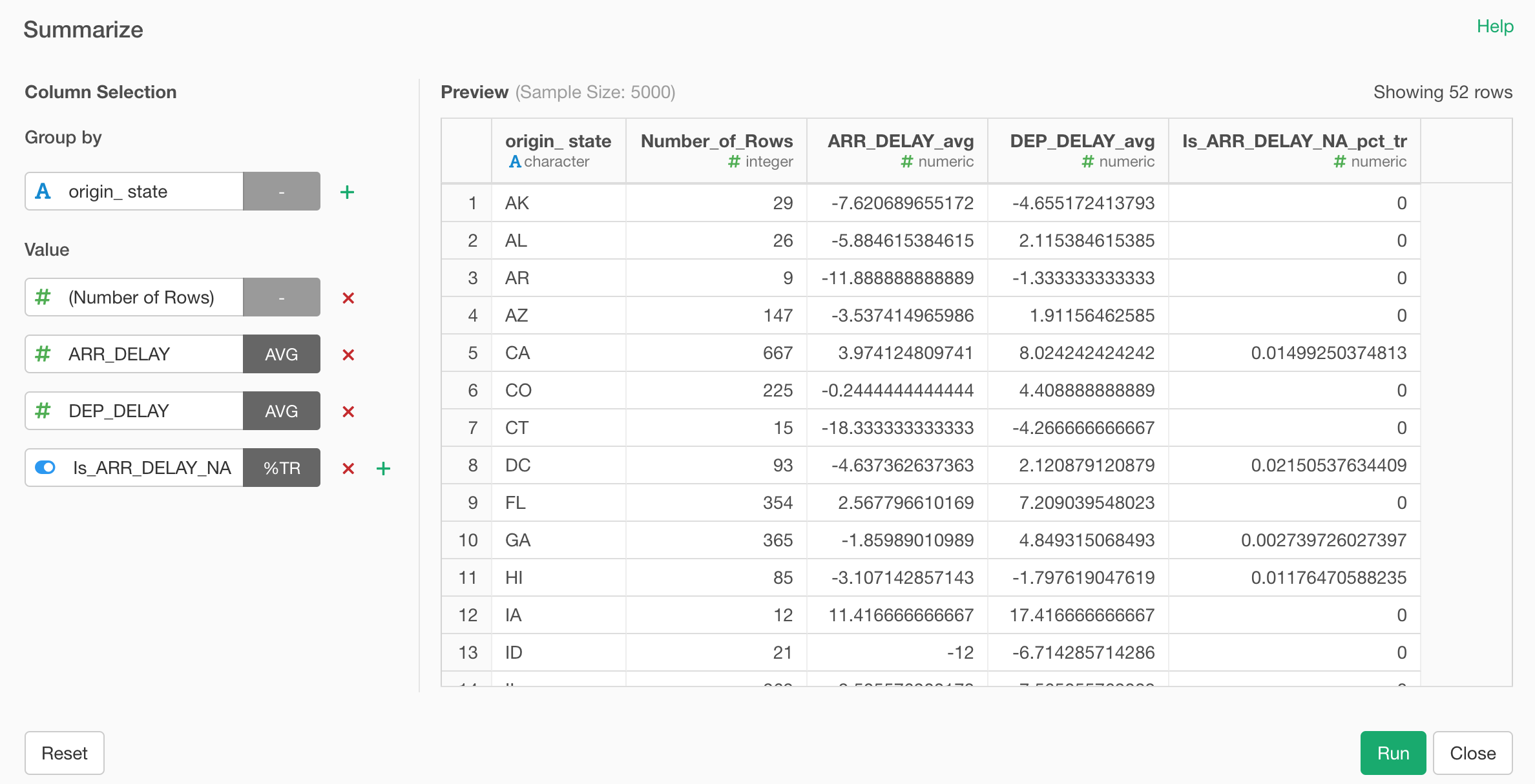
Select ‘Summarize (Aggregate)’ and one of the aggregation function from the column header menu.
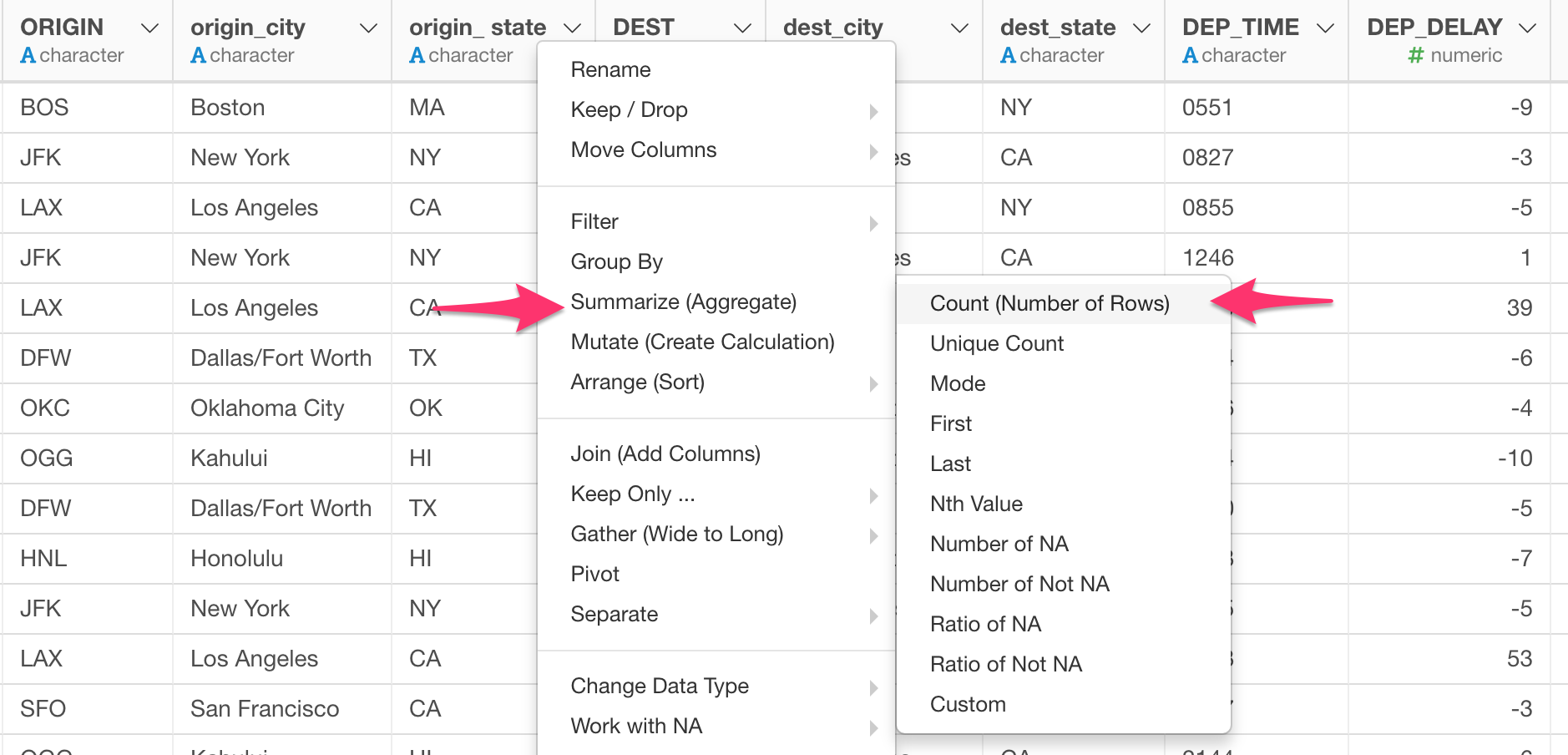
This will open a new Summarize dialog.

By default, it would show the summarized value without Group By in the right hand side Preview table.
You can add a grouping column under Group By at the left hand side to show the summarized values for each group.
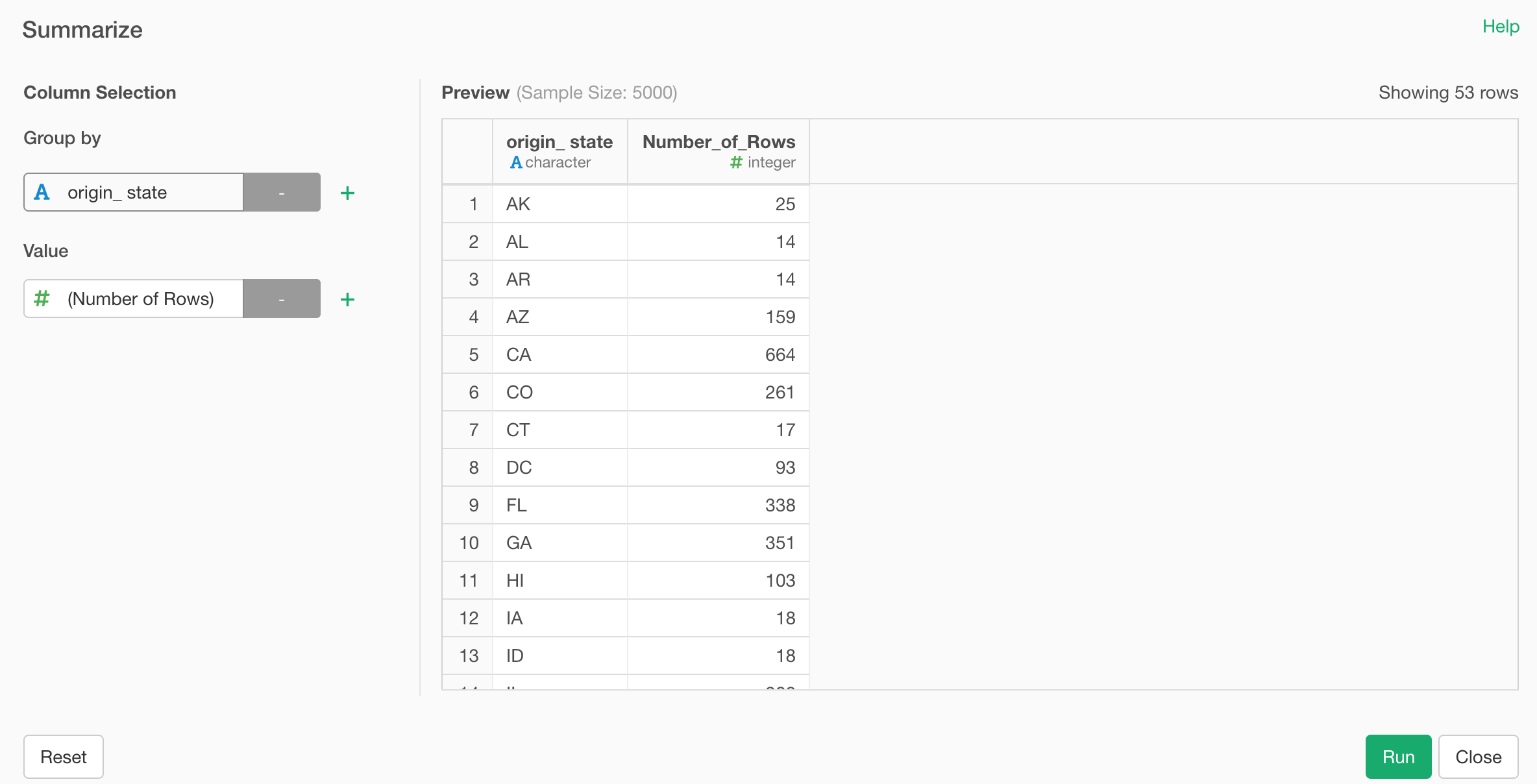
Multiple Grouping Columns
You can add multiple columns for Group By.
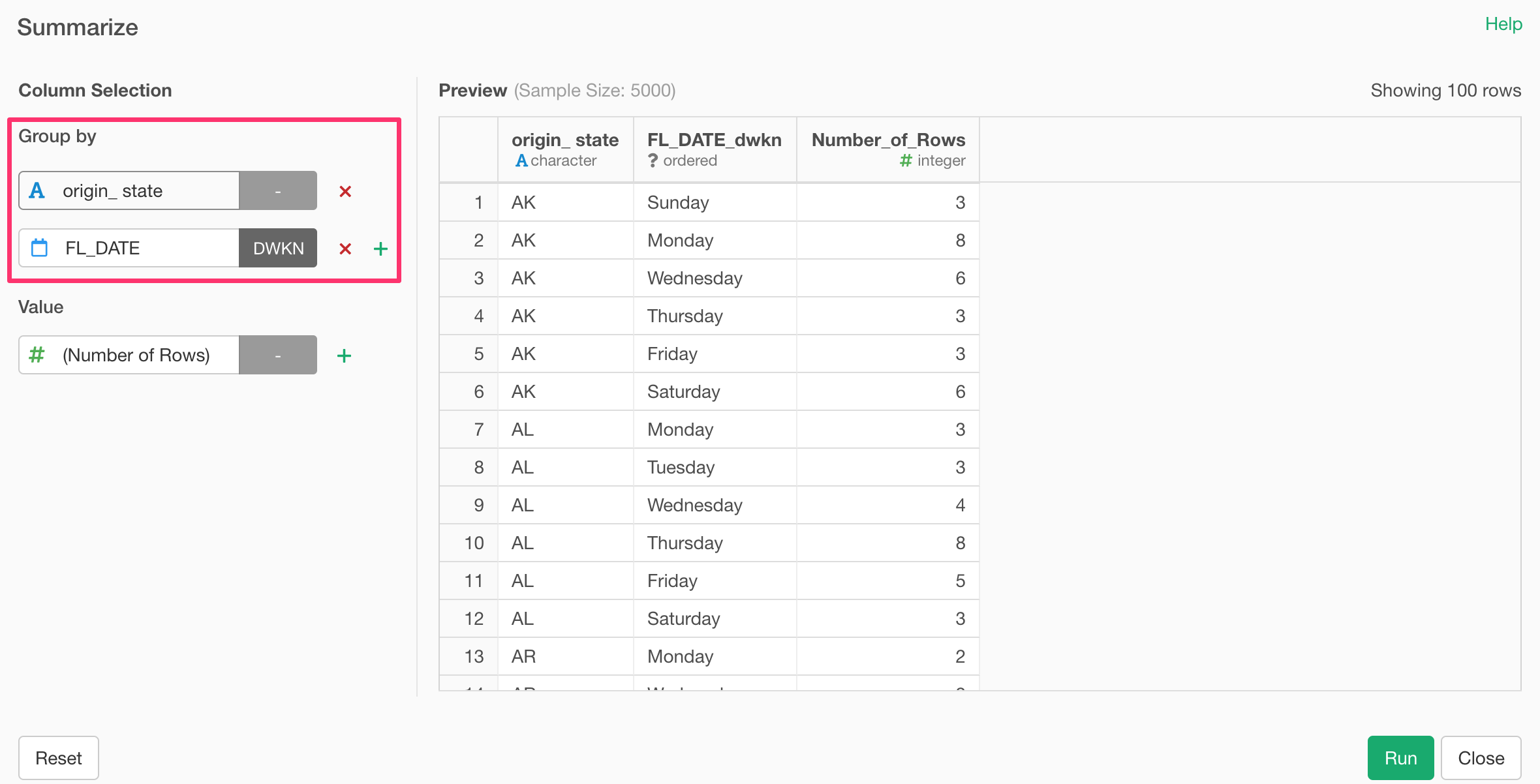
Multiple Summarize Calculations
And you can add multiple summarizing calculations under Value section.
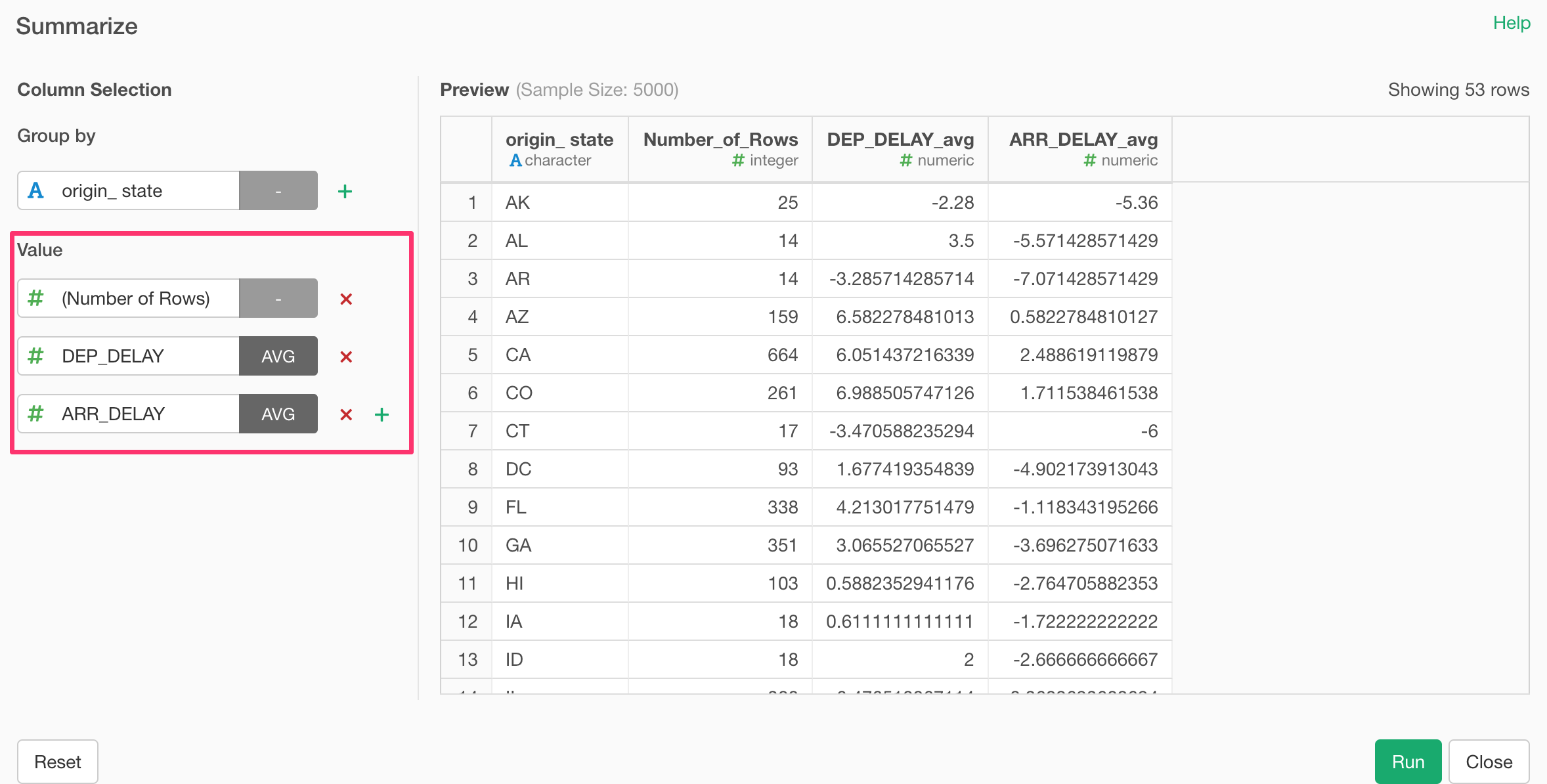
Custom Calculation
We also support Custom Calculation for the Summarize step. You can select ‘Custom’ from the column list.
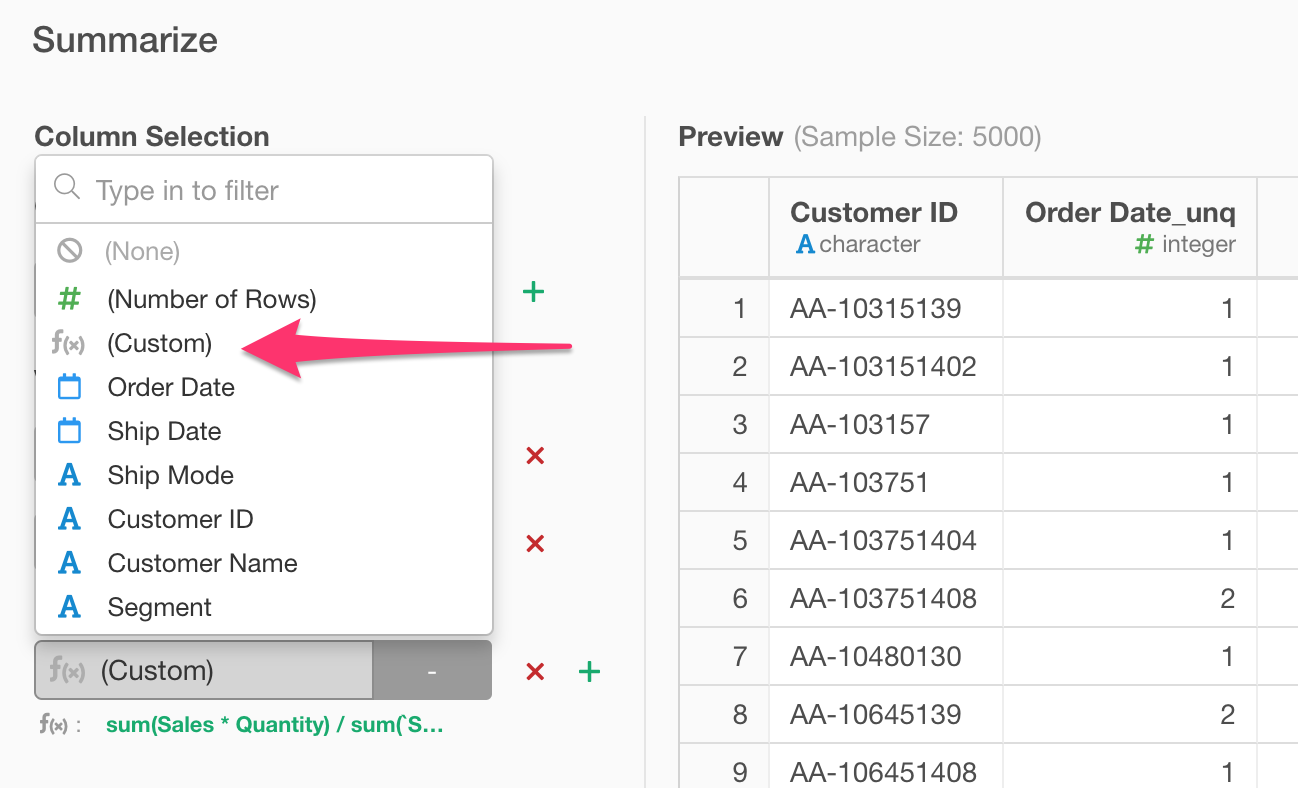
And type the calculation expression.