Word Cloud
Word Cloud chart helps to visualize your text analysis result in a more engaging way.
Here is how I have visualized Elon Musk’s tweet text based on the number of appearances after removing the stop-words (common words).
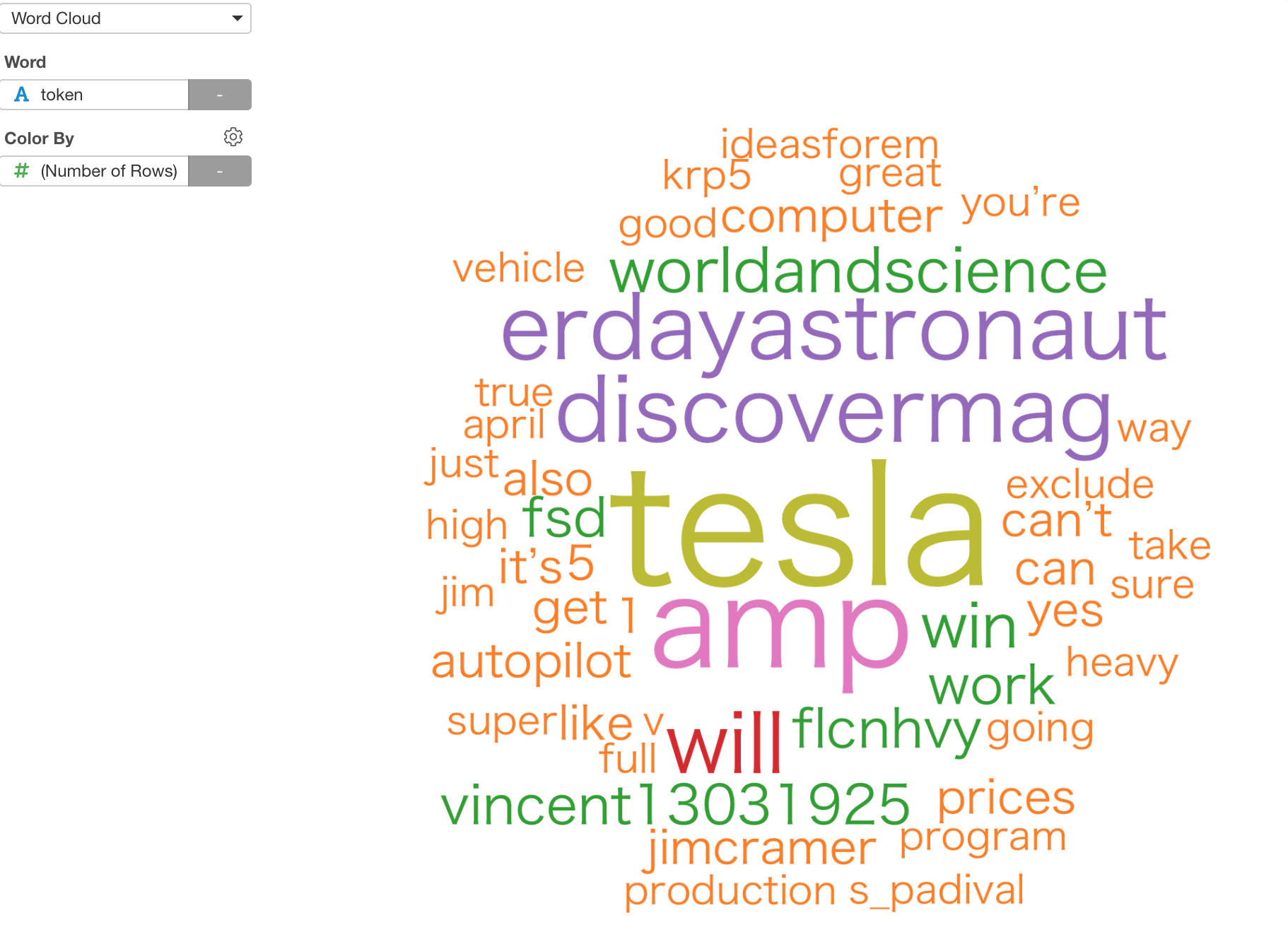
The bigger the size is the more frequent they appear in his tweets.
To use it, you want to tokenize the tweets first.
You can do this by selecting,
Work with Text -> Tokenize Text
from the column header menu.
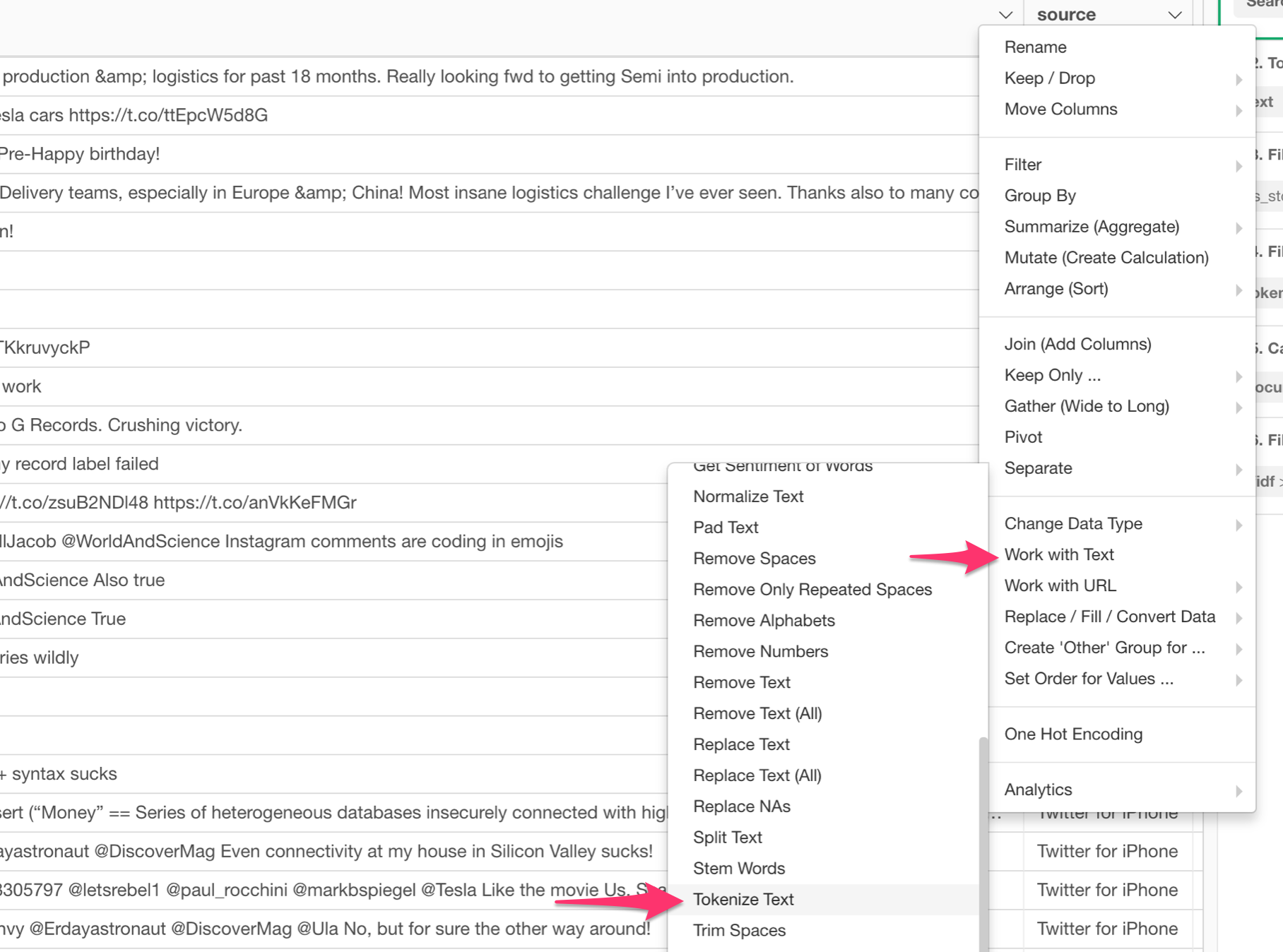
If you want to know more about Text Analysis in Exploratory, I have written a series of blog posts before, take a look if you’re interested.