Removing Empty Rows (or Columns)
If you look closer at the data below, you will notice that there are 13 NAs for each column.
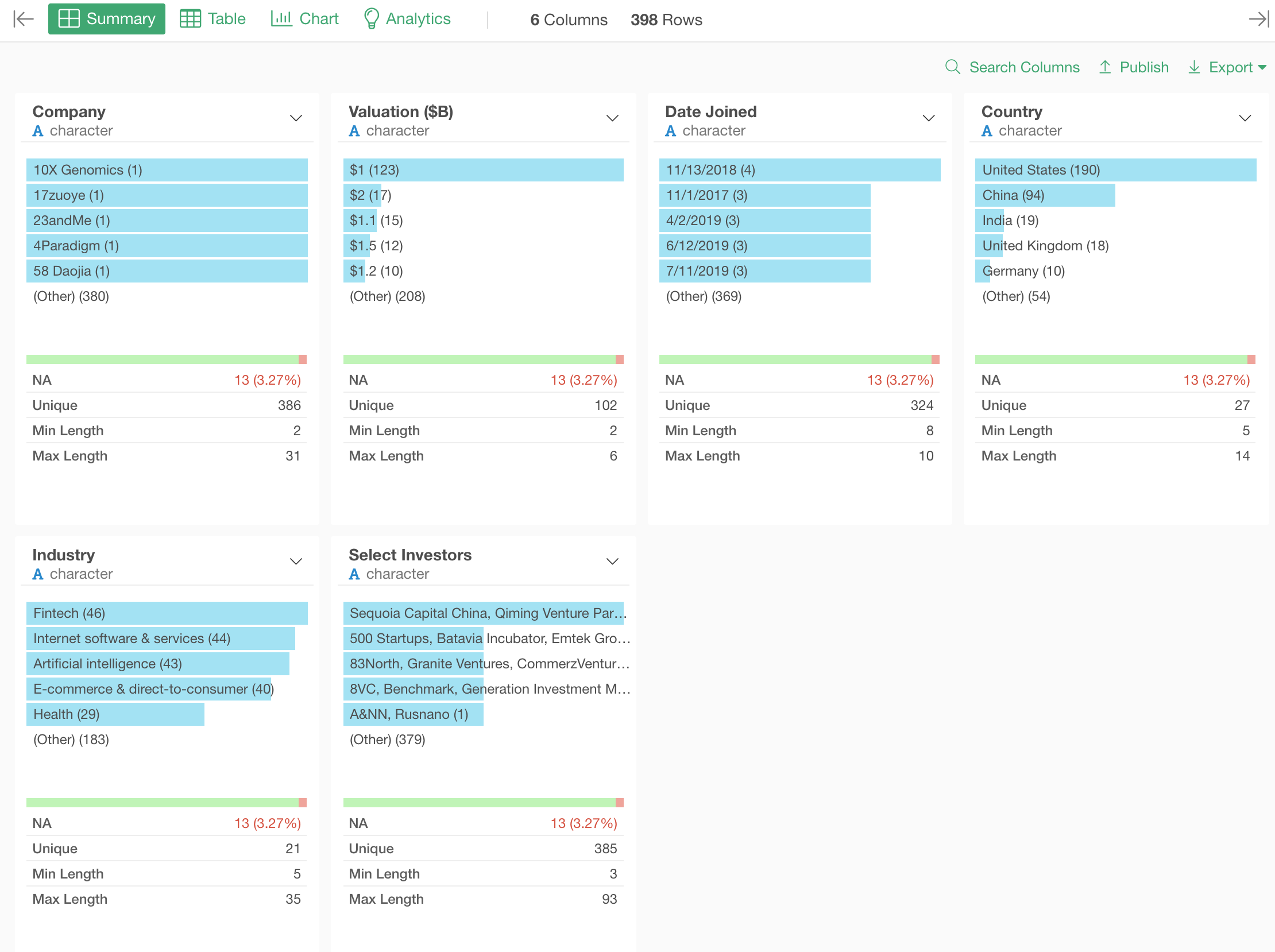
Under Table view, we can confirm that there are a few rows that are completely NA, which means all the columns are NA.
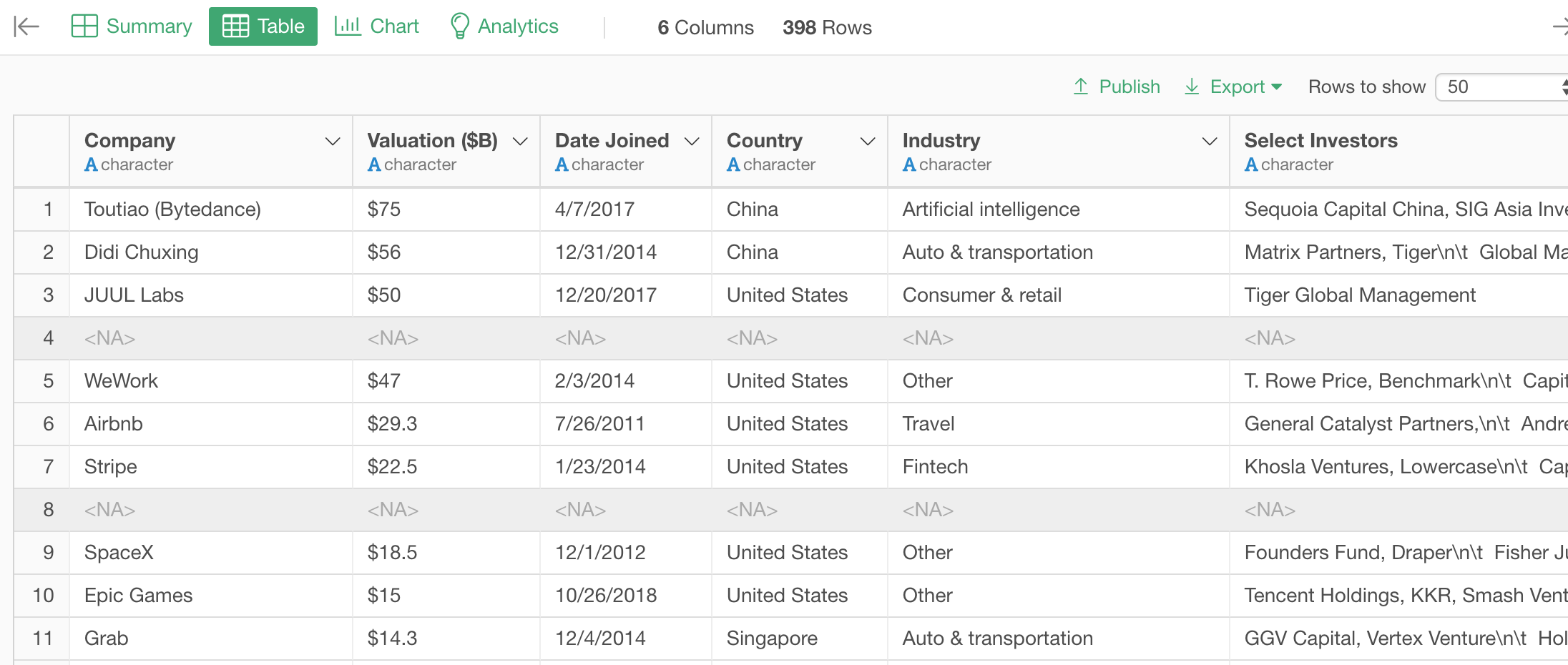
We can use ‘filter’ step with ‘IS NA’ operator, but rather than evaluating if it is NA or not based on a single column, why not we evaluate if the entire row is NA or not.
This way, we can be more comfortable for deleting the rows that are useless.
You can do this quickly from UI.
Select
Keep Only / Remove -> Remove NA Rows / Columns -> Rows
from the step header menu.
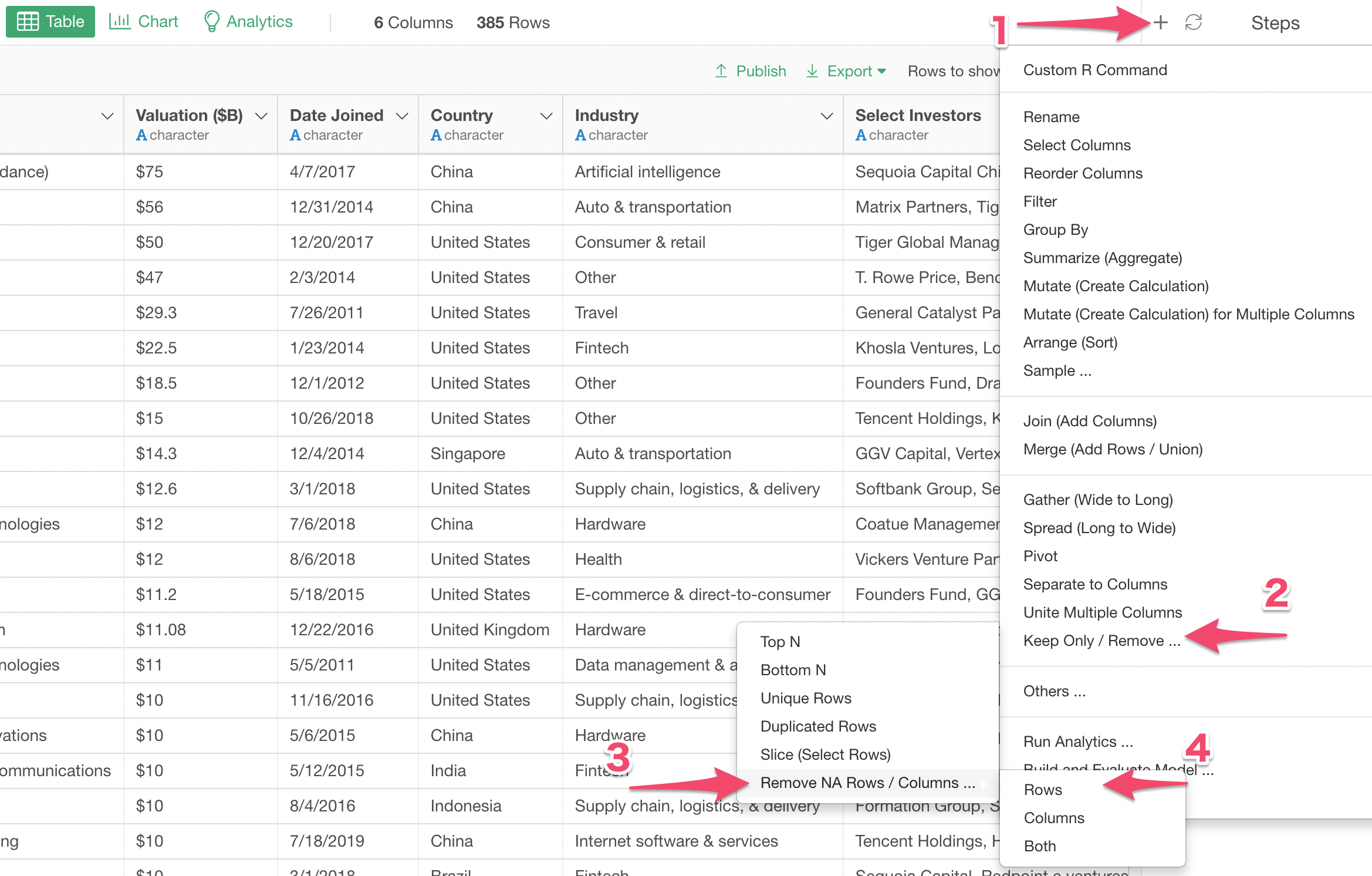
Yes, it’s that simple!
You can extend this to Column or Rows & Columns as well!