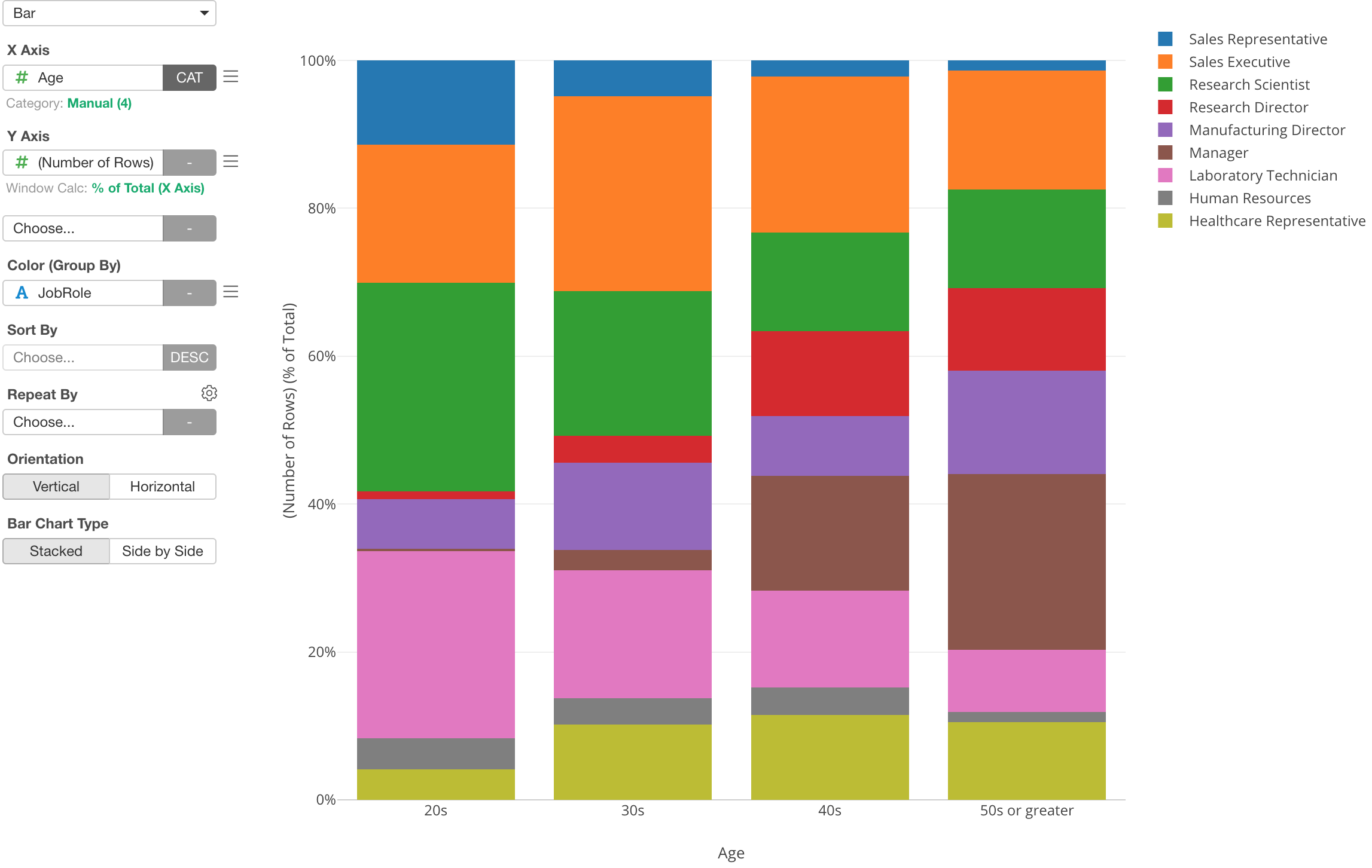Reverse Orders for Color Values
Sometimes you might want to change the order of the values for Color.
Here is a chart that shows the percentage of employees by Job Role for each Age categories.
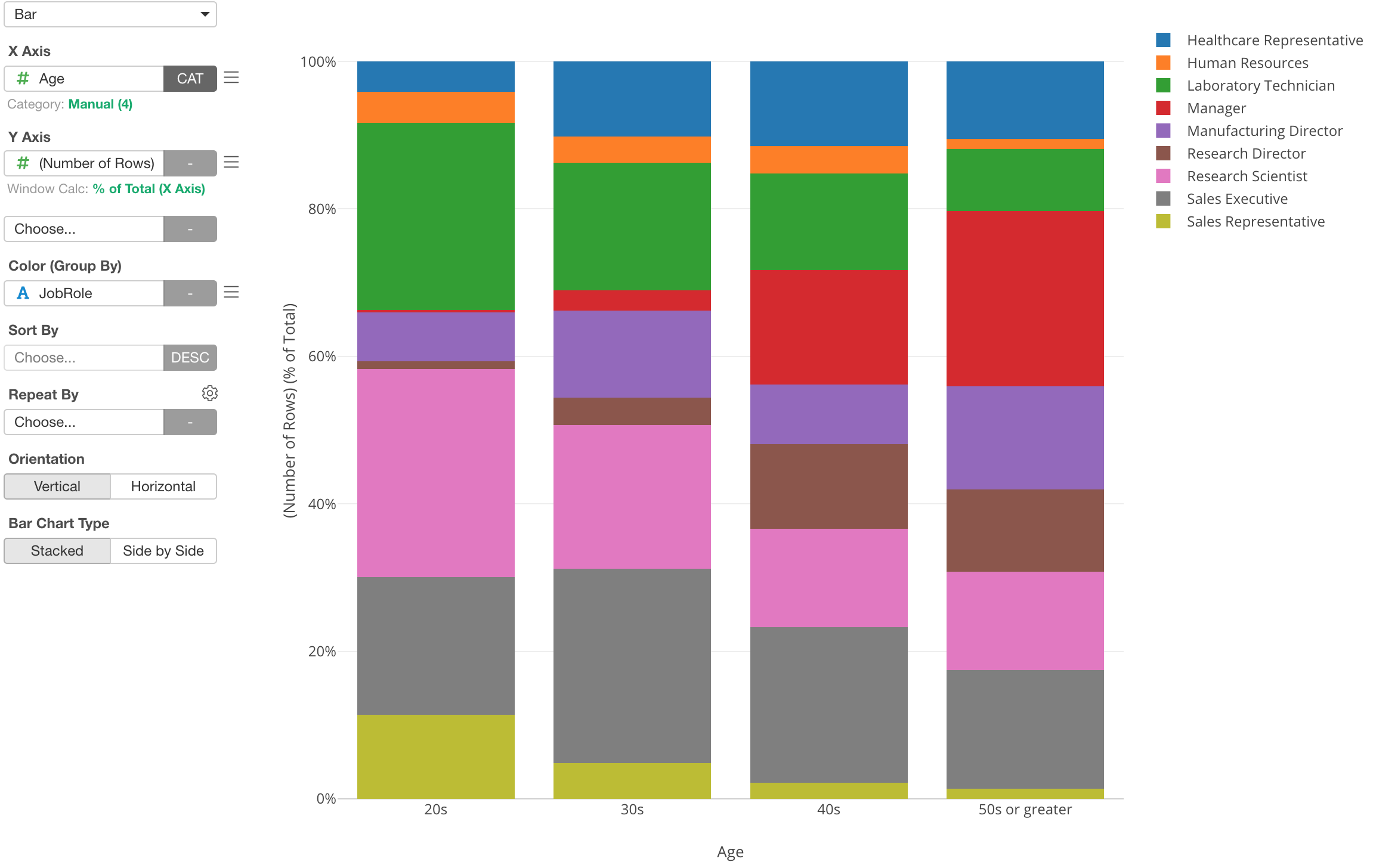
Now, let’s say you want to change the order of the Job Role values to be opposite.
You can select ‘Color Sort Order’ from the color’s menu.
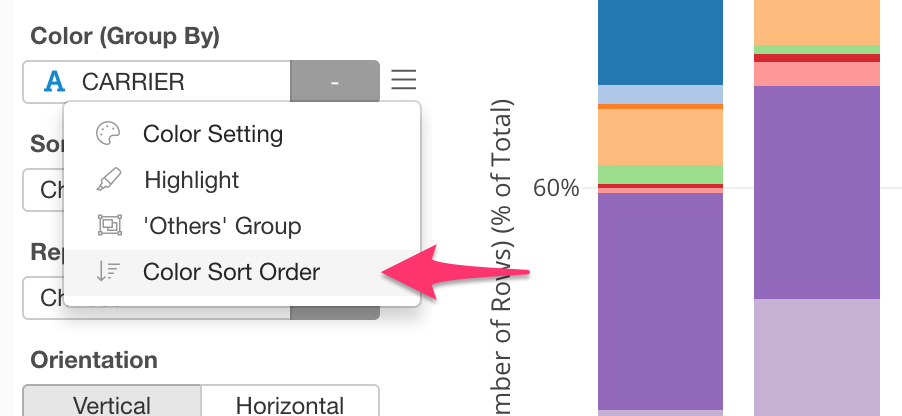
And select ‘Bottom to Top’ from the dropdown.
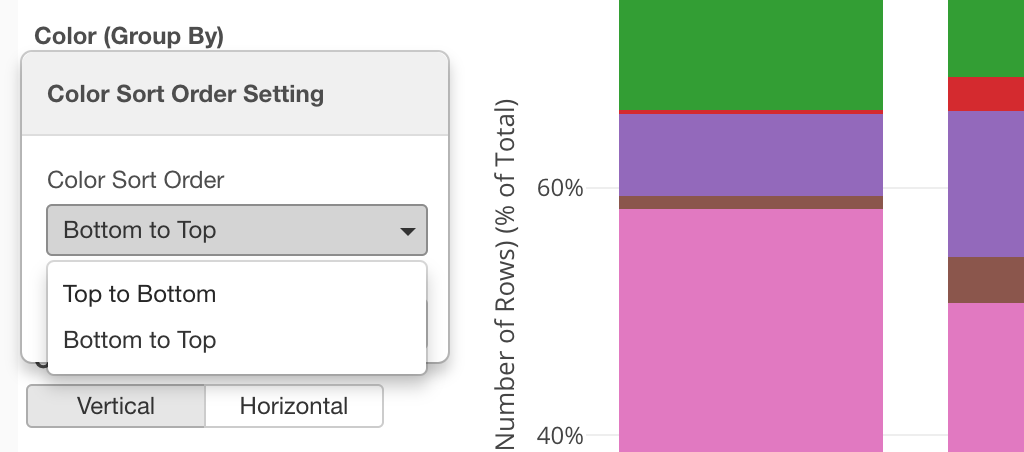
Now the order has flipped.