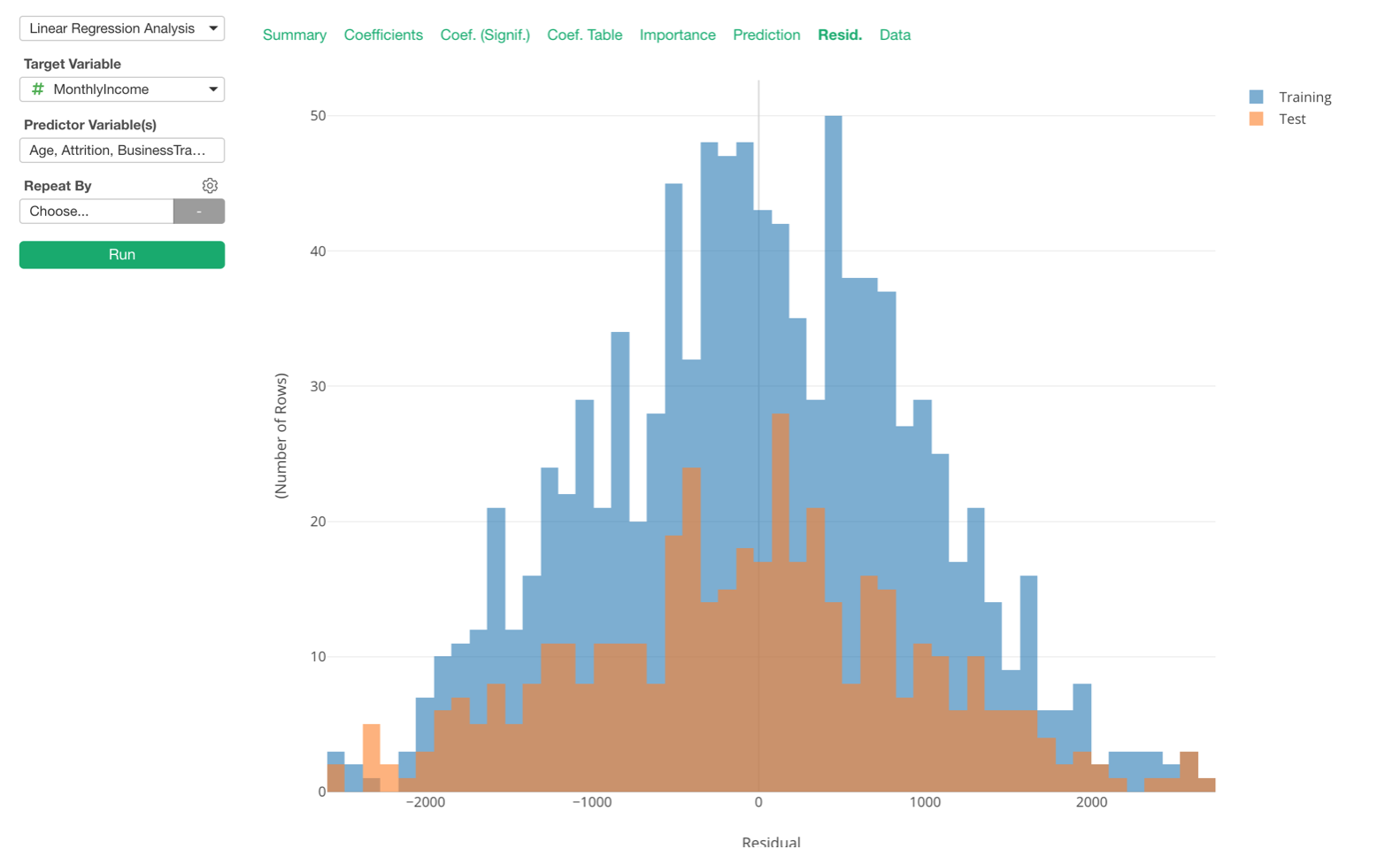Training vs. Test Data
You don’t want to build a model that fits perfectly to the data it knows the answer but doesn’t perferm well for the data that it doesn’t know the answer.
This is to prevent the over-fitting.
So, typically you would want to split the data into Training and Test data sets and build a model with the Training data and evaluate the quality of the model against the Test data.
You can do this by enabling Test Mode under Analytics view, for all the Statistical and Machine Learning models including Linear Regression, Logistic, GLM, Decision Tree, Random Forest, etc.
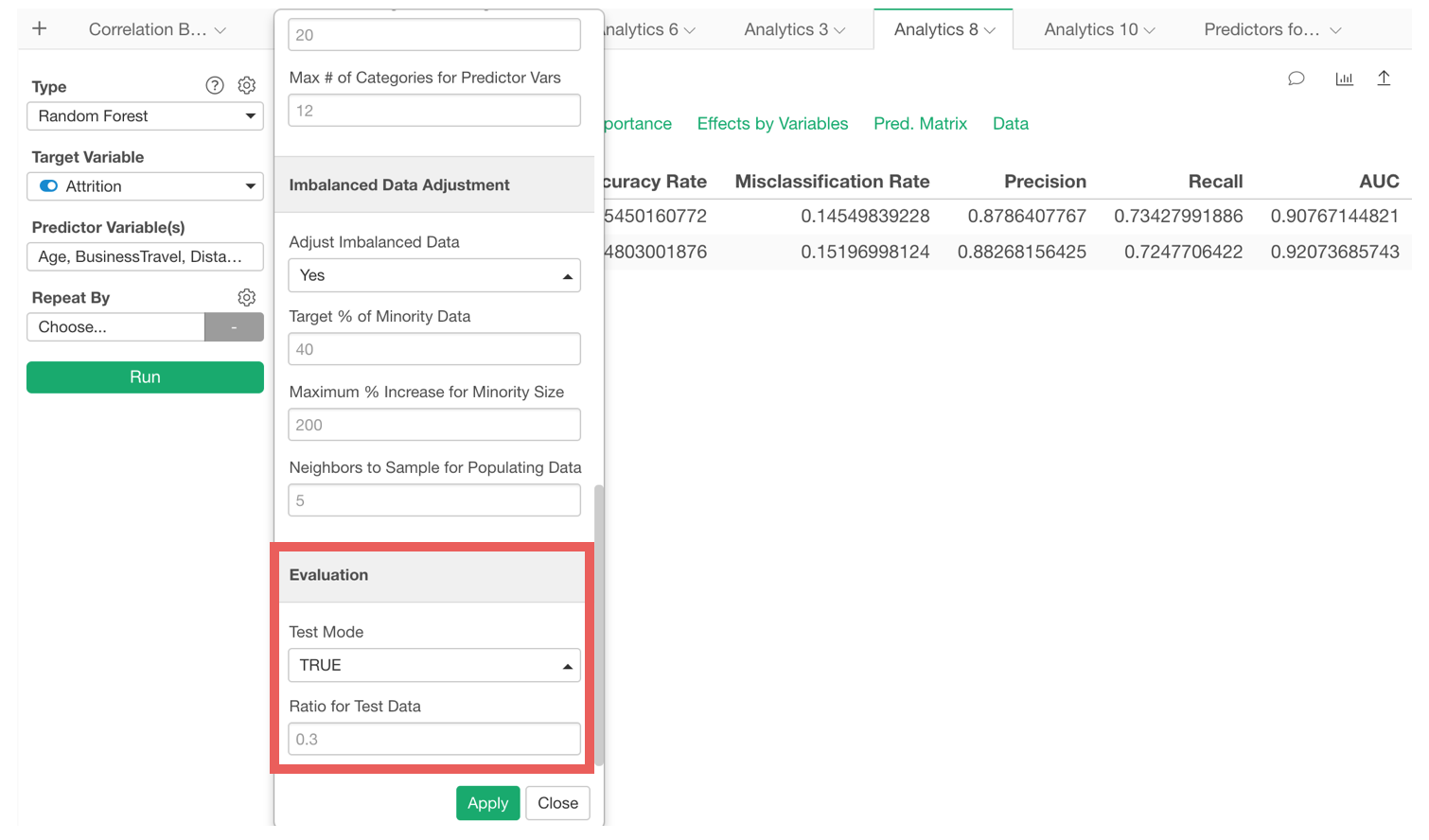
Enabling the Test Mode will split the data by the ratio that is set in the property and build a model based on the training data, then evaluate the model against the test data.
You can see the summary metrics of the model against both Training and Test data.
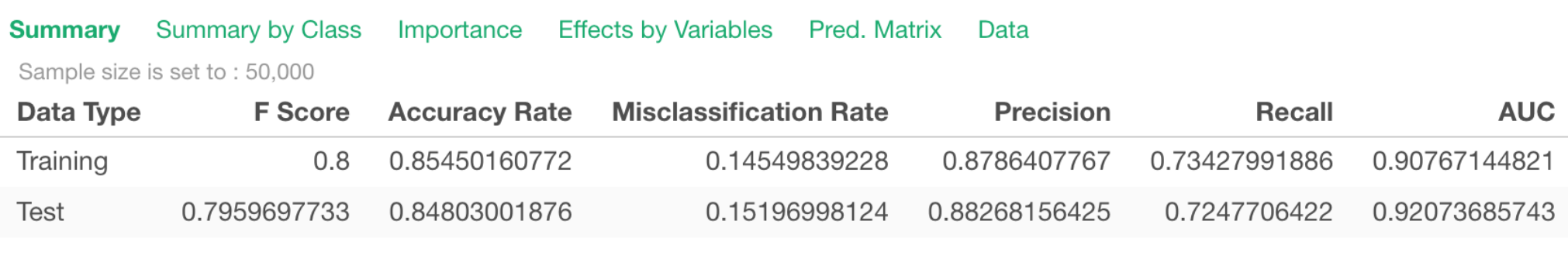
All the charts under Analytics view show the training and the test data as separate colors.