Exploratory Web 4.2 Trial Installation Instruction
Prerequisites
- Docker
- Docker Compose
If you don’t have these installed already, take a look at these information below to set them up.
Also, make sure your user has permission to connect to Docker daemon. Please refer this for detail. After this, make sure to logout once and log back in.
Files in this distribution
- exploratory-web-4_2_0_99.img - Docker image for UI
- r-exploratory-web-4_2_0_2.img - Docker image for R backend
- docker-compose.yml - Docker Compose file
- repos - User repository folder
Installation Steps
- Extract files/directories
Run the following command to extract the files. This also creates exploratory-web directory.
$ unzip -r exploratory-web-4.2.zip- Load Docker image
Run the following command to load the Docker image.
$ cd exploratory-web
$ docker load < exploratory-web-4_2_0_99.img
$ docker load < r-exploratory-web-4_2_0_2.img - Start Exploratory Web
$ docker-compose up- Access from Chrome Browser
Open the following URL from your Chrome browser.
http://[hostname or IP address of docker host]:8000/Click ‘Sample Project’ to try.
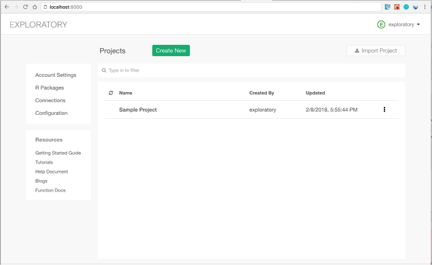
Limitations
Following data sources are available on this trial.
- Remote Data Sources
- Text File (CSV, delimited)
- Text File (Raw Lines - Not Delimited)
- Excel
- JSON File
- Log File
- Stats File (SPSS, SAS, STATA)
- Cloud App Data Sources
- Github
- Database Data Sources
- Amazon Aurora
- Amazon Redshift
- HP Vertica
- MongoDB
- MySQL
- Neo4j
- PostgreSQL
- Presto
- R Script Data Sources
- Web Scraping
Following data sources are currently not available on this trial.
- Local Data Sources
- Text File (CSV, delimited)
- Text File (Raw Lines - Not Delimited)
- Excel
- JSON File
- Log File
- Stats File (SPSS, SAS, STATA)
- R File (RDATA, RDS)
- Exploratory (.edf)
- Cloud App Data Sources that require OAuth
- Google Analytics
- Google Sheets
- MailChimp
- Stripe
- Twitter Search
- Database Data Sources
- ODBC
- MS SQL Server
- Google BigQuery
- Dremio
Following features are currently not available.
- Analytics view
- Documents
- Script
- Publish/Export viz/data
- Import project
- Custom R package
Known issues
- Creating a project is not immediately reflected on UI, but it is created. You need a browser refresh somehow.
- Renaming a data frame won’t delete the original one. The original one will be just invalid.