How to Create Word Cloud Visualization in Exploratory
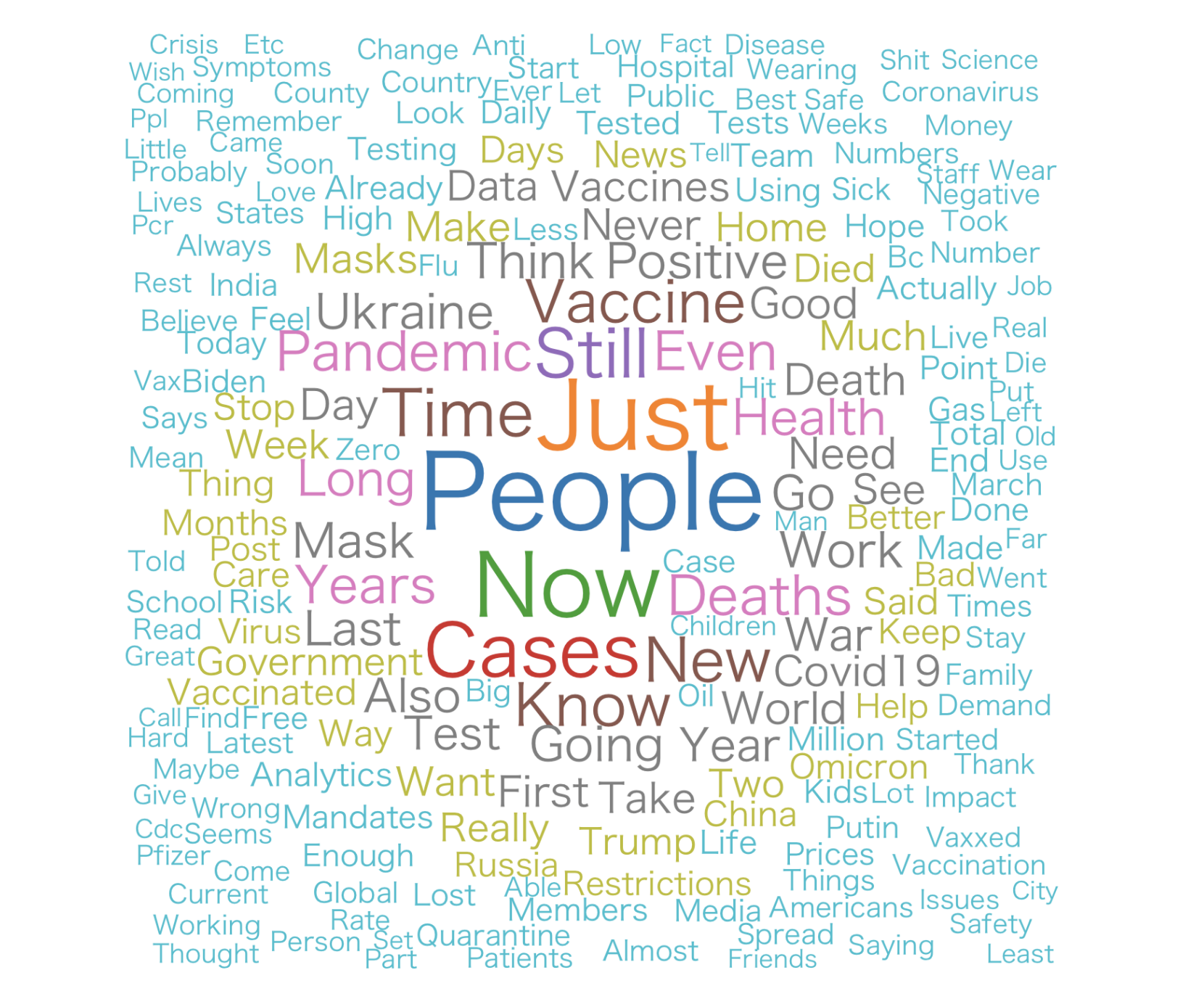
The Word Cloud (or Tag Cloud) is one of the cool ways to visualize the text data. You can create a Word Cloud from the text data very quickly with Exploratory. In this note, I'm going to explain how to get the tweet data about the "COVID" from Twitter and create a Word Cloud with the data.
Getting the Tweet Data
First, let's get the tweet data from Twitter. Open a project (if you don't have any project, create a new one), click the "+" button next to the "Data Frame" and select "Cloud Apps Data".
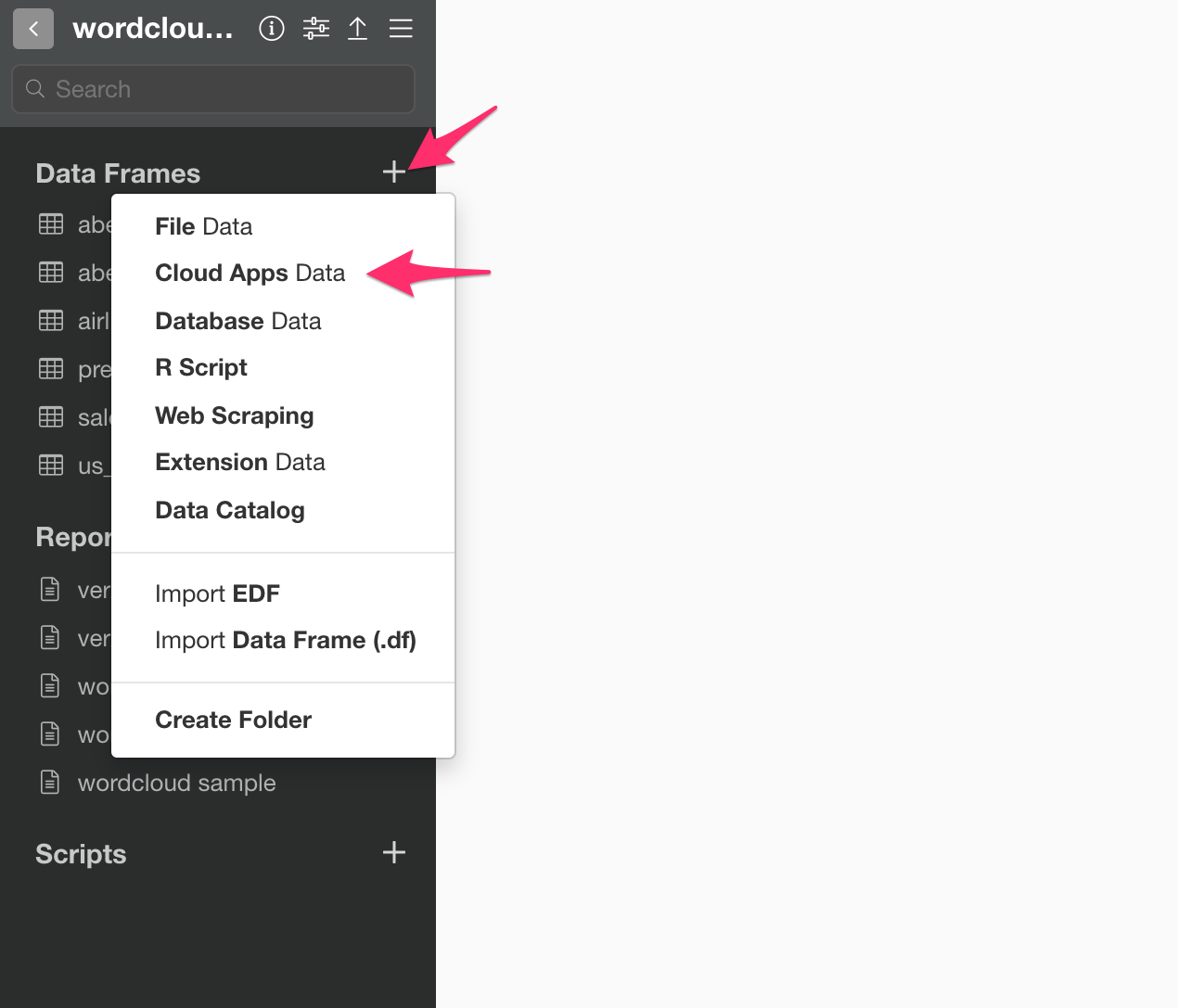
Click the "Twitter Search" icon.
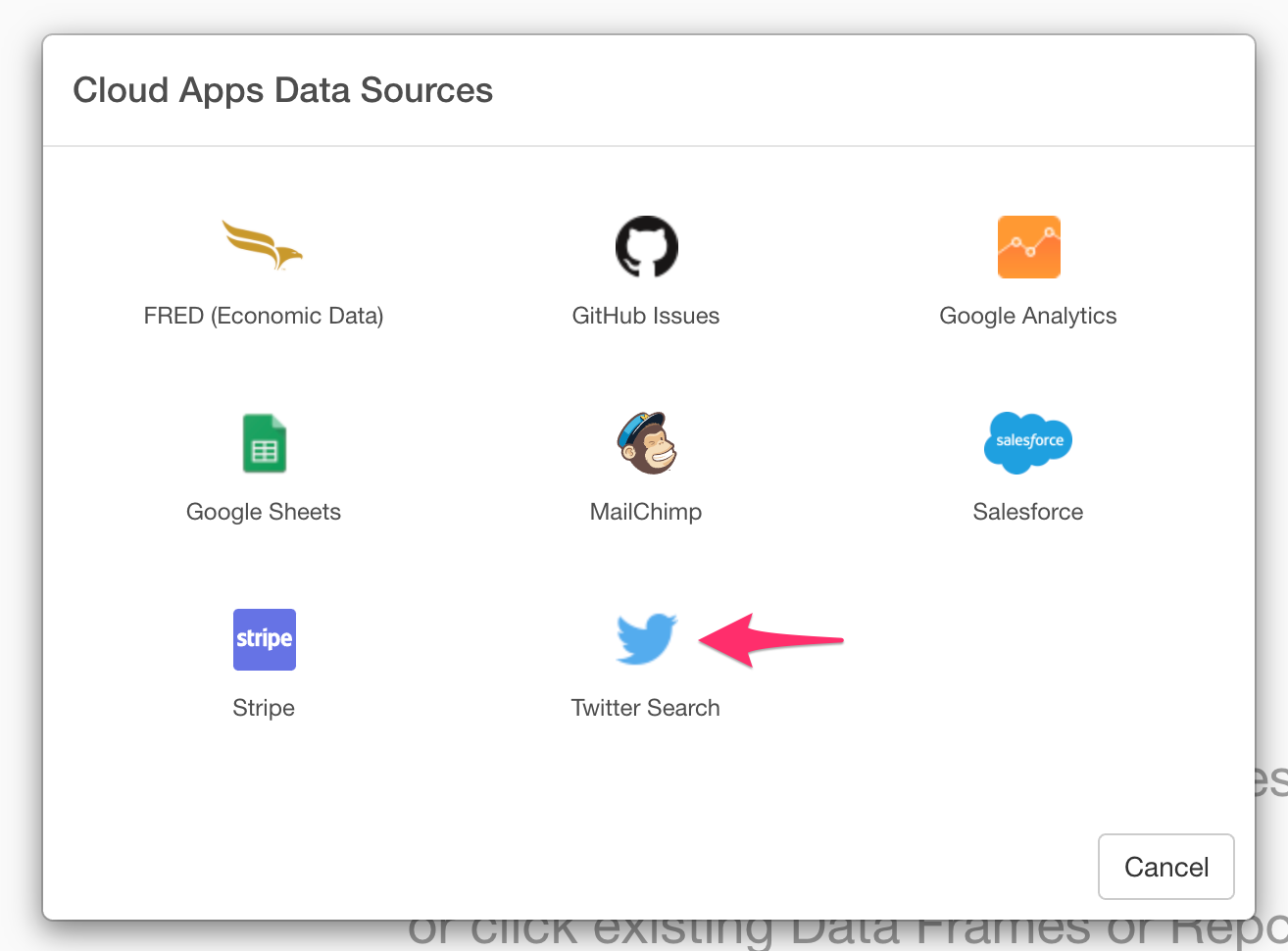
Then, the import dialog comes up. Type in "COVID" at the "Search Text", select "English" for the "Language", and click the "Run" button.
You will see the tweet data about the "COVID" on the screen. Click the "Save" button at the bottom to save it as a data frame.
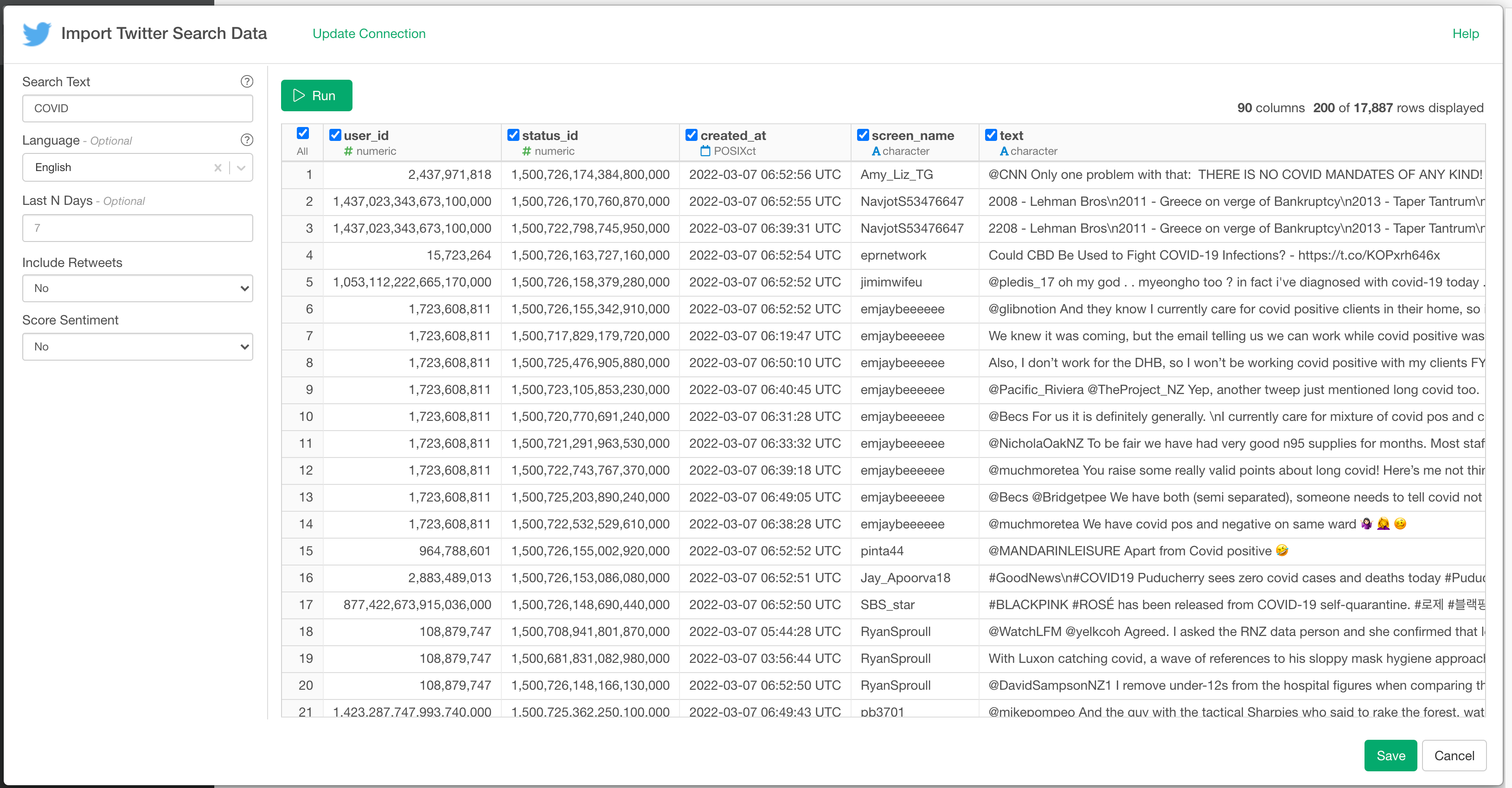
You will have a data frame like the following.
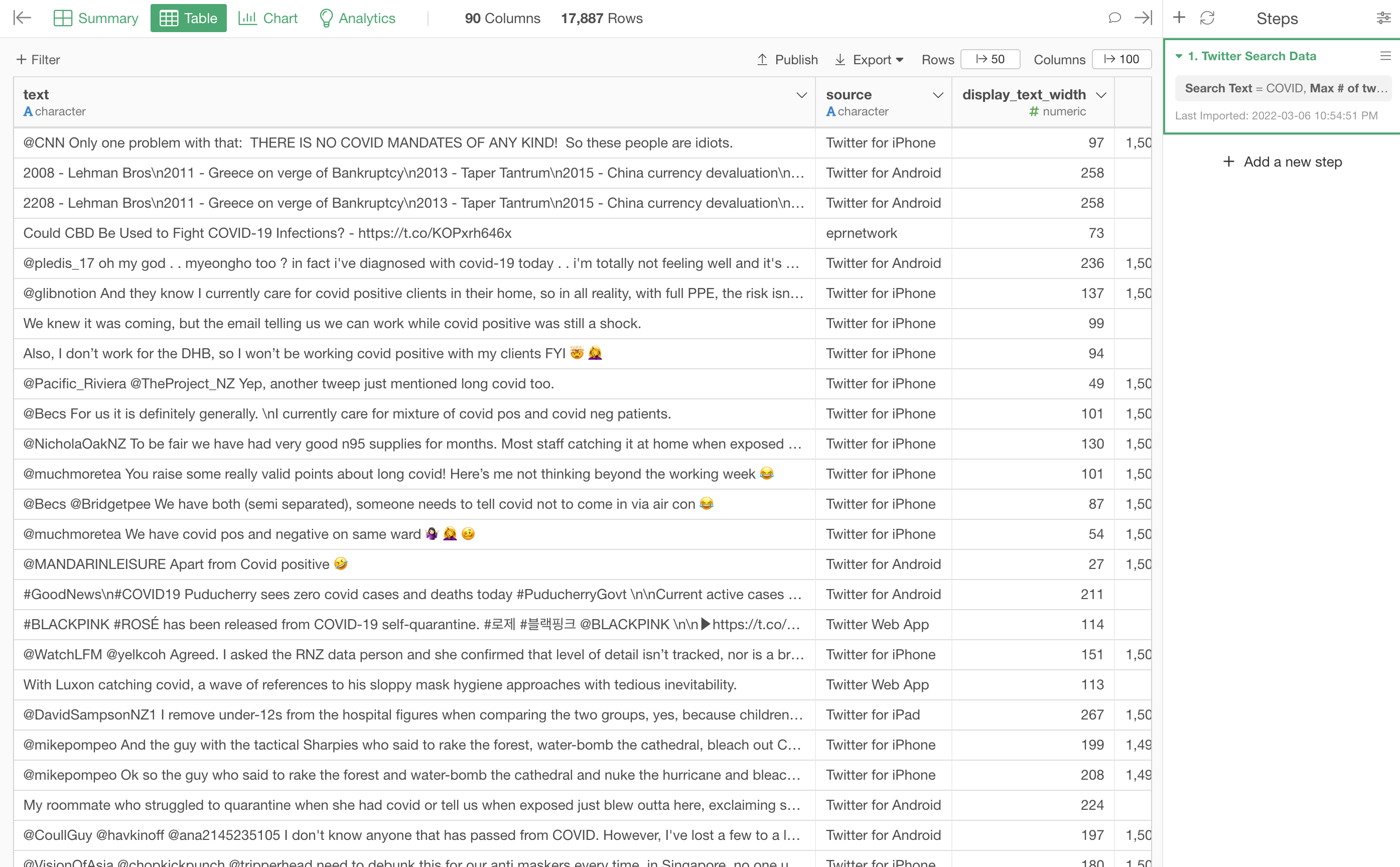
Creating a Word Cloud
Now the text data is ready. So let's look at how to create a Word Cloud next. The easiest way to create a Word Cloud on Exploratory is using the "Word Count" Text Analysis.
Click the "Analytics" tab at the top of the screen to move to the Analytics View. Select the "Word Count" Analytics from the Type.
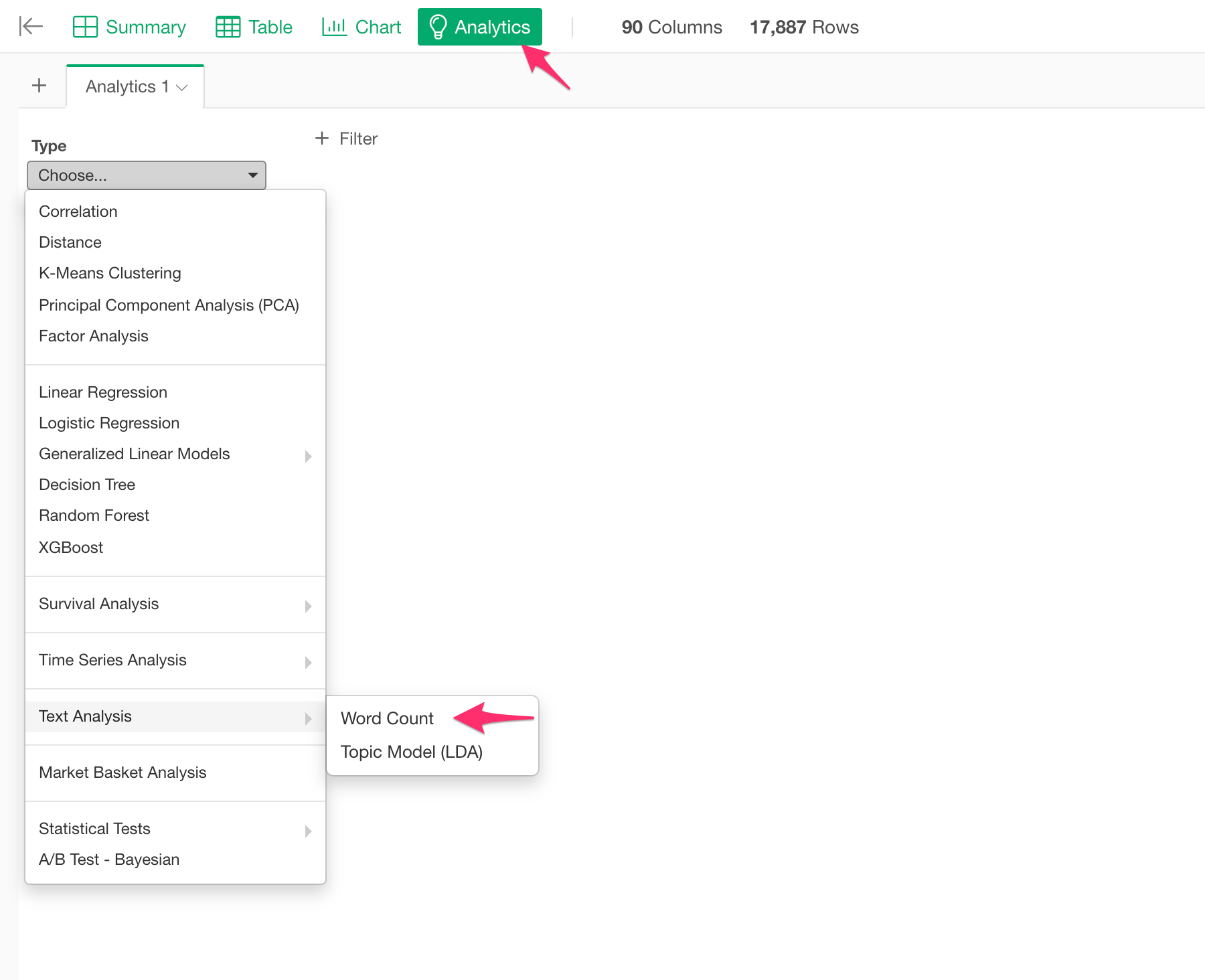
Select the "text" column at the "Text Column" and click the "Run" button. Then, you will see a Word Cloud.
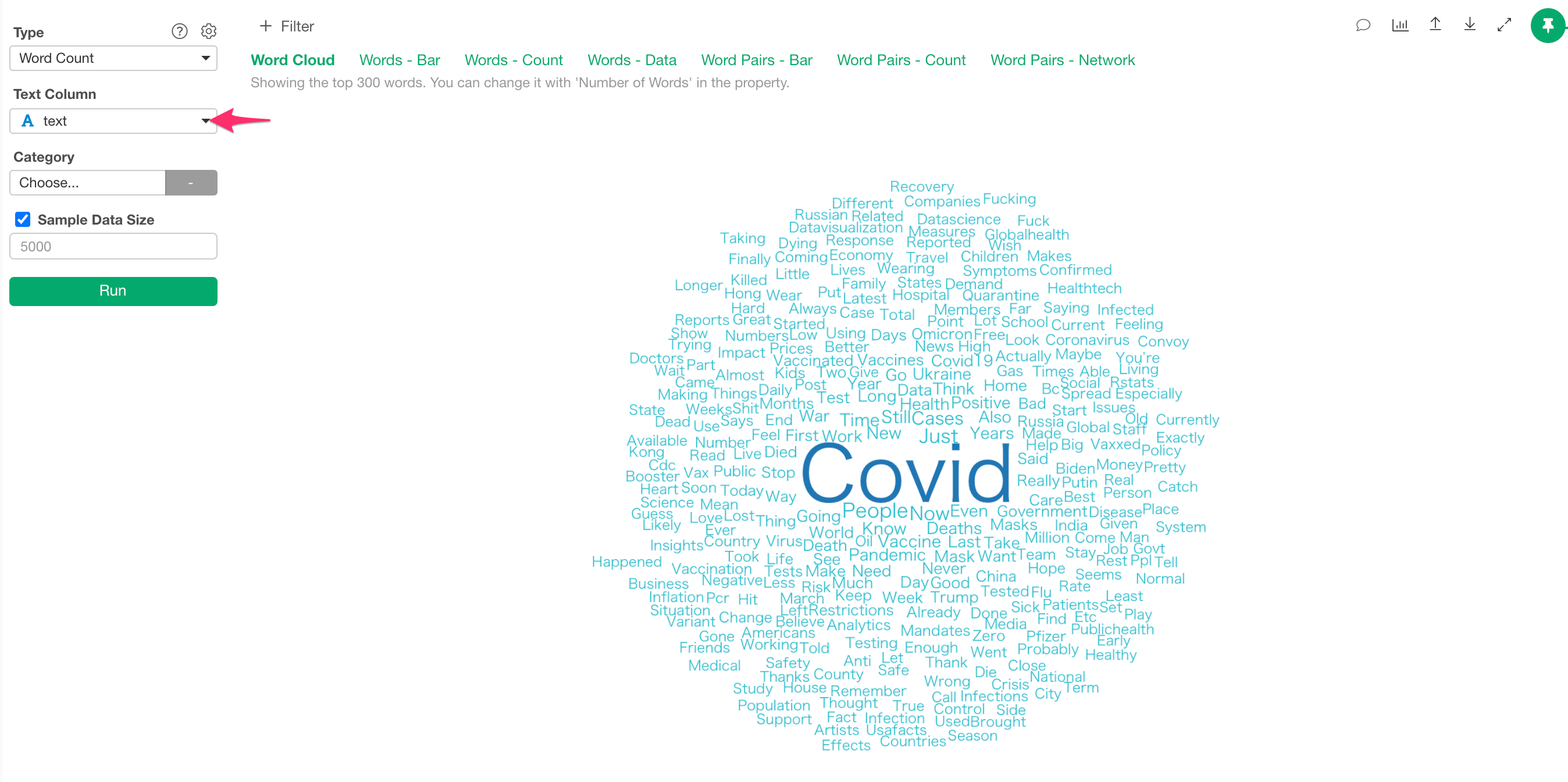
Removing the word "Covid" from the Word Cloud
You see the word "Covid" in the center of the Word Cloud. This is reasonable because the data is the search result of "COVID". If you want to remove the word "Covid" from the Word Cloud, you can click the gear icon at the top, type in "Covid" at the "Additional Stopwords" and click the "Apply" button.
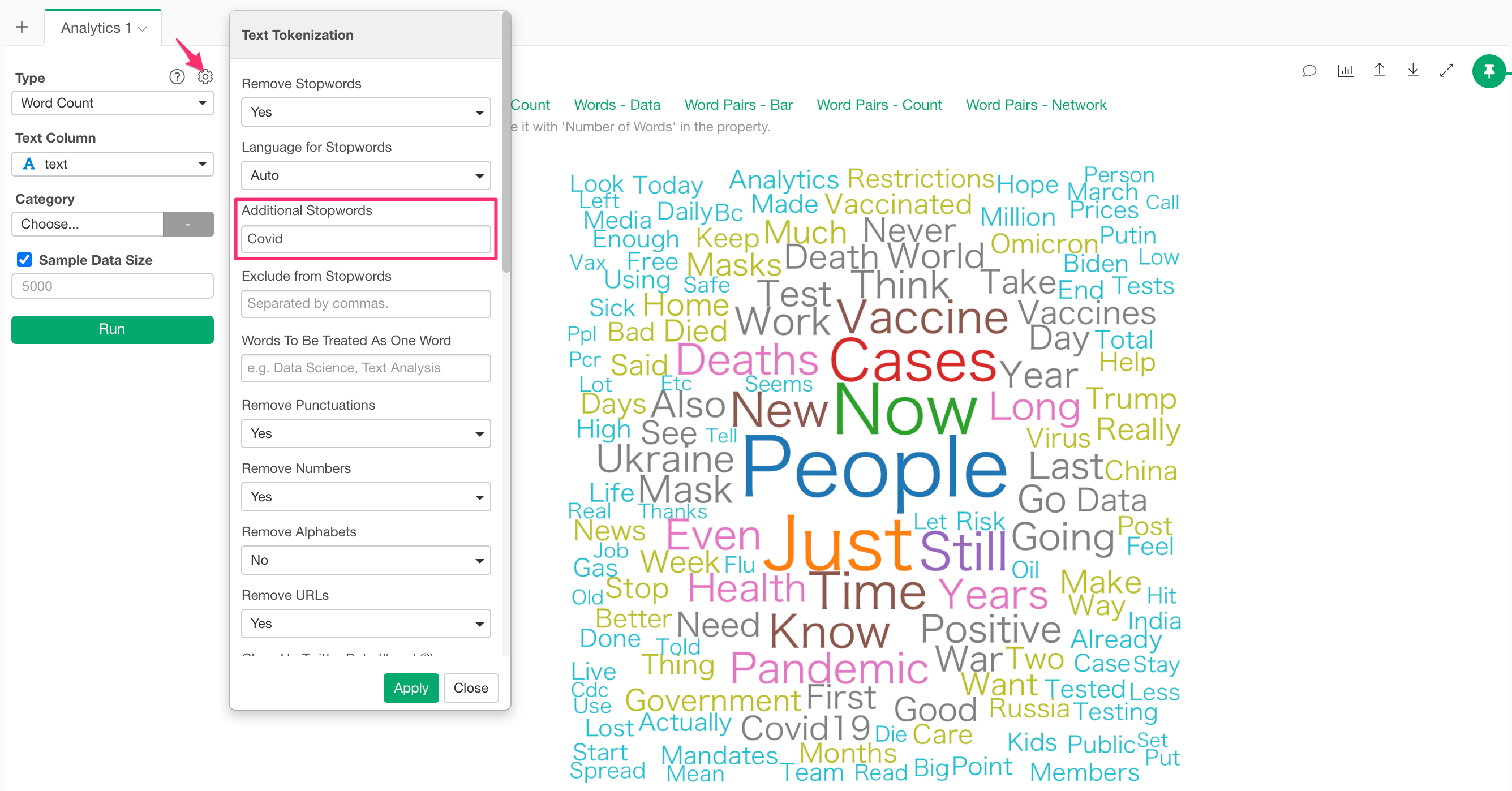
Try It for Yourself!
If you don’t have Exploratory Desktop yet, you can sign up from here for a 30-day free trial.
Learn Data Science without Programming
If you are interested in learning various powerful Data Science methods ranging from Machine Learning, Statistics, Data Visualization, and Data Wrangling without programming, go visit our Booster Training home page and enroll today!