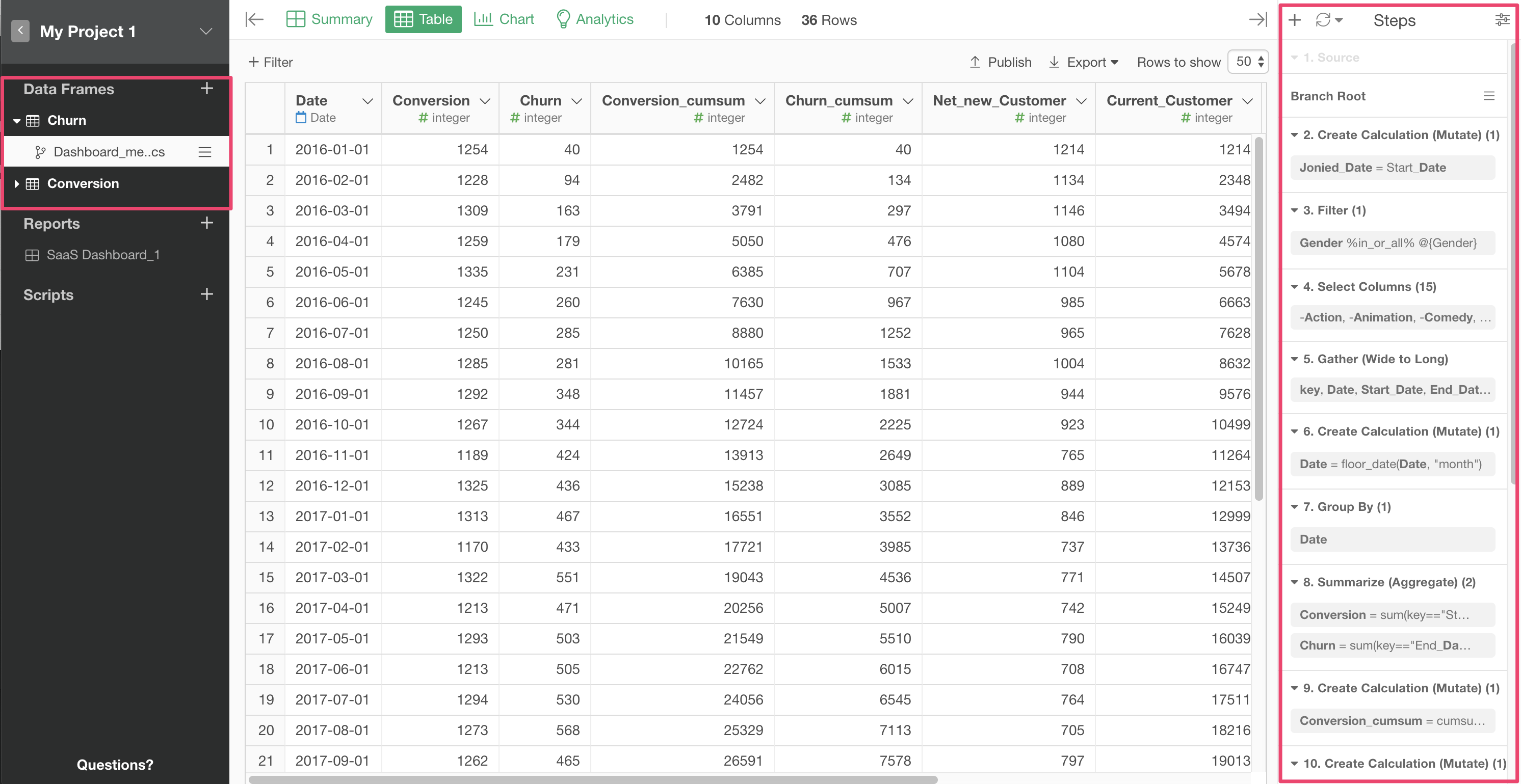How to import EDF
It explains how to import EDF into the Exploratory Desktop.
What is EDF?
"EDF" (stands for "Exploratory Data File") is a file format. The file extension is ".edf". An EDF file contains all the information such as data, wrangling steps, visualizations and other components to reproduce an insight such as a Chart, Note, Dashboard etc completely.
You can export and share your insights in EDF files. You can also import EDF files shared to you. You can also download EDF files from the published insights on exploratory.io if EDF files are open for download. You can find a lot of insights at the search insight page.
Download EDF
I'm going to explain how to download and import SaaS Dashboard into Exploratory.
If you open the dashboard on the browser, you can find the "Download EDF" option in the menu. Click it to download the EDF.
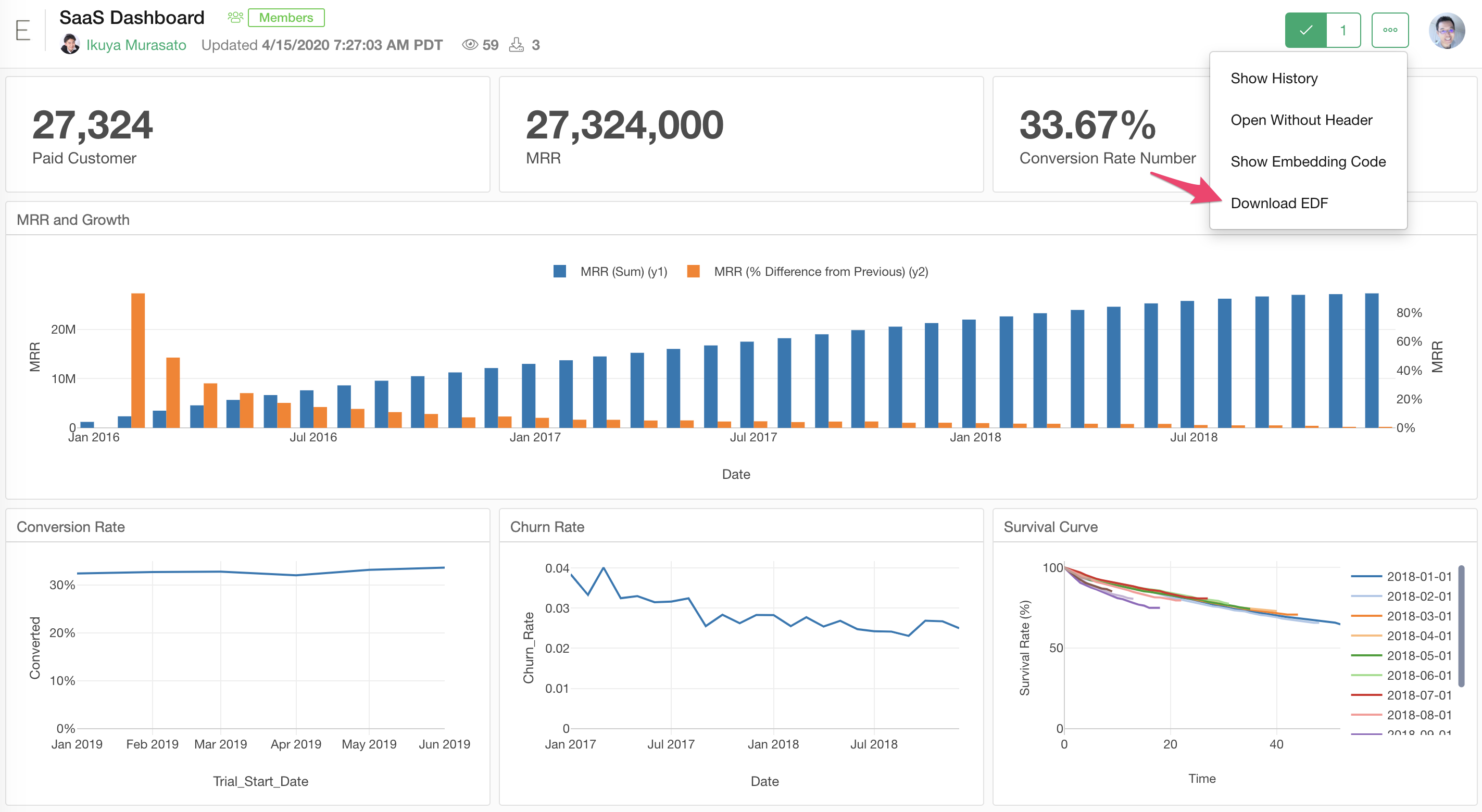
Import EDF
In Exploratory Desktop, open a project and select "Import EDF" from the + (plus) button next to the "Report".
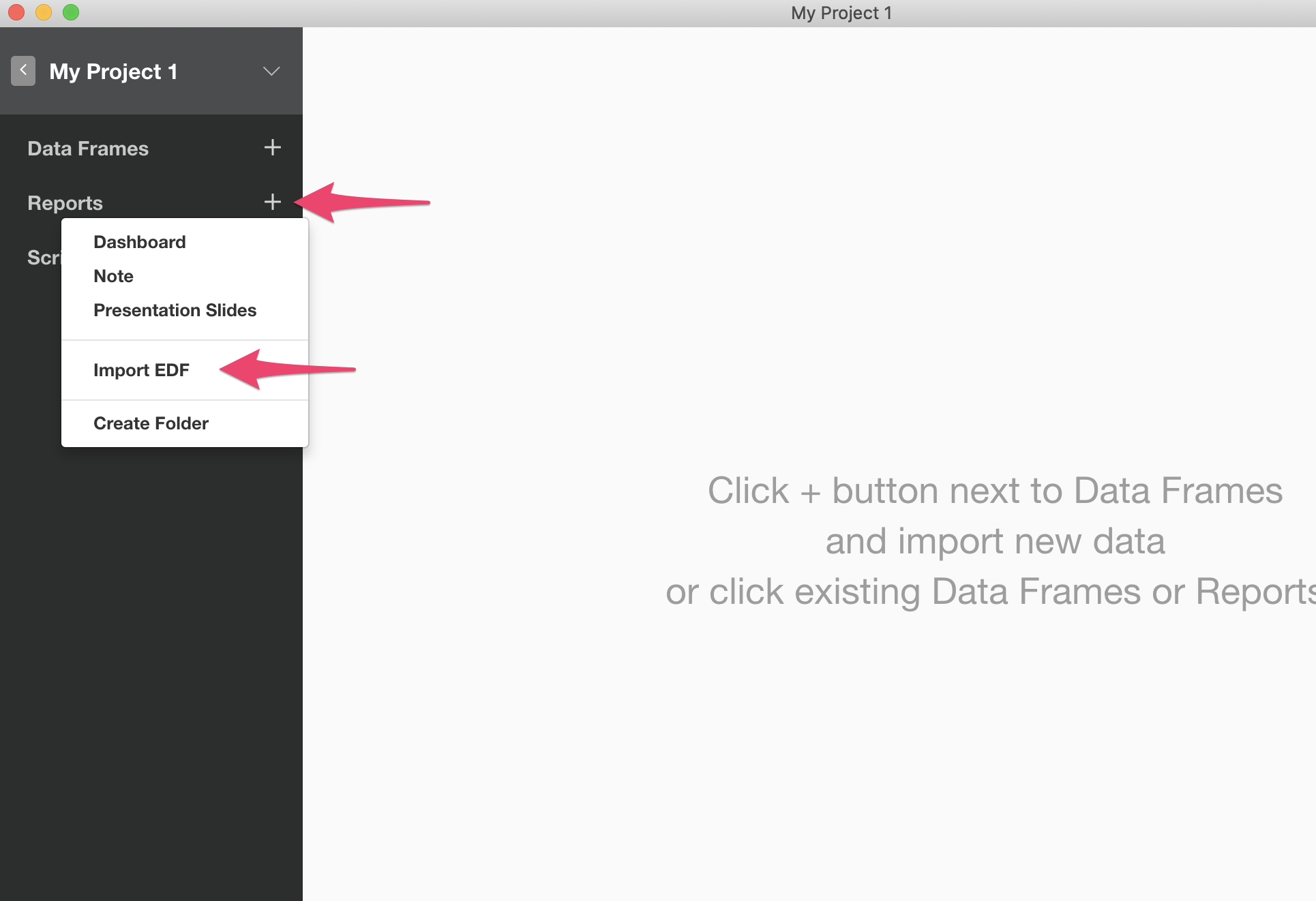
Select the downloaded EDF file and click the "Open" button.
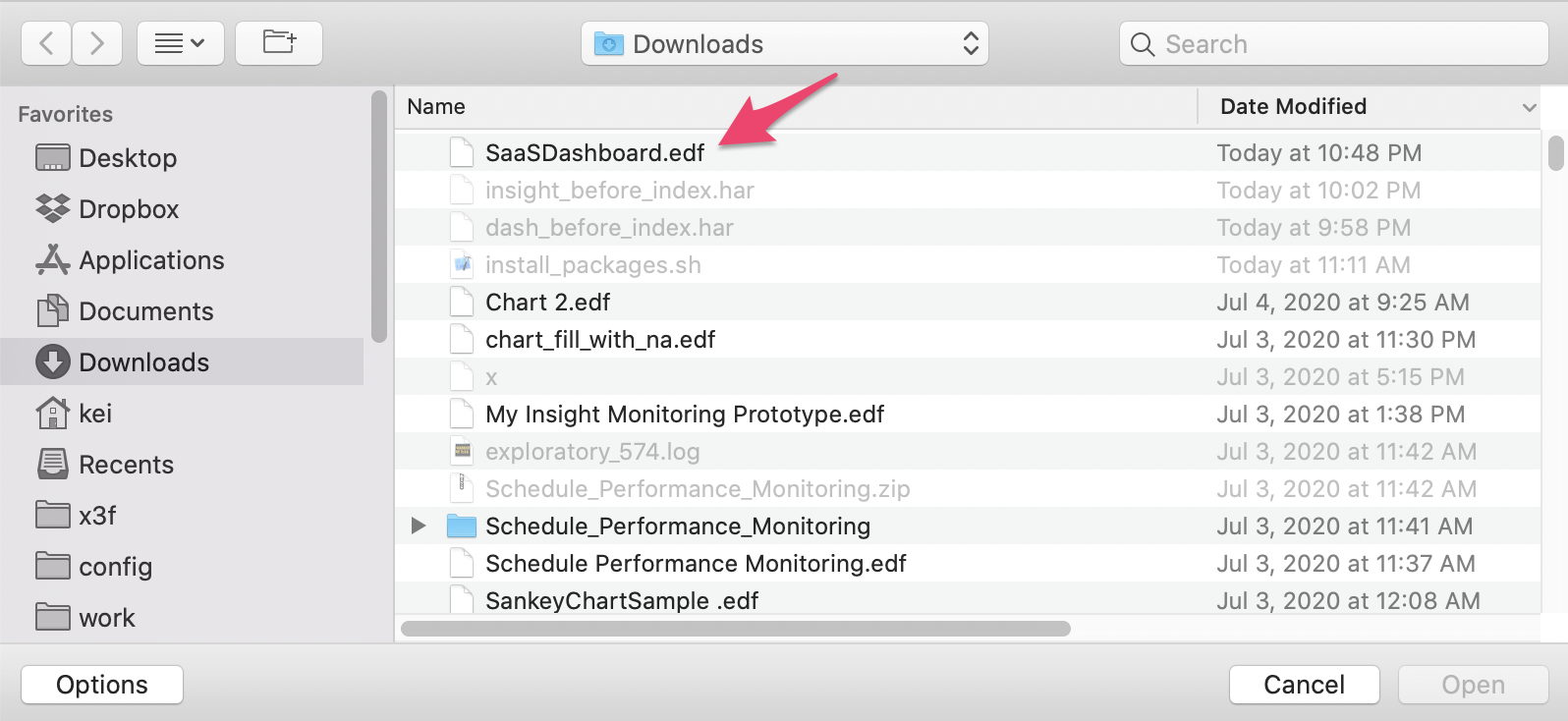
Once the import is done, you will see the dashboard in Exploratory.
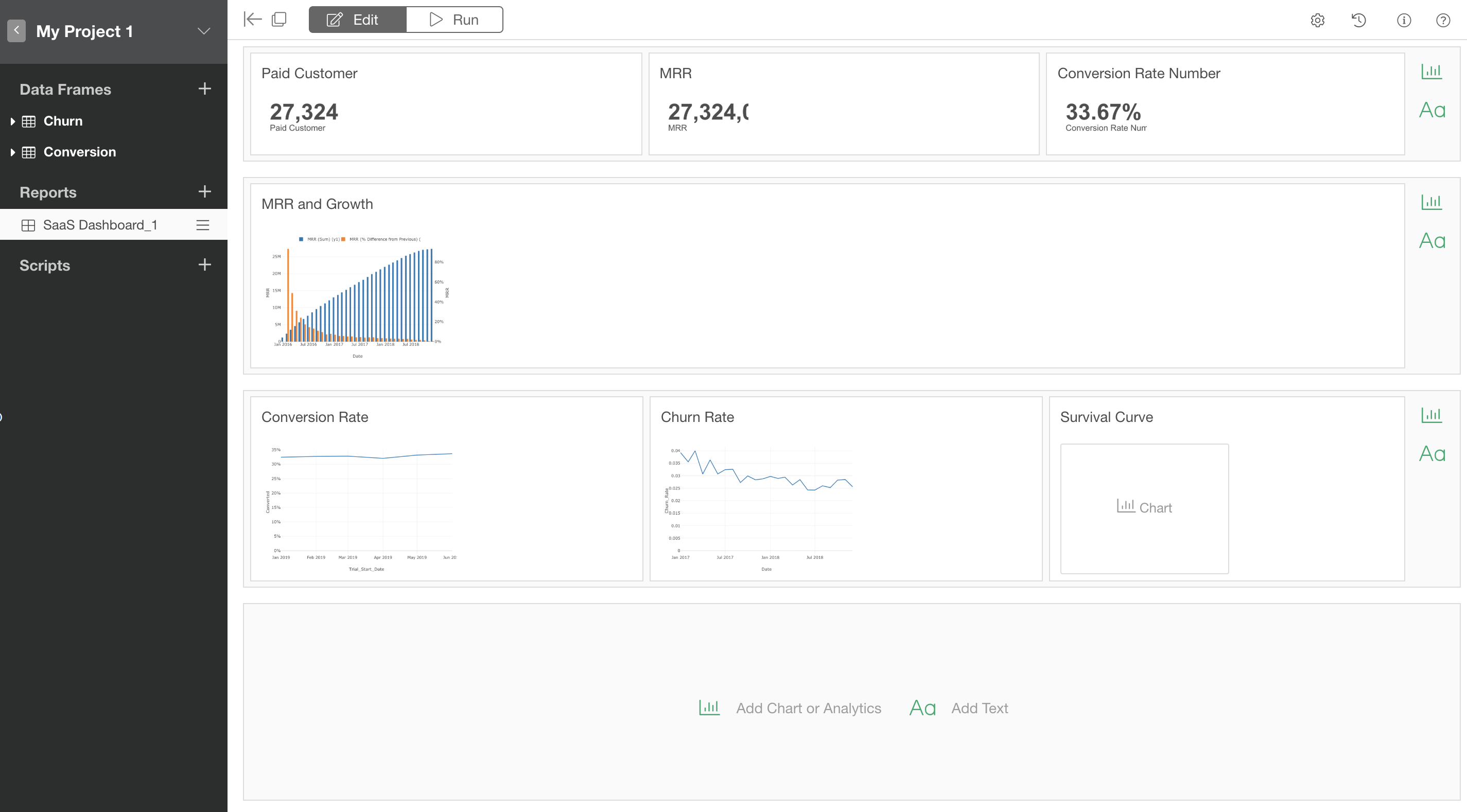
You can click the Run button to see the same dashboard as you see on the browser.
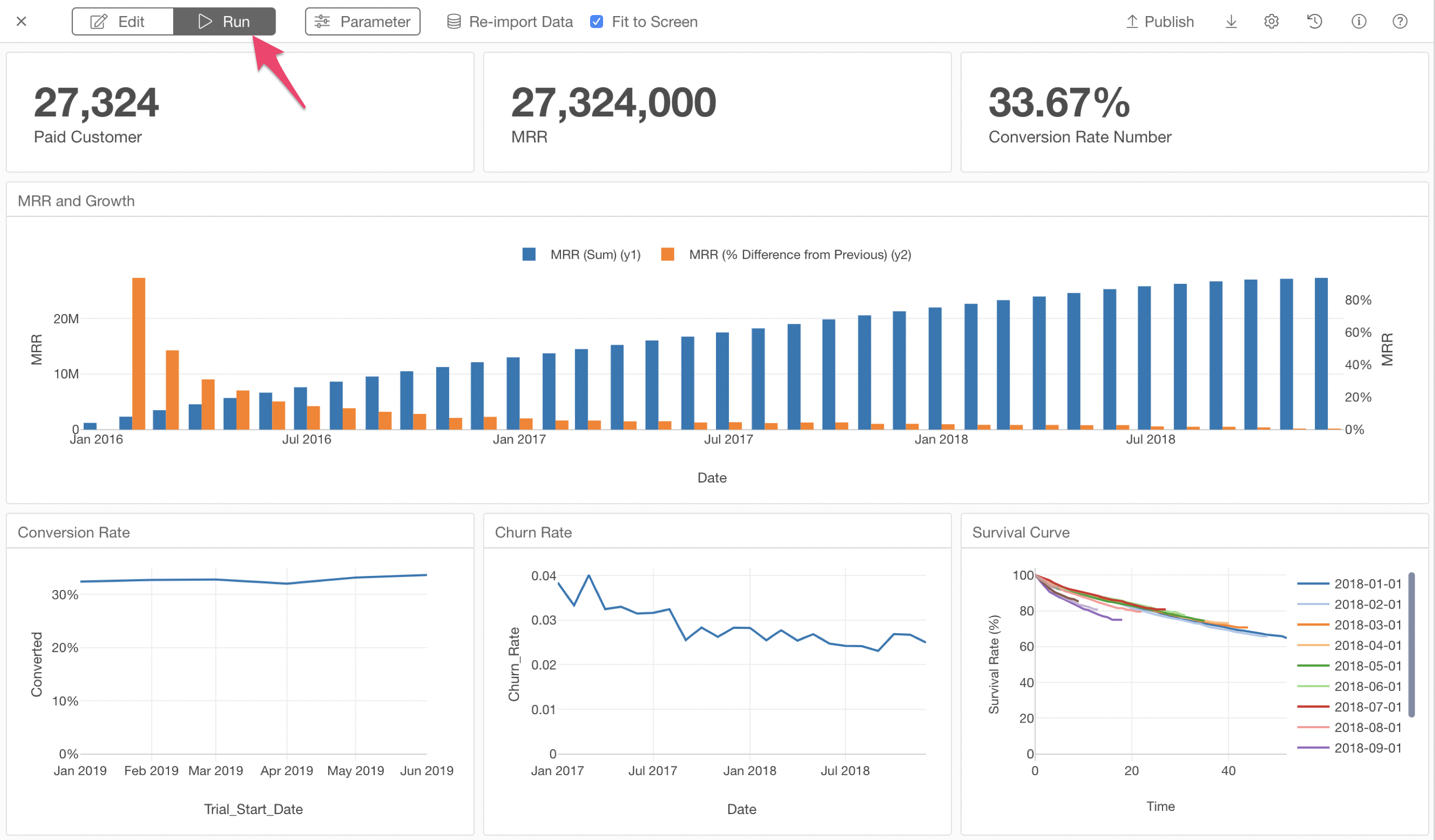
What are in EDF?
As I explained, an EDF contains all the components such as data, wrangling steps, visualizations and others. Let's take a look.
As you see, the dashboard consists of a couple of charts. Let's look at one of those. If you click the information icon (the icon with "i") at the top right of the screen. It shows a list of charts used in the dashboard. Select one of the charts and click the "Open" link.
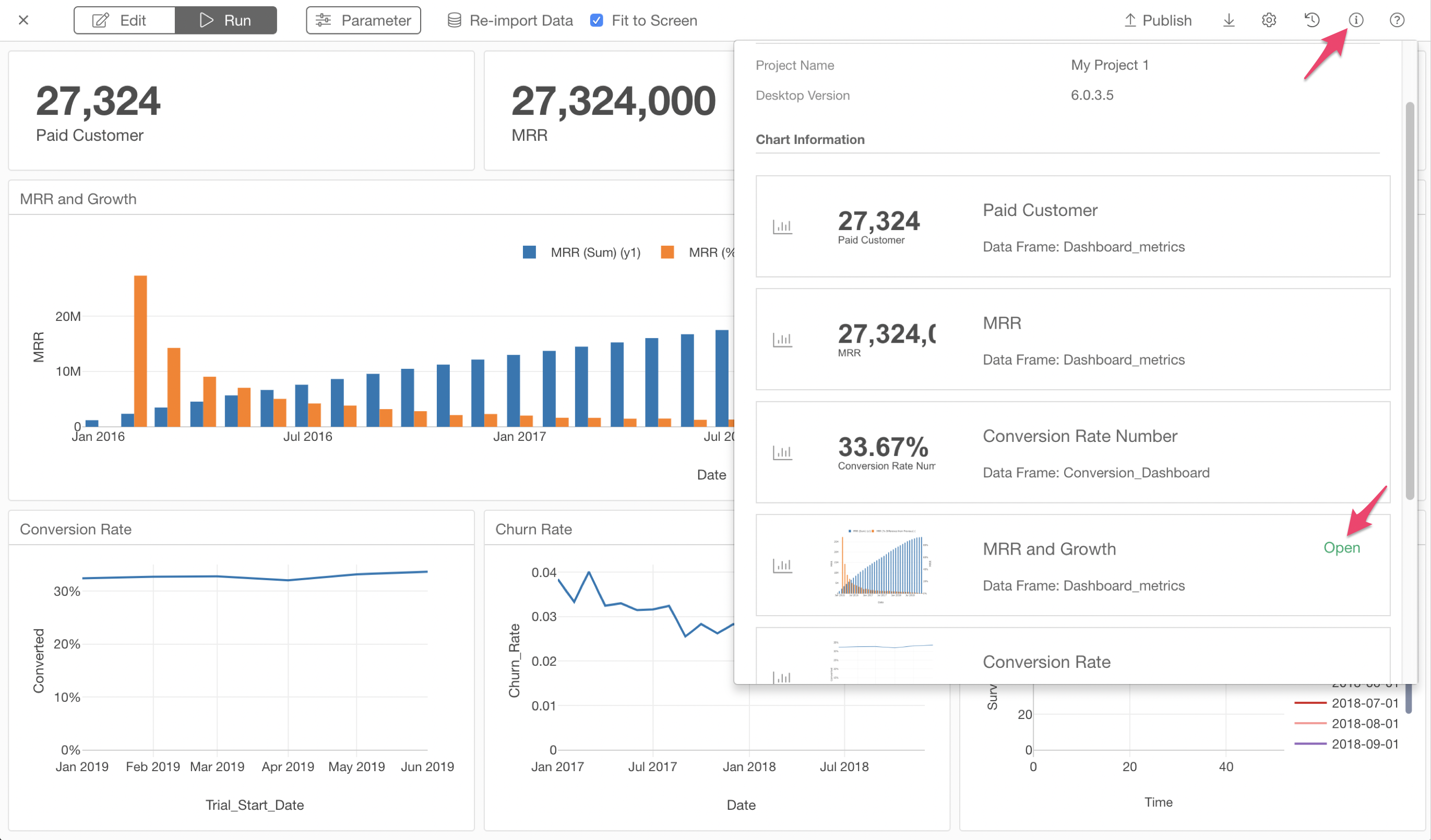
It will show the chart. You can see how the chart is configured. Of course, you can play around too.
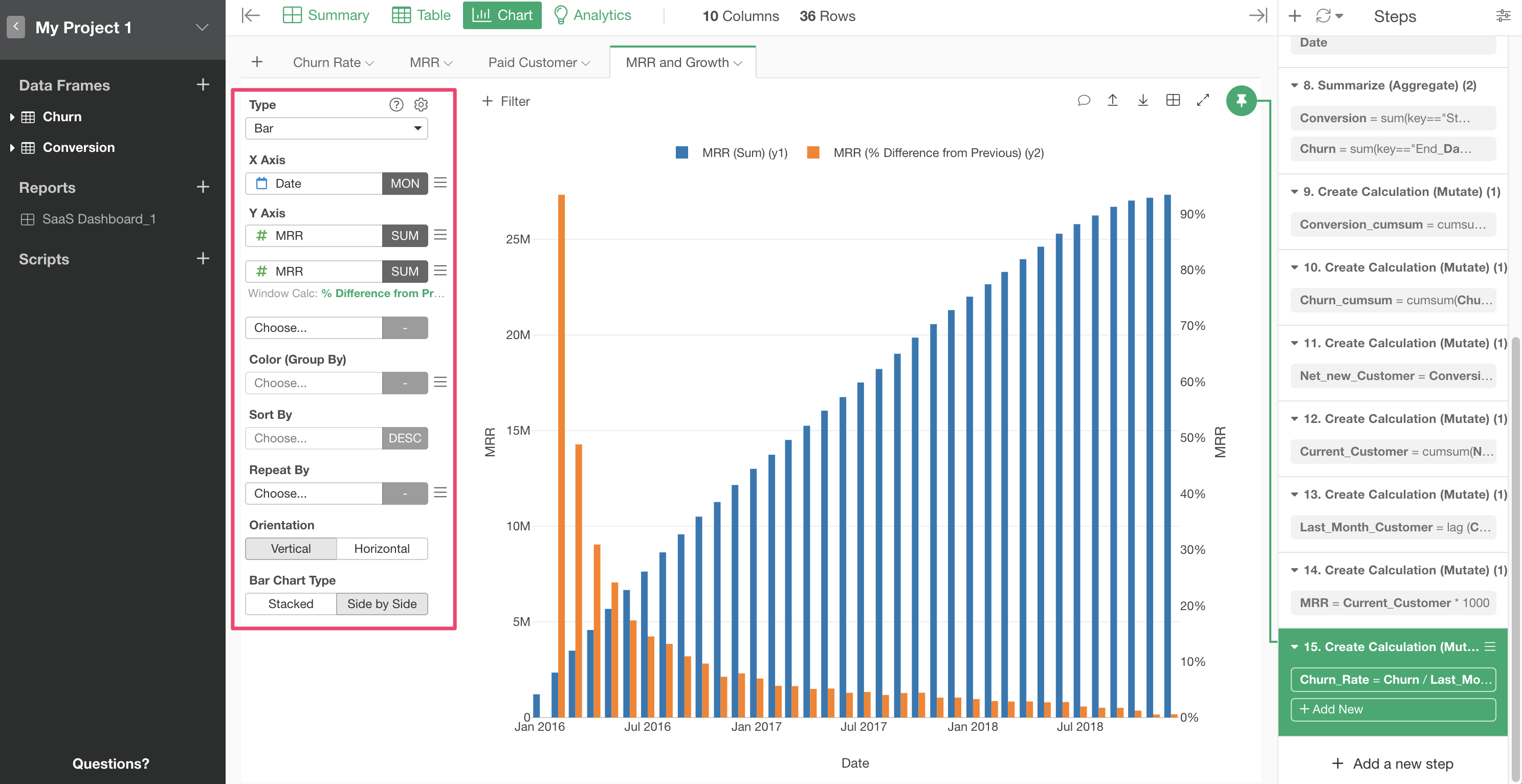
If you look at the left hand side, you can see a list of data frames used for the dashboard. You can click to see how the data look like. You can also see the wrangling steps on the right hand side. You can click those steps to see how the data is processed and transformed.