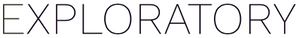Comparing the growth acceleration based on number of questions per popular language
- Comparing the growth acceleration based on number of questions per popular languageUpdated:5k
- Open Without Header
- Scheduling History
- Sign In
The preview data is not shown because the data was published by an older version of Exploratory Desktop.
Updated the column descriptions successfully.
Failed to connect to the server. Please contactsupport@exploratory.io.
Description
The percentage of the total accumulated number of questions as of today is calculated for each language per year. It shows how total number of the questions for each year has grown for each popular language. Looks R has accelerated the speed from 2014 while some languages like Perl and Objective C have slow down.
Styling with Markdown is supported
Type
Details
Parameter
Value